25 results
Free instructional technology flash cards
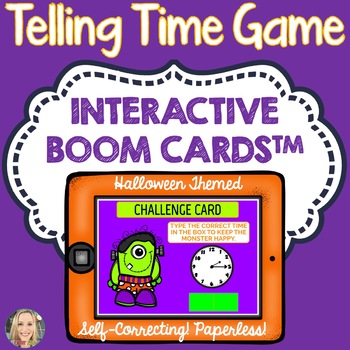
Telling Time, Boom Cards, Halloween Theme, Advanced, Games
Practice reading analog clocks with this adorable Halloween-themed game. Students will read the sentences, and then click on the time shown on the clock. They also will click on the candy corn emoji that shows how the narrator felt when the events on the cards occurred, fostering higher-level thinking and social-emotional awareness. Look out for the 5 Challenge Cards--type the correct time in the box to keep the monsters happy! Includes advanced clocks, with random increments of every 5 five
Subjects:
Grades:
2nd - 5th
Types:
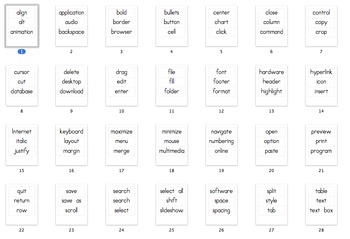
Technology Word Wall Words
This is a collection of words for a technology word wall. I have them hanging up in my computer lab. I laminate the words and put a velcro square on the back. I have one wall where all of the words are. Then I have another wall next to the LCD projector where I give direction instruction where I post the the words that we are currently focusing on.
Grades:
1st - 6th

New England States and Capitals Boom Cards, Games, Geography, Map Skills
Master the New England region of the U.S. with this variety pack of games! Includes drag and drop state labeling game, fill-in-the-blank game, click on the correct states and capitals, and type the correct state abbreviations. Bright, colorful and engaging, students will love learning geography this way!States Included:MaineNew HampshireVermontMassachusettsRhode IslandConnecticutCheck out more boom cards in my store!Find the Nouns Game Boom CardsBoom Cards, Thanksgiving-Themed Find the Verbs G
Grades:
2nd - 5th
Types:
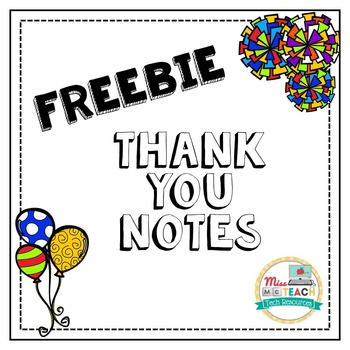
Thank You Notes to the Teacher
This quick little freebie is to encourage your students to write thank you notes at the end of the year to the teachers they do not see on a daily basis!
There are two versions: A thank you to the computer teacher & a blank thank you.
I made them to fit on a 3x5 index card if you want to dress them up!
People to consider writing cards for: computer teacher, librarian, IT helpers, room moms, secretaries, PE coaches, and more!
Grades:
K - 4th
Types:
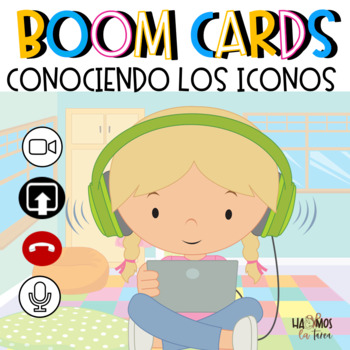
Conociendo los Iconos - Boom Cards
Estas boom cards ayudarán a tus alumnos a conocer los iconos básicos de la plataforma de Microsoft Team. Puedes utilizar estas barajas para brindar ayuda a los padres y a los estudiantes en el comienzo de clases. También podrás compartir la pantalla de la clase para generar preguntas y respuestas, utlizando esta como una presentación.Enlace al previo https://wow.boomlearning.com/deck/q-W3BSPJYzMNQtWmu6d?ref=tptLas BOOM CARDS son una excelente alternativa digital porque...- Es una herramienta de
Subjects:
Grades:
Not Grade Specific
Types:
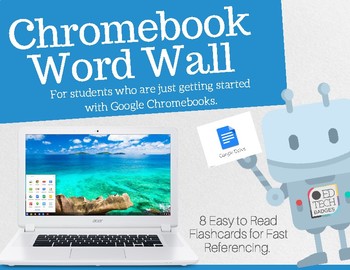
Google Chromebook Word Wall
Teaching technology in the classroom to students who are pre readers and just getting started on Chromebooks can be hard! But these easy to reference Google Chromebook Vocabulary words can help you get there faster. Not only teach students the correct terms but show them a photo to direct them in the right direction.
This starter pack includes 8 color ink friendly flashcards. Designed to be easy to read and easy to reference when working on projects.
The Word Wall Includes:
1. Chrome Book
Grades:
PreK - 6th
Types:
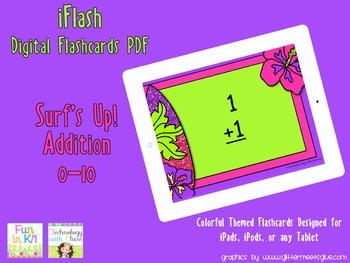
iFlash Surf's Up Addition Digital Flashcards PDF
Carry your flashcards with you everywhere you go! Flashcards are a great way to practice skills. "Flash" students as they enter and exit the room, use them during those minutes spent waiting or in small group. Students can use them with each other. These cards are very eye catching and colorful to make practice fun. Features fun glitter images The best part NO PRINTING required!
This set includes addition facts with sums up to 20.
Simply download the PDF file on your iPad, iPod or tablet
Subjects:
Grades:
PreK - 2nd
Types:
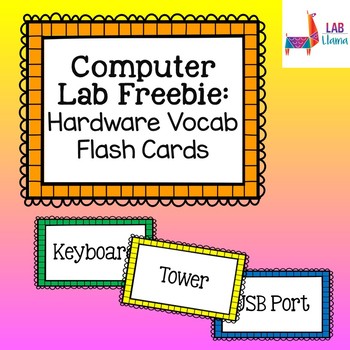
Computer Lab Freebie: Hardware Vocabulary Flash Cards
These flashcards are great for reviewing important terms!
Each card measures to 3x5 so they can be affixed to index cards; this works well with lamination.
Nine computer hardware terms are included.
Grades:
K - 6th
Types:
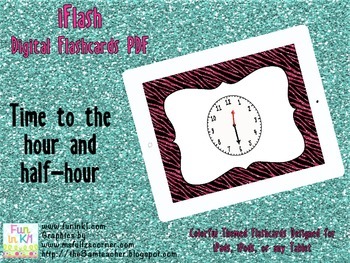
iFlash Wild Time Digital Flashcards PDF
Carry your flashcards with you everywhere you go! Flashcards are a great way to practice skills. "Flash" students as they enter and exit the room, use them during those minutes spent waiting or in small group. Students can use them with each other. These cards are very eye catching and colorful to make practice fun. Features Glitter backgrounds. The best part NO PRINTING required!
This set includes telling time to the hour and half-hour.
Simply download the PDF file on your iPad, iPod or
Subjects:
Grades:
PreK - 2nd
Types:
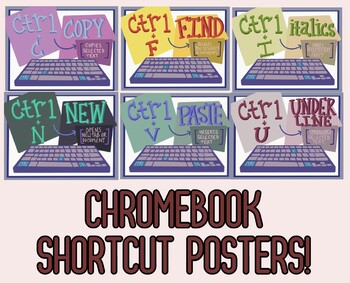
Chromebook Shortcut Posters!
Is this the first year your students are going 1:1 for technology? Nervous about supporting them through the most efficient ways to navigate their devices? Break out in a nervous sweat every time you hear the phrase "Computer Literacy"? This is the poster bundle for you! Includes 10 Posters of the Most Common Chromebook Shortcuts students need for success! 8 1/2 by 11, perfect for laminating and hanging in any classroom, or perfect for printing at 25% and using as flashcards for students to inco
Grades:
1st - 12th, Staff
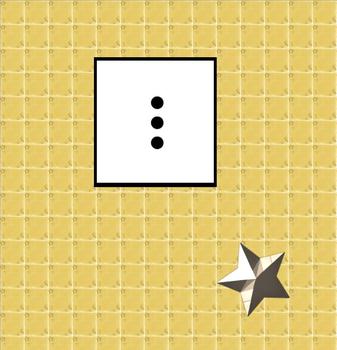
Smartboard Subitizing 1 -6
Notebook file in which students practice subitizing sets from 1 to 6. Dots are arranged in a variety of formats with and without 10 frames. This game is self checking and can be attached to calendar math notebook files or independently during math stations.
Grades:
PreK - K
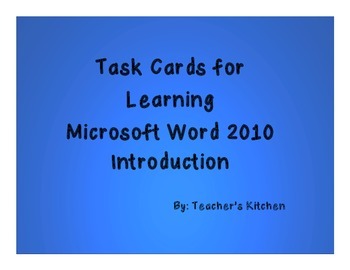
Task Cards for Learning Microsoft Word 2010
Thank you for choosing Task Cards for Learning Microsoft Word 2010 Introduction. This set includes 12 definitions and screen shots of key buttons that will help students successfully work in and help them properly use a word processor. Blank cards are included for assessment as well.
If you see any errors please feel free to inbox me. Please leave comments and ratings. Most of all I hope you and your students find this beneficial.
Grades:
6th - 12th
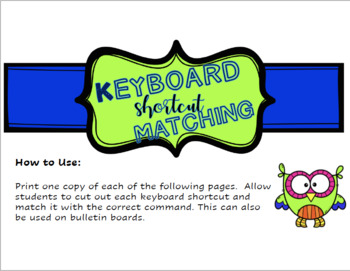
Keyboard Shortcut Matching Activity
This product is a packet of keyboard shortcuts that can be used to allow students to match the correct keyboard shortcut with its action. It can also be used to post on a bulletin board for student reference. Print, cut out, and laminate for durability.
Grades:
3rd - 10th

Google Meet Feature Flash Cards
Show your students which button to push when!For kids who don't know what a 'Mute' button is or how to 'Enable your camera.'Hold up these flash cards to show them what button you need them to push and when. Print them out, put them on a key ring, and reference them when you need them!They are scaled to be the same size as 3x5 index cards when you cut them out.I hope these help you in your new virtual classroom.-Dan
Grades:
PreK - 2nd
Types:
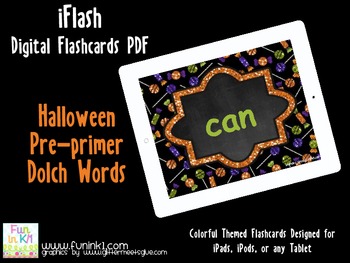
iFlash Halloween Pre-primer Dolch Digital Flashcards PDF
Carry your flashcards with you everywhere you go! Flashcards are a great way to practice skills. "Flash" students as they enter and exit the room, use them during those minutes spent waiting or in small group. Students can use them with each other. These cards are very eye catching and colorful to make practice fun. The best part NO PRINTING required!
Simply download the PDF file on your iPad, iPod or tablet. Open in iBooks (or another eReader app that supports PDF files) and the flashcar
Subjects:
Grades:
PreK - 1st
Types:
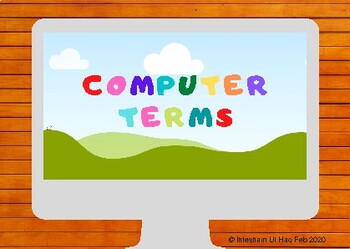
Basic Computer Vocabulary
I have compiled the basic computer terminology in Flash Cards Design. I hope you will like it :)I have compiled 24 words pertaining to computer science. Some of the words includes Internet, Virus, Data, Drag and Drop and email etc.Any feedback is appreciated !
Grades:
2nd - 6th
Types:

Mystery Skype/Hangout Response Comment Cards
These are the response cards used during a Mystery Skype/Hangout lesson. They will help with your classroom management during Mystery Skype lessons. There are 7 slides in pdf format. Slides included:YesNoStill thinkingOkayCongratulations!Ready to guessWe are ready
Grades:
PreK - 12th
Types:
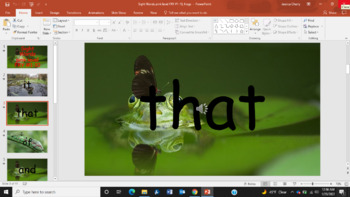
FRY Sight Words #1-10 PowerPoint Slideshow, FROG THEME RH MCW
This is a slideshow including each of the first 10 FRY Sight Words. Each word is presented on its own slide but the words are in a random order. I have recordings set up to read each word three times to help kids build fluency. This is a great alternative to flashcards!These words are presented in the teaching FRY teaching order following the Reading Horizons curriculum, but because these are common high frequency words, they could likely be used with near any program you have! Check out the wor
Grades:
PreK - 1st
CCSS:

Webex Instructional Flash Cards for Distance Learning
Teach students the tools they need to interact on Webex. For school districts who discourage the use of Zoom for privacy reasons, Web.ex is a great alternative. These flash cards can be folded in half and laminated (ex. mic on/off, speaker on/off, participate/raise hand). Lines can also be cut to your preference for normal instructional cards and icon tool bar for reference. Hope this helps you!
Subjects:
Grades:
Not Grade Specific
Types:
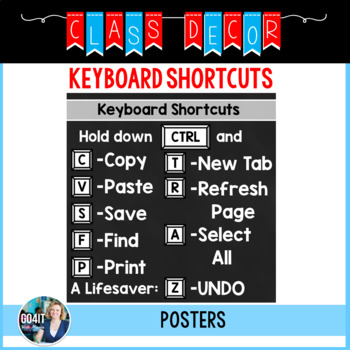
Back to School Organization: Keyboard Shortcuts List
Back to School Organization: Keyboard Shortcuts Lits★ Keyboard Shortcuts List will help your students to become more efficient on the computer.★ Print the list on cardstock, laminate and display on your classroom walls. You can also send it to your students via email or Google Classroom if you are teaching online. Resources included:- PDF file (3 pages)- 2 png files❤️ If you liked this product, please, leave feedback.★ Keep your classroom oraganized with with these fun classroom decor ideas.Let'
Grades:
3rd - 12th, Higher Education, Adult Education, Staff

How to choose my best design idea - SAUCE
This is a very simple resource to help children remember some key points to enable them to choose their best design ideas in Design and Technology. The document can be printed out and mounted on foam board, add magnets to the back so it can be stuck and removed from a magnetic whiteboard or displayed on a projector when needed as a reminder of the message it gives.
Grades:
2nd - 12th
Types:
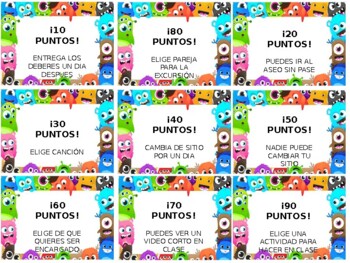
PUNTOS PARA CLASSDOJO
Plantilla editable para canjear puntos de la aplicación Classdojo.
Grades:
1st - 6th
Types:
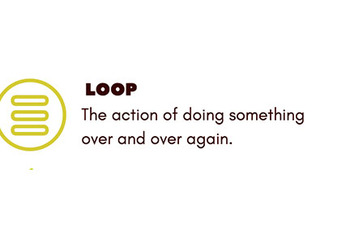
Code.org Course 2 Vocabulary
Code.org Course 2 Vocabulary sheet and cards
Subjects:
Grades:
2nd - 5th
Types:
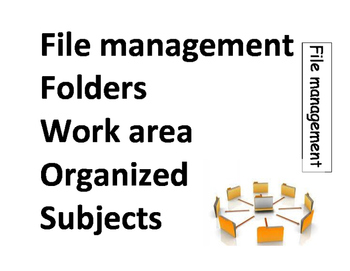
FREE-Grade 7 Year 7 ICT Computer Basics - All Keywords
A set of keywords for the Computer Basics module. Ready to be printed on colored card and wall mounted for ease of visibility and review of keywords relating to the present topic.
Grades:
7th - 8th, Adult Education
Types:
Showing 1-24 of 25 results

