813 results
Free instructional technology activities
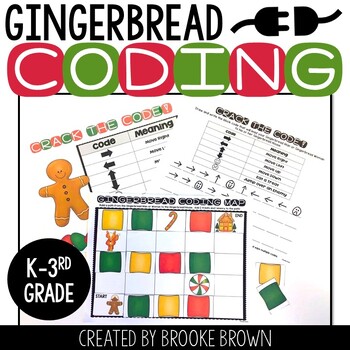
FREE Gingerbread Coding - DIGITAL + PRINTABLE - Hour of Code - Christmas Coding
Interested in Unplugged Coding for the Entire Year?! Click Below!★Unplugged Coding ALL YEAR GROWING BUNDLEThis simple holiday introduction to block-style coding is perfect for Kindergarten through third graders as they learn the basics of "unplugged" programming without computers. After completing activities such as these on paper, they can apply similar block coding strategies to coding websites and apps for kids such as code.org and Kodable, and eventually to more advanced languages of coding
Grades:
K - 3rd
Types:
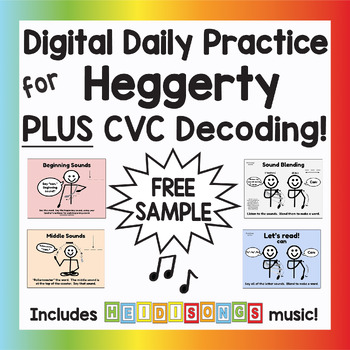
FREE Digital Daily Practice SAMPLE for Heggerty Phonemic Awareness & Decoding
Are you looking for a super easy way to teach Heggerty phonemic awareness skills AND as a BONUS- teach children to read CVC words at the very same time? Stop scrolling, you found our FREE SAMPLE for the -At Family! All you have to do is display these editable Google Slides to your students and follow the directions on the screen! The movements from the Heggerty Phonemic Awareness are illustrated right there on the slides to help keep children actively engaged. After the class responds, click ag
Subjects:
Grades:
PreK - 1st
Types:
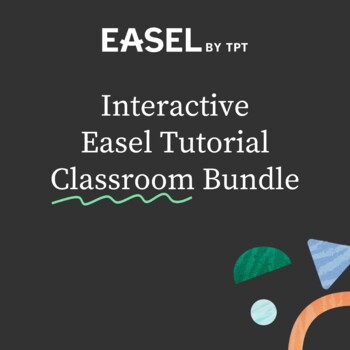
Easel Activities: An Interactive Tutorial for Educators and Students
Ready to get started with Easel Activities?This tutorial will actually walk you and your students through the basic tools and functionality so you can learn as you do! It is updated with the most recent features available in Easel Activities.Be sure to Open the Activity in EaselFollow these steps:Click View 5 FilesSelect which tutorial you'd like to use and click "Preview and Assign"Educator TutorialThis tutorial walks Educators through the process of using an Easel Activity within your instruct
Subjects:
Grades:
Staff
Types:
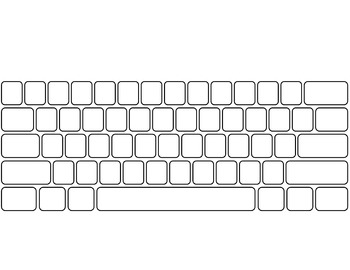
Computer Keyboard and Keypad * blank *
Included is a blank template of a QWERTY keyboard and numeric keypad. This is great to use as a supplement when teaching home row keys or as a printable for a test.
*Please note I have made this to fit a regular 8 1/2 x 11 sheet of paper (when margins are decreased), but I personally expand it into legal size and use it as a more exact match in size to an actual keyboard.
*Function keys, cursor keys, and other special keys are not included.
Grades:
1st - 12th, Adult Education
Types:

Fall Google Slides Templates Agenda Freebie Morning Meetings Pumpkin Spice
Start your day of teaching with these eye catching, pumpkin spice themed Google Slides templates! These are perfect for pacing lessons, setting expectations, and ensuring your classroom runs smoothly every day. They are the perfect way to keep your students engaged throughout October, November, and the fall season!Students will refer to the slides to start your lessons - minimizing distractions and repetitive questions for you!You and your students will love the bright colors and images of pumpk
Grades:
2nd - 5th
Types:
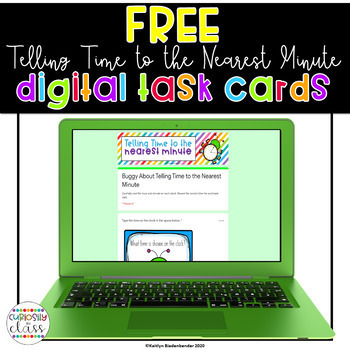
Telling Time to the Nearest Minute: Digital Task Cards
Digital Task Cards: Telling Time to the Nearest Minute This set of digital task cards is specifically designed for use in the 21st Century classroom. Digital task cards allow teachers to continue assessing student knowledge while saving paper. Upon downloading, you will have access to the digital task cards through Google slides. I’ve also provided a link where students can fill out a Google form with their answers and information. I have specifically designed this resource to meet third grade
Subjects:
Grades:
2nd - 5th
Types:
CCSS:
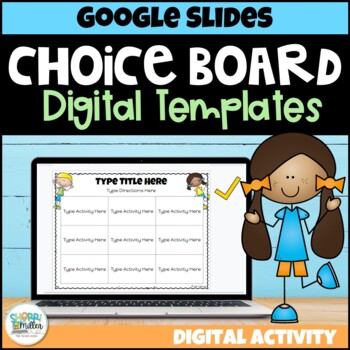
Digital Editable Choice Board Templates FREEBIE using Google Slides
Are you ready to go digital with Google? You will love these editable choice boards templates that use Google Slides. Easily click and type in the choices for student activities and assign to students. This file can be uploaded to Google Classroom or you can share with your students through their Google Drive. You have the option to print and go, too! These can be used for any subject or topic. You can also use links in your choices for students to access any resource. There are 3 board sizes –
Grades:
Not Grade Specific
Types:
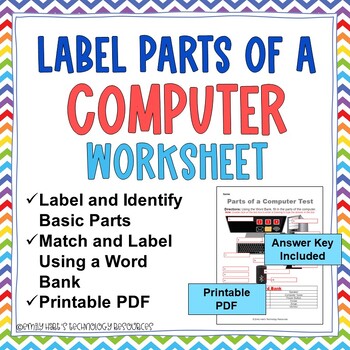
COMPUTER LITERACY: FREE Parts of a Computer Test PRINTABLE WORKSHEET
**********************COMPLETELY REDESIGNED FOR 2023************************Students will practice labeling computer parts with the Label Parts of a Computer Worksheet. This is a computer labeling activity for designed for students in grades 3-8 that has them identify basic computer parts such as monitor, mouse, keyboard, wi-fi, and more! Includes:Printable Worksheet (PDF)Solution IncludedPractice Basic Tech SkillsFile type will include a PDF worksheet and solution provided.NEED A DIGITAL COPY?F
Grades:
3rd - 8th
Types:

Winter Google Slides Templates Agenda Freebie Morning Meetings Snowflakes
Start your day of teaching with these eye catching, snowy themed Google Slides templates! These are perfect for pacing lessons, setting expectations, and ensuring your classroom runs smoothly every day. They are the perfect way to keep your students engaged throughout December, January, and the winter season!Students will refer to the slides to start your lessons - minimizing distractions and repetitive questions for you!You and your students will love the bright colors, animations, and images o
Grades:
2nd - 5th
Types:
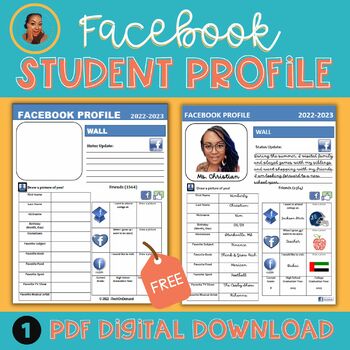
Facebook Student Profile | Getting To Know You Activity | FREE!
This “Getting To Know You” Facebook Student Profile Activity & Icebreaker is the perfect creative and unique way to get students to write about themselves and and get acquainted with each other. Build a rapport with your students with this activity. Make learning relevant and fun for students this year. Did you know that students love when the lesson is relevant to their real life? Use this Facebook Profile Template the first week of school as a bell ringer, ice breaker or warm up. Once
Grades:
6th - 8th
Types:
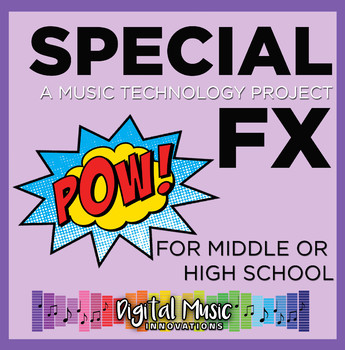
Music Tech Project 1: Special FX
PROJECT # 1 FROM MY BUNDLEIn this music technology project your students will be creating an “audio drama” using prerecorded loops and sounds, mp3’s, and sound effects to tell a short, 60 second story. This project teaches a lot of the basic functions of using a DAW in a fun way! Download the free worksheet from my store to go along with this project. Special FX WorksheetIf you like this, check out my 12 Project Bundle which includes a comprehensive section listing all the resources (links, vid
Grades:
4th - 12th, Higher Education, Adult Education
Types:

Solar System QR Code Scavenger Hunt
Solar System QR Code Scavenger Hunt by Brad Cloud
Integrating technology into your teaching increases student engagement. Try this QR code activity today!
This activity includes a table with 20 questions, 20 QR codes, and a place for each answer and point value of each correct answer. The QR codes allow students to visit a variety of web sites to explore our solar system.An answer key is also included.
The basis for this scavenger hunt is the 6th grade TEK 6.11 A:
Earth and space. The studen
Grades:
4th - 7th
Types:
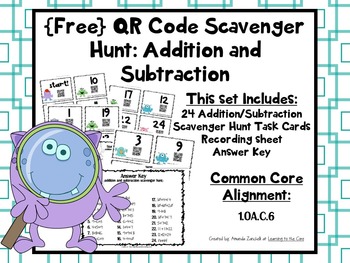
QR Codes Addition and Subtraction Scavenger Hunt
My first graders love using QR Codes as a math center; especially since QR Codes are involved! QR Codes instantly make activities more exciting and engaging for all learners. In this special QR Codes scavenger hunt activity, students will solve the equation to find sum/difference then search for that number on the QR Code task cards. Once they find the sum/difference on a card they will scan the QR Code below and be on to their next problem!
To access the QR Codes on each card you will ne
Grades:
K - 2nd
Types:
CCSS:

Scratch Scavenger Hunt - Unplugged Coding
Introduce your students to coding through this unplugged scavenger hunt. Get your students familiar with the Scratch coding blocks by searching the room to match them to their scavenger hunt card.Learning Objective: Students will become familiar with theindividual blocks used for Scratch coding by looking and searchingfor blocksThis resource includes: ★ 10 printable Scratch coding blocks ★ 2 different scavenger hunt cards ★ Teacher notes, including resources neededlearning intentions
Grades:
2nd - 4th
Types:
Also included in: Scratch Unplugged Coding Activities
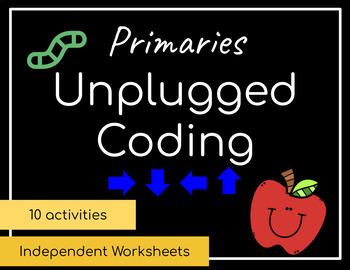
Unplugged Coding Independent Worksheets | Distance Learning
Also available in an INTERACTIVE NOTEBOOK VERSION!Unplugged Coding Packet for grades K-2ONE-PAGE DIRECTIONS10 CODING MAZES using coding arrowsANSWER KEY INCLUDEDNO PREP!Great distance learning activity to help kids stay engaged in STEM, coding, and critical thinking. Like this activity? You would also enjoy Part 2! Click here to check out Part 2I would love to hear your feedback on this resource! Click on your "My Purchases" page. Then, click on the review button and follow the directions on the
Grades:
K - 2nd
Also included in: Unplugged Coding Independent Worksheets BUNDLE | Distance Learning
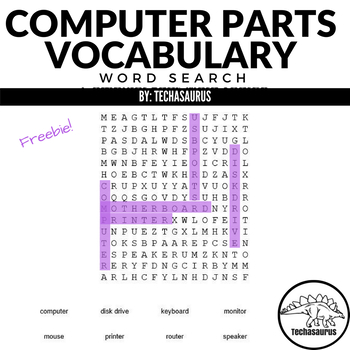
End of Year Computer Parts Vocabulary Word Search Computer Science Lesson
FREE Computer Parts word search! Students define and find 10 vocabulary words for the parts of a computer. Use with elementary or middle school level technology classes. Fun for fast finishers or easy substitute lesson plans.Find the full puzzle with 23 computer parts here: Computer Parts and Connections Word SearchVocabulary Includes:computer, disk drive, keyboard, monitor, motherboard, mouse, printer, router, speaker, usb portsTeachers are saying:"My students were excited to do the word search
Grades:
4th - 9th
Types:
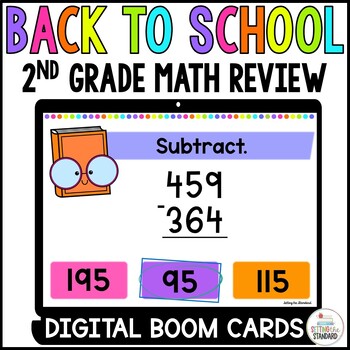
Back to School 2nd Grade Math Review Boom Cards
Boom Cards provide a fun way to integrate technology into your lesson. In this unit, you will find 24 FREE digital task cards in which students will review 2nd Grade Math SkillsThese task cards will work great to assess the math skills of your incoming 3rd-grade students, provide practice for struggling 3rd-grade students or use as a review at the end of 2nd grade.Boom Cards are a great alternative to a worksheet. This set will give your students practice with choosing the correct verb tense in
Subjects:
Grades:
2nd - 3rd
Types:

SketchUp 3D Modeling Activities (10 New Activities)
Update: I am no longer teaching for I am now a full time cad designer for a residential development company. I will not be updating this file but it is now free. Please enjoy the activities and customize them for your classroom. Do not bother leaving feedback even though I have enjoyed the great response these activities have received. The videos will stay on YouTube as long as my account is active. I am not sure if or when the school system might cancel the account.
Basic Activities to get
Grades:
6th - 12th
Types:
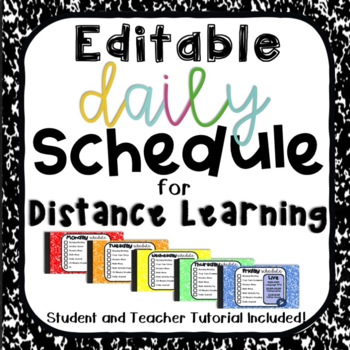
Editable Digital Weekly and Daily Schedules for Students- Composition Style
Are you looking for a way to simplify the way you present daily activities to your students?This weekly and daily schedule series can be used in multiple ways! It is so important to streamline digital activities for little learners, especially during distance learning. Thanks to the recent Seesaw updates you can now link Seesaw activities directly to choice boards or schedules! This resource can be assigned as a student template through a Seesaw activity or sent out as an announcement. It can a
Grades:
Not Grade Specific
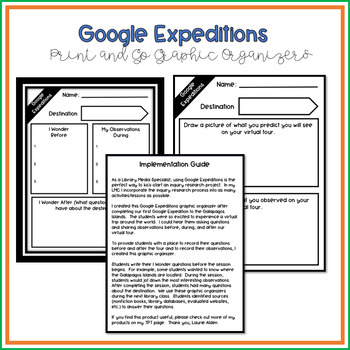
Google Expeditions @ Your Library - End of Year Print and Go Graphic Organizers
Have you used Google Expeditions with your students? This End of Year, Print and Go graphic organizer will add an extra layer of inquiry to your virtual tour experience. Students will become more engaged with their Google Expeditions virtual tour when they record their questions, predictions, and observations on this Google Expeditions graphic organizer. *Follow up the Google Expeditions virtual tour with an inquiry activity identifying sources to answer their questions and accessing the info
Grades:
PreK - 8th
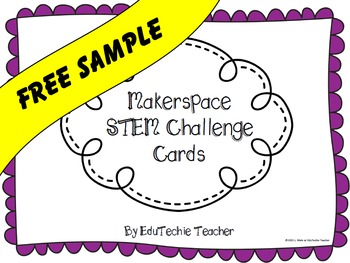
Makerspace STEM Challenge Cards- FREEBIE!
This free sample of Makerspace STEM Challenge Cards provides 4 challenges for your students to complete in your Makerspace. Each card lists a challenge and provides guided questions to give students ideas to explore or experiment with further.
------------------------------------------------------------------------------------------------
This is just the beginning! If you like these sample Makerspace STEM Challenge Cards, please check out the Makerspace STEM Challenge Cards that are for
Grades:
3rd - 9th
Types:
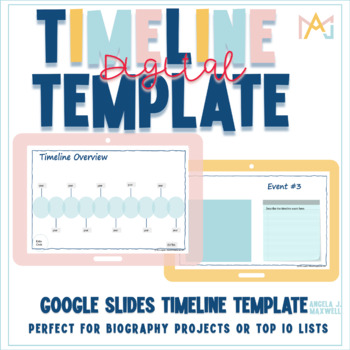
Timeline Template for Google Slides
Use this online timeline template to create a "Top Ten" list for any subject and then create a chronological timeline. It is perfect for biography reports. This timeline template for students has 10 slides to describe an event and insert and image and a final slide with a connected timeline to complete. Great for grades 3+. All in Google Slides and here is a linked TUTORIAL VIDEO!xoxo,Angela
Grades:
3rd - 12th
Types:
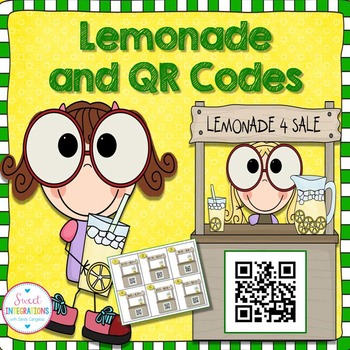
Lemonade and QR Codes - Working With Money
Lemonade Stand; money; economics; task cards; QR Codes;Kids love selling lemonade to make a little extra money. They feel so important as young entrepreneurs. It’s also a great way for children to work on money skills, budgets, profits and expenses.In this product, students will use QR Codes to check their answers to their money task cards. They will then figure out how much they will need to open their own lemonade stand and how much they will charge. Students will get an idea of how a busines
Subjects:
Grades:
3rd - 4th
Types:

Minecraft Playground Perimeter and Area Activity Booklet
Design, innovate, build and create a Minecraft playground through this Activity Booklet. Learn about Perimeter and Area in a fun and interactive way that your kids will enjoy! Three phases: planning with paper, building with blocks and creating on Minecraft or a Minecraft-like app like Exploration. This is a user-friendly and step-by-step booklet. Includes templates, rubrics and assessment pieces. I have done this activity for the last 3 years.
Subjects:
Grades:
3rd - 8th
Types:
Showing 1-24 of 813 results

