206 results
Higher education instructional technology printables

Remind (EDITABLE) Parent Letter
Remind is a FREE text messaging app for better classroom communication with parents. Send private messages and class reminders without revealing your personal phone number.I made a Ready-to-Go REMIND Parent Letter for your convenience. Just click on the text boxes and type in your class information:)This product includes:-Short and friendly intro about the app-Detailed instructions *with pictures* for parents to follow-Easy to understand steps for any "non-tech savy" audience
Grades:
PreK - 12th, Higher Education, Adult Education, Staff
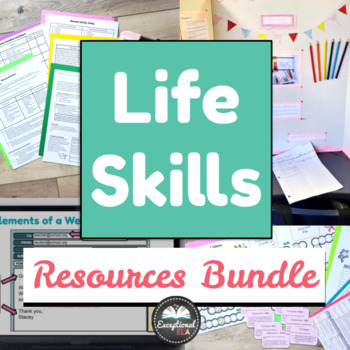
Life Skills Resources - Real World English Activities Resume Career Exploration
Get your students geared up for life skills and real-world success with this incredible bundle of six comprehensive resources!Here’s what’s included:⭐️ Career Research Project + Mock Career FairDive into the world of different careers with our engaging project and simulate a real-life career fair right in your classroom!⭐️ Mock Job Interview ResourcesEquip your students with the skills they need to ace their job interviews with confidence.⭐️ Resume Writing ResourcesHelp students craft standout r
Grades:
7th - 12th, Higher Education, Adult Education

People's History of the United States Chapter Questions, Key & Google Classroom
A People's History of the United States by Howard Zinn Over 30% OFF = <$1.50 per chapter = 6 free products210 page bundle!Student handouts, answer keys and Google Doc link for no prep unit or Google Classroom activities. Perfect for distance learning!Complete NO PREP Guide: Chapter 1 - 25 Questions for The People History of the United States (chapter-by-chapter printable student handouts and Google Drive Google Doc option)2 versions of above student handouts with and without page numbers (fo
Grades:
9th - 12th, Higher Education
Types:

Keyboarding- Typing- Pangram Sentences
Keyboarding- Typing- Pangram Sentences
A pangram is a sentence that contains all 26 letters of the alphabet. This handout contains 14 pangram sentences for students to practice typing after they have learned all the letter keys. It is great practice for them. You can have the students use a keyboard skin or keyboard cover if you have one of them.
*Please see our store for another great similar activity related to palindromes. A palindrome is a word, phrase, sentence, or number that reads the s
Grades:
4th - 12th, Higher Education, Adult Education
Types:

Keyboarding-Typing- Tongue Twisters- 2 Activities
Keyboarding-Typing- Tongue Twisters- 2 Activities
This download includes two tongue twister activities for students to complete. The first handout is a list of tongue twister sentences for the letters A-Z. Example sentences include:
A- Ally's alligator ate an apple.
B- Bruce bounced basketballs by the bay.
C- Charlie's Chihuahua chewed cousin Chrissy's curtains.
The other document also contains tongue twisters for each letter but has an emphasis on using the right and left shift keys too. The
Grades:
4th - 12th, Higher Education, Adult Education
Types:
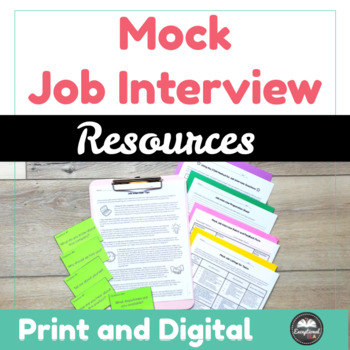
Mock Job Interview Resources - Career Readiness - Partner Activity - Editable
Ready to help your students ace their first job interview? Look no further – this comprehensive resource has got you covered! Get your students job-ready and confident! Here’s what you’ll get:✅ Job Interview Tips: Equip your students with the skills they need to shine in any interview scenario.✅ Using the STAR Method: Master the art of answering interview questions with confidence.✅ Mock Job Listings: Practice makes perfect! Explore realistic job listings to prepare for the real deal.✅ Common Jo
Grades:
8th - 12th, Higher Education, Adult Education
CCSS:
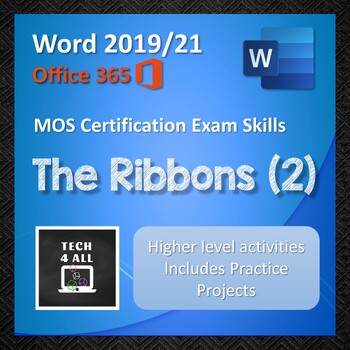
The Ribbons in Microsoft Word (2)
A higher-level set of activities for learning all the aspects of the Word ribbons for the MOS certification exam for Word. There are activities in editable Word documents that take the learner through all aspects of the ribbon commands. There are 2 projects provided for revision of the Word skills similar to the MOS exam. There is also a higher-level icon matchups activity and a Word shortcuts reference. This higher level Word practice requires no preparation from the teacher. All solutions are
Grades:
7th - 12th, Higher Education, Adult Education
Types:
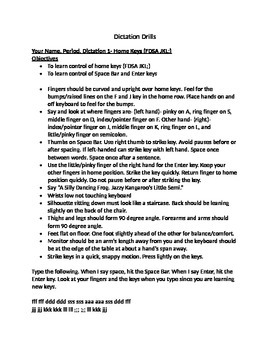
Keyboarding- Typing- Dictation Drills
Keyboarding- Typing- Dictation Drills
This is a 18 page document that contains 20 dictation drills that cover all the letters, numbers, symbols, etc. on the computer keyboard. Each dictation drill contains an objective, what fingers to use for each key, where the keys are located, what the keys are used for if applicable (symbol/punctuation keys), and then lines of text to dictate to the students. This document is for teachers to use. At the end of the document there is an evaluation sheet that
Grades:
5th - 12th, Higher Education, Adult Education
Types:
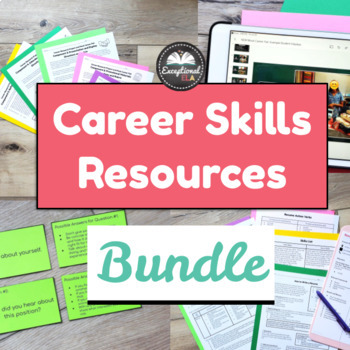
Career Readiness Skills Resources Bundle - Exploration Worksheets + Activities
Get your students geared up for the world of career exploration with this fantastic bundle of four comprehensive resources! This bundle has everything you need to prepare your students for their future careers.Here’s what’s included:⭐️ Career Research Project + Mock Career FairDive into the world of different careers with our engaging project and simulate a real-life career fair right in your classroom!⭐️ Mock Job Interview ResourcesEquip your students with the skills they need to ace their job
Grades:
7th - 12th, Higher Education, Adult Education
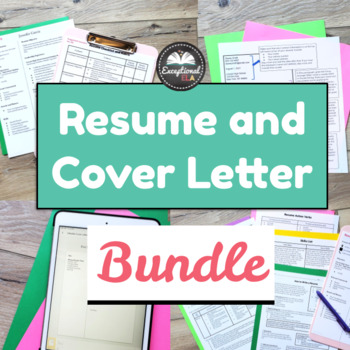
Resume + Cover Letter Writing Resources Bundle - Career Readiness Templates
Ready to guide your students through their first job applications with confidence? Look no further – these two comprehensive resources have everything you need to get them writing resumes and cover letters to be prepared and poised for success!Here’s what you’ll get:✅ How to Write a Resume and Cover Letter: Step-by-step guidance to help students craft standout resumes and cover letters that make an impression.✅ Example Resumes and Cover Letters: Inspiring real-life examples to spark creativity a
Grades:
7th - 12th, Higher Education, Adult Education
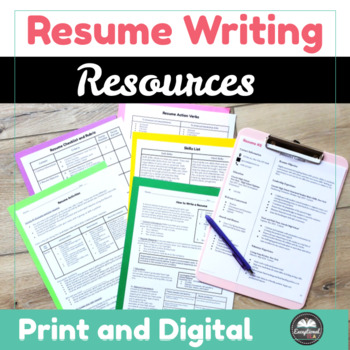
Resume Writing Resources Career Readiness Activity - Editable Template - Google
Get ready to help your students nail their first job application with this resume writing all-inclusive resource – everything you need is right here!Here’s what you’ll get:✅ How to Write a Resume: Step-by-step guidance on crafting the perfect resume that showcases their skills and experiences.✅ Skills List: Discover and highlight their unique strengths with our comprehensive skills list.✅ Resume Action Verbs: Power up their resume with dynamic action verbs that grab attention.✅ Example Resumes:
Grades:
7th - 12th, Higher Education, Adult Education

Microsoft Word 2016 Activity- Creating Tables in Word- Candy Timeline
Microsoft Word 2016 Activity- Creating Tables in Word- Candy Timeline
This fun assignment can be used in a Microsoft Office/Keyboarding, etc. class. This assignment consists of students creating a table with four columns that displays information on when various candy bars made their first debut, etc. It will be fun for the students to create and learn about how long various candy bars have been around. While they enjoy creating the table they will also be learning all the different ways to cus
Grades:
5th - 12th, Higher Education, Adult Education
Types:

All About My State Project
This is a PDF for a packet about All About My State Project. The project is for students to research different states and create a digital storytelling project. This project fits multiple CCSS (Common Core State Standards).
This packet is the outline for students to use when creating a multimedia presentation. The packet includes questions about Geography, Major Cities, and Capitals, Famous people from the state, symbols, natural resources and interesting facts.
Grades:
2nd - 12th, Higher Education, Adult Education
Types:
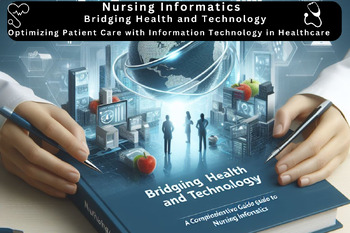
Nursing Informatics - Bridging Health and Technology
"Bridging Health and Technology: A Comprehensive Guide to Nursing Informatics" offers significant benefits to both educators and nurses:For Educators:Comprehensive Resource: Educators can utilize the book as a comprehensive resource for teaching nursing informatics concepts. It covers a wide range of topics, from basic principles to emerging trends, providing educators with a structured framework for designing curricula and lesson plans.Updated Content: The book offers up-to-date information on
Grades:
Higher Education, Adult Education, Staff

The-Epic-Lesson-Board-Game
The Epic Lesson aims to evolve the way teachers evaluate their students. Allow your students to choose their characters: Speaker, Writer, or Performer – or All-in-One if they’re uncertain. Enable them to level up their characters to confront the thrilling challenge – The Quest. However, this journey will not be easy. Strategy, engagement, power, knowledge, responsibility – teach your students how to manage it all! This innovative tool is perfect for those who want to make learning fun and engagi
Grades:
6th - 12th, Higher Education, Adult Education, Staff
Types:
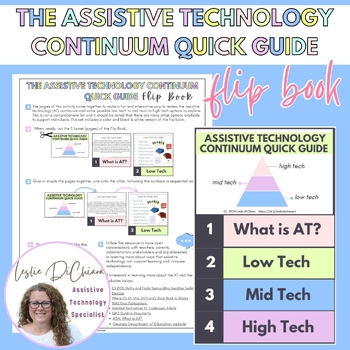
Assistive Technology (AT) Continuum Quick Guide Flip Book
The assistive technology continuum refers to a spectrum of tools and devices designed to assist individuals with disabilities in various aspects of their lives. This continuum encompasses a wide range of technologies, each offering different levels of support depending on the user's needs and abilities. The continuum ranges from low tech to mid tech to high tech. Overall, the assistive technology continuum recognizes that different individuals have varying needs and abilities, and therefore, a d
Grades:
PreK - 12th, Higher Education, Adult Education, Staff
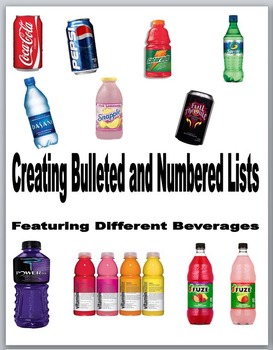
Microsoft Word 2010 Activity- Creating Bulleted and Numbered Lists
Microsoft Word 2010 Activity- Creating Bulleted and Numbered Lists
This fun assignment can be used in a Microsoft Office/Keyboarding, etc. class. This download is a 19-page Word document that contains directions and an assignment for creating customized bulleted lists with a fun beverage theme. It also contains an evaluation sheet. It is everything you need - NO PREP- for a lesson on creating bulleted lists in Word. It will take students about 3 days to complete if the class periods are about 4
Grades:
5th - 12th, Higher Education, Adult Education
Types:
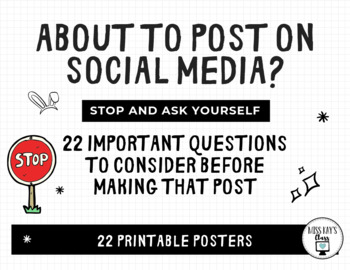
Social Media: 22 Questions to Ask Before Posting - Digital Citizenship Posters
These 22 posters contain questions that everyone should be asking themselves before posting to social media. Great for middle and high school classrooms, and great starting points for discussion!Check out one of my lesson plans that goes with these posters: What Would These People Think About Your Post? Interactive Social Media Lesson
Grades:
4th - 12th, Higher Education, Adult Education, Staff
Also included in: Social Media Bundle
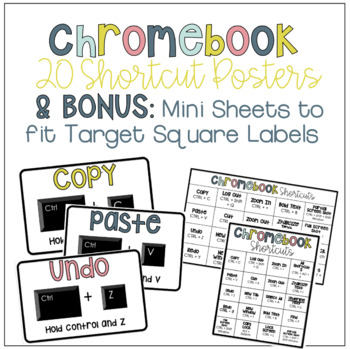
"Boho" Chromebook Shortcut Posters {5 sizes! includes TARGET pocket size)
Help students learn 20 Chromebook shortcuts with these posters. Display these posters around the room or on a bulletin board. This zipped folder includes20 full-size shortcut posters (in color and black & white20 half-size (two to a page) posters (in color and black & white)Half-page mini-posters for desks/personal items (in color and black & white)Mini posters (four to a page) for desks/personal items (in color and black & white)Smaller Mini posters (four to a page) for desks/pe
Grades:
PreK - 12th, Higher Education

Microsoft Word 2010 Activity- Creating Tables in Word- Candy Timeline
Microsoft Word 2010 Activity- Creating Tables in Word- Candy Timeline
This fun assignment can be used in a Microsoft Office/Keyboarding, etc. class. This assignment consists of students creating a table with four columns that displays information on when various candy bars made their first debut, etc. It will be fun for the students to create and learn about how long various candy bars have been around. While they enjoy creating the table they will also be learning all the different ways to cus
Grades:
5th - 12th, Higher Education, Adult Education
Types:
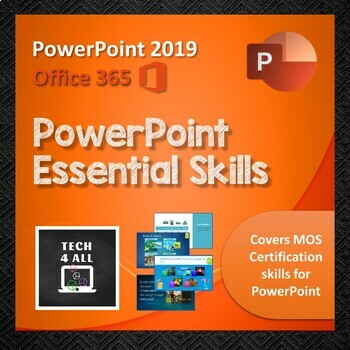
PowerPoint Essential Skills
A complete comprehensive unit to teach PowerPoint basics which also covers all aspects of the MOS PowerPoint Certification Exam. There is a website, presentations, quizzes, student booklet and assignment activities. The students create a variety of presentations and learn the skills required for certification along the way.No teacher prep necessary. Great for teacher directed or self-paced learning. Learner needs digital access to PowerPoint files and the internet. Activity booklet and assignmen
Grades:
6th - 10th, Higher Education, Adult Education
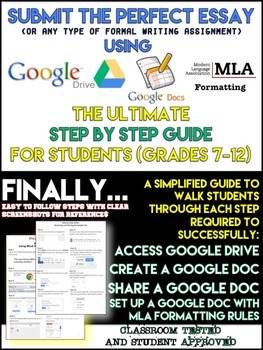
Google Drive and Docs using MLA Formatting: Step-by-step PRINTABLE for Students
Take back your valuable TIME and SANITY by having your students submit written assignments, performance tasks and many other types of assignments using GOOGLE DRIVE and GOOGLE DOCS.
This EXTREMELY clear and detailed guide will walk any student through the process of logging into their Google Drive account, creating/sharing a Google Doc and even formatting the document in alignment with MLA formatting rules.
A SCREENSHOT OF WHAT EACH STEP LOOKS LIKE IS INCLUDED IN EVERY STEP THROUGHOUT THE GU
Grades:
7th - 12th, Higher Education, Adult Education
Types:
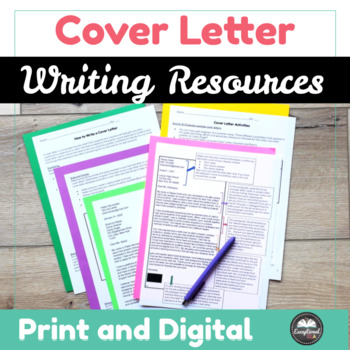
Cover Letter Writing Resources - Career Readiness Templates and Activities
Ready to help your students ace their first job application? Look no further – this comprehensive cover letter writing resource has everything you need to prepare them for success!Here’s what you’ll get:✅ How to Write a Cover Letter: Step-by-step guidance to craft a standout cover letter that grabs attention.✅ Example Cover Letters: Inspire your students with real-life examples of effective cover letters.✅ Cover Letter Checklist and Rubric: Ensure their cover letters hit all the right notes with
Grades:
7th - 12th, Higher Education, Adult Education
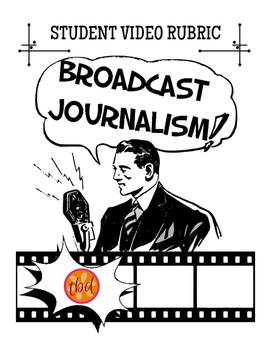
Broadcast Journalism Student Video General Rubric
I've been teaching 7th and 8th grade Television Broadcasting for almost a decade now, and I use rubrics on a daily basis! The rubric is based upon a 4 point grade scale using the modifiers "Advanced", "Proficient", "Basic", and "Below Basic".
Unlike my News Segment Rubric that is more specific, this rubric can be used as a general rubric for any student video or advanced PowerPoint presentation.
Please feel free to contact me with any questions or concerns!
Grades:
5th - 12th, Higher Education, Adult Education
Types:
Showing 1-24 of 206 results

