45 results
Higher education instructional technology classroom forms

Remind (EDITABLE) Parent Letter
Remind is a FREE text messaging app for better classroom communication with parents. Send private messages and class reminders without revealing your personal phone number.I made a Ready-to-Go REMIND Parent Letter for your convenience. Just click on the text boxes and type in your class information:)This product includes:-Short and friendly intro about the app-Detailed instructions *with pictures* for parents to follow-Easy to understand steps for any "non-tech savy" audience
Grades:
PreK - 12th, Higher Education, Adult Education, Staff

Back to School *Editable* FORMS (Everything You Need to Give to Parents)
Ready To Go EDITABLE Forms for Back To SchoolPacket includes:*Meet the Teacher Intro lettter/Bio---->3 different versions (black and white/color)*Getting to Know Your Child (Parent Survey)--->Spanish Version Included--->Learn about your student's strengths and weaknesses, hobbies, and home dyanmics straight from the source*Parent Volunteer Survey--->See how your parents can get involved in the classroom and what times they're available*Parent Contact Card--->Laminate and hook it n
Subjects:
Grades:
PreK - 12th, Higher Education, Adult Education, Staff
Types:
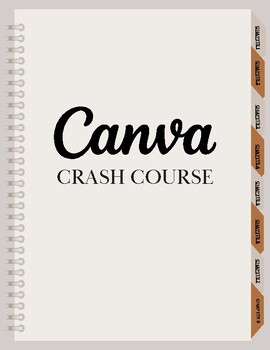
Canva Crash Course
Discover the easy way to use Canva. This guide is perfect for anyone who wants to create amazing things like presentations, lessons, review sheets, infographics, etc.
Grades:
PreK - 12th, Higher Education, Adult Education
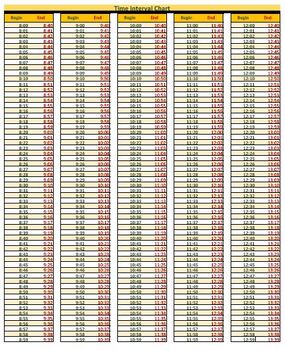
40 Minute Interval Chart for Testing
ATTENTION: If you find this download useful, PLEASE RATE 5 STAR!This file is an excellent resource for those teachers who proctor multiple exam sessions and provide students with individual ending times in a 40-minute intervals.40 Minute Interval Beginning to End time range. Chart for Testing
Grades:
11th - 12th, Higher Education, Adult Education
Types:

Fun Fonts
Here is a bundle of free fonts from www.dafont.com. This is a really great site to get free fonts. These are some of the fun fonts I use to make my documents more creative. Some of my products use fonts like these so if you have bought something of mine and can't get the font, try these!
Jennifer Van Hill
Grades:
PreK - 12th, Higher Education, Adult Education
Types:
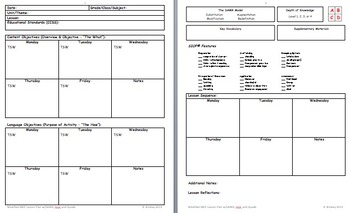
SIOP Lesson Template_modified
This file is a Lesson Plan template which includes all of the features of SIOP planning, but I have modified to also include the SAMR model for technology integration, Depth of Knowledge (DoK) levels, and Quadrant lesson planning. Key lesson planning information sections include lesson/ unit general information (date, etc.), Standards addressed, Content Objectives (the 'what'), Language Objectives (the 'how'), SAMR, DoK, Quadrants, Lesson Sequence, and Lesson Reflections. The SIOP features inclu
Grades:
PreK - 12th, Higher Education, Adult Education, Staff
Types:
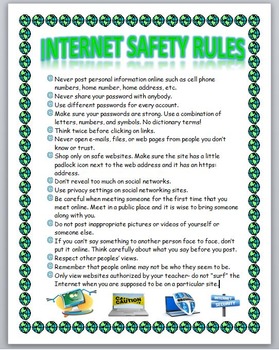
Internet Safety Rules
Internet Safety Rules
This is a visually appealing 1 page document that lists 15 general Internet safety rules. It can be used for any computer class. It is a Word document so it can be edited to your liking. You can print it out and give it to your students or you can put it on a bulletin board, etc. The document is very nice with a cool globe border and at symbol bullets along with a nice color scheme. Example rules include:
- Never post personal information online such as cell phone number
Grades:
5th - 12th, Higher Education, Adult Education
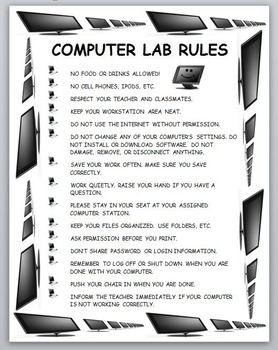
Computer Lab Rules
Computer Lab Rules
This is a visually appealing 1 page document that lists 15 general computer lab rules. It can be used for any computer class. It is a Word document so it can be edited to your liking. You can print it out and give it to your students or you can put it on a bulletin board, etc. The document is very nice with a cool computer border and computer bullets along with a nice color scheme. Example rules include:
- Keep your workstation area neat.
- Do not use the internet without p
Grades:
5th - 12th, Higher Education, Adult Education
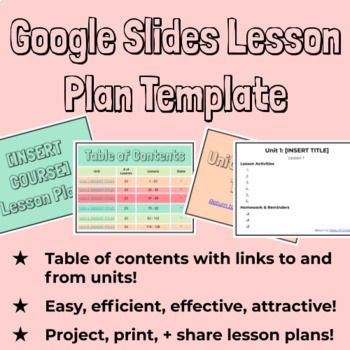
Google Slides Lesson Plan Template (Perfect for Distance Learning!)
Plan out an entire year's worth of lessons for your course in one efficient, editable, attractive Google Slides presentation! This Google Slides lesson plan template includes:Course title pageTable of contents with links to each unit section (Template has 6 units but can be edited to suit your needs)Unit title pages with links back to the table of contents slideNumbered lesson plan slides for each unit (Template has 23 lessons per unit but can be edited to suit your needs)Areas to record lesson
Grades:
K - 12th, Higher Education, Adult Education, Staff
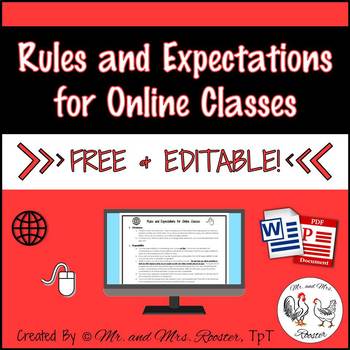
Rules and Expectations for Online Classes {Free and Editable Resource!}
This FREEBIE contains Rules and Expectations for students taking online classes! These rules are meant to help facilitate students taking classes that were assigned to them in online learning programs, such as Odysseyware and E2020.
Mrs. Rooster’s very first teaching job landed her in a position of needing to monitor several classes of students taking online classes. This was also the first year that the school started online learning, so there were no policies put in place for students taking
Grades:
9th - 12th, Higher Education, Adult Education
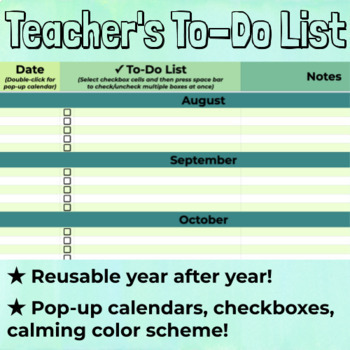
Teacher's Colorful To-Do List Template
This fully editable Google Sheet to-do list template is custom-designed to fit the needs of any teacher looking to create and keep a colorful to-do list by month! Simply type up your monthly/yearly teaching routines and preparations once, and you can use this to-do list year after year! Unique benefits to this Google Sheet teacher's to-do list include: Embedded pop-up calendarsFunctional checkboxes which, unlike Google Keep, don't make checked items disappearFast checking/unchecking of multiple
Grades:
PreK - 12th, Higher Education, Adult Education, Staff
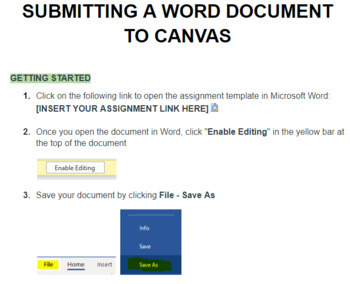
CANVAS Assignment Submission Instructions for Word, PDFs, and Google Docs
So you've moved all of your content online, but students continuously ask you questions about how and what to submit? Not to worry - I've done all of the hard work for you! This document provides step-by-step instructions (with images) for students to be able to access, edit, save, and submit these four submissions to Canvas:Word DocumentsPDFs from Word DocumentsGoogle DocsPDFs from Google DocsIf you have those quick assignments you want students to complete or need to add something for a sub da
Grades:
5th - 12th, Higher Education, Adult Education
Types:
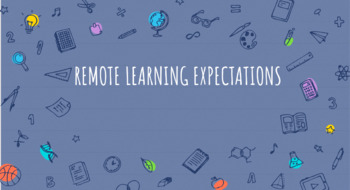
Distance Learning Expectations For Your Students
Having trouble figuring out how to provide your students with your expectations for virtual learning? Are you asking yourself, how will my students know where to access the work? How will they know what I want them to complete for the day/week? Do not worry! This resource will allow you to convey those clear expectations. Each slide focuses on letting your students (and even parents) know how your online class will operate. The resource is excellent for any online medium such as Google Classroom
Grades:
3rd - 12th, Higher Education, Adult Education
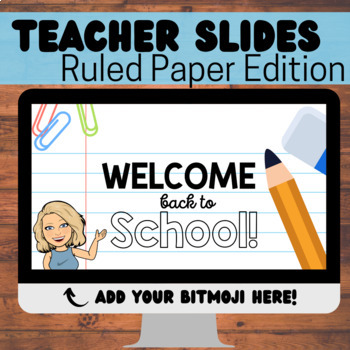
Class Slides | Classroom Management | Digital Class Slides | Ruled Paper Edition
Jazz up your Google Slides or Powerpoint presentations with these easy to use backgrounds. Styled after a sheet of classic college ruled paper this background is so versatile! Use the lines to show your kiddos how to head their papers, neatly make notes, and so much more. The possibilities are truly endless! For an extra person touch add your bitmoji to the page and make your words come to life!! I love to use these slides to give directions, or reminders! These digital backgrounds are super eas
Subjects:
Grades:
PreK - 12th, Higher Education, Adult Education
Types:

Bitmoji Teacher/Admin Office
This Bitmoji Virtual Teacher/Admin Office is a fun way for teachers/admin to get creative and post important office hour information for students and parents.
Subjects:
Grades:
4th - 12th, Higher Education, Adult Education, Staff
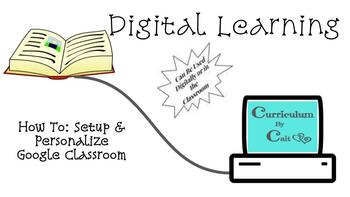
How To: Setup & Personalize Google Classroom
This is a step-by-step walkthrough with screenshots included to set up your Google Classroom. It touches on ways to personalize, organize, and begin using assignment features. It is easy to follow and a great tool to have for reference when personalizing your classroom.
Grades:
PreK - 12th, Higher Education, Adult Education, Staff
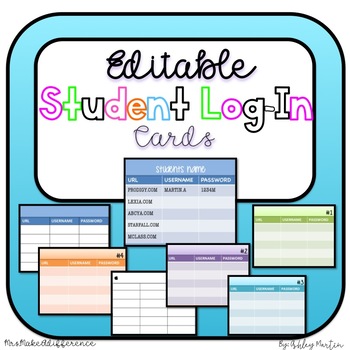
Student Log-In Cards
I hope you find this product as useful as I did! Students can now keep track of their own log-in information for up to 5 sites. There are also 5 different styles to pick from. Simply input their info, print, laminate, and enjoy! :)
Subjects:
Grades:
PreK - 12th, Higher Education
Types:
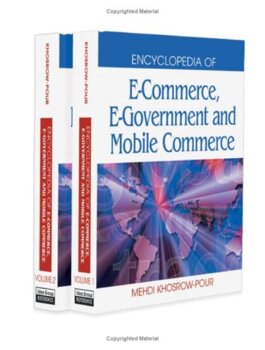
Encyclopedia of e-commerce, e-government, and mobile commerce
The Encyclopedia of E-Commerce, E-Government, and Mobile Commerce provides the most inclusive and up-to-date coverage of the e-technologies field. This two-volume encyclopedia includes quality contributions highlighting current concepts, trends, challenges, applications, and dot-com experiences in the field of e-commerce, e-government, and mobile commerce. With over 200 contributions from more than 300 experts and researchers worldwide, and extensive reference sections which list more than 4,400
Grades:
11th - 12th, Higher Education, Adult Education, Staff
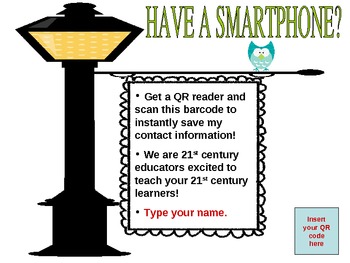
Editable! QR Code Contact Info
Here's a 21st century to relay information onto parents, students, etc. I used this specifically to create a sign for my contact info.
The directions are included to create your own QR code free, easy, and fast!
I can't take all the credit. I originally saw the basic idea of using QR codes on Pinterest.
Grades:
PreK - 12th, Higher Education, Adult Education, Staff
Types:

Using Technology to Support Learning: Student Reference Sheets
Students, teachers and parents are expected to know how to use multiple sources of technology to support their learning. Is it too hard to keep track of? Do your students (or their adults) need step by step directions to access technology? Are they going to forget over the summer or be expected to learn something new next year? Are you working on higher level executive function skills, such as meta-cognition (thinking about your thinking) and self-awareness? These editable, customizable technolo
Grades:
4th - 12th, Higher Education, Staff
Also included in: Growing Executive Function Resource Bundle
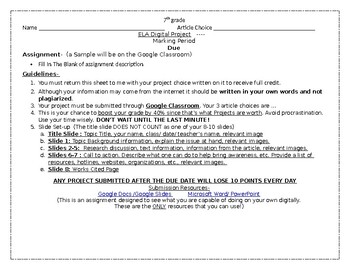
Editable Digital Project Rubric
DOC Digital Project Rubric that can be manipulated to your liking.
Grades:
4th - 12th, Higher Education, Adult Education

Online Meeting Schedule - Digital Learning
Online Meeting (Zoom Schedule) is for teachers to use to help organize meeting links and describe the meetings to parents and students. The product is downloaded as a PDF.
Grades:
PreK - 12th, Higher Education, Not Grade Specific
Types:
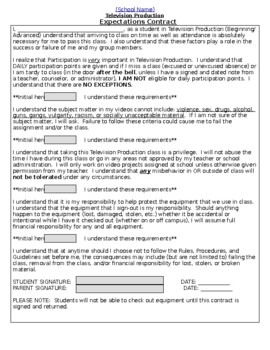
Television Productions Expectations Contract
Make sure that your Television Production students know what is expected of them before the course even begins. This Expectations Contract is a Word document/form that can be downloaded and given to students as a handout or converted to an digital form to be signed electronically.
Grades:
6th - 12th, Higher Education
Types:
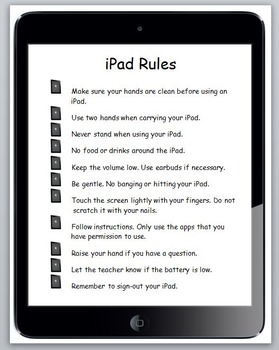
iPad Rules
Ipad Rules
This is a visually appealing 1 page document that lists 11 general iPad rules for students. It can be used for any computer class/when using iPads. It is a Word document so it can be edited to your liking. You can print it out and give it to your students or you can put it on a bulletin board, etc. The document is very nice with a cool iPad background and iPad bullets. Example rules include:
- Make sure your hands are clean before using an iPad.
- Use two hands when carrying your i
Grades:
4th - 12th, Higher Education, Adult Education
Showing 1-24 of 45 results

