814 results
Not grade specific instructional technology printables
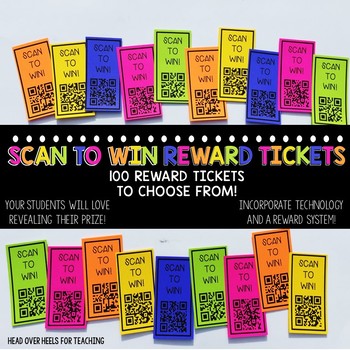
Scan To Win Reward Tickets
Want to start a new reward system that excites and motivates your students? My Scannable Reward Tickets (100 different rewards) will give your class the kickstart they need! You and your students will want to be the first to use this new incentive! Each reward comes 10 to a page, select and print the rewards that suit your class from the master list. You'll be as excited as the students as they "scan and reveal" what they've won! EVERY student will want one! *So many rewards, perfect for any gr
Grades:
Not Grade Specific
Types:
Also included in: Student Motivation Bundle {Positive Tools To Get Your Students Excited!}
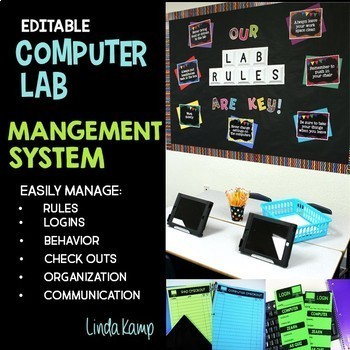
Computer Lab Rules, Posters, Editable Forms, Classroom Decor BUNDLE
This resource is an editable decor set designed for technology classrooms and computer labs. It includes printables, bulletin board displays, posters, and more to manage and decorate your classroom. The included materials will help to organize and manage your computer lab, computer centers, lab rules and procedures, tech support, and behavior inside the lab or in your own classroom. These organizational resources are easily added to your current lab system or management method with premade and
Grades:
Not Grade Specific
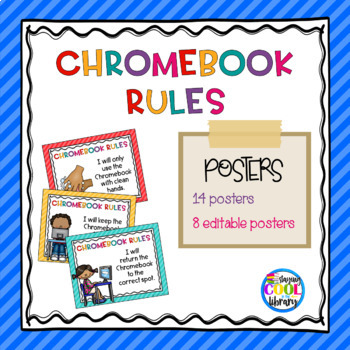
Chromebook Rules Posters {Editable}
Display these fun, colorful posters to help remind your students how to take care of their Chromebook. There are 14 Chromebook Rules posters in this set. Poster list:• I will carry the Chromebook with two hands.• I will only use the Chromebook with clean hands.• I will not walk around the room with the Chromebook.• I will keep the Chromebook flat on my desk.• I will raise my hand and wait quietly when I need help.• I will only go to apps and websites approved by my teacher.• I will return the Ch
Grades:
Not Grade Specific
Types:
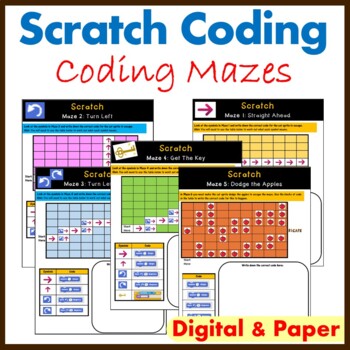
Scratch Coding Mazes - Unplugged Coding Activities - Computer Science
Let your students become familiar with Scratch Coding before they even use the software. Students are given a maze with symbols on them. They have to choose the correct Scratch blocks to guide the cat sprite to the end of the maze. Each maze gets progressively harder. Digital Scratch mazes have also been provided. Take a look at the preview file for a more indepth look. These are ideal for the ISTE Standard of Computational Thinking How this resource can be used: Unplugged CodingIntroduction to
Grades:
Not Grade Specific
Types:
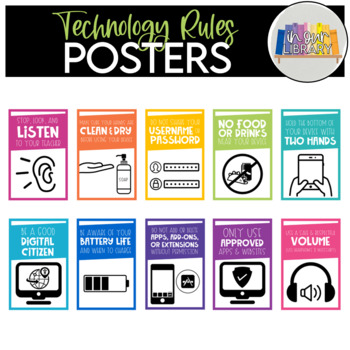
Technology Rules Posters
This download contains posters with rules for technology use in rainbow bright colors! The rules are device-agnostic and can be applied to any type of technology you might be using in your classroom or library, including iPads, Chromebooks, laptops, Kindles, and more. The PDF includes a set of full-page printable posters plus a set of half-page printable posters--print all or just the rules you need for your students!Rules include: -Stop, look, and listen to your teacher-Make sure your hands ar
Grades:
Not Grade Specific
Types:
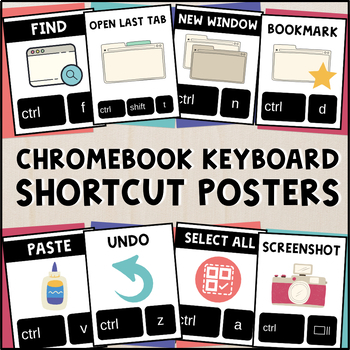
Chromebook Keyboard Shortcuts - 27 Technology Posters
Help your students learn essential Chromebook keyboard shortcuts with this set of 27 technology posters! This informative poster set features a clean, bold design with eye-catching images to associate with each keyboard shortcut. THIS PRODUCT INCLUDES:27 high-resolution posters to help your students work smarter, not harder2 designs to choose fromPosters in both .PDF and .PNGOne-page reference sheet (.PDF) to share with students digitally or to print as a poster or handoutPsst - did you know all
Grades:
Not Grade Specific
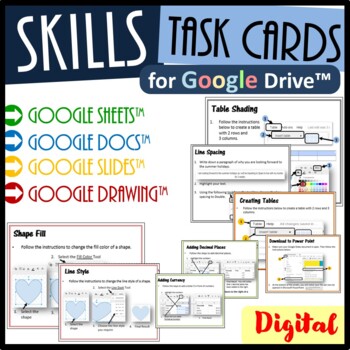
Technology Skills Task Cards Bundle for Google Drive™ - Digital Resources
A set of 68 task cards which allow students to practice the below skills in Google slides, Google Sheets, Google Docs & Google Drawings independently. These task cards have promoted independent learning in my classroom. This bundle includes the following Task Cards: 12 Google Slides Task Cards: Inserting slidesChanging slide background color Adding a slide theme/designInserting imagesInserting Shapes Inserting Word ArtAdding slide transition Adding object animationCreating TablesShading Tabl
Grades:
Not Grade Specific
Types:
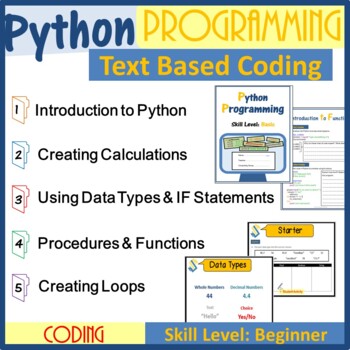
Python Programming Bundle - Text Based Coding - Computer Science
Are your students ready to move on from Scratch Coding in their Computer Science and Technology lessons? The next programming language to start teaching in Computer Science, is Computer Coding in Python. Use the material in this Computer Coding Python Bundle to teach how to produce a text based output in Python. Who is this suitable for?Students and teachers who are beginner coders and are only just starting to learn to use Python. It makes them aware of what Python is and how it can be used for
Grades:
Not Grade Specific
Types:
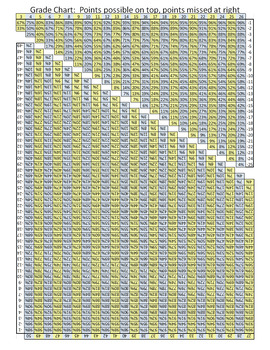
Grading Scale Chart, Grade Chart, Grade Scale: No-Calculations Grade Percentage
This grading scale chart immediately identifies the percentage score for any score on any assignment with up to 50 points possible. Don't bother digging up your calculator to determine percent-based scores for an assignment out of 7, 23, or even 49 points. Just pull out this handy chart, and quickly read off the percentage.
This time-saving resource can be printed year after year (or every time you misplace it), making this a cost-efficient tool to save you hours that you would have spent gra
Grades:
Not Grade Specific
Types:
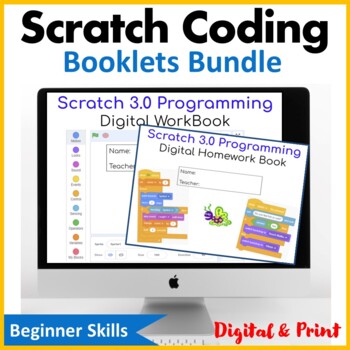
Computer Coding in Scratch Booklets Bundle | Computer Science
This set of digital Computer Coding in Scratch workbook and homework book teaches students the basics of block based coding. Both workbooks contain several computer coding worksheets and are very easy to use by teachers and students. As students work through the booklets they build up their skills in programming quickly and efficiently. This is not just a guide of how to use the software, but also key questions of how concepts work and why they work the way they do. Very effective to develop com
Grades:
Not Grade Specific
Types:
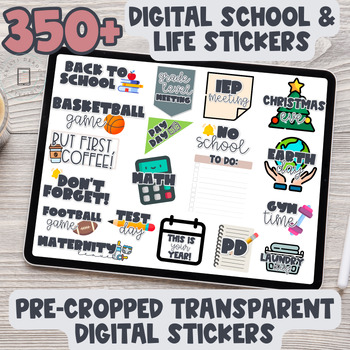
Digital Stickers | Goodnotes Stickers | Teacher Stickers | PNG Stickers
Are you looking to spruce up your digital planner or calendars? These digital stickers for your planner will help you stay organized and on top of events!This digital sticker book included over 350 digital stickers pre-cropped with transparent backgrounds!Select, copy, paste, and move into position! ✨✨VIDEO: HOW TO ACCESS YOUR FILES & WHAT IS INCLUDED!✨What's included:350+ pre-cropped PNG filesGoodnotes file with the sticker book-Table of Contents of stickers-Working Tabs to Sticker sections
Subjects:
Grades:
Not Grade Specific
Also included in: Pastel Retro Classroom Decor Kit GROWING Bundle
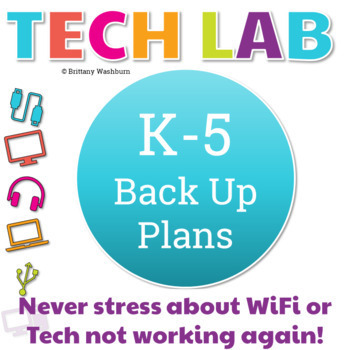
Technology Curriculum Back Up Plans Bundle | K-5 Computer Lab Activities
In my weekly visual plans that I send out there are back up plans listed every time. This is a bundle of almost all of those back up plans. Want the weekly visual plans sent to you? Click here to get them. Types of Resources Included:•Printable graphic organizers, color by code worksheets, coloring pages, word searches, puzzles•Printable board games (prep ahead of time)•Printable technology lessons to learn and review skills•Printable cards for coding robots•Printable station activities (prep ah
Grades:
Not Grade Specific
Types:
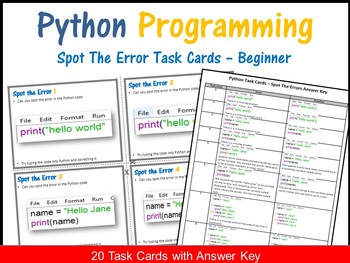
Coding in Python Spot The Error Task Cards - Coding Unplugged - Computer Science
A set of 20 different Spot The Error Python Task Cards which can be cut out, laminated and distributed to students. Students need to look at the code and try to spot the error. They can type the code into Python and identify the error too. This is a brilliant way to get students to debug (correct) code. These have been brilliant in my classroom and I have used them for starter and review activities. Programming Concepts covered in these task cards: 1) syntax errors2) logical errors3) variables4)
Grades:
Not Grade Specific
Types:
Also included in: Middle School Curriculum - Custom Bundle for Alicia
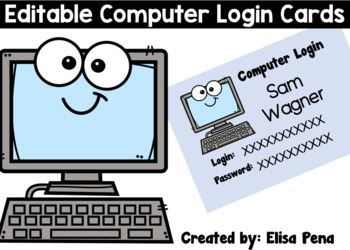
Editable Computer Login Cards
Editable Computer Login CardsThis is a PowerPoint file that allows you to add text boxes to add the student name, login, and password. * The clip art is not movable. The only editable part of the file is the text boxes you add to add student info. Enjoy!Elisa
Grades:
Not Grade Specific
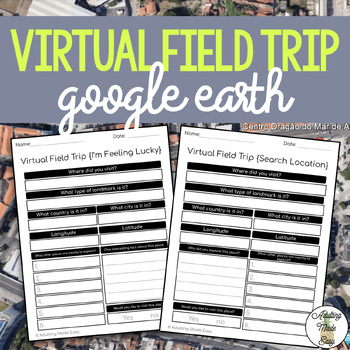
Virtual Field Trip {Google Earth} Extension Worksheets
TAKE A FIELD TRIP AROUND THE WORLD WITHOUT LEAVING THE CLASSROOMThese extension worksheets were made for use with Google Earth™. This resource is not affiliated to Google, intended for adapted classroom use! Great for elearning opportunity! Also comes with editable Google Forms™ versions for distance learning!This comes with:{SEARCH LOCATION} WORKSHEET: This is a perfect extension activity for many different types of lessons such as a history or geography lessons where you have a specific locat
Grades:
Not Grade Specific
Types:
Also included in: Life Skills Spring Bundle
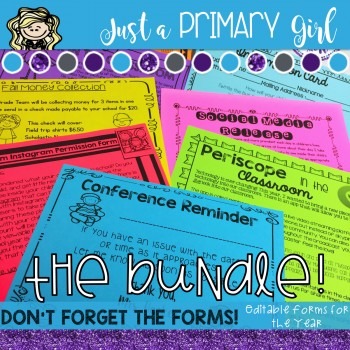
Back to School Forms Through the Year - THE BUNDLE
*** Back To School Forms are perfect for parents to fill out for back to school night. They can fill them out while you are talking during open house. This is the bundle of my forms packs - all three in one place. This is your chance to have your entire year organized! Included you will findIn the Back to School Forms Pack:Descriptions of each item and why I use it.8 Prefilled Cover Sheets as examples but are fully editable for your packet for Open House, back to school night etc. with your cont
Grades:
Not Grade Specific
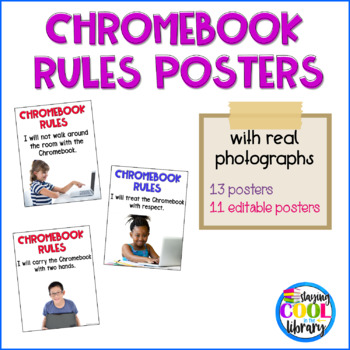
Chromebook Rules Posters {real photographs & editable}
Use these posters to establish rules for using Chromebooks in your classroom. There are 13 different posters with the following rules:
I will carry the Chromebook with two hands.
I will only use the Chromebook with clean hands.
I will not walk around the room with the Chromebook.
I will raise my hand and wait quietly when I need help.
I will only go to apps and website approved by my teacher.
I will return the Chromebook to the correct spot.
I will plug the Chromebook into the charger when I a
Grades:
Not Grade Specific
Types:
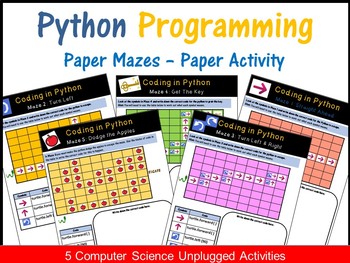
Python Programming Coding Mazes: Coding Unplugged Beginner Activities
Let your students become familiar with very basic Python Programming before they even use the programming language. Students are given a maze with symbols on them. They have to choose the correct python code to guide the python to the end of the maze. Each maze gets progressively harder.These are ideal for the ISTE Standard of Computational Thinking and perfect to the build up to use Python Programming the Entire Second Bundle.
Grades:
Not Grade Specific
Types:
Also included in: Middle School Curriculum - Custom Bundle for Alicia
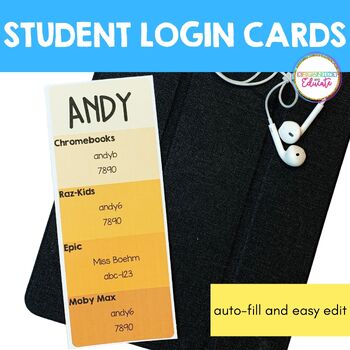
Editable Student Login Cards
Create beautiful and easy student login cards! This PDF allows you type just type and print. Type names individually and website names auto-fill across the document for easy organization. See the video preview for a sample of the document in action!This document is color only at this time and works best in Adobe Reader (fonts are embedded, the document will auto-fill where appropriate). Colors of the paint-chip design include: red, orange, yellow, green, teal, blue, purple, pink, and black ombre
Subjects:
Grades:
Not Grade Specific
Types:
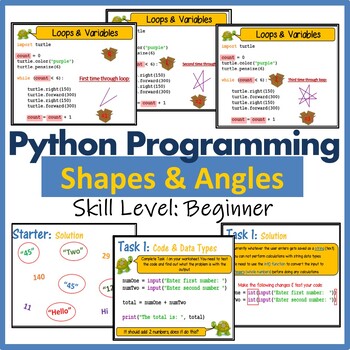
Python Programming with Turtle to make Shapes & Angles - Computer Science
The computer coding worksheets and resources contained in this computing coding in Python Turtle bundle teaches students how to code in Python to create colorful shapes and angles. It comes complete with Lesson Booklets, Computer Coding Worksheets, Presentation Materials and Detailed Lesson Plans. This bundle is suitable for students/teachers who are beginners and are only just starting to learn to use Python. It makes them aware of what Python is and how it can be used for programming in a very
Grades:
Not Grade Specific
Types:
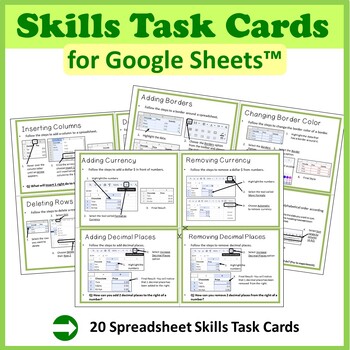
Spreadsheets Task Cards for Google Sheets™
A set of 20 task cards which allow students to practice the following skills in Google Sheets independently: • Inserting columns• Deleting columns• Deleting rows• Inserting rows• Adding currency• Removing currency• Adding decimal places• Removing decimal places• Adding borders• Changing border color• Adding fill color• Sorting data• Merging cells • Unmerging cells• Creating charts• Customizing Pie Charts – A closer look• Moving charts to new sheets• Changing Chart types• Adding New Sheets• Delet
Grades:
Not Grade Specific
Types:
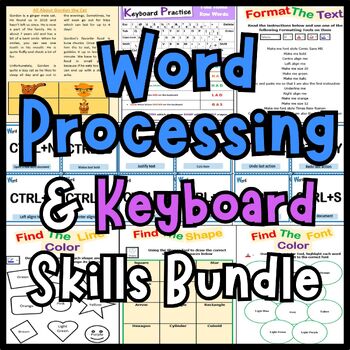
Microsoft Word Processing & Computer Keyboard Skills Activity Worksheets Bundle
This bundle is a huge value for money if you want to teach your students the basics of Microsoft Word as well as keyboard skills. This bundle comes with the following resources/activities:1. Word Processing Files which students alter based on given instructions: • Gordon the Cat • Word Skills: Easter• Word Skills: Fathers’ day• Word Skills: Mothers’ day• Word Skills: Generic Sheet• Word – What can it do (a question based worksheet) 2. Keyboard worksheets: • Keyboard Cut & Glue Letters• Keybo
Grades:
Not Grade Specific
Types:
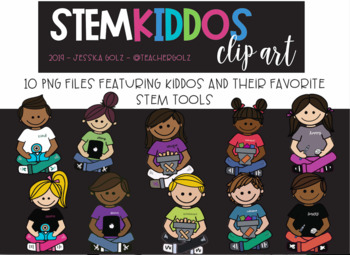
STEM Kiddos Clip Art
Set includes 10 hand drawn full color STEM kiddo clip art doodles. The files are PNG images. The set is intended to be printed for classroom, library, or makerspace decor, use in curriculum displays, or for product creation. Take a closer look at each kiddo's shirt too, as little positive affirmations are included :)STEM Tools Included:iPadsKeva PlanksLEGOsOzobot & MarkerDash (from Dash and Dot)***Please see terms of use for further details.P.S. this MAY end up being a growing bundle... you
Grades:
Not Grade Specific
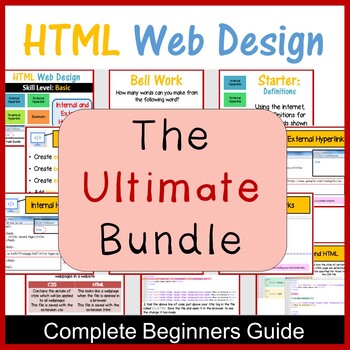
Web Design in HTML & CSS The Ultimate Lesson Plans & Activities Bundle
This set of lessons teaches students how to create HTML Websites starting with the very basics moving onto advanced concepts. Students are taught how the basic structure of HTML generates an actual web page using the software Notepad++Students are able to engage in independent learning using the HTML Help Cards provided once they are shown how to set up their very notepad++ file and save it with the .html extension. The following HTML skills are covered in this resource: 1. Adding Headings 2. Ad
Grades:
Not Grade Specific
Types:
Showing 1-24 of 814 results

