628 results
Higher education computer science printables

Workplace Technology and Cybersecurity Activities
Workplace technology and cyber security job skills activities introduce students to key terms, best practices, and real-life situations related to safe electronic data and device management. Important supplemental, sub day, or extra credit resource for career readiness, CTE, vocational, transition-to-work, business, life skills, and computer science students. Contains 8 print-and-go PDF pages plus answer keys.For an alternative digital version to be completed by students on a device:Click on the
Grades:
8th - 12th, Higher Education
Types:
Also included in: Career Preparation and Employment Job Skills Activities Bundle SAVE 30%
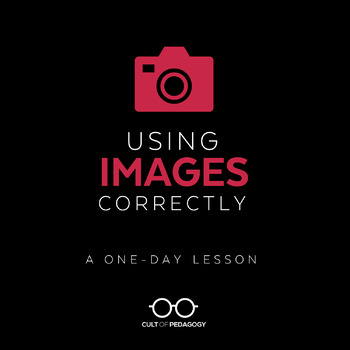
Using Images Correctly: A One-Day Lesson
Students use images all the time, but do they use them legally? Ethically? Correctly?
Too often, the answer to all of those questions is no.
This lesson teaches students how to correctly use images in their printed and digital products: images that they place on written pieces, presentations, videos, posters, e-books, and other projects.
----------------------------------------------------------------------------------------------------------------------------------
LESSON OBJECTIVES
Stud
Grades:
7th - 12th, Higher Education
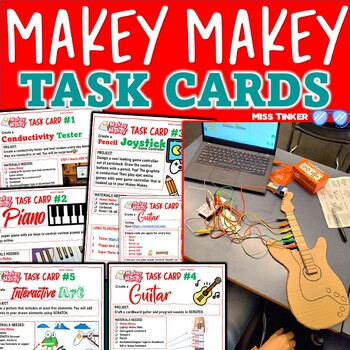
MakeyMakey Task Cards, Project ideas, Makerspace, Makerprojects, Ready-to-go
You have a couple of epic Makey Makey kits, want to get your students engaged, yet don't know where to start? The Makey Makey website is slightly overwhelming?Here is your resource I used with my students that sorts it all out for ya!All activities are organized on comprehensive task cards (letter size) from easy to intermediate tasks students can complete in small groups.Excellent:Makerspace/learning commons/libraryClassroom makerspaceEnd-of-year activitiesStem/Steam activitiesIncluded:PDF with
Grades:
3rd - 12th, Higher Education, Adult Education, Staff
Types:

Circle Number Labels Set 1 - Computer Lab | Classroom | Desk | Organizer
Our circle number labels come in a variety of styles and colors – you are guaranteed to find a set that will fit your needs! This set of number labels contains 4 CUTE UNIQUE STYLES and each of those styles are in 10 DIFFERENT COLORS! That means this product contains 40 DIFFERENT SETS of number labels!
Each set contains #1-36 for those larger classes and to allow you to use the numbers for your classroom calendar! Each number label is 2 inches in diameter. We suggest laminating the labels befor
Grades:
PreK - 12th, Higher Education, Adult Education, Staff

Welcome Back Bulletin Board Tech Computer APPsolutely Amazing Year
This gorgeous bulletin board is perfect for high school, middle school, or any computer or technology class. It is simple to create and can be on your wall in a matter of minutes. All the thinking, planning, coordinating and measuring has been done for you. Just print, cut and pin up. Presto - An amazing, welcoming board that looks like you spent many hours creating! Shhh…I won’t tell if you don’t tell. This works well to quickly liven up a door, a window, or a blank wall, too. Included in
Grades:
4th - 12th, Higher Education, Adult Education
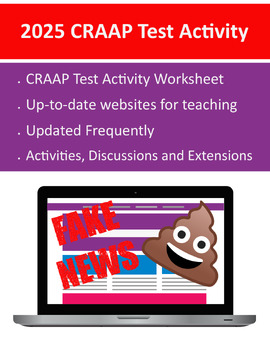
2024 CRAAP Test Activity (DOC) - Frequently updated! Stem, Distance Learning
"Since humans have used language to communicate, strategies have been developed to trick one another. In the past, these strategies have included propaganda, scams, deception, and more. In today’s internet era, students struggle with these tricks and others – like information abundance, data filtering, and fake news. It is more important now than ever, to teach students the skills they need to identify if information is reliable, or if it is crap."This document includes:Frequent updates, saving
Grades:
4th - 12th, Higher Education, Adult Education
Types:
Also included in: CRAAP Test Bundle - Unit, Activities, Posters, and IB MYP Rubric

Keyboarding- Typing- Pangram Sentences
Keyboarding- Typing- Pangram Sentences
A pangram is a sentence that contains all 26 letters of the alphabet. This handout contains 14 pangram sentences for students to practice typing after they have learned all the letter keys. It is great practice for them. You can have the students use a keyboard skin or keyboard cover if you have one of them.
*Please see our store for another great similar activity related to palindromes. A palindrome is a word, phrase, sentence, or number that reads the s
Grades:
4th - 12th, Higher Education, Adult Education
Types:
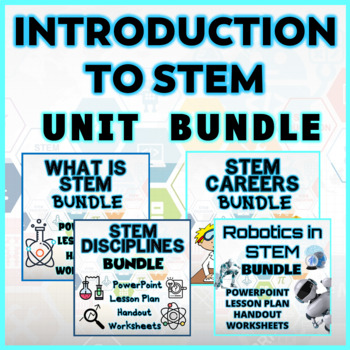
INTRODUCTION TO STEM UNIT BUNDLE
This unit bundle is collection of 4 topics, each designed to teach students about STEM which offers instruction in real-world applications and teaching methods. The bundle will give them amount of creativity and flexible thinking, as well as technical knowledge and mastery of each individual discipline.THE UNIT BUNDLE IS A FOUR (4) COMPLETE RESOURCE OF:WHAT IS STEM? The Components of STEMImportance of STEMSTEM FieldsHow will STEM Benefits You? INTRODUCTION TO ROBOTICS:Robot and Robotics Overvie
Grades:
4th - 12th, Higher Education, Adult Education
Types:

Keyboarding-Typing- Tongue Twisters- 2 Activities
Keyboarding-Typing- Tongue Twisters- 2 Activities
This download includes two tongue twister activities for students to complete. The first handout is a list of tongue twister sentences for the letters A-Z. Example sentences include:
A- Ally's alligator ate an apple.
B- Bruce bounced basketballs by the bay.
C- Charlie's Chihuahua chewed cousin Chrissy's curtains.
The other document also contains tongue twisters for each letter but has an emphasis on using the right and left shift keys too. The
Grades:
4th - 12th, Higher Education, Adult Education
Types:

Microsoft Office 2019 and 365 Classroom Training Curriculum
Designed with the busy teacher in mind, this complete course curriculum in Microsoft Office 2019 and 365 includes everything you need to educate your students and staff. Full curriculum for Microsoft Access, Excel, Outlook, PowerPoint, Project, Publisher, and Word. Professionally developed and sold all over the world, these materials are provided in full-color PDF format with not-for-profit reprinting rights and offer clear, concise, and easy-to-use instructions. Perfect for teachers, students,
Grades:
8th - 12th, Higher Education, Adult Education, Staff
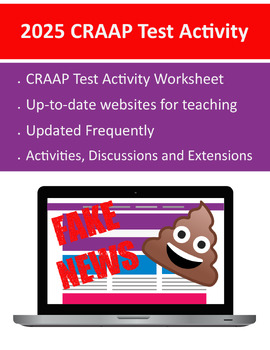
2024 CRAAP Test Activity (PDF) - Frequently updated! Stem, Distance Learning
"Since humans have used language to communicate, strategies have been developed to trick one another. In the past, these strategies have included propaganda, scams, deception, and more. In today’s internet era, students struggle with these tricks and others – like information abundance, data filtering, and fake news. It is more important now than ever, to teach students the skills they need to identify if information is reliable, or if it is crap."This document includes:Frequent updates, saving
Grades:
4th - 12th, Higher Education, Adult Education
Types:

3D Print a Flexi Animal: A Step-by-Step Tinkercad Tutorial
OverviewIn this step-by-step tutorial your students (or you) will learn to create a flexi animal using Tinkercad. (Tinkercad is a free online program for designing 3D printable objects.) The fun thing about the flexi (aka. articulated) animals is that they actually print with the hinges in place. There is no post processing. Students may create whatever animal (or other shape) they desire and will learn how to add the hinges.You will receive the tutorial in 3 different formats. There is a Video
Grades:
5th - 12th, Higher Education, Adult Education
Types:
Also included in: 3D Print Your Own School Supplies: Level 2 Bundle
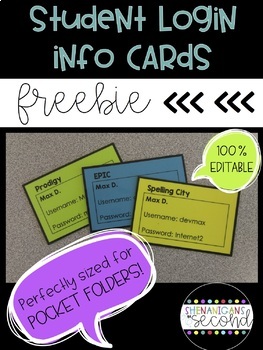
Editable Student Login Information Cards - Free!
One great (and convenient) way to keep track of student login information is to have easily accessable student login cards! With these login cards, my littles can simply grab and go! It's as easy as 1...2...3!1. Input website/program/app name, student names and login info with font(s) of your choice2. Print cards on cardstock color of your choice (I typically use a different color for each site)3. Laminate & cut for durabilityYep, that’s it!~No need to have students memorize information (al
Grades:
PreK - 12th, Higher Education, Adult Education, Staff
Types:
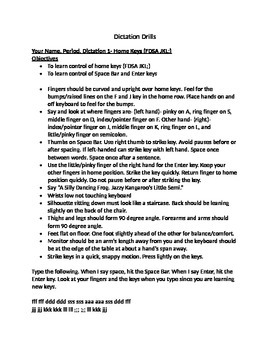
Keyboarding- Typing- Dictation Drills
Keyboarding- Typing- Dictation Drills
This is a 18 page document that contains 20 dictation drills that cover all the letters, numbers, symbols, etc. on the computer keyboard. Each dictation drill contains an objective, what fingers to use for each key, where the keys are located, what the keys are used for if applicable (symbol/punctuation keys), and then lines of text to dictate to the students. This document is for teachers to use. At the end of the document there is an evaluation sheet that
Grades:
5th - 12th, Higher Education, Adult Education
Types:

Adobe Photoshop Classroom Training Curriculum
Designed with the busy teacher in mind, this complete course curriculum in Adobe Photoshop includes everything you need to educate your students and staff. Professionally developed and sold all over the world, these materials are provided in full-color PDF format with not-for-profit reprinting rights and offer clear, concise, and easy-to-use instructions. Perfect for teachers, students, staff, and individuals. Includes: · Course Syllabus· Classroom Instruction Manual (488 pages) with Practice Ex
Grades:
8th - 12th, Higher Education, Adult Education, Staff

3D Print Your Own Toy Car: A Step-by-Step Tutorial
In this step-by-step tutorial your students (or you) will learn to create a toy car using a program called Tinkercad. The tutorial can be printed as a booklet, viewed as a YouTube video, or viewed step-by-step online. Students may create the car exactly as pictured or create their own inspired car designs.OverviewDo you have a 3D printer but aren't quite sure what to do with it? Are you looking for ready-to-go projects to teach your students valuable 3D design / CAD skills? Do you need creative,
Grades:
3rd - 12th, Higher Education, Adult Education
Types:
Also included in: 3D Print Your Own Toys: Level 1 Bundle

Microsoft Access 2019 and 365 Classroom Training Curriculum
Designed with the busy teacher in mind, this complete course curriculum in Microsoft Access 2019 and 365 includes everything you need to educate your students and staff. Professionally developed and sold all over the world, these materials are provided in full-color PDF format with not-for-profit reprinting rights and offer clear, concise, and easy-to-use instructions. Perfect for teachers, students, staff, and individuals. Includes: · Course Syllabus· Classroom Instruction Manual (189 pages) w
Grades:
8th - 12th, Higher Education, Adult Education, Staff

Arduino Curriculum 23 lessons Makerspace Robots programmable circuit boards CTE
This is the curriculum I used for my arduino class to teach students about programmable circuit boards and coding them.You will get a 5 questions for each lesson that ask students about the components, the build and the code. Each lesson also has a challenge that gets your students to think outside the box to try to make the build better or different is someway. This is a great way to expand students creativity. Great for TAG students, Makerspace activities or home-school students.Here are the
Grades:
7th - 11th, Higher Education
Types:
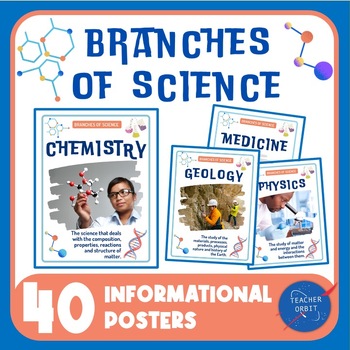
Branches of Science Posters | Classroom Decor STEM Bulletin Board
This informational poster pack includes 40 Branches of Science posters. These posters display a variety of disciplines in the Natural Sciences, Social Sciences and Formal Sciences. It's a great way to inspire and teach students about different science fields, and potential opportunities to study advanced sciences in high school, college and future careers. Includes 40 8.5 x 11" Color posters (print in gray scale for b&w printing) showing a related picture and short description. Posters look
Grades:
4th - 12th, Higher Education, Adult Education
Types:

Word for Microsoft 365 Classroom Training Curriculum
Designed with the busy teacher in mind, this complete course curriculum in Word for Microsoft 365 includes everything you need to educate your students and staff. Professionally developed and sold all over the world, these materials are provided in full-color PDF format with not-for-profit reprinting rights and offer clear, concise, and easy-to-use instructions. Perfect for teachers, students, staff, and individuals. Includes: · Course Syllabus· Classroom Instruction Manual (369 pages) with Prac
Grades:
8th - 12th, Higher Education, Adult Education, Staff
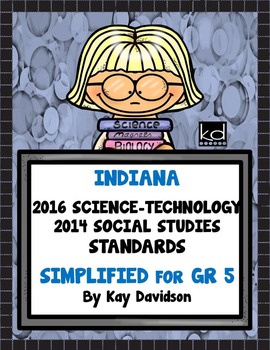
Indiana Academic Standards for Fifth Grade Science and Social Studies
Indiana Science Standards--partnered with the Social Studies Standards for Grade 5, and simplified for your convenience and sanity!! This invaluable organizational tool has space for you to easily track LESSONS-UNITS and PROJECTS-ASSESSMENTS. Designed for Indiana teachers, these can also be used in states that don't currently have standards for science and social studies.The 2016 Science and Technology Standards have been included and are formatted in a way that is easy to understand and manag
Grades:
5th, Higher Education, Staff

Adobe Lightroom Classic CC Classroom Training Curriculum
Designed with the busy teacher in mind, this complete course curriculum in Adobe Lightroom Classic CC includes everything you need to educate your students and staff. Professionally developed and sold all over the world, these materials are provided in full-color PDF format with not-for-profit reprinting rights and offer clear, concise, and easy-to-use instructions. Perfect for teachers, students, staff, and individuals. Includes: · Course Syllabus· Classroom Instruction Manual with Practice Ex
Grades:
8th - 12th, Higher Education, Adult Education, Staff
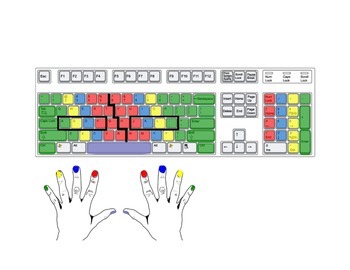
Touch Typing Keyboard Activity
I use this with my students before we start our keyboarding program.
This purchase includes 1 blank keyboard, 1 colored keyboard, and photo examples
I put the colored example on the Smartboard and give students a copy of the blank one. Once they've colored their keyboard to match mine we talk about the color coding of each key with the correct finger and home row. Sometimes I even place colored stickers on the keyboards or students' fingers. When we begin using keyboard covers I allow students
Subjects:
Grades:
1st - 12th, Higher Education, Adult Education
Types:

Excel for Microsoft 365 Classroom Training Curriculum
Designed with the busy teacher in mind, this complete course curriculum in Excel for Microsoft 365 includes everything you need to educate your students and staff. Professionally developed and sold all over the world, these materials are provided in full-color PDF format with not-for-profit reprinting rights and offer clear, concise, and easy-to-use instructions. Perfect for teachers, students, staff, and individuals. Includes: · Course Syllabus· Classroom Instruction Manual (345 pages) with Pra
Grades:
8th - 12th, Higher Education, Adult Education, Staff
Showing 1-24 of 628 results

