74 results
Higher education instructional technology teacher manuals

Tutorial for Google Classroom™
Get Geared Up for GOOGLE Classroom™
Visual Step-by-Step Tutorial
Includes:
Get Geared Up for GOOGLE Classroom™
Visual Step-by-Step Tutorial
• Introduction to GOOGLE Classroom™
• Step-by-step visual tutorial
• Why Google Classroom™?
• Class Set-Up
• Adding Your Students
• The ABOUT Link
• The STREAM Link
• Create Announcement
• Create Question
• Create Assignment
• Reuse Post
• Student Submission
• Grading an Assignment
• Export Grades to Sheets
• Giving a Test
• Creating Clas
Grades:
PreK - 12th, Higher Education, Adult Education, Staff
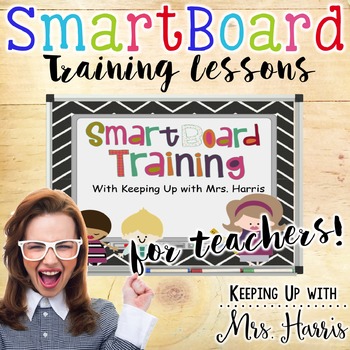
SmartBoard Training for Beginners
SmartBoard Training for Beginners
This is the same file that I use to train teachers and paraprofessionals in my county to use their SmartBoards and Notebook software. This will only help you use and learn SmartBoard Notebook software! Please do not purchase for other active boards. Included is a Word document with step by step directions and a Notebook file that walks you through steps and helps you practice specific steps. If you have any questions about the files or want more experienced
Grades:
PreK - 12th, Higher Education, Adult Education, Staff
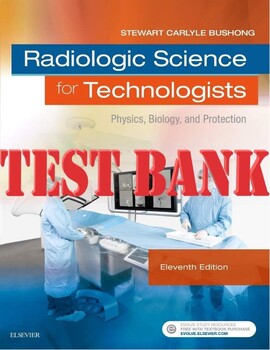
Radiologic Science for Technologists 11th Ed Physics, Biology, and Protecti TEST
TEST BANK for Radiologic Science for Technologists 11th Edition Physics, Biology, and Protection by Stewart C. Bushong
Subjects:
Grades:
Higher Education, Adult Education, Staff
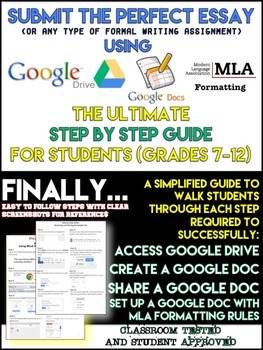
Google Drive and Docs using MLA Formatting: Step-by-step PRINTABLE for Students
Take back your valuable TIME and SANITY by having your students submit written assignments, performance tasks and many other types of assignments using GOOGLE DRIVE and GOOGLE DOCS.
This EXTREMELY clear and detailed guide will walk any student through the process of logging into their Google Drive account, creating/sharing a Google Doc and even formatting the document in alignment with MLA formatting rules.
A SCREENSHOT OF WHAT EACH STEP LOOKS LIKE IS INCLUDED IN EVERY STEP THROUGHOUT THE GU
Grades:
7th - 12th, Higher Education, Adult Education
Types:
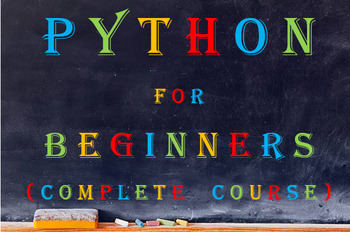
Python for Beginners - Complete Course
This is a complete course on teaching students computer programming through Python.
The Students’ Section explains everything students need to know about programming in Python, with lots of exercises for practicing new knowledge.
The Teachers’ Section contains a scheme of work (40 lessons) and lesson plans for the complete course, as well as a final assessment, projects, sample programs, and an assessor’s report (for correcting final projects against).
Students (and teachers) require no prio
Grades:
8th - 12th, Higher Education
Types:

Technology Tool: How-To Guide for Using Padlet
Padlet is an online digital bulletin board that helps you organize ideas, links, pictures, and videos. It is a wonderful tool to use in your classroom or for faculty meeting purposes.
Please visit my blog for more information and ideas on how to implement Padlet into your classroom or school!
www.ifyougiveateacheranidea.org
Also, check out my STEM lesson using PADLET:
Geometry STEM Activity: Solid Shape Scavenger Hunt Using iPads
Warmly,
Ashley Dearcop Shaw
If You Give A Teacher An Idea Au
Grades:
PreK - 12th, Higher Education, Adult Education, Staff
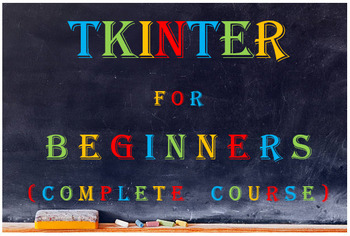
tkinter Tutor
I wrote tkinterTutor for my Python class who were struggling to get tkinter working properly. Whilst tkinter is an excellent GUI (Graphical User Interface) module for developing Windows-based screens in Python, it can be a bit finicky and time-consuming.
tkinterTutor consists of a 37-page PDF document that demonstrates how to use common tkinter widgets, and 19 fully-functioning stand-alone tkinter programs.
The PDF document links to the tkinter programs so that you can quickly open the program
Grades:
9th - 12th, Higher Education
Types:

Photoshop Lesson 2: stacking and organizing layers
This assignment provides an introduction to Photoshop. This Photoshop series can be used as stand-alone lessons, or a continuation from my Photography lessons.These lessons were used in my online photography class, and include all of the instructions and information that a student needs in order to learn Photoshop. This package also includes an assignment and a rubric to assess this assignment. Students are introduced to:Stacking and organizing layersThe spot healing brushClone stampMagic wandMo
Grades:
7th - 12th, Higher Education, Adult Education
Types:

Google Docs for Rookies
This detailed package includes step by step instructions (including screen shots) of how to use google docs. It includes explanations of the features and tools included in this Google App for Education.
Grades:
PreK - 12th, Higher Education, Adult Education, Staff
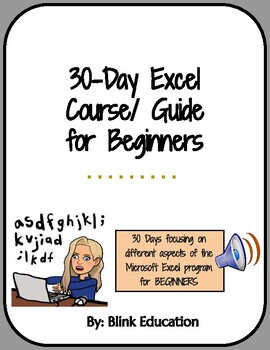
Excel Course/ Guide for Beginners - 30 Days - FOR TEACHERS/ STUDENTS/ ADULTS
Ready to teach or to learn more about Microsoft Excel? Get this 30-Day Course/ Guide and start!This package contains a 30-Day breakdown of basic Excel for beginners, that will help you understand the most common features of the program. This course will help you develop the needed skills for you to complete entry-level Excel projects. Each day has additional notes to give you more information about each new command being covered and where it is located in the program. Follow the course, create y
Grades:
8th - 12th, Higher Education, Adult Education, Staff

Distance Learning Training-Manual Best Practices for Colleges and Universities
This E-Learning and Mobile Learning Training Training Manual for Colleges and Universities is an all encompassing pack of E-Learning materials, resources, instructional surveys and much more, that every university or college desirous of effectively implementing and sustaining their E-Learning efforts and initiatives must have. It is a comprehensive pack, filled with systematic training materials, instructional surveys and resources, samples of every phase of the E-Learning process, (including co
Grades:
Higher Education, Adult Education, Staff
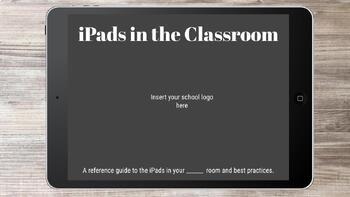
iPad Guide Editable
An editable iPad Guide for campuses, districts and classrooms showing how iPads work, how to connect to the WiFi, the opportunity to edit and add what your district policies are for adding apps, how students log in and more.
Subjects:
Grades:
K - 6th, Higher Education, Adult Education, Staff, Not Grade Specific
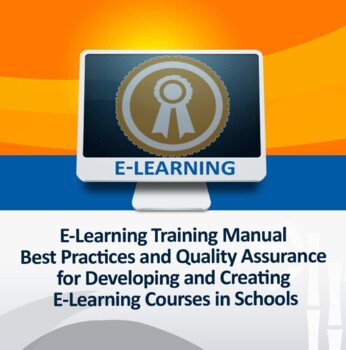
Distance Learning Training Manual Best Practices or Developing Online Courses
Traditional face-to face (F2F) classroom learning can be effective or ineffective depending on how it is presented and organized by the teacher. E-Learning is no different – it can be good or bad, depending on the skills of the designer/developer. COVID 19 has left teachers and educators with no other option but to sharpen their skills and develop their cpapcity for offering effective, virtual learning and online education. This training manual will provide teachers, trainers and administrato
Grades:
Higher Education, Adult Education, Staff

JAWS Cheat Sheet- Microsoft Word
This is a cheat sheet for all of the most used JAWS and Windows keyboard commands on Microsoft Word!
Grades:
2nd - 12th, Higher Education, Adult Education, Staff

Adobe Premier Pro: Quick Guide Tutorial
This is an easy-to-follow basic tutorial for Adobe Premier Pro. I included both written directions and screen shots for the following skills: opening a new project, starting a new project, saving and exporting, using transitions, inserting titles, trimming clips, and using basic tools. These were all of the skills my film students needed to learn Adobe quickly and easily edit their own videos. Adobe Premier Pro offers A LOT of tools for students to create professional videos, but if you are l
Grades:
6th - 12th, Higher Education
Types:
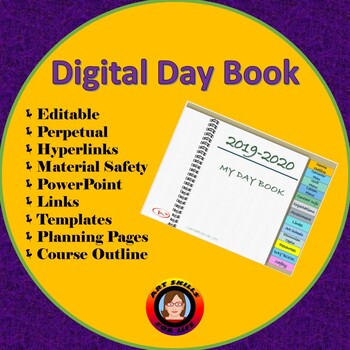
Digital Day Book - Editable
This is an EDITABLE PowerPoint Digital 2019-2020 Day Book, with Visual Art examples to get you started. There are 77 pages, including Health and Safety, a Course Outline, Semester Plans, Prescribed Learning Outcomes, Unit Plans, Lesson Plans, Assessment Rubrics, Classroom Expectations, Links, Art Schools, and templates to get you organized. Keep track of attendance and hyperlink lessons to a master list. This is by no means my completed Day Book, but it is a sample to get you started. I've b
Grades:
4th - 12th, Higher Education, Adult Education, Staff
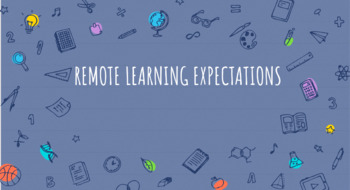
Distance Learning Expectations For Your Students
Having trouble figuring out how to provide your students with your expectations for virtual learning? Are you asking yourself, how will my students know where to access the work? How will they know what I want them to complete for the day/week? Do not worry! This resource will allow you to convey those clear expectations. Each slide focuses on letting your students (and even parents) know how your online class will operate. The resource is excellent for any online medium such as Google Classroom
Grades:
3rd - 12th, Higher Education, Adult Education
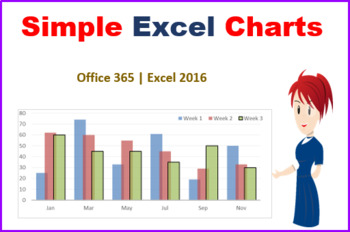
Excel Charts
This resource is for those new to creating Charts in Excel. There are step by step instructions within the 10 page training manual to learn how to create and modify bar charts and pie charts. It is a ready to go lesson that requires no further prep. This is a 2 hour lesson that has tasks for learners to complete.Learning Objectives: Create a simple bar chart with existing data. Create a simple pie chart to show percentages Modify bar and pie charts to enhance presentation and update details.T
Grades:
9th - 12th, Higher Education, Adult Education
Types:
CCSS:
Also included in: Microsoft Excel Bundle
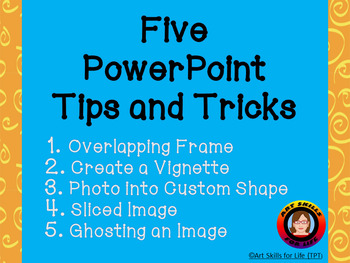
PowerPoint Tips and Tricks #1
Five PowerPoint Tips and TricksLearn five photo editing tricks using PowerPoint - PhotoShop or photo editing programs are not needed! Directions for each technique are presented with instructions and visuals. A simple marking rubric is includedOverlapping FrameOverlapping FrameCreate a VignettePhoto into Custom ShapeSliced ImageGhosting an ImageBe sure to watch the video preview made using new PowerPoint features! Follow me to see when the instructions for creating this are made available! In
Grades:
8th - 12th, Higher Education, Adult Education, Staff
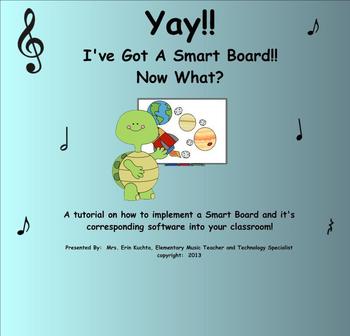
Yay!! I've Got A Smart Board!! Now What??? - A Detailed Tutorial (PDF Format)
This PDF tutorial is a very detailed tutorial on how to implement your Smart Board into your classroom. You will be guided on items such as how to use the tool bar, the side bar tabs, how to add links, sounds, websites, etc. and MUCH, MUCH more!!! This tutorial will save you LOTS of time and headaches!!
PDF DISCLAIMER: Due to the nature of this document and tutorial and what it's primary purpose/focus was/is in it's original state (a
Smart Notebook software tutorial), the interactive
features
Grades:
PreK - 12th, Higher Education, Adult Education, Staff

Creating Podcasts eBook
Creating Podcasts eBook is a book that will teach you how to create and record podcast shows in minutes. Podcasts are great for recording lectures, creating audio books, or recording discussions for your students to listen to! This is also a great tool for differentiating your curriculum!
Grades:
7th - 12th, Higher Education, Adult Education
Types:
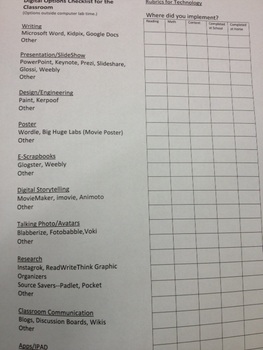
Digital Options / Technology Checklist for the Classroom Teacher
So many teachers are being asked to add technology to their curriculum without the help of a computer teacher or technology specialist. How does the regular classroom teacher make sure that they are trying a variety of presentation options for their classroom?
At my school we were finding that classroom teachers are using technology, but it just wasn't getting into their plans. Why is that? At the same time there are so many new sites, software, apps out there that my peers are feeling the
Grades:
PreK - 12th, Higher Education, Adult Education, Staff
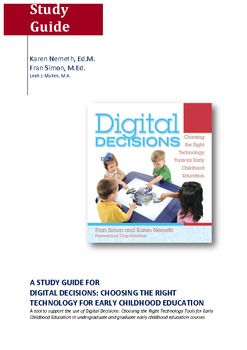
Digital Decisions: A Study Guide
Digital Decisions: A Study Guide is designed to support the use of Digital Decisions: Choosing the Right Technology Tools for Early Childhood Education in college and graduate school courses for early childhood teacher education programs and leadership tracks. It is a unique tool that will make it easy for you to integrate technology into your early childhood education course or workshop. We've included discussions and assignments that are appropriate for a basic class or a graduate course, for
Subjects:
Grades:
Higher Education
Types:

Pod & merch by amazon tempate
This product is a ZIP file contains adobe illustrator templatefor print on demand with TOP 150 fonts ready to use for your projects.This template if full space to release your creativity because it'sgrouping fonts and elements in one place, and you can use it for merchby amazon, kdp, redbubble, zazzle, spreadshirt, teepublic, society6....ext.....#illustrator template #POD template #POD fonts#prind on demand #merch by amazon template#redbubble #zazzle #teesping #spreadshirt#teepublic #fonts #kdp
Grades:
PreK - 12th, Higher Education, Adult Education, Staff
Types:
Showing 1-24 of 74 results

