46 results
Higher education instructional technology games
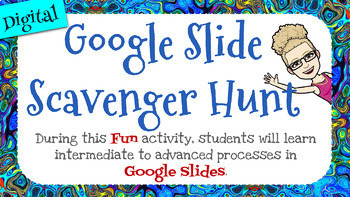
Learn Google Slides with this Tutorial Scavenger Hunt - Intermediate
This Intermediate "how to" will take you and/or your students step by step through the learning process of how to do special effects in Google Slides. Google Slides is a great tool for much more than we realize and especially for creating eBooks and digital interactive worksheets. Students have a great time learning how they can up their presentations and reports for any subject!This tutorial is designed as a Scavenger Hunt. You can set specific rules for your students and have them race agai
Grades:
3rd - 12th, Higher Education, Adult Education, Staff
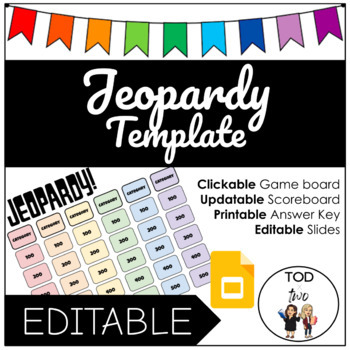
EDITABLE Rainbow Jeopardy Template for Google Slides | DISTANCE LEARNING
This editable Google Slides Jeopardy template will save you a lot of time in making a fun game for your kiddos. It has 6 categories with 5 questions in each category. You can use this template for everything (ex. review, homework, speech games)! It is linked to different slides in the same presentation. You can use pictures or videos to enhance your questions and there is an answer key slide for you to fill and print for yourself. The scoreboard is editable so students can come up with their own
Grades:
PreK - 12th, Higher Education, Adult Education, Staff
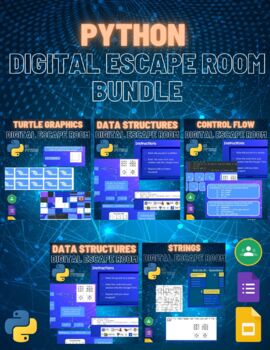
Python Digital Escape Room Pack
Digital Escape Room: Instructions for useThese unique and creative escape rooms makes LEARNING FUN!!! This pack of activities provides you with the opportunity to engage your students in critical thinking and problem solving challenges while they are learning the Python programming language. Each escape room can be completed within an hour and comes with a full solution guide and instructions for use. Included are 5 digital escape rooms on the following topics:Turtle GraphicsInput, Math, Variab
Grades:
9th - 12th, Higher Education, Adult Education
Types:

The-Epic-Lesson-Board-Game
The Epic Lesson aims to evolve the way teachers evaluate their students. Allow your students to choose their characters: Speaker, Writer, or Performer – or All-in-One if they’re uncertain. Enable them to level up their characters to confront the thrilling challenge – The Quest. However, this journey will not be easy. Strategy, engagement, power, knowledge, responsibility – teach your students how to manage it all! This innovative tool is perfect for those who want to make learning fun and engagi
Grades:
6th - 12th, Higher Education, Adult Education, Staff
Types:
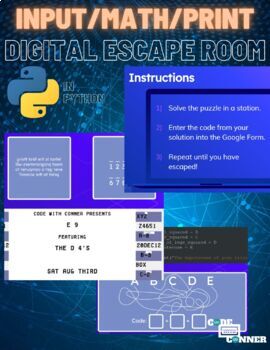
Python Basics Digital Escape Room - Input, Math, Variables, and Printing.
Digital Escape Room: Instructions for useThis unique and creative escape room makes LEARNING FUN!!! This activity provides you with the opportunity to engage your students in critical thinking and problem solving challenges. The escape room can be completed in less than an hour.OverviewTitle: Python Basics & Console InteractionTopics List:VariablesUser inputMath OperationsPrintingDescription:This escape room has a variety of engaging activities to accommodate and challenge different learn
Grades:
9th - 12th, Higher Education, Adult Education
Types:
Also included in: Python Digital Escape Room Pack
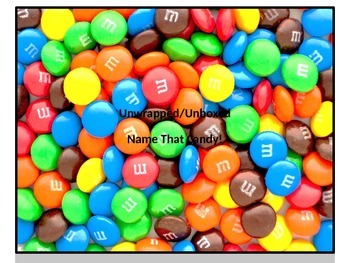
Keyboarding-Typing Games- Unwrapped/Unboxed-Name That Candy!
Keyboarding-Typing Games- Unwrapped/Unboxed-Name That Candy!
This is a PowerPoint that is a fun guessing game that can be played in a keyboarding/typing class, etc. The PowerPoint consists of 15 pictures of various types of candy that the students need to identify. A directions slide and answer key slide are also included. The directions consist of the following: You are about to view 15 slides that contain pictures of various candies that are unwrapped/unboxed. On a blank Word document, pleas
Grades:
5th - 12th, Higher Education, Adult Education

Intro to Canvas Digital Escape Room "Virus Attack"
Attention, educators! A digital crisis is unfolding in Canvas, and your students hold the key to stopping it. Introducing our Canvas Navigation Digital Escape Room—a thrilling adventure that combines learning with an urgent mission to save Canvas from a malicious digital virus! About the Escape Room: Immerse your students in a high-stakes scenario where they must unravel the mysteries of Canvas navigation to stop the spread of a virtual virus. This escape room isn't just about learning; it's ab
Grades:
5th - 12th, Higher Education, Adult Education, Staff
Types:
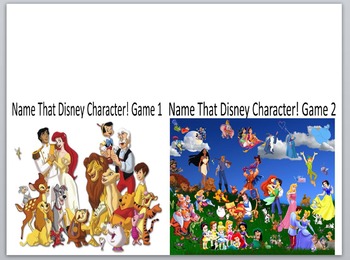
Keyboarding-Typing Games- Name That Disney Character! Game 1 and 2
Keyboarding-Typing Games- Name That Disney Character! Game 1 and 2
TWO GAMES INCLUDED IN DOWNLOAD!
This download contains two PowerPoint games that are fun guessing games that can be played in a keyboarding/typing class, etc. The PowerPoints each consist of 20 pictures of popular Disney characters from just about all the Disney movies that the students need to identify. A directions slide and answer key slide are also included for each.
The directions consist of the following: Directions: You
Grades:
5th - 12th, Higher Education, Adult Education
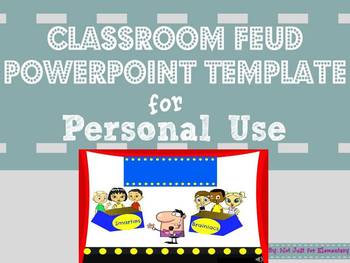
Classroom Feud Powerpoint Template
Just like the classic game show, Family Feud, this classroom powerpoint is sure to bring the fun and competition into your class!!
I was thorough and included all the bells and whistles of the original game, including:
-theme song
-bells/applause for correct answers
-buzzers/disappointed audience for incorrect guesses
-adorable clipart
-a perfectly flowing powerpoint, allowing you to:
1) move from Round to Round with the click of the mouse
2) return to the Score Board by clicking the games
Grades:
PreK - 12th, Higher Education, Adult Education, Staff
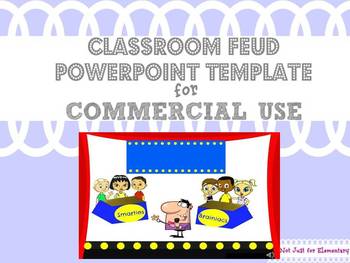
Classroom Feud Powerpoint Template: Commercial Use
Just like the classic game show, Family Feud, this classroom powerpoint is sure to bring the fun and competition into your class and sales in your store!!
I was thorough and included all the bells and whistles of the original game, including:
-theme song
-bells/applause for correct answers
-buzzers/disappointed audience for incorrect guesses
-adorable clipart that will set your Feud game apart from other sellers, whose graphics may be outdated
-a perfectly flowing powerpoint, allowing you (and
Grades:
PreK - 12th, Higher Education, Adult Education, Staff

Keyboarding Games- Missing Vowels Fun Game with Movie Titles- PowerPoint Ver.
Keyboarding-Typing Games- Missing Vowels Fun Game with TV Show Titles- PowerPoint Version
This is a PowerPoint that is a fun guessing game that can be played in a keyboarding/typing class, etc. The PowerPoint consists of 20 slides that contain movie titles with the vowels missing from them. Students need to identify the titles. A directions slide and answer key slide are also included. The directions consist of the following: Directions: You are about to view 20 slides that contain movie titles
Grades:
5th - 12th, Higher Education, Adult Education

Python Digital Escape Room - Turtle Graphics
This unique and creative escape room makes LEARNING FUN!!! This activity provides you with the opportunity to engage your students in critical thinking and problem solving challenges. The escape room can be completed in less than an hourOverviewTitle: Python Digital Escape Room - Turtle GraphicsTopics List:Turtle basicsTurtle functionsWindow/Screen functionsDescription:This escape room has a variety of engaging activities to accommodate and challenge different learning styles. In this digita
Grades:
9th - 12th, Higher Education, Adult Education
Types:
Also included in: Python Digital Escape Room Pack
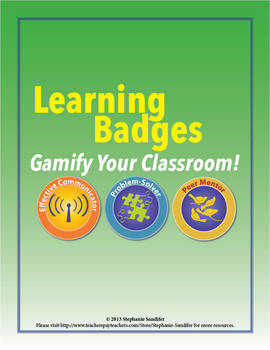
Learning Badges - Gamify Your Classroom! (.png files - Distance Learning)
What do Foursquare, video games, and the Boy Scouts & Girl Scouts have in common? They all incorporate a badge system to reward accomplishments, levels, and demonstration of mastery of various skills and knowledge. Many educators are beginning to use similar badge systems to “gamify” their classrooms and provide another form of motivation for learners.Are you ready to “gamify” your classroom?This badge system is designed to be used in traditional classrooms as well as in online environment
Grades:
5th - 12th, Higher Education
Types:
Also included in: Learning Badges & Discussion Boards Distance & Online Learning Bundle
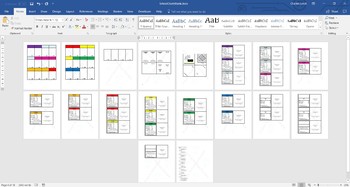
Monopoly - SchoolOpoly Deluxe Edition with Instructional Video
This game design is formatted and sized to fit on top of the existing space on a traditional Monopoly board. Students change the prices of the properties, or leave them the standard of what they are in the traditional game.
An excellent way to teach students about money management, economics and how to have a little fun learning about a game that war created in 1934.
Enjoy!
This Zip file includes:
- An editable blank black and white cut outs for a board - Word Document
- A blank black and wh
Grades:
K - 12th, Higher Education, Adult Education, Staff, Not Grade Specific
Types:

Python Digital Escape Room - Control Flow (If/Else, Booleans, Functions, Loops)
Digital Escape Room: Instructions for useThis unique and creative escape room makes LEARNING FUN!!! This activity provides you with the opportunity to engage your students in critical thinking and problem solving challenges. The escape room can be completed in less than an hour.Title: Control Flow Digital Escape Room (Python)Topics List:For/While LoopsIf/Elif/Else statementsBoolean variables and deMorgan’s LawFunctions / Parameters / Return valuesExceptionsStringsDescription:This escape room
Grades:
9th - 12th, Higher Education, Adult Education
Types:
Also included in: Python Digital Escape Room Pack
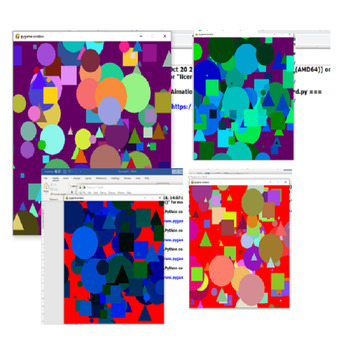
Understanding Loops, Functions, Procedures in Gaming : Python interactive animat
An interactive animation allowing students with little programming expertise to not be afraid to investigate how the program works by changing / tweaking the program and immediately seeing the impact by running the animation. Students can investigate, colour, size, position, speed of shapes, play with random functions , window size and colour, Frames per second. Helps then understand loops and arrays and inheritance too. Can be used to start to see how computer games are constructed creating in
Grades:
9th - 12th, Higher Education, Adult Education, Staff
Types:
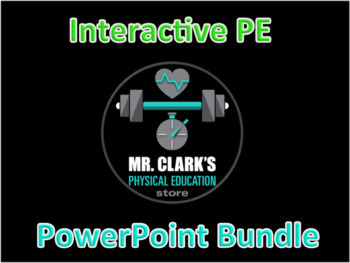
Distance Learning Interactive Game Health and PE PowerPoint Bundle
Get Interactive with this Distance Interactive Game Health and PE PowerPoint Bundle!Don't let a closed school take away your big PE dreams!Comes with 8 different games:PE at Home Bundle (2)Health Related Fitness JeopardyFitness and Muscle Jeopardy Muscle JeopardyHalloween PE JeopardyHow Well do you Know PE Powerpoint Muscle and Fitness Powerpoint I created these products out of necessity for my own students and to always have a solid backup game plan no matter what.Students will absolutely love
Grades:
3rd - 12th, Higher Education, Adult Education, Staff
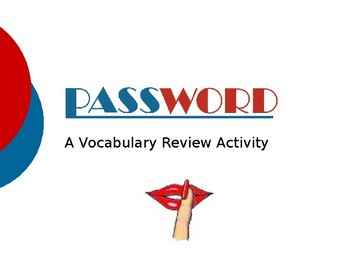
Password Game Vocabulary Review Template
Type a vocabulary word on each of the following 10 slides in the subtitle textbox. When complete, run the show by pressing F5 on the keyboard.
One student stands with back to this presentation.
The class gives the student clues to the vocabulary word onscreen as a clock keeps time.
The student tries to guess the word before the buzzer.
Grades:
PreK - 12th, Higher Education, Adult Education, Staff
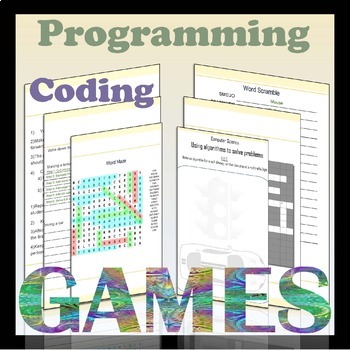
CODING and PROGRAMMING interactive game worksheet with their solutions.
We’ve created 20 coding activities for kids that you can add to yourhomeschool curriculum to teach the basic principles of coding. It includes fun,kid-friendly favorites like a coding word search and a coding crossword puzzle. Youcan also use our printable worksheets to teach kids about algorithms, ASCII codes,and bubble sorting. Give your students a foundation in metacognition,problem-solving, and abstract thinking.Learning to code without a computer may seem impossible, but it makesperfect sen
Grades:
4th - 12th, Higher Education, Adult Education
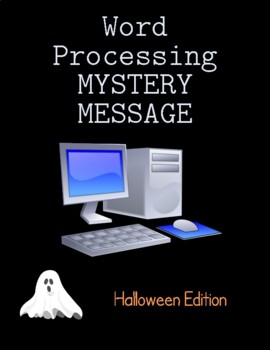
Teaching Word Processing Skills: Halloween Edition
Three fun and easy to use activities that teach and practice basic word processing skills with a Halloween twist! My adult learners and ESL students often haven't had much experience using computers to type essays or do class projects. So I devised these three worksheets to get my students from knowing nothing about word processors, to being able to type a perfectly formatted essay! And each one is hands-on, with students sitting at the computer, learning by doing. Build their confidence by lett
Grades:
9th - 12th, Higher Education, Adult Education
Types:
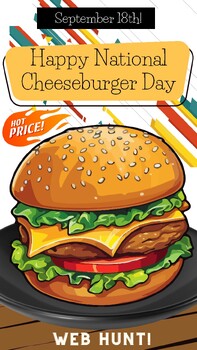
National Cheeseburger Day WebHunt and Kahoot
Did you know National Cheeseburger Day is tomorrow? Have some fun with your business students as they explore the various pricing promotions out there! Included is a fun webhunt game and a fun Kahoot game where they can compete in teams. There is also an exit ticket question for each student to answer independently. Answer key included.
Grades:
5th - 12th, Higher Education, Adult Education, Staff
Types:
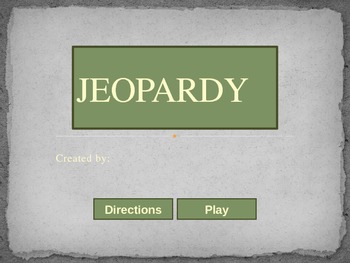
Jeopardy PowerPoint Template PPTX Format
Jeopardy PowerPoint Template PPTX Format: William Gray
I created this template as a demo for my Education Technology class several years ago. I updated it in 2012. This file features 5 customizable categories with 5 questions in each category. I have set exit animation on the question buttons they animate out when clicked so a question can't be selected more than once. The question slides are labled to match the buttons on slide 3 so it's easy to fill in your questions and categories.
Grades:
1st - 12th, Higher Education

Keyboarding-Typing- Online Typing Games Direction Sheets- Time Saver!
Keyboarding-Typing- Online Typing Games Direction Sheets- Time Saver!
This download contains 12 Word documents that contain directions for different online typing game websites. They have nice screen shots of the websites, the website address/URL for the site, directions on how to play the games on the sites, which games are the best, etc. Websites include sites such as freetypinggame.net, funtotype.com, onlytypinggames.com, etc. You can give these sheets to students when they finish their work
Grades:
5th - 12th, Higher Education, Adult Education
Types:
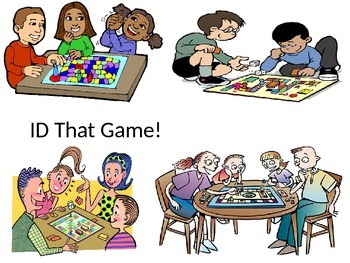
Keyboarding-Typing Games- ID That Game!
Keyboarding-Typing Games- ID That Game!
Note: Thumb nail images a little messed up with the spacing. 1st slide, title is centerd, etc.
This is a PowerPoint that is a fun guessing game that can be played in a keyboarding/typing class, etc. The PowerPoint consists of 25 pictures of various types of board games/games that the students need to identify. A directions slide and answer key slide are also included. The directions consist of the following: You are about to view 25 slides that contain p
Grades:
5th - 12th, Higher Education, Adult Education
Showing 1-24 of 46 results

