221 results
Higher education instructional technology lessons

Middle School Technology Lesson Plans | High School Tech DOUBLE BUNDLE STEM PBL
This Distance Learning bundle includes the first TWELVE technology lessons we have available in our store.*NEW!! Get our FULL Middle and High School Technology Curriculum Here!Middle school and high school students LOVE these lessons! We developed these lessons for a project-based working environment and works great with any Project Based Learning or STEM goals. We give you the option to have as much or as little instruction time while giving your students the maximum working environment.Made fo
Grades:
1st - 12th, Higher Education, Adult Education
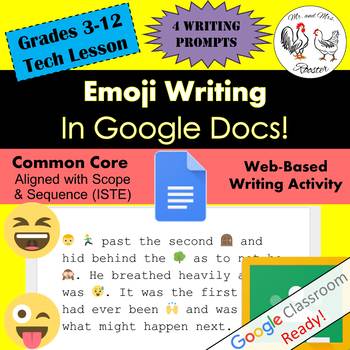
Emoji Writing in Google Docs Writing / Technology STEAM Lesson Plan Grades 3-12
Get your students excited about writing in Google Docs with this dual-approach lesson! In this lesson, students of all grade levels can enjoy writing a short story based on their skill level and then turn it into an emoji-fied story! Tutorials, story samples, emoji examples, and emoji differences are all included! Emoji writing has never been this fun! Made for use with:PCMacChromebookAll resources are organized for assigning through Google Classroom!*This lesson has an optional post lesson:Emoj
Grades:
3rd - 12th, Higher Education
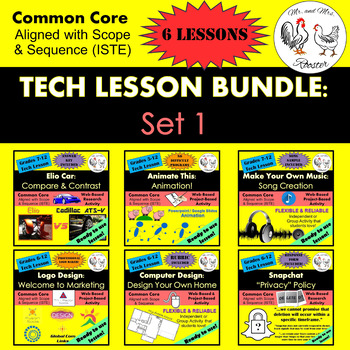
Middle School Technology Lesson Plans | High School Tech STEM BUNDLE: Set 1
This bundle includes the first SIX technology lessons we have available in our store.Middle school and high school students LOVE these lessons! We developed these lessons for a project-based working environment and works great with any Project Based Learning or STEM goals. We give you the option to have as much or as little instruction time while giving your students the maximum working environment. Ready-to-post directions make these lessons a BREEZE assigning and preparing. Using Google Classr
Grades:
5th - 12th, Higher Education, Adult Education
CCSS:
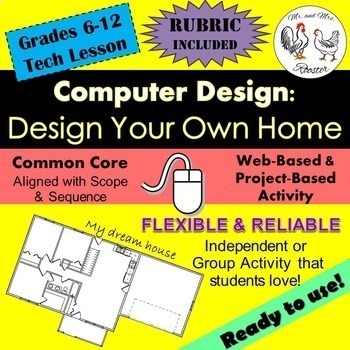
MS and HS Tech Lesson - Design Your Own Home!
Design Your Own Home is a fun, project-based activity introducing students to architecture and home design.Made for use with:PCMacChromebookAll resources are organized for assigning through Google Classroom!In this activity, students will explore and design a digital floor plan for their dream home! They will be required to place specific objects and layout, but the rest is up to their own creativity!Students in middle through high school can spend up to two 45-50 minute class periods working on
Grades:
6th - 12th, Higher Education, Adult Education, Staff
CCSS:
Also included in: Middle and High School STEM and Technology Curriculum
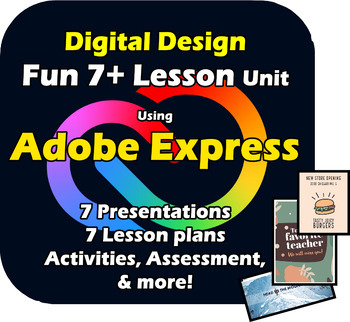
Adobe Express - Digital Design Unit! Fun Technology lessons! Videos too!
Welcome! To a super-fun, easy to use, Digital Design Unit using Adobe Express!7+ excellent lessons and no expensive software required!My students have loved this unit, and yours will too!Most of this unit can even by completed using a cell phone and a free App!I have added 10+ videos to demonstrate some of the skills and techniques used in this unit.In this unit, your students will create:WebsitesResumesBusiness cardsFlyers for school eventsTheir own brandMenus and more!Then, they plan, create a
Grades:
5th - 12th, Higher Education, Adult Education
Types:

Tech Lesson - Make Your Own Music: Song Creation {Technology Lesson Plan}
Want to be the coolest Technology Teacher ever?
Want students to take ownership of learning a new strategy and excited to do it? Make Your Own Music: Song Creation brings unyielding fun for all classes!
Made for use with:
PC
Mac
Chromebook
All resources are organized for assigning through Google Classroom!
The Pitch: Tell the students that you heard this song and ask them if it would be OK to get their opinion. You play our provided sample song or (one that you made) and get their feedback. Y
Grades:
6th - 12th, Higher Education, Adult Education
Also included in: Middle and High School STEM and Technology Curriculum
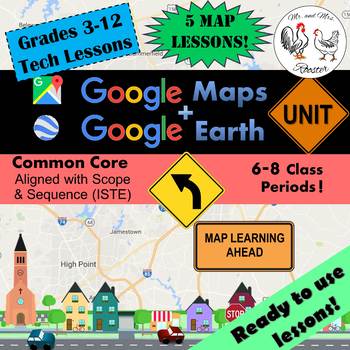
Google Maps Unit Lesson Plan Bundle - STEM Technology Lessons
Google Maps and Google Earth Unit will have your students using Google Maps and Google Earth to the maximum potential! Student and Teacher tutorials are included! (Grades 3-12)Made for use with:PCMacChromebookAll resources are organized for assigning through Google Classroom!In this unit, you and your students will explore the earth using Google Maps, Google Earth, Google My Maps, Street View, Ocean View, Sky and Space View, Time-Travel, Historical Timeline, Sunlight Model, Flight Mode, and go o
Grades:
3rd - 12th, Higher Education, Adult Education, Staff
Types:
Also included in: Middle and High School STEM and Technology Curriculum

Green Screen Stop Motion Animation to Show Movement over Art
This lesson plan has is for creating stop motion animation with green screen with your students to help them demonstrated movement over their artwork of the same theme. (View the lesson where we created a painting demonstrating movement from figures.) This extends the learning from physical to digital. The lesson has links to all the resources you will need to build your green screen stop motion stations, what apps to purchase for your iPads, a video to introduce the lesson to your students, as
Subjects:
Grades:
3rd - 12th, Higher Education, Adult Education
Types:

Tech Lesson - Logo Design: Welcome to Marketing {Technology Lesson Plan}
Marketing entrepreneurs in the making! This Logo Design Lesson brings the excitement of product development and marketing together!
Students have been hired as a marketing designer and their first job is to come up with a new type of soft drink. The company is looking to them to review popular designs and graphics used over the past 60 years and create the "Next Big Thing." Their choice of flavor and design is up to them!
Made for use with:
PC
Mac
Chromebook
All resources are organized for ass
Grades:
6th - 12th, Higher Education, Adult Education, Staff
Also included in: Middle and High School STEM and Technology Curriculum
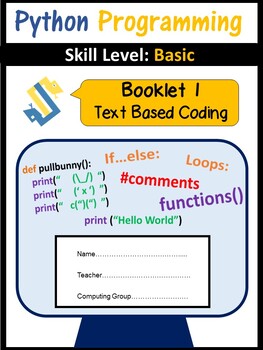
Computer Coding in Python WorkBook - Text Based Coding - Computer Science
With the introduction of Computing, this superb booklet (with 6 lessons worth of material) introduces students to Python Programming. Covering all lessons in this booklet provides students with the foundations to become better programmers and solve problems in an independent manner. Trailed and tested in lessons, My students love this! It simplifies the concept of programming. Concepts covered in this booklet include:- Writing first programs- Syntax Errors- Calculations in Python- Simple Variabl
Grades:
5th - 12th, Higher Education, Adult Education, Staff
Types:
Also included in: Middle School Curriculum - Custom Bundle for Alicia
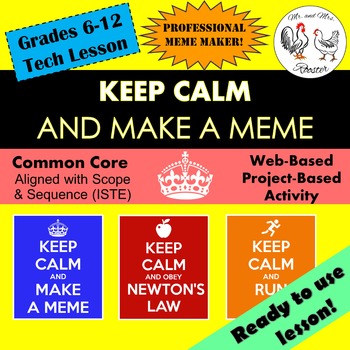
Tech Lesson - Keep Calm...and Make a Meme {Technology Lesson Plan}
MEMES! Love 'em or hate 'em, they're here. Students love memes because they're often short, clever, and funny! Give your students an opportunity to have a bit of fun while practicing graphic design!Made for use with:PCMacChromebookAll resources are organized for assigning through Google Classroom!Keep Calm...and Make a Meme Lesson Plan will have your students so excited that they forget they're in class! This lesson can be used for technology, but by all means can be easily adapted for subject-s
Grades:
5th - 12th, Higher Education, Adult Education, Staff
Also included in: Middle and High School STEM and Technology Curriculum
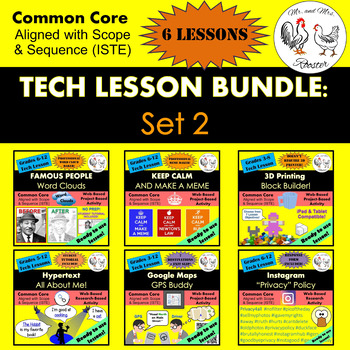
Middle School Technology Lesson Plans | High School Tech STEM BUNDLE: Set 2
Here are SIX MORE of the technology lessons that students love!Made for use with:PCMacChromebookAll resources are organized for assigning through Google Classroom!Easy copy and paste directions with included attachments for both the teacher and students make these technology lessons any teacher's dream! We developed these lessons for a project-based working environment and works great with any Project Based Learning or STEM goals. We give you the option to have as much or as little instruction t
Grades:
3rd - 12th, Higher Education, Adult Education, Staff
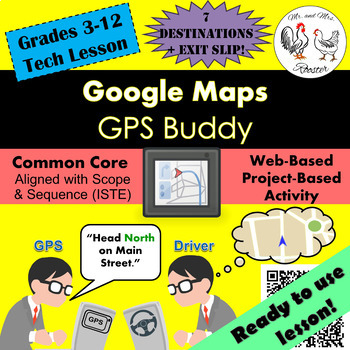
Tech Lesson - Google Maps - GPS Buddy {Technology Lesson Plan}
Map reading seems like a lost art. An ancient skill that people used long before the smartphone. Students rely so much on their smart phones and tablets to help get them where they need or what they want. Break up the routine by having your students be the smart phone!
Made for use with:
PC
Mac
Chromebook
All resources are organized for assigning through Google Classroom!
Get this lesson cheaper when bundled in our
Google Maps Unit Lesson Plan Bundle
Google Maps GPS Buddy will have your stud
Grades:
3rd - 12th, Higher Education, Adult Education, Staff
Types:
Also included in: Middle and High School STEM and Technology Curriculum
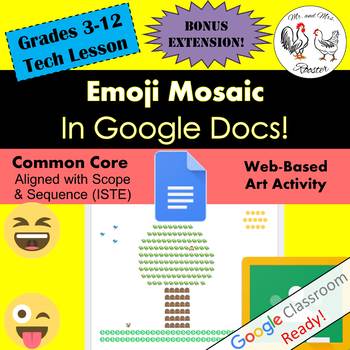
Emoji Mosaic in Google Docs Art / Technology STEAM Lesson Plan Grades 3-12
Use Google Docs in a way unexpected...with emojis! This multi-subject lesson will have your students planning, designing, and creating a work of art set in mosaic! Teacher presentation file, including where the mosaic art style has been used, emoji mosaic examples, and emoji differences are all included! Emoji mosaic will have all students smiling to see their work of art come together!Made for use with:PCMacChromebookAll resources are organized for assigning through Google Classroom!*This lesso
Grades:
3rd - 12th, Higher Education
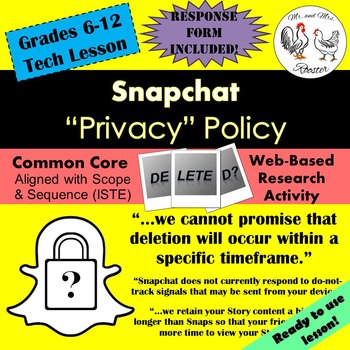
Tech Lesson - Snapchat "Privacy" Policy {Technology Lesson Plan}
Snapchat boasts about its confidentiality..."Don't worry, the message is deleted. You don't have to worry about anyone seeing that again."
Ever hear those lines?
The world-wide app has offered a 'free' service to its users to share photos, videos, texts, and stories to one another. However, many students and users use this application without knowing the legally-binding agreement they made when they signed-up for Snapchat.
Made for use with:
PC
Mac
Chromebook
All resources are organized for a
Grades:
6th - 12th, Higher Education, Adult Education, Staff
Types:
Also included in: Middle and High School STEM and Technology Curriculum

COMPUTER TECHNOLOGY WHOLE UNIT - LESSON PLANS AND RESOURCES (growing bundle)
This unit includes 39 WEEKS OF LESSON PLANS and all the resources to go with it! Included is the learning outcomes for each lesson. RESOURCES INCLUDEDCreating Webpages with HTMLThis 42 page resource include the basic steps in how to create a webpage. Students will learn how to format their webpage, include hyperlinks, include internal links, include images and change page colours. Microsoft WordExplain a range of information technology conceptsand terminology to include computer, computerhardwar
Grades:
4th - 12th, Higher Education, Adult Education
Types:
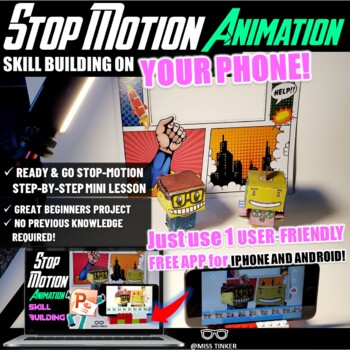
Stop-Motion Animation Skill Building Mini-Lesson-No Prep! Hassle-free Start
Time to kick-off 2024 with some fun and easy stop-motion animations your students will love, wohooo!!!The cool part, EVERY kid can make one on their phone or any other device (iphone, Android, ipad, tablet)!!! I will introduce you to a game-changing, user-friendly, free yet powerful app to supercharge your every day task design!How best to learn then following a super cool tutorial before heading out to make your own creations!This is a hands-on step-by-step lesson with visuals and video instruc
Grades:
3rd - 12th, Higher Education, Adult Education, Staff
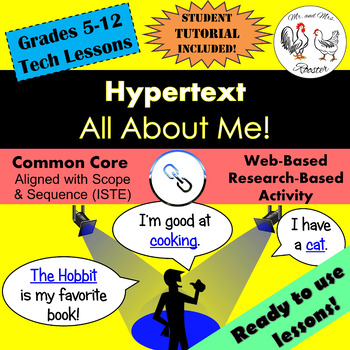
Tech Lesson - Hypertext - All About Me! | Back to School Technology Lesson Plan
Back to school technology lesson! Beginning of the semester or year? Want to build a strong relationship with your students and get to know them better? Hypertext - All About Me! will have your students excited to work on this research assignment because it's all about them! Perfect for using something familiar, (in this case, Google Docs) and doing something NEW with it!Follow us to see future lessons! Get the rest of this UNIT's Lessons here:Tech Lesson - Hypertext - All About Me! (Lesson 1)Te
Grades:
5th - 12th, Higher Education, Adult Education, Staff
CCSS:
Also included in: Tech Lessons - Hypertext Hyperlink UNIT BUNDLE
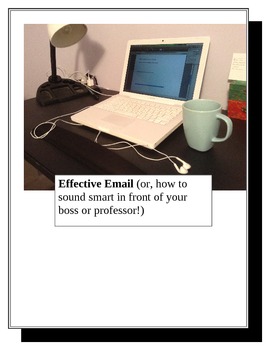
How to Write Effective Emails: Email Etiquette for Students, Business, and Life!
I have taught at two schools with one-to-one programs and wrote this lesson plan to address the maddening epidemic of confusing, unclear and unprofessional emails! From attachments that aren't attached, to students sending emails with no identifying information whatsoever(!), this lesson plan is full of common-sense information that helps students craft more consciously professional emails. I have found that taking the time to go over these concepts drastically improves the quality of the emails
Subjects:
Grades:
5th - 12th, Higher Education
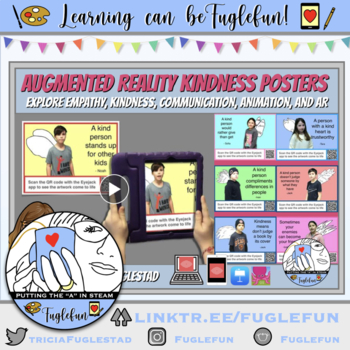
Augmented Reality Kindness Posters Lesson
This eBook is a detailed lesson guide to take you through every step of creating an augmented reality kindness poster with your students:Craft a unique kindness messageCreate a graphic design for the background (using Keynote, template included)Film before green screen (tips and examples included)Animate flipbook style wings (tutorial and drawing guides included)Layer all together in the Green Screen App by Do ink (tutorial included)Set up Augmented Reality using Eyejack App (tutorial included)V
Grades:
2nd - 12th, Higher Education, Adult Education, Staff

Google Maps FREEBIE Lesson Plan | Unit Preview | Technology Lesson | Tech Lesson
FREE Google Maps Technology Lesson! Student tutorials provided! (Grades 3-12) In this lesson, you and your students will explore the Earth using Google Maps, Street View, Time-Travel, and go on an Address Hunt using specific addresses, coordinates, and landmarks! You will even find a school that is in the shape of the Millennium Falcon from Star Wars! This lesson is made for use with:PCMacChromebookAll resources are organized for assigning through Google Classroom! (Although Google Classroom is
Grades:
3rd - 12th, Higher Education, Adult Education, Staff
Types:
Also included in: Middle and High School STEM and Technology Curriculum

3D Printing & 3D Modeling Lesson 3 : Make Your Mini Box Set (Editable Slides)
Hello everyone,Welcome to the 3D printing world! This listing is created for people who bought the Make Your Keychain lesson (1 & 2) slides as it doesn't include the introduction on 3D printing and Tinkercad basics. These detailed, step-by-step, PowerPoint lesson slides for making your mini box set were tested in our classes and workshops. However, our class has particular settings. Please see the notes below and tweak it as needed. We will upload the rest of our lessons and lesson plans af
Grades:
3rd - 12th, Higher Education, Adult Education, Staff
Types:
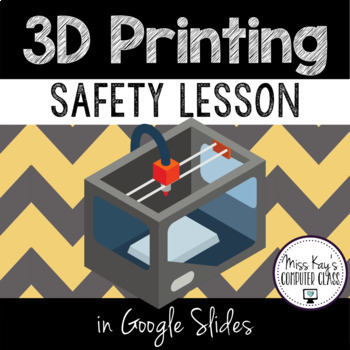
3D Printing Safety Lesson/Slides
3D Printing is becoming more and more popular in schools, but as always it is most important that we teach students to use the equipment safely. While 3D printing does pose some risks, accidents can usually be avoided by following some simple safety guidelines!This slideshow contains 14 slides, covering:What is 3D printing?Is 3D printing safe?How does 3D printing work?Anatomy of a 3D printerHardwareDangers of partsGeneral Safety GuidelinesAt the end, there is an optional challenge/assessment for
Grades:
3rd - 12th, Higher Education, Adult Education, Staff, Not Grade Specific
Types:
Also included in: 3D Design & Printing Bundle
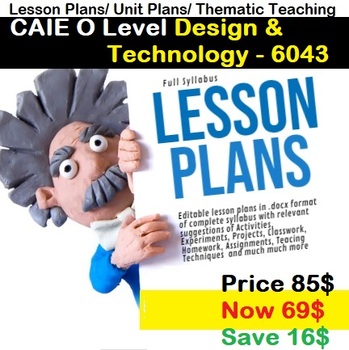
CAIE O Level Design and Technology 6043 Lesson Plans New Full Syllabus Unit Plan
Don't Miss the Deal! Save Big on CAIE O Level Design and Technology 6043 Bundle! Get ready to unlock success in CAIE O Level Design and Technology 6043 with our comprehensive bundle. For a limited time only, this bundle is available for just $69 instead of the usual $85. Don't miss out on the opportunity to save $16 while equipping your students for excellence! What's Included:Paper 1 Product Design: Equip your students with the knowledge and skills needed to excel in Paper 1.Preparing Your Can
Grades:
6th - 12th, Higher Education, Adult Education, Staff
Showing 1-24 of 221 results

