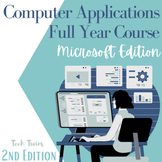115 results
Computer science worksheets for Microsoft Excel
Sponsored

Microsoft Excel Spreadsheet and Graph Skills Digital Resources - Fast Food
Students have to read through the tasks on the worksheet to change the data held in the Fast Food Menu Spreadsheet and to create graphs. Students will learn the impact that changing spreadsheet data has on graphs. They will also learn how to analyz e data held in spreadsheets and graphs. This resource comes with the following: Fast Food Menu Spreadsheet WorksheetTask Cards/Help Cards The following skills are taught in detail: Creating graphsFormatting graphs Analyzing Spreadsheet DataInserting s
Grades:
5th - 11th, Adult Education, Staff
Types:
Also included in: Microsoft Excel Spreadsheets Ultimate Bundle - Computer Applications

Spreadsheets Activities Bundle for Microsoft Excel - Computer Applications
Are you looking for a fun Spreadsheets and Activities Bundle for Microsoft Excel? This Microsoft Excel lesson plans bundle has it all. It can be used to teach youngsters the very basics and intermediate skills of spreadsheet software through the delivery of each lesson. The spreadsheet activities and exercises provided in this bundle can also be used as excellent resources for consolidation work or even mini tests. Topics in this bundle include: Introduction to Excel SpreadsheetsCalculations in
Grades:
5th - 8th, Staff
Types:
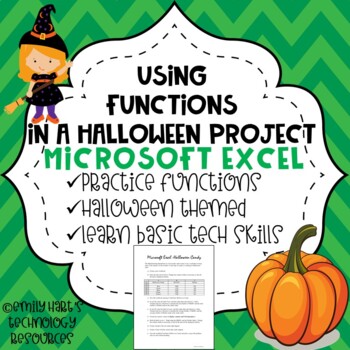
MICROSOFT EXCEL: Halloween Spreadsheet Using Basic Functions
This is an assignment for students in grades 4-12 learning about spreadsheets to practice using formulas such as SUM and AVERAGE and practice formatting techniques. This is a basic activity which does NOT require students to have a comprehensive knowledge about Microsoft Excel or other spreadsheet programs, only basic techniques! Students will have to type information into a spreadsheet and use functions to calculate results. File type will be in zipped folder with PDF of worksheet and answer ke
Grades:
6th - 12th
Types:
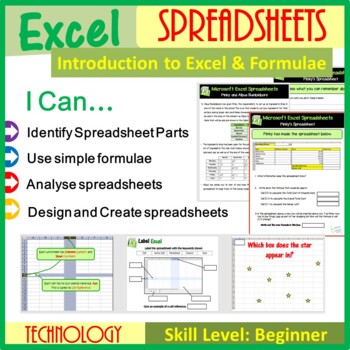
Excel Spreadsheet activities (Introduction to Spreadsheets & Calculations)
This fun spreadsheet activity lesson introduces the very basics of Microsoft Excel such as its different features, keywords as well as how to create basic calculations. Once students have developed their initial skills in how to use Excel, they will be expected to design and create their own spreadsheet based on a given scenario. This resource has been trailed and tested in the classroom and is a proven success. This lesson comes with: Selection of Worksheets including Answer KeysMini TestsDetai
Grades:
Not Grade Specific
Types:
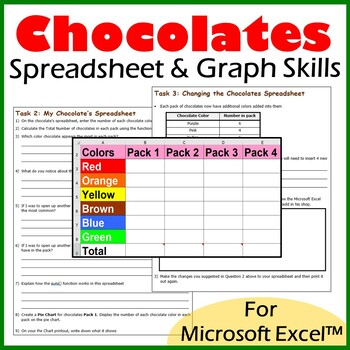
Microsoft Excel Spreadsheet and Graph Skills - Chocolate Shop Scenario
A fun google sheets spreadsheet activity in which students have to read through tasks on a worksheet to insert data into the Chocolates Scenario Spreadsheet and to create pie charts. Students will also learn how to analyze and change data held in spreadsheets and charts.This resource comes with: Chocolates spreadsheet in Microsoft ExcelWorksheetTask Cards/Help Cards PowerPoint PresentationThis resource teaches the following skills in detail: Creating Pie Charts Adding Pie Chart Data Labels Anal
Grades:
Not Grade Specific
Types:
Also included in: Spreadsheet Scenarios and Activities Bundle for Microsoft Excel ™
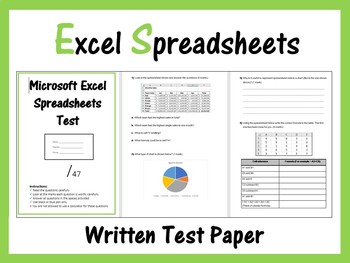
Microsoft Excel Spreadsheets - Paper Test
This paper based test consists of numerous questions and tests students knowledge about Spreadsheet Software including formula and graphs. Students can achieve up to a total of 47 marks. Answer Key included
Perfect for a sub lesson or as an end of unit test.
Questions range from the following topics:
• Spreadsheet features e.g. cell references
• Interpreting and Analysing Spreadsheet Data
• Charts and Graphs
• Writing Calculations and Formulae in Spreadsheets (Addition, Subtraction, Multipli
Grades:
Not Grade Specific
Types:
Also included in: Microsoft Excel Spreadsheets Ultimate Bundle - Computer Applications
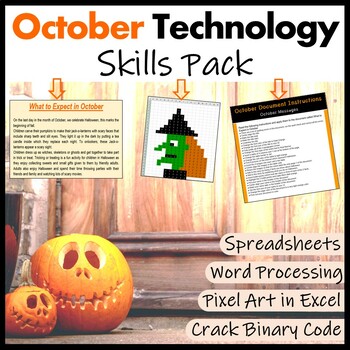
Technology in October - Halloween Activities Pack
Looking for a fun way to teach Technology in October? Have fun with these October Themed Technology Activities:Crack the Binary Code - Skill Level HardCrack the Binary Code - Skill Level EasyWord Processing Skills - What to Expect in OctoberReveal 6 Mystery Pictures in ExcelReveal Mystery Picture using cell referencesHalloween Middle School Coloring PagesInternet Searches Web Quest for Halloween/FallPowerPoint Project Planning Work Book for Halloween/Fall❁❁ Click Here to Follow Me❁❁ Read The Blo
Grades:
Not Grade Specific
Types:

Excel payroll Assignment
Excel sheet requiring the students to enter data and formulas related to payrolls. They will figure Gross pay and net pay depending on the hours worked and payroll deductions.
Subjects:
Grades:
9th - 12th
Types:
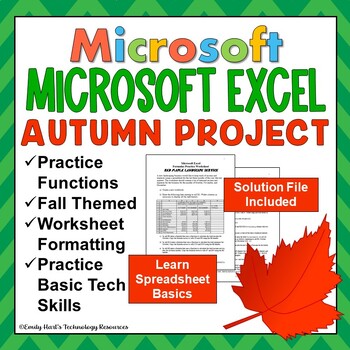
MICROSOFT EXCEL: Autumn & Fall Themed Spreadsheet Using Basic Functions
This autumn and/or fall themed project, designed for students learning beginning Microsoft Excel, allows students to create a new workbook, type in relevant information from a landscape business and use formulas to calculate total income, total expenses, and net income (income minus expenses).This project is designed for beginners, in grades 7-12, and students should have some background in formatting (such as currency style, accent styles, applying bold and italic, and inserting rows). File typ
Grades:
7th - 12th
Types:

Excel Crossword & Label Parts of Screen
This activity is a great bell ringer and way to introduce Excel or for remediation. This is a crossword puzzle and a worksheet to label parts of the Excel screen. I have provided a page with vocabulary words and definitions as well as answer keys for both activities.
Grades:
5th - 10th
Types:

Microsoft Excel Icon Identification Worksheet
Great for an introduction to the Excel ribbon icons or as a review. Commonly used Microsoft Excel icons and commands are shown. Students identify the name of the icon, give a description of its function, and draw a picture that demonstrates understanding of its function. You may choose to have students use Microsoft Excel to help complete the worksheet (especially if using as an introduction) or complete it from memory. Also a great worksheet for a substitute to use.
Grades:
7th - 10th
Types:

+15000 Chatgpt Prompts Collection
Ready to explore the newest and most thrilling business trend? Your search ends here! Introducing our unique assortment of carefully curated prompts, crafted to unleash limitless profit opportunities for savvy entrepreneurs like yourself! Categories include:✅ Social media marketing✅ Content creation✅ Course creation✅ Email marketing✅ E-commerce and online sales✅ Fitness and exercise routines✅ Relationship advice and communication skills✅ SEO Optimization✅ Blogging✅ Productivity and time manageme
Grades:
Not Grade Specific
Types:
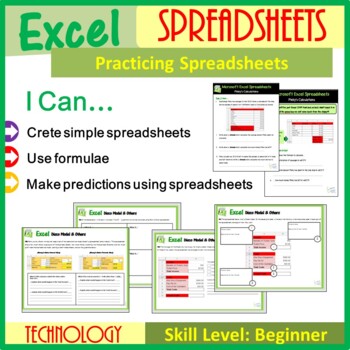
Microsoft Excel Practicing Spreadsheets
Students are given a number of different scenarios to practise their spreadsheet skills further. Students will learn to: Format spreadsheetsInsert calculations Make predictions based on data held in spreadsheets. The resources for this lesson will teach students how to use Microsoft Excel in a fun and engaging manner. It has been trailed and tested in the classroom and is a proven success. This resource includes: WorksheetsAnswer KeySuggested lesson plansMany thanks to KindergartenWorks for use
Grades:
Not Grade Specific
Types:
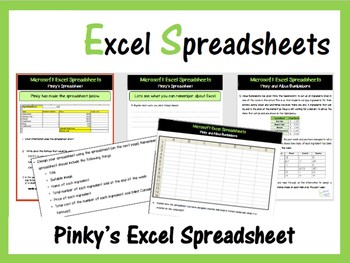
Microsoft Excel - Pinky's Spreadsheets (Worksheet Task)
A brilliant set of worksheets which allows students to deduce information from
worded spreadsheet scenarios in a child friendly manner. This worksheet should last for at least 2 lessons (depending on the ability of your children).
Many thanks to KindergartenWorks for use of fomt LesliesHand: https://www.teacherspayteachers.com/Product/KindergartenWorks-Font-Leslies-Hand-327383
The following skills are covered:
- Understanding formulae
- Writing formulae
- Modifying formulae
- Designing sprea
Grades:
5th - 11th, Adult Education, Staff
Types:
Also included in: Microsoft Excel Spreadsheets Ultimate Bundle - Computer Applications
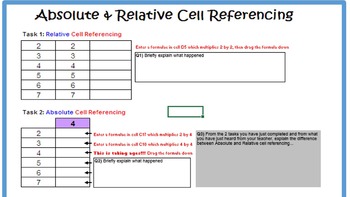
Excel - Absolute Cell Referencing Spreadsheet Tasks
A set of Excel Spreadsheet Tasks which allow students to practice their Absolute Cell Referencing skills. It also allows them to identify the difference between the absolute cell referencing and relative cell referencing,
Grades:
7th - 12th, Higher Education, Adult Education, Staff
Types:
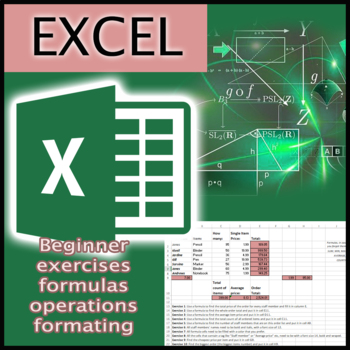
Microsoft Excel 5 BEGINNER exercises basic operations formulas formatting
This resource is great for beginners that want to know how to use the most basic functions in MS Excel, like the simple operations (+, -, *, /), formulas and some formatting. The formulas that will be used in these exercises are:SUM - adds numbers togetherAVERAGE - calculates the average number of a rangeMIN - shows the smallest number in a rangeMAX - shows the largest number in a rangeCOUNTA - counts cells containing any type of informationThe resource includes 6 Excel files:1. An example file
Grades:
Not Grade Specific
Types:
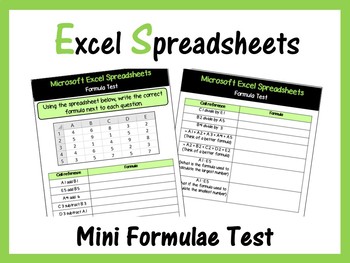
Microsoft Excel Spreadsheets - Mini Formulae Test
An engaging mini spreadsheet test which quizzes students on formulae. A good activity to the start or end of a lesson.
Many thanks to KindergartenWorks for use of fomt LesliesHand: https://www.teacherspayteachers.com/Product/KindergartenWorks-Font-Leslies-Hand-327383
Other Microsoft Excel Products Available:
• Microsoft Excel Bundle 1: Click Here
• Microsoft Excel Bundle 2: Click Here
• Grades 1- 4: Microsoft Excel The Bundle: Click Here
• Excel Spreadsheets - Lesson Book & 7 Different S
Grades:
7th - 10th
Types:
Also included in: Microsoft Excel Spreadsheets Ultimate Bundle - Computer Applications
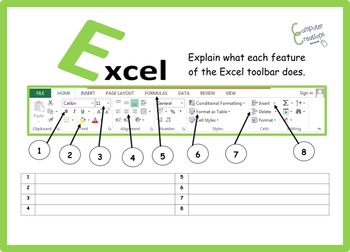
Excel - Spreadsheets Toolbar
A fantastic resource which allows young students to gain an understanding of Excel by experimenting with its toolbar.
Other Microsoft Excel Products Available:
• Microsoft Excel Bundle 1: Click Here
• Microsoft Excel Bundle 2: Click Here
• Grades 1- 4: Microsoft Excel The Bundle: Click Here
• Excel Spreadsheets - Lesson Book & 7 Different Spreadsheets: Click Here
• Introduction to Excel Spreadsheets & Formulae Lesson Plan: Click Here
• Google Sheets & Excel Spreadsheets - Task Card
Grades:
4th - 11th, Higher Education, Staff
Types:
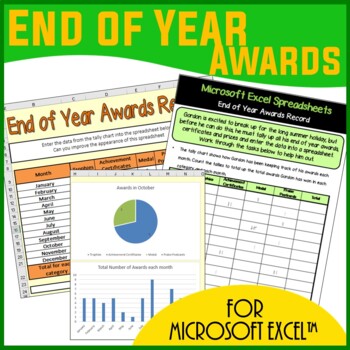
Microsoft Excel Spreadsheets End of the Year Awards - Middle School Activities
This resource encourages students to interpret data in tally chart to then enter into a Excel Spreadsheet. Students are then expected to read the instructions on their worksheet to either add to or modify their spreadsheet. This resource covers the following skills: - Entering data - Writing and entering formulae. - Formatting spreadsheets- Creating graphs and charts
Grades:
4th - 9th
Types:
Also included in: Microsoft Excel Spreadsheets Lesson Plans Bundle - Computer Applications
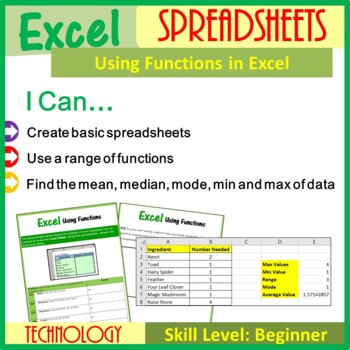
Excel Spreadsheets Using Functions
This lesson encourages students to practise using the Average(), Max(), Min() and mode() functions to make predictions from a set of data held in spreadsheets. The resources for this lesson will teach students how to use Microsoft Excel in a fun and engaging manner. It has been trailed and tested in the classroom and is a proven success. This resource includes: • Worksheet• Answer Key• Recommended YouTube Video • Suggested lesson plan
Grades:
Not Grade Specific
Types:

Excel Candy Activity
This is such a fun activity that all students enjoy! It gets them up and walking around, working in groups, and work through learning the basics of Excel. You can use any variety of candy. I use M&Ms but you cold use Skittles or even cereal. The kids just love being able to eat as they work on their assignment.There are 2 parts to this assignment. The first part covers the basic steps of building a table. Part two covers more advanced use of functions and charting. I typically use the first
Grades:
9th - 12th
Types:

Basic Computer Skills SGO Assessment - Task Analysis Checklist
This is a 13 page document that I used for my Student Goal Objectives for this year for a special education high school level Introduction to Computers/ Performing and Visual Arts Class.
I used this as a Pre and Post-Test to measure improvement and growth in my students in basic computer skills. I read the directions/transcripts that I wrote (included in the package) to each students and used the task analysis sheet to track whether or not they were able to complete each task. The test include
Grades:
6th - 12th, Higher Education, Adult Education
Types:

Excel Learning about Cells and Ranges the fun way
Introductory way to introduce cells and ranges of cells in Excel or a similar spreadsheet program. It guides the student to find cells fill them with a color and end up with a picture.
Grades:
4th - 8th
Types:
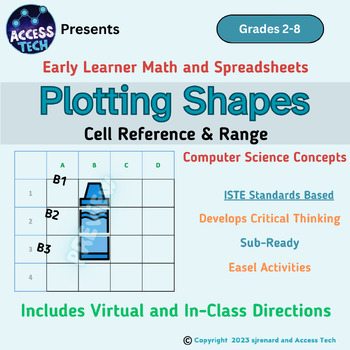
Plotting Shapes | Computer Science | Technology | Sub Ready
Unleash Analytical Thinking with Plotting Shapes: Merging Algorithm Concepts, Spreadsheets, and Visual Learning Use Plotting Shapes Activities to improve your students visual learning experience with math and spreadsheets. Our ingenious approach makes complex concepts easy, stimulating curiosity and encouraging problem-solving. Watch as your students learn, grow, and enjoy working with spreadsheets like never before! Need help teaching spreadsheet skills to young learners? Dive in now. Include
Grades:
2nd - 8th
Types:
Showing 1-24 of 115 results