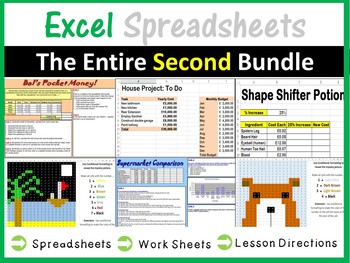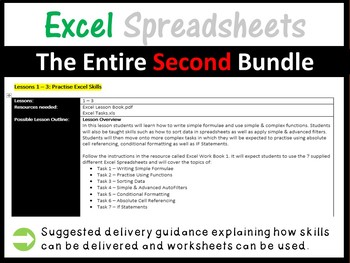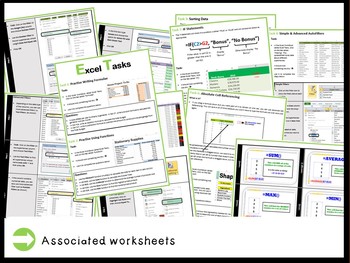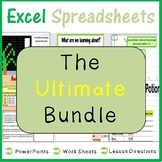Microsoft Excel Spreadsheets Lesson Plans Bundle - Computer Applications
- Zip
- Excel Spreadsheets
Products in this Bundle (6)
showing 1-5 of 6 products
Bonus
Also included in
- This bundle covers all you will need to teach your students how to use Microsoft Excel with confidence, in a fun way. Below is just an outline of the type of resources included in this bundle: Detailed suggested lesson plansPDF version of PowerPointsStudent Worksheets (PDF Files)Microsoft Excel sprePrice $200.00Original Price $230.50Save $30.50
Description
This bundle has been updated in 2019 so please download a version for free (if you have already purchased one previously)
This is the second bundle for Microsoft Excel in which students are taught a number of different skills, thus progressing forward from Microsoft Excel – The Entire Bundle 1 (which can also be purchased from my store).
Topics covered in this bundle:
1. Writing Simple Formulae
2. Practise Using Functions
3. Sorting Data
4. Simple & Advanced AutoFilters
5. Conditional Formatting
6. Absolute Cell Referencing
7. If Statements
8. Further spreadsheet practise
9. Creating charts
10. Further conditional formatting practise
This bundle comes with Instructions booklets, a number of different Excel Spreadsheets and a Lesson Delivery Guidance Document.
Other Microsoft Excel Products Available:
• Microsoft Excel Bundle 1: Click Here
• Microsoft Excel Bundle 2: Click Here
• Grades 1- 4: Microsoft Excel The Bundle: Click Here
• Excel Spreadsheets - Lesson Book & 7 Different Spreadsheets: Click Here
• Introduction to Excel Spreadsheets & Formulae Lesson Plan: Click Here
• Google Sheets & Excel Spreadsheets - Task Cards/Help Cards (Formula Practise): Click Here
• Pocket Money - Activity Spreadsheet: Click Here
• Spreadsheet and Graph Skills - McDonalds Scenario: Click Here
• Million Dollars - Activity Spreadsheet: Click Here
• Christmas Mystery Pictures Fill Color - Computer Lab: Click Here
• Valentine’s Day Mystery Pictures Fill Color - Computer Lab: Click Here
• St. Patricks Day Mystery Pictures Fill Color - Computer Lab: Click Here
• Christmas Mystery Pictures Fill Color 2 - Computer Lab:Click Here
• Seasonal Mystery Pictures Fill Color Bundle - Computer Lab Click Here
• Presidents Day Mystery Pictures Fill Color - Computer Lab: Click Here
• Easter Mystery Pictures Fill Color - Computer Lab: Click Here
• Halloween Mystery Pictures Fill Color - Computer Lab: Click Here
• Excel - Spreadsheets Toolbar: Click Here
• Introduction to Formulae in Excel Lesson Plan: Click Here
• Creating Graphs in Excel: Click Here
• Excel Spreadsheets Word Wall: Click Here
• Excel - Spreadsheets Reminder:Click Here
• Excel - Spreadsheet Test: Click Here
• Supermarket Comparison - Activity Spreadsheet: Click Here
• Excel Spreadsheets - Different Cursor Meanings: Click Here
• Chart Analysis in Excel Spreadsheets: Click Here
• Analyzing Excel Spreadsheets: Click Here
• Mystery Pictures - Excel Spreadsheets Cell References: Click Here
• Excel - Spreadsheets Formulae: Click Here
• Harry's Excel Spreadsheets: Click Here
• Absolute Cell Referencing Worksheet: Click Here
• Bal's Tanning Salon - Activity Spreadsheet: Click Here
• Excel - Introduction to Spreadsheets & Calculations: Click Here
• Mystery Pictures - Excel Spreadsheets Conditional Formatting: Click Here
• Microsoft Excel Spreadsheet and Graph Skills - M&M's Scenario: Click Here
• Microsoft Excel Spreadsheets Paper Test: Click Here
• Microsoft Excel Spreadsheet Features & Chart Task Cards Help Cards: Click Here
• Excel 2010 Toolbar - All Tabs Activity: Click Here