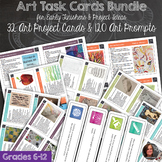568 results
9th grade instructional technology handouts

The Chromebook Classroom {Tutorials, Google Cheat Sheets, Posters & More}
This huge bundle filled with Chromebook resources is perfect for you if your school is moving toward 1:1 student Chromebooks or even if you just purchased a few for your classroom. This resource will also be helpful to teachers or students who are looking to become more familiar with Google Chrome on ANY device. These resources have been a huge help for my class who has 1:1 Chromebooks. This product includes:-What is a Chromebook?-How to access Google apps-Google Chrome tutorial-Chromebook app d
Grades:
3rd - 12th, Adult Education, Staff
Types:
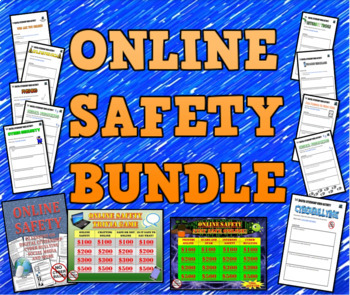
Online Safety and Digital Citizenship Big Bundle of Internet Safety
This bundle has been put together to have maximum resources to teach about online safety and digital citizenship. This packet covers a wide range of Internet safety issues from cyberbullying, phishing, Internet trolls, Social media safety concerns, strangers online, reliable resources on the Internet and much more! There are video lessons with worksheets, games, and other fun activities to get the students engaged. These lessons are sold separately, but to get the best deal you should get thi
Grades:
6th - 9th
Types:
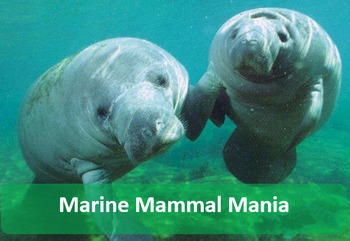
Marine Mammals Web Search for Print, TpT Digital Activity Distance Learning
Marine Mammals Online Web Search for TeensMarine Mammals Web Search for Print, TpT Digital Activity Distance LearningThis is a 20 question web search document you can use with high school/middle school students. Your students will search for questions related to marine mammals. Yes, an answer sheet is included :o) Print out the sheets or use Adobe Reader and have students type their answers straight into the PDF file.Zombies in Pop Culture Online Web SearchParanormal Online Web SearchHalloween
Grades:
9th - 12th
Types:
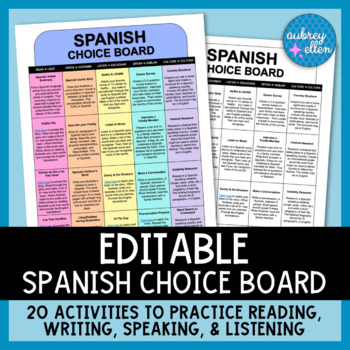
Spanish Choice Board | Digital Classroom | Differentiated Distance Learning
Differentiate your online lessons with this editable Spanish choice board. Includes 20 activities to practice reading, writing, speaking, and listening. Cultural activities are included!TIP: If students are instructed to complete one activity each day (Monday-Friday), this choice board has enough material to last through four weeks!This resource includes:✦ Instructions (full color + black/white)✦ Choice Board (full color + black/white)Excellent for distance learning or emergency sub plans for an
Grades:
7th - 10th
Types:

Snap Circuits Resource - Handout of Symbols and Functions
This printable handout was designed for use with the Snap Circuits Model SC-100R Kit. It contains illustrations of the symbols of various electrical components, along with the designated part name and function. It would be very helpful for students to have on-hand while working with their Snap Circuits Kits. You can also print this out and hang it up as a poster. Please leave a review if you download this product!
Grades:
K - 12th
Types:

Back to School *Editable* FORMS (Everything You Need to Give to Parents)
Ready To Go EDITABLE Forms for Back To SchoolPacket includes:*Meet the Teacher Intro lettter/Bio---->3 different versions (black and white/color)*Getting to Know Your Child (Parent Survey)--->Spanish Version Included--->Learn about your student's strengths and weaknesses, hobbies, and home dyanmics straight from the source*Parent Volunteer Survey--->See how your parents can get involved in the classroom and what times they're available*Parent Contact Card--->Laminate and hook it n
Subjects:
Grades:
PreK - 12th, Higher Education, Adult Education, Staff
Types:
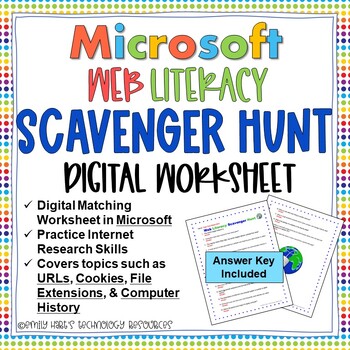
INTERNET LITERACY: World Wide Web Scavenger Hunt - Internet Search Skills
***********************NOW COMPLETELY UPDATED********************************The Web Literacy Scavenger Hunt is a creative way to practice basic internet search skills and terminology about the World Wide Web. This 20-question editable digital fill-in-the-answer worksheet allows students to use their web navigation skills to explore and discover the answers, while improving their search techniques.Topics that will be covered are terms such as URLs, cookies, file extensions, and computer history.
Grades:
5th - 12th
Types:
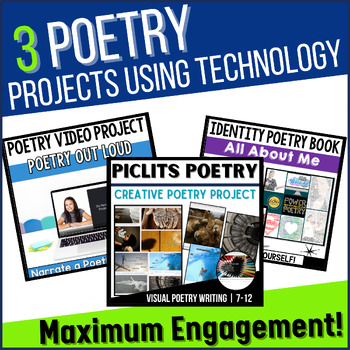
Poetry Unit Project - Poetry Analysis Activities for High School English ELA
Engage your students with this bundle of three high-interest poetry projects using technology! See a description of the poetry analysis activities listed below:Poetry Out Loud ProjectThe resource is a great way to engage your students by using technology and allowing them to choose the poem that they’ll use in order to create a video! Students will choose their own poem for this high-interest video poetry project. Once they’ve selected the poem, students will then create a slides presentation
Grades:
8th - 11th
Types:
CCSS:
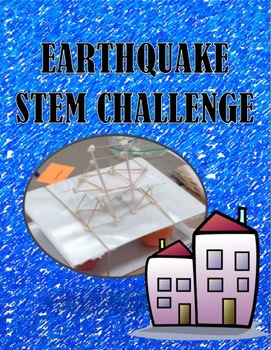
STEM CHALLENGE: EARTHQUAKE PROOF BUILDING
This is a STEM design challenge where students will design an earthquake proof building, place it on a shake table and see if it survives an earthquake. Have students compete to make the best design by following the design process. Each packet includes the lesson plan which follows the design process, instructions on how to perform the challenge and a prototyping worksheet.
Subjects:
Grades:
6th - 10th
Types:
Also included in: STEM DESIGN CHALLENGE BUNDLE
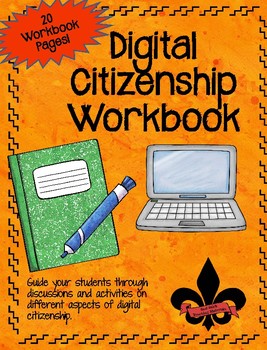
Digital Citizenship Workbook
This Digital Citizenship Workbook contains 20 different pages for students to work on to develop digital literacy and citizenship. Topics/Activities include:
My Digital Life I
My Digital Life II
Finding Balance in Your Digital Life
Your Digital Footprint
Planning Your Future Digital Footprint
Online Safety Assessment
Online Safety
What is Phishing?
Play it SMART Online Info
Play it SMART Online
Do You Overshare?
Cyberbullying
Know your Tools
Information Literacy
Super Sleuth
Super Sleuth QU
Grades:
5th - 12th, Staff
Types:
Also included in: Digital Citizenship, Ditigal Literacy, and Technology Activities Bundle
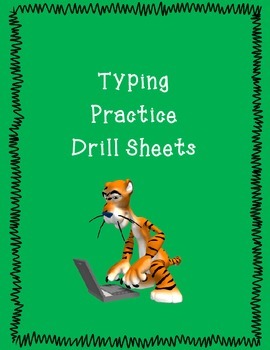
Typing Practice Drill Sheets
This product contains 21 drill sheets that may be used to practice typing skills.Follow me for new product notifications. Like and check us out on Facebook at https://www.facebook.com/Learningislotsoffun so you can have a chance at winning Teachers Pay Teachers gift certificates (monthly drawings).
Grades:
1st - 12th
Types:
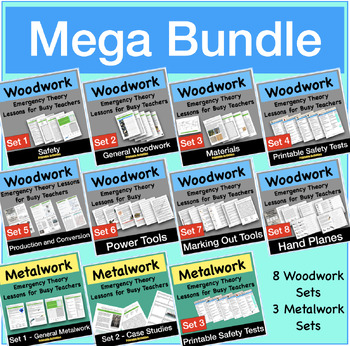
Mega Bundle - Woodwork and Metalwork worksheets and activities + Bonus Resource
This bundle includes 8 sets of resources available separately in the store and includes a Bonus sheet "What is a cutting list?" only available in this bundle.1. Woodwork Lessons Set1 "Safety"2. Woodwork Lessons Set2 "General Woodwork"3. Woodwork Lessons Set3 - "Materials"4. Woodwork Lessons Set4 - "Safety Tests"5. Woodwork Lessons Set5 - "Production & Conversion" (Added October 2022)6. Woodwork Lessons Set 6 - "Woodwork Power Tools" (Added June 2023)7. Woodwork Lessons Set 7 - "Woodwork Mark
Grades:
7th - 12th
Types:
CCSS:

Keyboarding- Typing- Pangram Sentences
Keyboarding- Typing- Pangram Sentences
A pangram is a sentence that contains all 26 letters of the alphabet. This handout contains 14 pangram sentences for students to practice typing after they have learned all the letter keys. It is great practice for them. You can have the students use a keyboard skin or keyboard cover if you have one of them.
*Please see our store for another great similar activity related to palindromes. A palindrome is a word, phrase, sentence, or number that reads the s
Grades:
4th - 12th, Higher Education, Adult Education
Types:

Scratch Coding Project Checklist
This Scratch Coding Project Checklist can be used by students and teachers to self-assess their work. It includes easy to read color-coded images of Scratch tabs to check
drafts and ensure they included blocks from the following categoies:
-motion
-looks
-sound
-pen
-events
-control
-sensing
-operations
Grades:
PreK - 12th
Types:
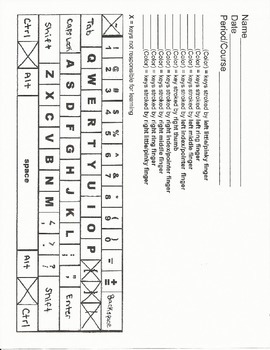
Keyboarding- Typing- Coloring in the Keyboard
Keyboarding- Coloring in the Keyboard
This is a fun coloring activity that will help students learn the keys on the keyboard. Students can use colored pencils, crayons, etc. This is a great handout for students to use in order to learn which finger strikes each key on a computer keyboard. There is a diagram of a keyboard that students can color in. Students will choose a different color for each finger and then color the keys that finger is responsible for on the keyboard diagram. There are spa
Grades:
4th - 12th
Types:
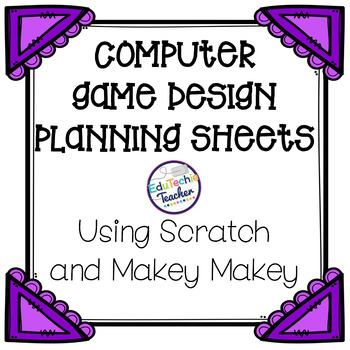
Computer Game Planning Sheets {For Use with Scratch Coding and/or a Makey Makey}
Computer Game Planning Sheets {For Use with Scratch Coding and/or a Makey Makey}
Whether your students recently participated in the Hour of Code, you're running a Makerspace, or you just want your students to take coding to the next level, these computer game planning sheets are a great way to help your students plan out the games they create before they jump right in!
Included are 6 worksheets to help your students think about and thoughtfully plan out the computer game they want to create be
Grades:
4th - 9th
Types:
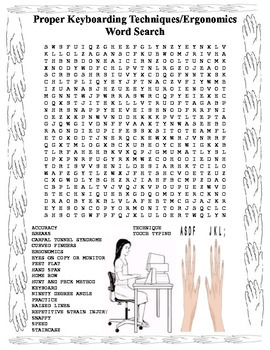
Keyboarding- Proper Keyboarding Techniques-Ergonomics Word Search- 20 Words
Keyboarding- Proper Keyboarding Techniques-Ergonomics Word Search- 20 Words
This is a fun and challenging word search on proper keyboarding techniques that students can do for fun or after a keyboarding technique test. You can give them a few extra points on a test if they complete it. It is suitable for grades 5 and up. Contains 20 words to find. Words can be found forward, backward, vertical, horizontal, and diagonal. Word search is 25 letters across and 25 letters down. Solution key included
Grades:
5th - 12th, Adult Education
Types:

GarageBand Activity 30 Second Commercial (iOS and Mac)
Teachers! My YouTube Channel has more than 40 videos about music creation on a variety of topics! Please follow for great ideas with video samples, explanations, and hopefully, inspiring music creation suggestions for you and your students.YouTube link for Expressivo's Music Technology videos: https://qrgo.page.link/ZvryBPlease like, share and subscribe with my sincere thanks.-------------This latest GarageBand activity is a project-style approach to learning some basics of GarageBand for iO
Grades:
4th - 12th, Higher Education, Adult Education, Staff

Writing a Blog Unit
This fifteen-day unit is meant to help students learn how to write a blog. This unit is in conjunction with my Research Skills Unit, but any prior research can be used with this activity. Students will participate in a "brain dump," outline their blog posts, use a template to write their blog posts, and post their final version on a Google Site.
Grades:
5th - 12th
Types:
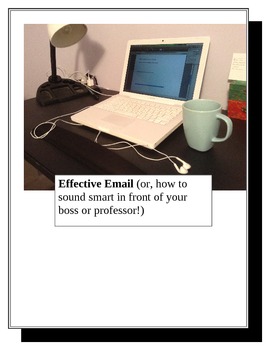
How to Write Effective Emails: Email Etiquette for Students, Business, and Life!
I have taught at two schools with one-to-one programs and wrote this lesson plan to address the maddening epidemic of confusing, unclear and unprofessional emails! From attachments that aren't attached, to students sending emails with no identifying information whatsoever(!), this lesson plan is full of common-sense information that helps students craft more consciously professional emails. I have found that taking the time to go over these concepts drastically improves the quality of the emails
Subjects:
Grades:
5th - 12th, Higher Education

Storyboard for script writing
This is a storyboard I created for my students to use when writing their scripts. It helps for them to visualize what they are going to do and what they will need before they begin videotaping their projects.
This is a PDF file you can download and print to use in your classroom. If you have any questions, please email fliponthelite@gmail.com
Grades:
5th - 12th, Higher Education

How is it made? #1-10 | 10 Article Bundle | Design | Technology | STEM (Google)
This set of 10 How is it made? articles provides the perfect grab and go, print and provide resource that can supplement lessons. It is a set of articles with questions to check comprehension and inspire design and production thinking. I am very proud of this series of how is it made? articles and they are rich with information and wonder at the majesty of design, production and the manufacturing process. Each how is it made? article in this bundle includes a fun fact(s) to add to the knowledge
Subjects:
Grades:
7th - 12th
Types:
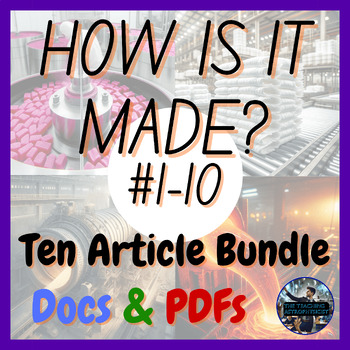
How is it made? #1-10 | 10 Article Bundle | Design | Technology | STEM (Offline)
This set of 10 How is it made? articles provides the perfect grab and go, print and provide resource that can supplement lessons. It is a set of articles with questions to check comprehension and inspire design and production thinking. I am very proud of this series of how is it made? articles and they are rich with information and wonder at the majesty of design, production and the manufacturing process.Each how is it made? article in this bundle includes a fun fact(s) to add to the knowledge g
Subjects:
Grades:
7th - 12th
Types:
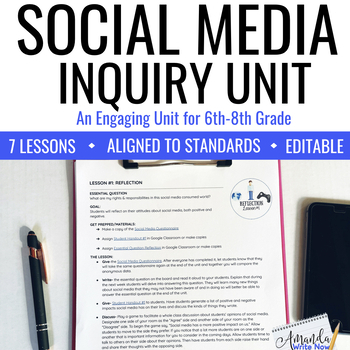
Social Media Inquiry Unit
What are my rights and responsibilities in this social media consumed world? In this seven lesson unit students will investigate this essential question through videos, handouts, discussion and writing. Here's an overview of each lesson: Lesson One: students will have the opportunity to discuss the positives and negatives surrounding social media. Lesson Two: in this lesson students will realize that social media allows them to have a whole lot of power and with great power comes the responsibil
Grades:
8th - 10th
Types:
Showing 1-24 of 568 results