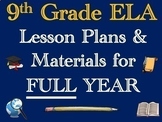14 results
9th grade instructional technology reflective journals for teachers
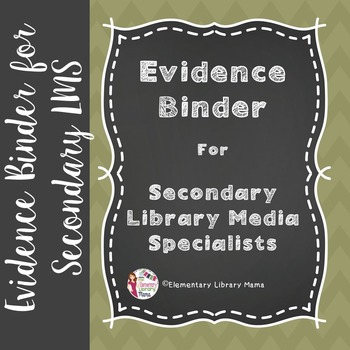
Professional Evaluation and Evidence Binder for Secondary Media Specialists
Note: I have an Elementary Media Specialist Evidence Binder available for sale if you want the “cutsey” graphics! :-)Professional Evaluation and Evidence Binder for Elementary Media SpecialistsThis packet contains 4 different binder covers and spines, dividers, sample evidence/artifact ideas, a “Proficient vs. “Distinguished” comparison chart and a PowerPoint version (which is editable) of the evidence/artifact logs, so that you can add your own text. I have also included a version with no cl
Subjects:
Grades:
6th - 12th, Staff
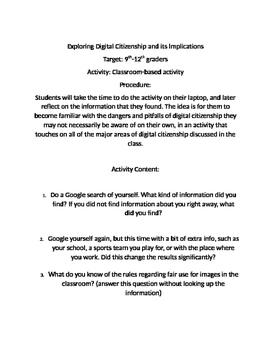
Digital Citizenship WebQuest
A WebQuest for students (or staff!) exploring their Internet presence and other good tips for safety and positive online interaction.
Grades:
9th - 12th, Staff

Electronic Grade Book w/ Student Specific print out pages - special request avai
Kinder Grade Book contains a main data entry page that you enter all data into for all students in your class. There is a Student Specific page for each student that takes all information for each student from the main data entry page. There are also Comment Sections for each subject for communication to parents, or for looking back. Each Student Specific page has its print area all set and ready to print out for parent conferences. I can also create spreadsheets specific to your needs, for an a
Grades:
PreK - 12th
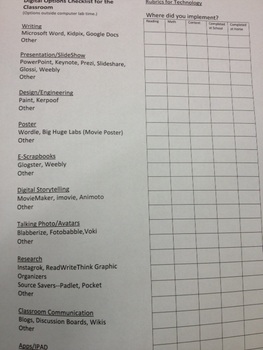
Digital Options / Technology Checklist for the Classroom Teacher
So many teachers are being asked to add technology to their curriculum without the help of a computer teacher or technology specialist. How does the regular classroom teacher make sure that they are trying a variety of presentation options for their classroom?
At my school we were finding that classroom teachers are using technology, but it just wasn't getting into their plans. Why is that? At the same time there are so many new sites, software, apps out there that my peers are feeling the
Grades:
PreK - 12th, Higher Education, Adult Education, Staff
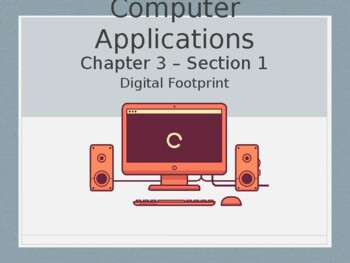
Computer Applications - Chapter 3.1 (Digital Footprint)
Chapter 3.1 discusses the impact of your digital footprint, virtual conscientiousness, the benefits and drawbacks of your virtual self, and the extend of reach the Internet can have socially.
Grades:
6th - 12th, Higher Education, Adult Education, Staff
Also included in: Computer Applications - Chapter 3 BUNDLE
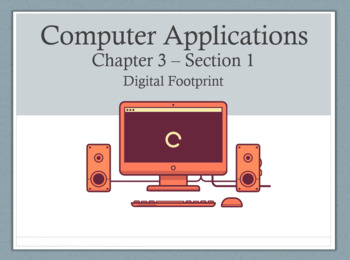
Computer Applications - Chapter 3 BUNDLE
This bundle includes all components for Chapter 3. Key vocabulary has been color coded in red. Key ideas are summed up on "gold" slides.3.1 - Digital Footprint3.2 - The Digital Revolution
Grades:
6th - 12th, Higher Education, Adult Education, Staff
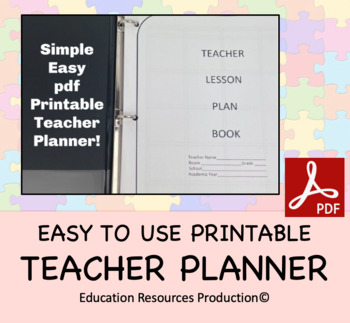
Teacher Planner
This is a very simple, eight column teacher planner. This is perfect for the teacher who is used to using a hard copy teacher planner. The reason that we produced this resource is that our district no longer supplies the teachers with a hard copy teacher planner. Many of the teachers do not prefer a digital planner, and would rather continue using the tried and true resource. This resource solves the problem. You will receive a pdf file that features a 92 page teacher planner that has eight
Grades:
6th - 12th

"About Me Presentation Reflection"
After completing an "About Me" presentation, students should take the time to reflect on their presentation and the presentations of their classmates. This is a great way to get students to listen to others speak.
Grades:
8th - 12th
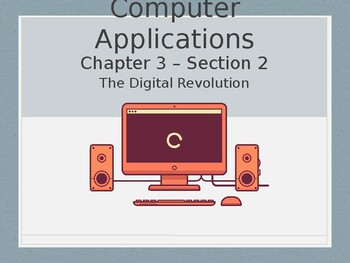
Computer Applications - Chapter 3.2 (The Digital Revolution)
Chapter 3.2 looks at the importance of the digital revolution, digital literacy, the impact it has had on society, and net neutrality.
Grades:
6th - 12th, Higher Education, Adult Education, Staff
Also included in: Computer Applications - Chapter 3 BUNDLE
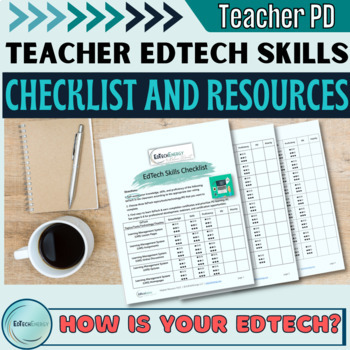
FREE Teacher Tech Skills Assessment Checklist and Teacher PD Resource List
Are you feeling overwhelmed with integrating technology in your classroom?Do you want to use TECH to engage your students at high levels using the tech they l♥ve?Do you want to gain as much free time as you can by getting TECH to work in your favor?Then, look no further! I’ve got you covered! With my Teacher EdTech Skills Assessment Checklist and Professional Development Resources Guide, you’ll be empowered to take control of your own professional development journey.My comprehensive checklist
Grades:
8th - 10th, Staff

Adapting AI + ChatGPT to the Classroom: A story
A 20-page story depicting an innovative approach to embracing the use of ChatGPT in the classroom and the bright future it could bring to education. This story is meant to inspire and ignite teachers and schools that wish to experiment with AI technology and bring about the best possible education future for their students. Future resources presenting how to make this future a reality will release weekly on TPT.
Subjects:
Grades:
9th - 12th
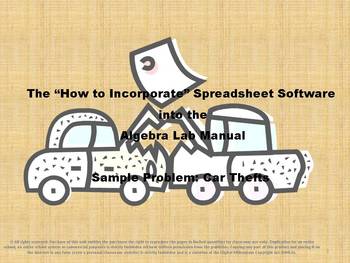
How to Incorporate Spreadsheet Software into the Algebra Lab Manual
Wish your students were able to use a spreadsheet for graphing, generating an equation, and analyzing data? Then this “How to Guide” is just what you are looking for today. I will demonstrate how I taught my students to develop techniques of graphing data, analyze their graph, generate an equation for the “line of best fit” known as a “trendline”, and make predictions for future possible event outcomes based upon this information. This guide could be applied to classrooms starting with grade 5
Grades:
5th - 11th, Adult Education

Parent/Guardian Communication Log (Distance Learning version)
This printable communication log allows educators to document when and how they communicate with their families. I use the Remind app and TEAMS too, so this log includes that information too.
Grades:
PreK - 12th
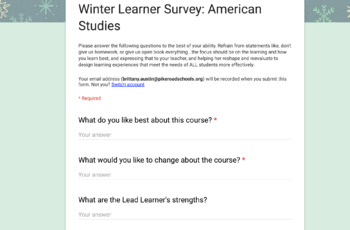
Learner Survey
Semester survey to gauge teacher effectiveness. Make a copy of this Google Form to edit and use in your classroom!
Grades:
4th - 12th
Showing 1-14 of 14 results