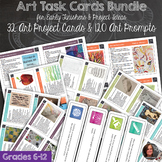1,641 results
9th grade computer science handouts
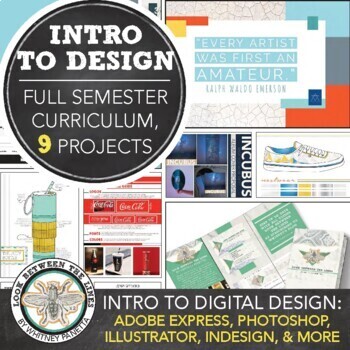
Art Curriculum Intro to Graphic Design for Middle School Art & High School Art
Do you need a ready-to-use graphic design art curriculum for a middle school art course or high school art course? This introduction to design, graphic design, digital art, or media tech curriculum is designed for middle or high school art students and includes every single thing you need for every single day of class for an entire semester. Rather than worrying about planning and prepping, focus on helping your students and guiding them in their designs. You won't have to plan a single day wit
Grades:
7th - 12th, Higher Education, Adult Education
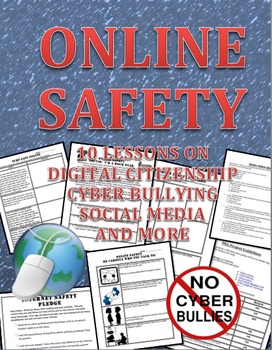
Online Safety, Digital Citizenship, Cyber Bullying and Surfing Safe Workbook
This is a 10 lesson workbook that discusses how to be safe online, digital citizenship, cyber bullying and surfing safe to include social media.
Here is what is in the packet:
1. Online safety scenario worksheet
2. Digital Life: Playing it safe online. Short article with questions.
3. Creating an internet safety poster activity
4. Online safety Quiz that includes an answer key
5. Public Service Announcement activity about being safe online that includes a rubric and example.
6. Online
Grades:
6th - 9th
Types:
Also included in: Online Safety and Digital Citizenship Big Bundle of Internet Safety

The Chromebook Classroom {Tutorials, Google Cheat Sheets, Posters & More}
This huge bundle filled with Chromebook resources is perfect for you if your school is moving toward 1:1 student Chromebooks or even if you just purchased a few for your classroom. This resource will also be helpful to teachers or students who are looking to become more familiar with Google Chrome on ANY device. These resources have been a huge help for my class who has 1:1 Chromebooks. This product includes:-What is a Chromebook?-How to access Google apps-Google Chrome tutorial-Chromebook app d
Grades:
3rd - 12th, Adult Education, Staff
Types:
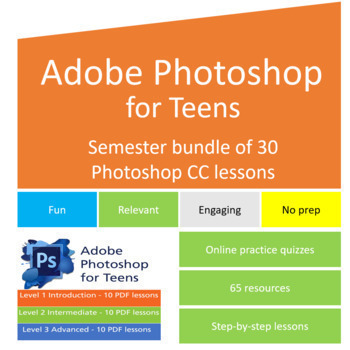
Photoshop for teens - A year of resources for your high school curriculum
Photoshop for teens - A year of resources for your high school curriculumThe ultimate no prep technology lessons for busy middle/high school teachers- graphic design made easy with 55 products to use with your classroom or for distance learning.Get free resources, updates, and discounts by joining our mailing list:https://opnform.com/forms/join-the-engagingtechshop-mailing-list-i5r6opOur Year Long Photoshop Bundle is jam-packed with 30 mind-blowing Photoshop CC lessons that will make your stude
Grades:
7th - 12th, Adult Education
Types:
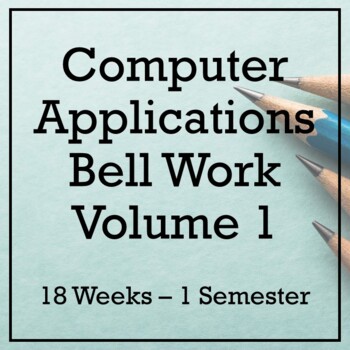
18 Weeks of Computer Applications Bell Ringers - Volume 1
**The original product was missing the PowerPoint. This has been fixed. I've also expanded this product from 14-18 weeks so it can last an entire semester!**These bell ringers are just what you need in your Computer Applications class! Topics include computers, Office programs, search engines, e-mail etiquette, malware, student skills, the Internet, and more!Products included:Bell Ringer PowerPointsI have this on my screen before my students enter the classroom.Type the day’s date in the upper r
Grades:
6th - 12th
Also included in: Computer Applications Bell Ringers Bundle - Entire Year!
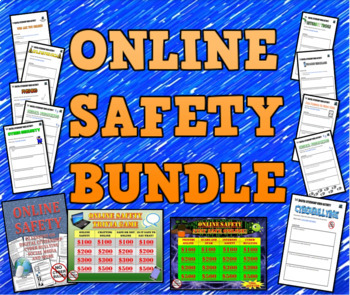
Online Safety and Digital Citizenship Big Bundle of Internet Safety
This bundle has been put together to have maximum resources to teach about online safety and digital citizenship. This packet covers a wide range of Internet safety issues from cyberbullying, phishing, Internet trolls, Social media safety concerns, strangers online, reliable resources on the Internet and much more! There are video lessons with worksheets, games, and other fun activities to get the students engaged. These lessons are sold separately, but to get the best deal you should get thi
Grades:
6th - 9th
Types:
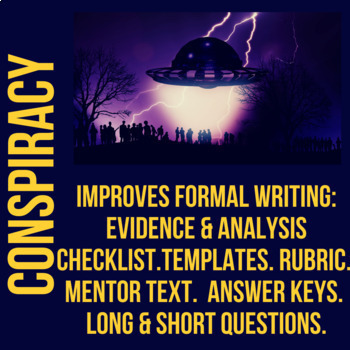
Area 51- Conspiracy Theory - Listen, Short Answer, & Paragraph
I used to hate it when students would bring up conspiracy theories like aliens and Area 51, as I thought it was my job to convince them why this was unreasonable, and I didn't always have the context or facts to do that! Sadly, I didn't realize that I was missing a major opportunity to engage their interest. Now, I have a plan and this assignment does the work for me. In addition, this assignment is further important because it is skill-based, and it targets evidence and analysis skills for the
Grades:
7th - 12th, Higher Education, Adult Education
CCSS:
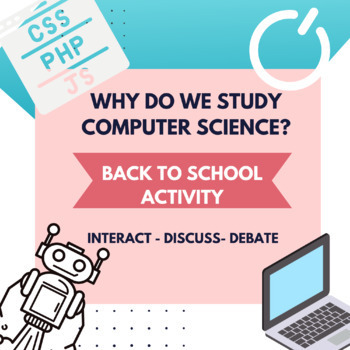
Why Study Computer Science? - Back to School Activity - First Day of Class
Change up your First Day of Class routine and eliminate the boring and repetitive "Get to Know You" activities. This Back to School lesson gets students interacting, discussing, and debating meaningful concepts addressing the following question:Why is it important study Computer Science?This lesson First Day of Class Activity includes:Lesson PlanWarm UpGuided Instruction PresentationStation Activity HandoutReflection and Wrap UpAdditional Templates to Edit
Grades:
6th - 12th
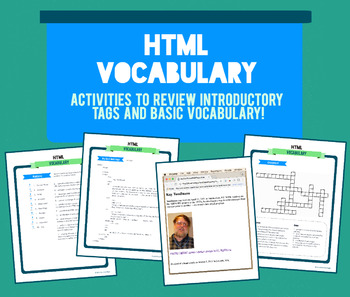
HTML Vocabulary Activity Packet
Review vocabulary in your web design or technology class.
This activity packet reviews common terms related to introductory HTML and web design. Includes vocabulary list, (2) word searches, (2) crossword puzzles, sentence writing activity, (2) matching quizzes, (2) multiple choice activities, basic HTML tag list, my first website activity. All activities include answer key or sample solution.
Aligned to the following Massachusetts Technology Literacy Standards, grades 9 through 12
G9-12: 1.37
Subjects:
Grades:
9th - 12th
Types:
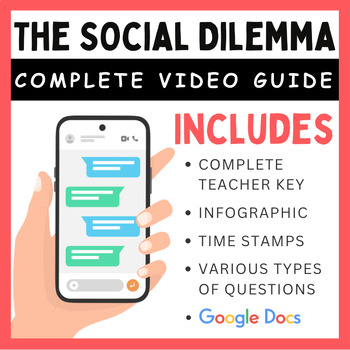
The Social Dilemma (2020): Complete Video Guide & Infographic
"Technology’s promise to keep us connected has given rise to a host of unintended consequences that are catching up with us. If we can’t address our broken information ecosystem, we’ll never be able to address the challenges that plague humanity." - The Social DilemmaThis product comes with 23-questions that will help your students get the most out of this powerful film. This product comes in PDF and Google Doc form. This product also includes an infographic detailing the users and purpose of ea
Grades:
9th - 12th
Types:
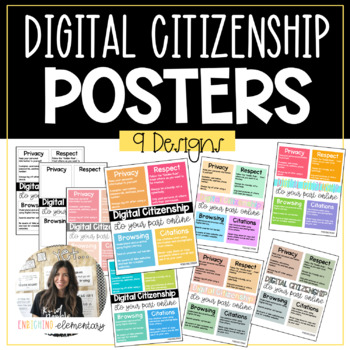
Digital Citizenship Poster
I use this as a lesson or mini lesson to go over or review the expectations for using electronics/technology in our classroom. I print a color copy and post on our class Chromecart. The students have a black and white copy that they color/decorate and put on the back cover of their binder as a visual reminder of their responsibilities as a “Digital Citizen”. 1 Blank version to add visualization or student response for each box.students can color a pictures in each boxORstudents can add google im
Subjects:
Grades:
3rd - 12th
Types:
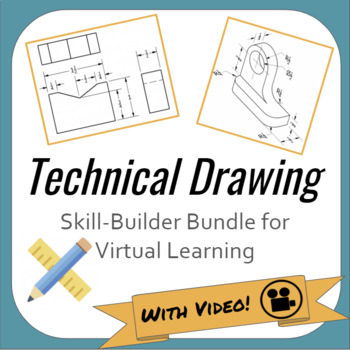
Technical Drawing Skill-Builders for Virtual Remote Distance Learning
Teaching technical drawing remotely is tough. I started this year with my engineering design students wondering how I could help them build their hand sketching skills without being in the classroom to draw with pencil, paper, and drafting tools. Asking students to photograph or scan drawings at home proved to be a fruitless endeavor, so I developed these skill-builders just for the occasion!Each of the worksheets in this bundle was designed from the ground up for virtual learning, but they can
Grades:
7th - 10th
Types:
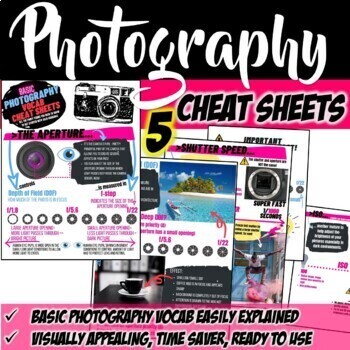
Photography Terms/Concepts Cheat Sheets, Printables
Are you teaching the basics of Photography? Lots of new terms and concepts? These 5 comprehensive letter sized and visually appealing "Cheat Sheets" help visualizing and explaining the most important photography terms in no time. These concepts are crucial to understand when using a DSLR camera. Print them in colour, and hang them on your bulletin board in the classroom as a reference for students when working on photography tasks. Or add them to your website, Google slides, GClassroom...Which c
Grades:
7th - 12th, Higher Education, Adult Education
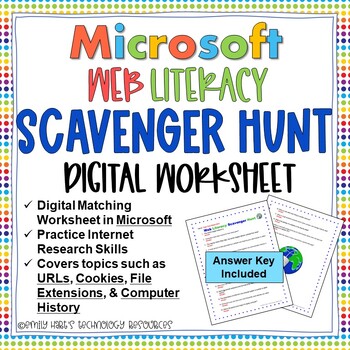
INTERNET LITERACY: World Wide Web Scavenger Hunt - Internet Search Skills
***********************NOW COMPLETELY UPDATED********************************The Web Literacy Scavenger Hunt is a creative way to practice basic internet search skills and terminology about the World Wide Web. This 20-question editable digital fill-in-the-answer worksheet allows students to use their web navigation skills to explore and discover the answers, while improving their search techniques.Topics that will be covered are terms such as URLs, cookies, file extensions, and computer history.
Grades:
5th - 12th
Types:

Snap Circuits Resource - Handout of Symbols and Functions
This printable handout was designed for use with the Snap Circuits Model SC-100R Kit. It contains illustrations of the symbols of various electrical components, along with the designated part name and function. It would be very helpful for students to have on-hand while working with their Snap Circuits Kits. You can also print this out and hang it up as a poster. Please leave a review if you download this product!
Grades:
K - 12th
Types:
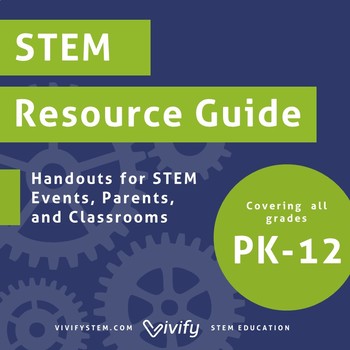
STEM Activity Resource Guide & Handouts
Introduction and resource guide to STEM activities for K - 12th grades! This resource guide is perfect for STEM nights, classroom resources, and parent handouts. Includes recommendations for websites, apps, and toys or gadgets divided by grade. Included in this product:Introduction to STEM: What it is and why is it important Pre-K through Kindergarten (Ages 3 - 5) resource guide Elementary (Ages 5 - 10) resource guide Middle School (Ages 11 - 13) resource guide High School (Ages 14 - 18) resour
Grades:
PreK - 12th, Staff
Also included in: Bundle: STEM Family Night Planning Guide, Activity Instructions
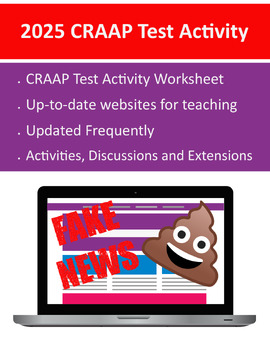
2024 CRAAP Test Activity (DOC) - Frequently updated! Stem, Distance Learning
"Since humans have used language to communicate, strategies have been developed to trick one another. In the past, these strategies have included propaganda, scams, deception, and more. In today’s internet era, students struggle with these tricks and others – like information abundance, data filtering, and fake news. It is more important now than ever, to teach students the skills they need to identify if information is reliable, or if it is crap."This document includes:Frequent updates, saving
Grades:
4th - 12th, Higher Education, Adult Education
Types:
Also included in: CRAAP Test Bundle - Unit, Activities, Posters, and IB MYP Rubric
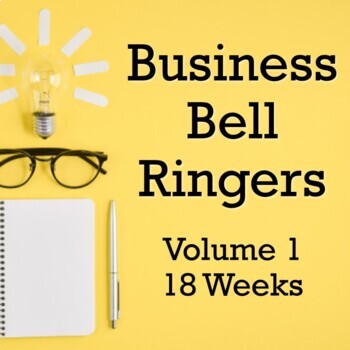
Business Bell Ringers Volume 1 - 18 Weeks
This product has 18 weeks (1 semester) worth of business bell ringers that could be used for any business-related class grades 7-12. Included is a 90-slide PowerPoint presentation with embedded fonts. Put this on your board for your students when they come in to class. I always discuss the topic a little bit at the beginning of class. The topics are simple enough that you should not have to do any preparation, but always look ahead in case you need to freshen up on a topic before presenting to t
Grades:
7th - 12th
Also included in: Business Bell Ringers Volumes 1 & 2 - 36 Weeks
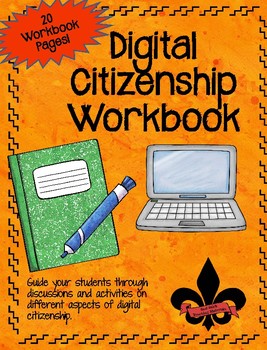
Digital Citizenship Workbook
This Digital Citizenship Workbook contains 20 different pages for students to work on to develop digital literacy and citizenship. Topics/Activities include:
My Digital Life I
My Digital Life II
Finding Balance in Your Digital Life
Your Digital Footprint
Planning Your Future Digital Footprint
Online Safety Assessment
Online Safety
What is Phishing?
Play it SMART Online Info
Play it SMART Online
Do You Overshare?
Cyberbullying
Know your Tools
Information Literacy
Super Sleuth
Super Sleuth QU
Grades:
5th - 12th, Staff
Types:
Also included in: Digital Citizenship, Ditigal Literacy, and Technology Activities Bundle
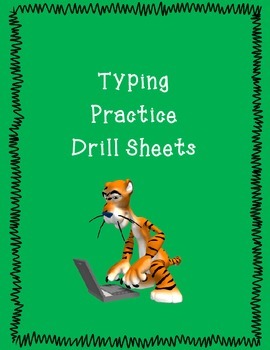
Typing Practice Drill Sheets
This product contains 21 drill sheets that may be used to practice typing skills.Follow me for new product notifications. Like and check us out on Facebook at https://www.facebook.com/Learningislotsoffun so you can have a chance at winning Teachers Pay Teachers gift certificates (monthly drawings).
Grades:
1st - 12th
Types:

Keyboarding- Typing- Pangram Sentences
Keyboarding- Typing- Pangram Sentences
A pangram is a sentence that contains all 26 letters of the alphabet. This handout contains 14 pangram sentences for students to practice typing after they have learned all the letter keys. It is great practice for them. You can have the students use a keyboard skin or keyboard cover if you have one of them.
*Please see our store for another great similar activity related to palindromes. A palindrome is a word, phrase, sentence, or number that reads the s
Grades:
4th - 12th, Higher Education, Adult Education
Types:

Scratch Coding Project Checklist
This Scratch Coding Project Checklist can be used by students and teachers to self-assess their work. It includes easy to read color-coded images of Scratch tabs to check
drafts and ensure they included blocks from the following categoies:
-motion
-looks
-sound
-pen
-events
-control
-sensing
-operations
Grades:
PreK - 12th
Types:
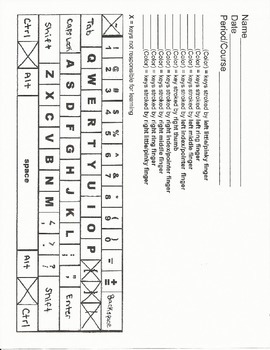
Keyboarding- Typing- Coloring in the Keyboard
Keyboarding- Coloring in the Keyboard
This is a fun coloring activity that will help students learn the keys on the keyboard. Students can use colored pencils, crayons, etc. This is a great handout for students to use in order to learn which finger strikes each key on a computer keyboard. There is a diagram of a keyboard that students can color in. Students will choose a different color for each finger and then color the keys that finger is responsible for on the keyboard diagram. There are spa
Grades:
4th - 12th
Types:
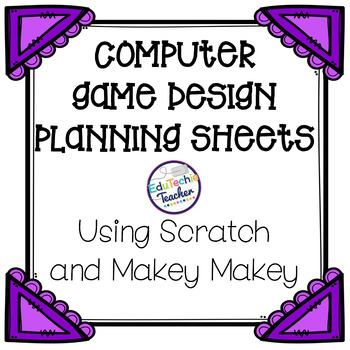
Computer Game Planning Sheets {For Use with Scratch Coding and/or a Makey Makey}
Computer Game Planning Sheets {For Use with Scratch Coding and/or a Makey Makey}
Whether your students recently participated in the Hour of Code, you're running a Makerspace, or you just want your students to take coding to the next level, these computer game planning sheets are a great way to help your students plan out the games they create before they jump right in!
Included are 6 worksheets to help your students think about and thoughtfully plan out the computer game they want to create be
Grades:
4th - 9th
Types:
Showing 1-24 of 1,641 results