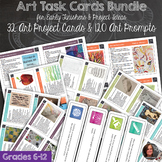51 results
9th grade instructional technology study guides

Technology Applications EC-12 (242) Full Study Guide
This is a full study guide for TEXES Technology Applications 242. This study guide was uploaded January 1st, 2020. I had a hard time finding study material online so I decided to create this study guide which includes videos and articles to all of the domains and competencies. Note: This study guide is in Microsoft Excel format. If a link appears to be broken simply right click to edit the hyperlink then copy the url into your web browser to view the article or video.Update 10/7/2020To get the m
Grades:
PreK - 12th
Types:

Sketchup--3D Design-Part I-Instr. Handout--Worksheet/Key- Tools, Directions
This Sketchup Part I covers the basics/tools of 3D Design (with screenshots) of Sketchup--Including a Worksheet with Answer Key over the Handout. It also Includes very important TIPS and TRICKS of each of the tools as well as a step-by-step detailed descripton of each of the tools. Worksheet has 20 questions--fill-in-the-blank.
You will want to give this handout to your students for when they are first learning about how to us
Sketchup as well as for the Worksheet. CTE teachers will find th
Grades:
7th - 12th, Adult Education
Types:
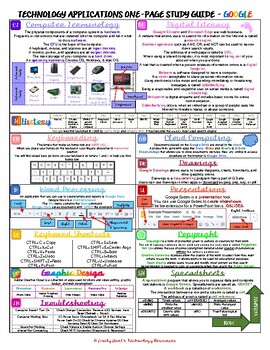
Technology Applications Review - One Page Study Guide - GOOGLE - Grades 6-12
Google AppsReview the year and help your students with a course study guide. This study guide is quick study guide for the following topics:Computer TerminologyDigital LiteracyComputer History (Google focused)Google DrawingsKeyboardingKeyboard ShortcutsCloud ComputingPresentations (Google Slides)Word Processing (Google Docs)CopyrightGraphic DesignSpreadsheets (Google Sheets)TroubleshootingProvide students with one helpful document when diving into these topics!Click here for a Microsoft Programs
Grades:
6th - 12th
Types:

Virtual digital Foldable Templates Bundle
Linked is an example of one of the virtual foldable template covering the layers of the atmosphere and an example of the levels of organization foldable. These templates may be applied to several different topics for any subject area. Some science examples are biomes, Cell cycles, or cellular/body function, levels of organizations, and other all other subjects. Students may link their virtual foldable to a virtual interactive notebook, class website, or personal webpages to be reviewed later. Th
Grades:
2nd - 12th

Microsoft PowerPoint 2016 Study-Reference Guide
Microsoft PowerPoint 2016 Study-Reference Guide
This document is an excellent resource. It is a study guide/reference guide for Microsoft PowerPoint 2016. It is a Word document so you can edit it, add to it, delete parts, etc. This can be given to students as a review guide for a test, etc. or you can use it to help with tasks you are not sure of/reference for yourself, etc. This really is a great resource to have. It covers basically everything you need to know in PowerPoint 2016 in elaborate
Grades:
6th - 12th, Higher Education, Adult Education
Types:
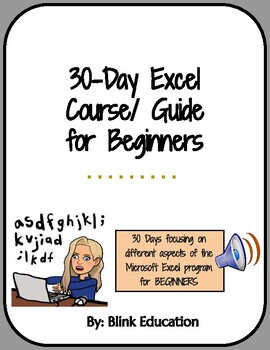
Excel Course/ Guide for Beginners - 30 Days - FOR TEACHERS/ STUDENTS/ ADULTS
Ready to teach or to learn more about Microsoft Excel? Get this 30-Day Course/ Guide and start!This package contains a 30-Day breakdown of basic Excel for beginners, that will help you understand the most common features of the program. This course will help you develop the needed skills for you to complete entry-level Excel projects. Each day has additional notes to give you more information about each new command being covered and where it is located in the program. Follow the course, create y
Grades:
8th - 12th, Higher Education, Adult Education, Staff
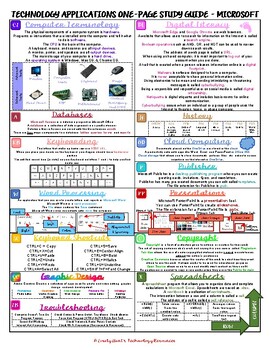
Technology Applications Review - One Page Study Guide - MICROSOFT - Grades 6-12
Microsoft ProgramsReview the year and help your students with a course study guide. This study guide is quick study guide for the following topics:Computer TerminologyDigital LiteracyComputer HistoryDatabases (Microsoft Access)KeyboardingKeyboard ShortcutsCloud ComputingPublisher (Microsoft Publisher)Presentations (Microsoft PowerPoint)Word Processing (Microsoft Word)CopyrightGraphic DesignSpreadsheets (Microsoft Excel)TroubleshootingProvide students with one helpful document when diving into th
Grades:
6th - 12th
Types:
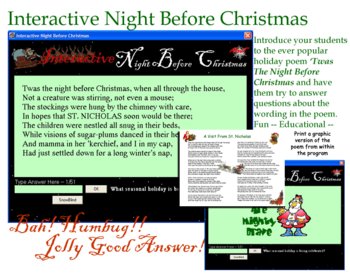
Interactive Night Before Christmas New Version
Lesson Plan Christmas Dickens Reading
Christmas, santa, interactive, poem, night before christmas, study
This Windows interactive software will give your students the opportunity to read the poem carefully on screen. As they read they will be asked a series of questions about the poem?s content.
The program is meant to be an interesting exercise that scores the student?s progress. Teachers can choose to use it as a fun seasonable project or actually use it as a reading test. No special l
Subjects:
Grades:
3rd - 12th, Higher Education, Adult Education
Types:

Technology Applications EC-12 (242) Free sample study guide
This is a free sample study guide for TEXES Technology Applications 242. This study guide was uploaded January 1st, 2020. I had a hard time finding study material online so I decided to create this study guide which includes videos and articles to Domain I, Competency 1, Section A-H.Note: This study guide is in Microsoft Excel format. If a link appears to be broken simply right click to edit the hyperlink then copy the url into your web browser to view the article or video.Full study guide:https
Grades:
PreK - 12th
Types:

JAWS Cheat Sheet- Microsoft Word
This is a cheat sheet for all of the most used JAWS and Windows keyboard commands on Microsoft Word!
Grades:
2nd - 12th, Higher Education, Adult Education, Staff
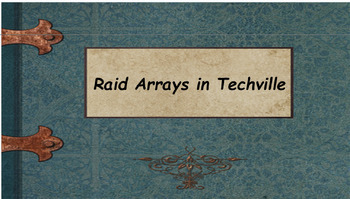
RAID Arrays in Story Format
We know as teachers that students need to remember a lot of facts to do well on assessments. We are wired to more easily remember things if they are in a context that our brains are already familiar with, such as stories and songs. I began creating short stories for my technology classes to give them a new way of learning and remembering facts. Not only do the stories engage students but they also serve as great content summaries for them to review. I hope your students can benefit from these as
Grades:
9th - 12th

How To Use Microsoft Access 2007 Advanced Bundle
This workshop is designed to teach you a deeper understanding of Access 2007 in a practical way. The participants will learn how to use the advance features of Access to help them better manage a database. This workshop incorporates a hands-on approach to learning. They will get a chance to practice some of the advance features right on a computer. This workshop is meant to provide a safe learning environment where they can practice and learn Access 2007 Advanced functions without worrying abou
Grades:
9th - 12th, Higher Education, Adult Education, Staff

Cyberbullying and Digital Footprint Test of Study Guide
This is a study packet or a test for students on the topics of cyberbullying and digital footprints. It offers multiple choice questions, definition matching, short answer, and long answer sections. The study guide/test also come with an answer key for the multiple choice and definition matching sections.
Grades:
5th - 12th
Types:
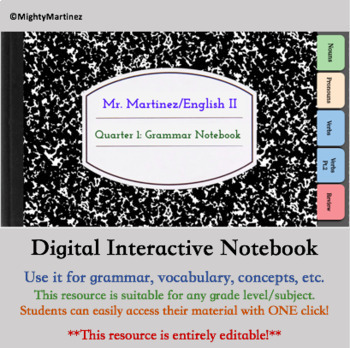
Digital Interactive Notebook (Excellent for distance learning!)
Whether you are in the classroom or teaching remotely, this digital interactive notebook will be a life-changer for you and your students.Want your students to keep their notes, vocabulary words, concepts learned, etc. in an organized notebook? Are you tired of your students "forgetting" those terms you just taught them last week because they couldn't find their notebook or notes? My dear friend, this resource will ensure you don't grow another gray hair (okay, at least I hope it does!). It's ut
Grades:
K - 12th, Higher Education, Adult Education

CSS for Beginners: A Fun and Easy Introduction to Cascading Style Sheets
CSS for Beginners is a 24-page book that provides a comprehensive introduction to Cascading Style Sheets (CSS) for children between the ages of 5 and 13. With easy-to-follow explanations and colorful examples, young readers will learn the basics of CSS, including how to structure a CSS file, use color and background, change text and fonts, position HTML elements, style links and lists, and use advanced CSS techniques like media queries and CSS frameworks. This book is perfect for young learners
Grades:
5th - 9th
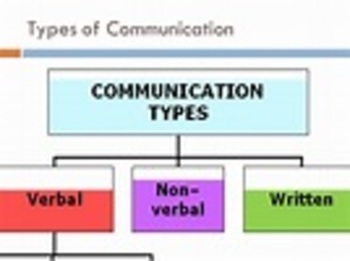
Communication: Types of Communication and Ways of Improving it
In the previous article we learned about the process of communication, stages of communication, and communication skills. In this lecture we are going to learn more about communication. We shall look at the types of communication, the factors which cause communication breakdown and how to improve communication. List ways to improve communication.
Grades:
9th - 12th, Higher Education, Adult Education, Staff
Also included in: Instructional Technology Materials

Microsoft Word 2016 Study-Reference Guide
Microsoft Word 2016 Study-Reference Guide
Note: Thumb nail images messed up. Spacing is off/messed up. Will look fine when download.
This document is an excellent resource. It is a study guide/reference guide for Microsoft Word 2016. It is a Word document so you can edit it, add to it, delete parts, etc. This can be given to students as a review guide for a test, etc. or you can use it to help with tasks you are not sure of/reference for yourself, etc. This really is a great resource to have.
Grades:
6th - 12th, Higher Education, Adult Education
Types:
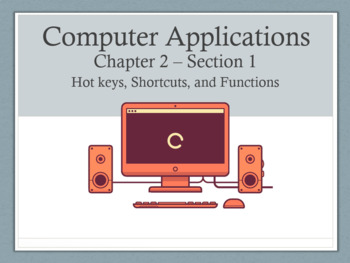
Computer Applications - Chapter 2 BUNDLE
Chapter 2 bundle includes PowerPoint lectures and study guide/assessment. Key vocabulary has been color coded in red and key ideas are summed up in certain slides.Chapter 2:2.1 - Hotkeys, Shortcuts, and Functions2.2 - Web Browsers2.3 - Accessibility Settings
Grades:
6th - 12th, Higher Education, Adult Education, Staff
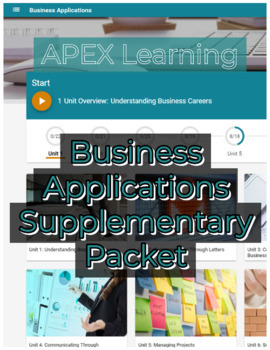
Apex Learning Business Applications Quiz-by-Quiz Study Packet
Updated April 2023!To accompany the 2023 version of ApexVS.com Apex Learning Business Applications. I found that my students were struggling going back and forth between the readings and the quizzes / tests, so I created a packet that condenses the key terms and information that students can use as open notes or study materials as they navigate each quiz and test. It is in my own words, although definitions include all major information students need to be successful as they navigate the class.W
Grades:
9th - 12th, Staff
Types:

Microsoft Excel 2016 Study-Reference Guide
Microsoft Excel 2016 Study-Reference Guide
Note: Thumb nail images messed up. Spacing is off/messed up. Will look fine when download.
This document is an excellent resource. It is a study guide/reference guide for Microsoft Excel 2016. It is a Word document so you can edit it, add to it, delete parts, etc. This can be given to students as a review guide for a test, etc. or you can use it to help with tasks you are not sure of/reference for yourself, etc. This really is a great resource to have
Grades:
6th - 12th, Higher Education, Adult Education
Types:
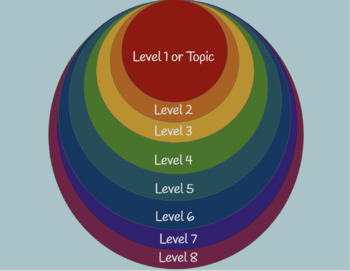
graphic organizer virtual Digital Foldable
This is a digital foldable to use in interactive notebooks or as a stand alone organizer for content. It could be used to organize content and flip through "pages" for up to 8 pages (including the top page) or used to illustrate levels of organization. For example, illustrate the parts that make up an organism beginning with an atom to an organism.Click the link for an example of potential use of the product. See other foldable products like this one.
Grades:
2nd - 12th
Also included in: Virtual digital Foldable Templates Bundle
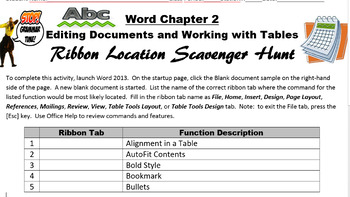
Word 2013 Chapter 2 Ribbon Location Scavenger Hunt
Learning Microsoft Office 2013 Deluxe Edition: Level 1 Pearson
To complete this activity, launch Word 2013. On the startup page, click the Blank document sample on the right-hand side of the page. A new blank document is started. List the name of the correct ribbon tab where the command for the listed function would be most likely located. Fill in the ribbon tab name as File, Home, Insert, Design, Page Layout, References, Mailings, Review, View, Table Tools Layout, or Table Tools Design tab
Grades:
9th - 12th
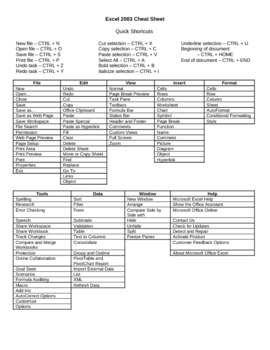
Excel 2003 Microsoft Office Cheat Sheet and Layout
Used for a summer school class on Microsoft Office, I created some general shortcuts as well as tabled all of the overhead titles. Use for quick reference. Also see my Word, Publisher, and PowerPoint Cheat Sheets.
Grades:
2nd - 12th, Higher Education, Adult Education
Types:

iMovie File Directions Guide
This is a guide to help students in creating a movie project. The guide mainly covers how to upload and download files to a school computer (that will not save their material after logging out). This screenshot guide I created for my students was helpful for them, when I had them create Documentaries for their Culture unit in SpringBoard (10th Accelerated).
Grades:
9th - 12th
Types:
Showing 1-24 of 51 results