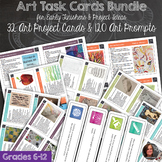45 results
9th grade instructional technology workbooks
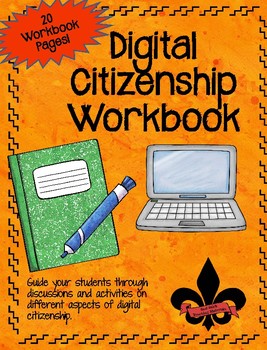
Digital Citizenship Workbook
This Digital Citizenship Workbook contains 20 different pages for students to work on to develop digital literacy and citizenship. Topics/Activities include:
My Digital Life I
My Digital Life II
Finding Balance in Your Digital Life
Your Digital Footprint
Planning Your Future Digital Footprint
Online Safety Assessment
Online Safety
What is Phishing?
Play it SMART Online Info
Play it SMART Online
Do You Overshare?
Cyberbullying
Know your Tools
Information Literacy
Super Sleuth
Super Sleuth QU
Grades:
5th - 12th, Staff
Types:
Also included in: Digital Citizenship, Ditigal Literacy, and Technology Activities Bundle
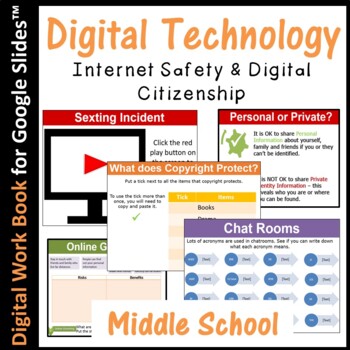
Digital Technology Internet Safety & Digital Citizenship Workbook
This editable e-book containing 33 pages teaches elementary and middle school children about Internet Safety and Digital Citizenship in detail and covers the following topics/activities:• Online Grooming• Chat Rooms • Cyber bullying• Copyright & Plagiarism • Sexting• Social Networks & Information This resource can be edited via the Slide Master option in Google Slides to suit the needs of students. This lessons comes with: • Editable Google Slides document • PDF version of documentOther
Grades:
5th - 12th, Staff
Types:
Also included in: Middle School Curriculum - Custom Bundle for Alicia
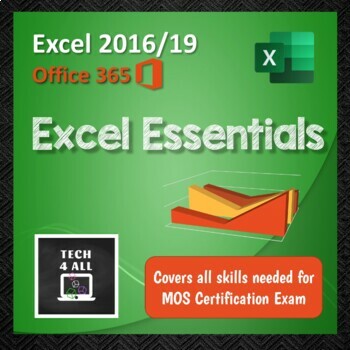
Excel Essentials
Excel Essentials covers the core skills that need to be learned to become a functional user of Excel. This unit also covers the skills that are required for competency in the MOS certification exam. There are instructional slideshows, a student workbook, editable Excel workbooks, puzzles and a quiz to consolidate proficiency. Excel Essentials is a complete unit with solutions for all activities – no teacher prep needed. It is suitable for teacher directed learning or self-paced or remote learnin
Grades:
7th - 12th
Types:
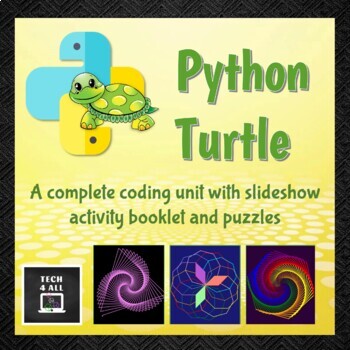
Python Turtle
Python Turtle is a great way to introduce students to coding. The language is easy to learn with most commands having easy to understand English wording. The unit level is suitable for Grade 6 to 10.This is a comprehensive unit (5 – 8 weeks) to teach learners how to use Python Turtle using easy and accessible online software. There is an instructional teacher slideshow to explain how to use Python Turtle with introductory activities, a comprehensive student activity booklet with graded tasks, a
Grades:
6th - 10th
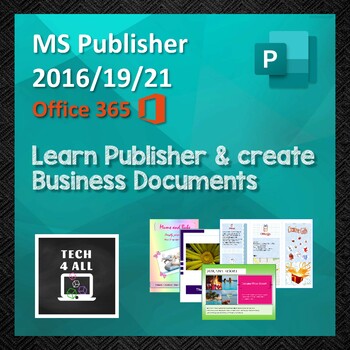
Microsoft Publisher
Learn to make attractive professional looking documents with this MS Publisher unit that could span 4–5 weeks. A Desktop publishing program that is easy to work in to make great documents like flyers, business cards, brochures etc. Publisher instructions are provided via a slideshow along with 2 comprehensive activity booklets and solution booklets for a variety of learning activities. One booklet is for learning and the other is to create appealing documents for a business. There are 4 extens
Grades:
6th - 10th, Adult Education
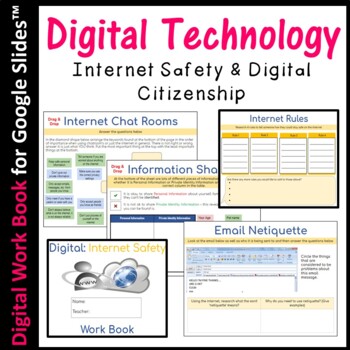
Digital Tech Internet Safety & Citizenship Workbook
This resource also allows students to learn independently. It also comes with an answer key.Use this digital booklet to teach your students about how to stay safe when using the Internet. This work booklet can be used with the internet to find relevant research or just to consolidate students learning.The following Internet Safety topics are covered: • Email Netiquette • Sharing information on line • Private Identity Information and Personal Information • Internet Rules to Stay Safe • Internet S
Grades:
4th - 9th
Types:
![Preview of [FULL COURSE] Scratch Programming Booklet: Games Design](https://ecdn.teacherspayteachers.com/thumbitem/Scratch-Programming-Booklet-Games-Design-1643631898/original-490931-1.jpg)
[FULL COURSE] Scratch Programming Booklet: Games Design
This is an instructional booklet which I have created as a starting point to learn the Scratch Programming environment. It contains lessons which will guide beginners through basic concepts of Software Development and Games Design.It contains several tasks to learn the basics, a final end game project as well as several challenge tasks for more advanced users.This file would also be an excellent starting point for any educator wishing to learn how to use the Scratch programming environment in or
Grades:
9th - 12th
Types:
Also included in: Ultimate Computer Science BUNDLE
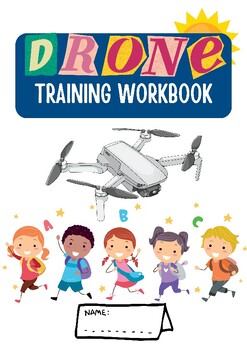
Drone Training Workbook for kids
Calling all young adventurers! Introduce your students to the exciting world of drones with the comprehensive "Drone Training Workbook for Kids." Designed specifically for teachers, this engaging workbook is available for download on Teacher's Pay Teachers and offers a hands-on approach to learning about drones. This curriculum was created by an FAA licensed pilot and former teacher!Key Features:Interactive Lessons: The workbook contains a series of interactive lessons that cover the basics of d
Grades:
K - 12th

TECHNOLOGY Coloring Page | COMPUTER Science | STEAM Project Binder Cover
Students will love this notebook cover coloring page for their COMPUTER SCIENCE or STEAM notebooks!They will enjoy being able to color and personalize their science journals with any style they want. A blank space is provided in the middle of the science notebook cover for you to add your personal info or subject. Use it as a divider for your students' journals, a coloring page, or as a label for your centers!This science notebook cover coloring page is an instant download for you to edit and pr
Grades:
K - 12th
Types:
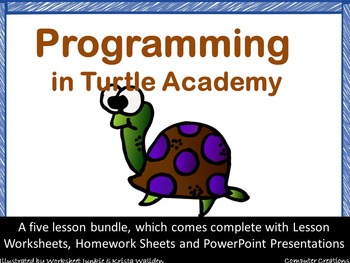
Turtle Academy Logo Coding Programming Lesson Plans
Turtle Academy teaches students to write computer code/computer instructions in an easy to understand manner. This is achieved through writing simple instructions to create basic (& even complex shapes). Get ahead with developing your own and your students skills to learn programming. This is an ideal resource to meet the Computational Thinking standard of the new 2016 ISTE Standards.Turtle Academy is a free online software and is accessed from: http://turtleacademy.com/playground/en This bu
Grades:
4th - 11th, Staff
Types:

Computer Coding in Python WorkBook - Creating Shapes - Computer Science
Encourage your students to learn Python Programming by using commands to draw shapes in Python. This superb booklet (with 6 lessons worth of material) introduces students to Python Programming using the Turtle Module in a child friendly manner. Covering all lessons in this booklet provides students with the foundations to become better programmers and solve problems in an independent manner. Trailed and tested in lessons. My students absolutely love this!!This booklet comes complete with the bun
Grades:
6th - 12th, Adult Education, Staff
Types:

Digital Scratch Coding Activities Computer Worksheets - Advanced Skill
This advanced Scratch coding work book moves students from basic skills in Scratch to far more advanced skills by enouraging them to complete a range of Scratch coding activities. Students are tested and questioned deeper about their understanding of different computer science coding concepts in Scratch. On purchase of this resource, you will be provided with a sharable link to access these files in Google Slides so they can be shared with your students. PDF versions of the files will also be su
Grades:
7th - 10th
Types:
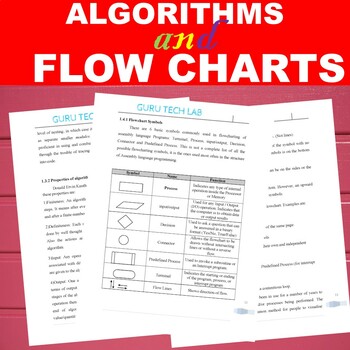
ALGORITHMS and FLOWCHARTS lectures and study notes for programming.
This resource contains ALGORITHMS and FLOWCHARTS lectures and study notes. It covers everything one needs to know about algorithms and flowcharts.The following are included in this resource.⭐Introduction to algorithms.⭐Algorithm problem solving.⭐Examples of algorithm questions.⭐Properties of an algorithm.⭐Type of algorithms.⭐Introduction to flowcharts.⭐Flowchart symbols.⭐Some flowcharts examples.⭐Advantages of flowcharts.***************************************************************************
Grades:
7th - 12th, Higher Education, Adult Education
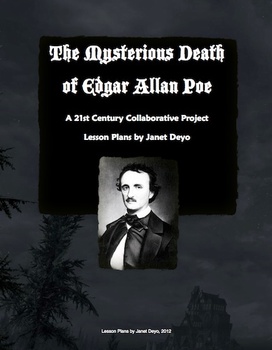
The Mysterious Death of Edgar Allan Poe- A 21st Century Collaborative Project
A 21st Century Project at its finest!Real world scenario: A famous movie director wants his next film to be about the life and death of Edgar Allan Poe and has has tasked the film's head writer with researching the various theories surrounding Poe's death. Collaboration: Students will assume the role of writer, and together, they will research, create, and pitch their theory to the movie's development team. The winning team will have their names featured in the movie's credits!Research: Perfec
Subjects:
Grades:
6th - 12th
Types:

The Essential Guide for New Emailers
Society expects students to magically know how to compose, send, and organize their electronic communication. However, schools do not usually take the time to present scaffolded, systematic practice with this important life skill. This essential guide provides students with self-paced lessons and exercises to maintain best practices for email.
Grades:
5th - 12th, Higher Education, Adult Education, Not Grade Specific
Types:
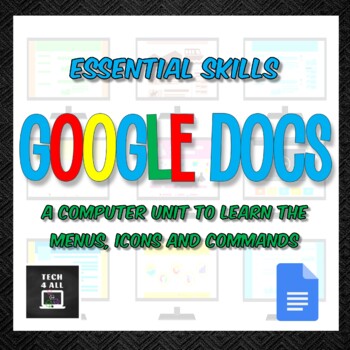
Google Docs Essential Skills
This complete comprehensive unit is ideal as an introduction or revision of Google Docs for students who have some computer skills. While students may be familiar with MS Word, the menus in Google Docs are different. They learn hands on about all the menus, icons and commands. There is an explanatory slideshow, editable Google Docs for learning commands, quiz and Word Processing activities to consolidate their Google Docs skills. The unit can be completely paperless and is suitable for distance
Grades:
5th - 9th
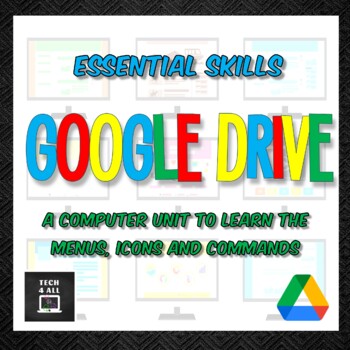
Google Drive Essential Skills
This comprehensive unit is ideal as an introduction or revision of Google Drive. The students learn hands on about all the menus, icons and commands. There is an explanatory slideshow, a Google Drive activity booklet, a puzzle and a quiz to consolidate their Google Drive skills. The unit can be paperless. It’s suitable for distance or self-paced learning and ideal for start of year or term.No teacher prep is necessary. Learner needs digital access to google drive and the internet. This unit is s
Grades:
5th - 9th

Microsoft Sway
Microsoft Sway is an easy and efficient way to make web presentations quickly – with an online interface that is easy to learn, students can become proficient with its use in a short time.This is a comprehensive unit (3 – 4 weeks) to teach learners how to use Sway. There is an instructional slideshow to explain how to use Sway, a student activity booklet and solutions and a Google quiz.Skills learnt from this unit would enable the learner to create an online presentation of personal or professio
Grades:
6th - 10th, Adult Education
Types:

Adobe Premiere Pro Crash Course#2-Interviews That Matter Bundle
What it is:This PDF can be posted or presented to students to complete a video project using Adobe Premiere Pro. I would recommend this be used as a second project. Check out the 1st project in the series for students with no prior experience with Premiere or video editing. It's designed for students to use in a self-paced environment, but you can also present each step and then have students complete them. I use this with 9th through 12th graders students in my TV Productions class which is par
Grades:
8th - 12th
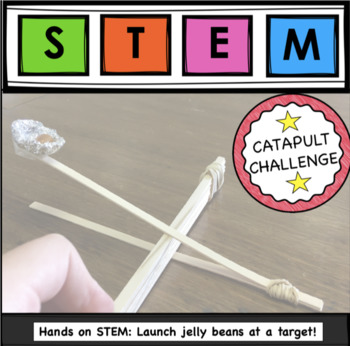
STEM Catapult Challenge
This great STEM project includes:- Title page- Equipment list (using simple school supplies)- Build instructions (step by step)- Target template- Target safety sheets with questions- Planning sheet - Think boxes for project reflection- Aerodynamic activity sheet- Speed link up activity- Complete answer setThe Aim: To create a catapult which releases jelly beans at a target.STEM link: Science (aerodynamic activity), Engineering/ Technology (build and planning) and Math (speed calculations).Access
Subjects:
Grades:
5th - 12th
Types:
Also included in: STEM Projects: Six Resource Bundle
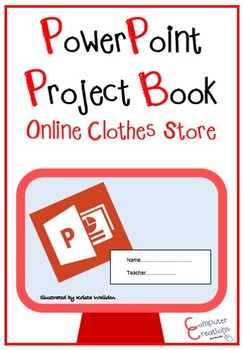
PowerPoint Presentation Project Planning Work Book
This is a brilliant project book which students are expected to use whilst plan and create a presentation for an online clothes store. Students are informed of the slides they needs to create and the information/component required on them. Students are tested on their skills for all areas of PowerPoint.
There are a considerable number of worksheets in this booklet, starting with the project scenario in which they must think about the contents of each of their slides as well as how it will be f
Grades:
3rd - 11th, Adult Education, Staff
Types:
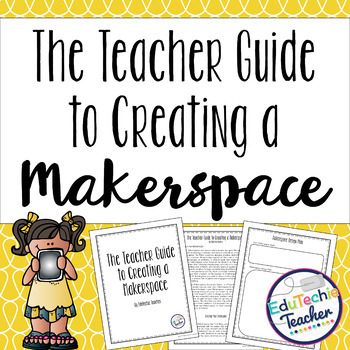
Makerspace Guide: The Teacher Guide to Creating a Makerspace
The Teacher Guide to Creating a Makerspace
Are you looking to start a Makerspace? Have you heard about Makerspace STEM learning and want to know more? Then this guide is for you! After hearing from different teachers who want to create a Makerspace but just aren't sure how to get started, I created this five page guide to walk teachers and Media Specialists through the steps to start your own Makerspace. Also included are three planning sheets to help you start planning out your Makerspace goal
Grades:
1st - 10th
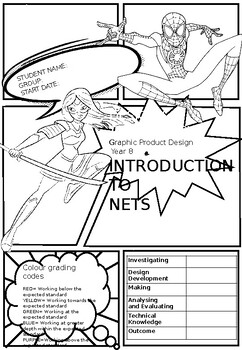
Introduction to Nets & Packaging
This is a full booklet, looking at nets. The booklet has been designed in the style of an action hero comic. The booklet can therefore be used as an extension activity for the student to complete the look of the comic using colour and their own design flair.The project works through the design of a net action character and its packaging. Students are introduced to different font and illustrative design techniques. The projects allows them to develop their own individual style and incorporate it
Grades:
7th - 9th

A Fun Wordsearch on "Robotics and Automation" including an extension activity
Students search the Wordsearch and highlight the listed words. The students then research the topic of "Automation and Technology Terminology". Once the research is completed have the students present their report in a poster, Powerpoint or essay. Randomly select students and have them present their findings to classmates. The teacher provides supportive feedback.
Subjects:
Grades:
7th - 12th
Types:
Showing 1-24 of 45 results