17 results
Computer science flash cards for Google Apps
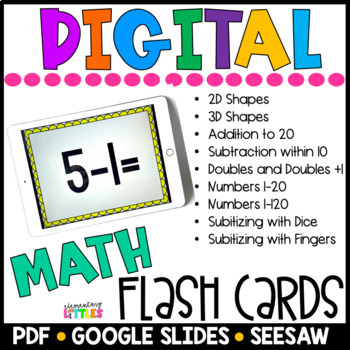
Digital Flash Cards MATH
Digital quick fluency cards are paperless and printless and GREAT for individual, small group, or whole group cooperative use. Simply download and open each set individually for quick practice. Can be added to student's Google Classroom, Seesaw Activities or to an iPad for use as flash cards!Resource includes folders for GOOGLE SLIDES, POWERPOINTS, PDF for each set of flash cards!If on an iPad you can save to iBooks and open for quick flash card practice! If you use Seesaw in your classroom you
Grades:
K - 4th
Types:
CCSS:
Also included in: Digital Flash Cards ELA & MATH BUNDLE
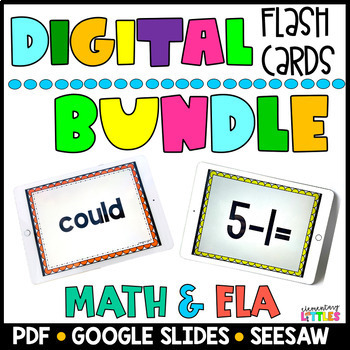
Digital Flash Cards ELA & MATH BUNDLE
This resource is for the BUNDLE of both products Digital Flash Cards ELA and Digital Flash Cards MATH!Digital quick fluency cards are paperless and printless and GREAT for individual, small group, or whole group cooperative use. Simply download and open each set individually for quick practice. Can be added to student's Google Classroom, Seesaw Activities or to an iPad for use as flash cards!Resource includes folders for GOOGLE SLIDES, POWERPOINTS, PDF for each set of flash cards!If on an iPad y
Grades:
PreK - 5th
Types:
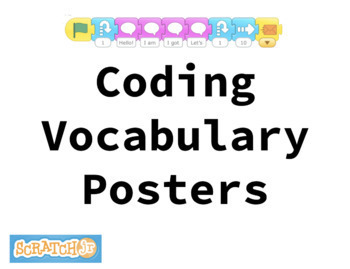
Scratch Jr Coding Vocabulary Posters
These are simple and colorful vocabulary posters to help young students learn the basic language of coding. Post them in your classroom to allow students to use as a resource during Computer Science lessons. The images are specific to the app Scratch Jr but could be easily modified to fit another program.
Subjects:
Grades:
PreK - 3rd
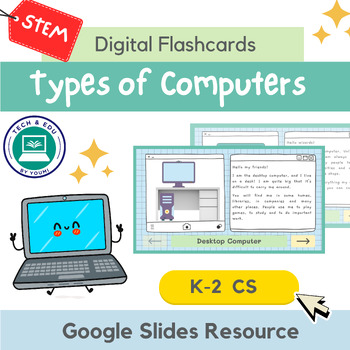
Types of Computers - Digital Flashcards for K-2 Students.
Types of Computers - Digital FlashcardsYour ultimate material to teach K-2 students about the types of computers If you teach STEM or Computer Science to K-2 students or you homeschool kids and want to introduce them to the different computer types, we invite you to discover this digital product presented to you as a Google Slides Presentation.The material consists of 6 flashcards, each representing a unique type of computer, with an illustration and a small educative and playful description. We
Subjects:
Grades:
K - 2nd
Types:
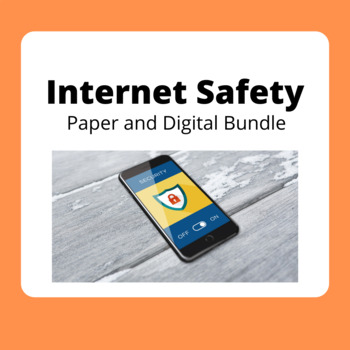
Internet Safety Sorting -- Paper and Digital Bundle
These two activities correspond with Common Sense Media's elementary digital citizenship lessons. The Safe vs. Unsafe sorting game is designed to be cut apart and laminated. Students then sort the examples by whether or not the information is safe to share online. Recommended for Gr. 2-4.For the Internet Traffic Light activity, students click and drag website icons and text boxes into "green," "yellow," and "red" categories. Google Slides -- recommended for Gr. 1-3.
Grades:
1st - 4th
Types:
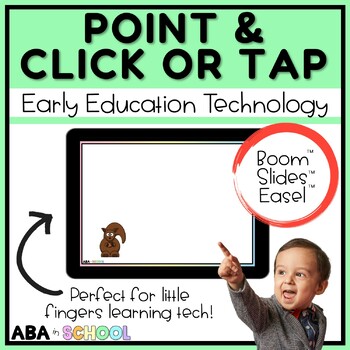
Simple Preschool Activity for Technology - Point and Click practice - Special Ed
A very simple pointing or clicking practice for new technology users. I use this digital activity with my preschool-age students who are just learning to work on a device. Pictures are simple and fun to look at. Images get smaller as the slides goes along. Great for occupational therapy practice and getting that point going! Perfect for special education, ABA students doing discrete trials as practice or positive reinforcement, and in independent work centers!Increases in difficulty from a 2x2 s
Grades:
PreK - K
Types:
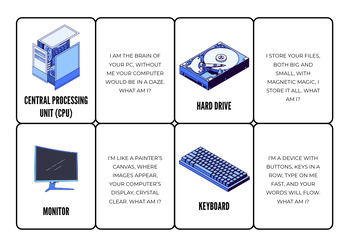
Parts of a Computer Riddles
Here is a fun activity to do with your students. Flashcards with riddles about the basic parts of a computer!
Grades:
Not Grade Specific
Types:
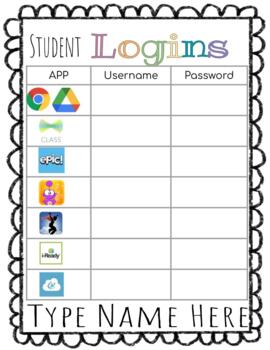
Student Login Sheet
Add all the login and password info onto one sheet for your students. I like to make one page for each student so they can add it to a binder or hang on the table divider for easy access. There are multiple formats & editable versions for you to customize with the apps you use.
Grades:
K - 5th
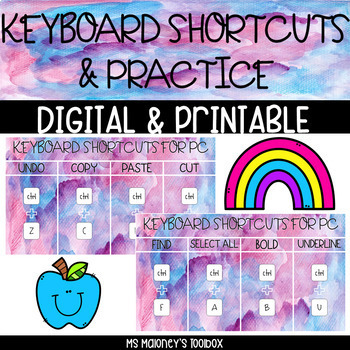
Keyboard Shortcuts & Practice | Digital & Printable | PC & Mac
If your kiddos are like mine, they are still adjusting to learning on the computer! These digital or printable shortcuts are the perfect computer companion! I am hoping that they will allow for easy & quick navigation for your students! For extra practice, have your students fill out the keyboard practice sheet. Included: 20 shortcuts for PC (4 sheets)20 shortcuts for Mac (4 sheets)1 blank practice keyboard1 answer key for the practice keyboardLet's be Friends! :)InstagramTwitterPinterestTPT
Grades:
K - 6th
Types:

GameMaker Basics
Basic introduction to creating sprites, objects and rooms in GameMaker 2.0
Grades:
9th - 12th
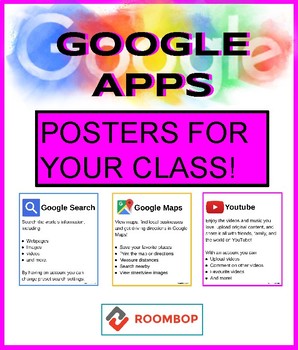
Google App Posters for your class!
If you use Google Classroom or Google Apps in your classroom, then these posters are right for you! Decorate your room with these Google App Posters. They are great for info bulletin boards!What You Get:• Google Apps Banner• 14 Information Posters: logo + main features. • 14 Graphical Posters: logo & title.The following apps are included: Search, gmail, Drive, Docs, Slides, Sheets, Calendar, Translate, Blogger, Photos, Maps, Youtube, Books, Classroom, Keep* Updated March 2019: Based on feedb
Grades:
Not Grade Specific
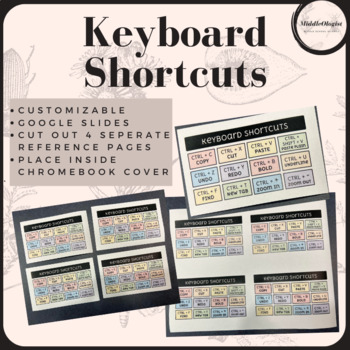
Keyboard Shortcuts - printable small page for Chromebook/Laptop Reference
CustomizableGoogle SlidesCut out 4 separate reference pagesPlace inside Chromebook cover
Grades:
4th - 7th
Types:
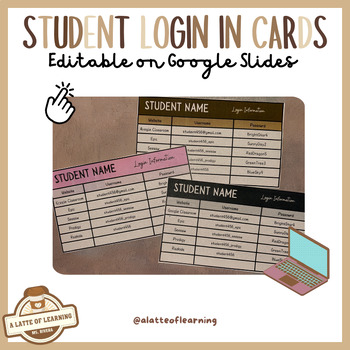
Editable Student Login Cards - Google Slides
Editable Student Login Cards & Google Slides IntegrationThis comprehensive resource includes editable student login cards and integrates seamlessly with Google Slides, providing an efficient and organized way to manage and distribute student login information. With three distinct styles—Black and White, Neutrals, and Pastels—you can choose the design that best fits your classroom aesthetic.Features:Three Styles:Black and White: A classic and clean design that is easy on the eyes and suitable
Grades:
Not Grade Specific
Types:
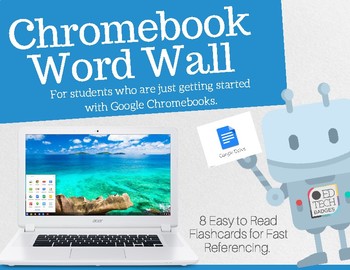
Google Chromebook Word Wall
Teaching technology in the classroom to students who are pre readers and just getting started on Chromebooks can be hard! But these easy to reference Google Chromebook Vocabulary words can help you get there faster. Not only teach students the correct terms but show them a photo to direct them in the right direction.
This starter pack includes 8 color ink friendly flashcards. Designed to be easy to read and easy to reference when working on projects.
The Word Wall Includes:
1. Chrome Book
Grades:
PreK - 6th
Types:

GameMaker Vocabulary
Quick vocabulary slides that can be printed out to be displayed around your classroom or used as an introduction or review of basic GameMaker terms.
Grades:
9th - 12th
Types:

COMPUTER ICONS SLIDES
These slides show the most common computer icons for learners to build their digital literacy skills
Grades:
Not Grade Specific
Types:

Microsoft Access - Input Mask Game
The input mask game is a collaborative construction game where students are required as a team to build input masks using flash cards based on a number of different common scenarios.Input masks are sets symbols used in Microsoft Access to tell the computer what combinations of data to accept. For example, if the database programmer wanted to have a place in their database that only accepted a New Zealand postcode, we could use an input mask that only allows the user to input four digits.This gam
Grades:
9th - 12th, Higher Education, Adult Education
Types:
Showing 1-17 of 17 results

