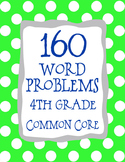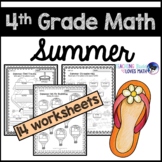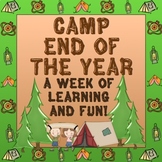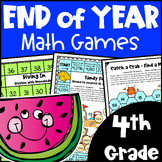507 results
4th grade instructional technology resources for Microsoft Word

Green Screen Stop Motion Animation to Show Movement over Art
This lesson plan has is for creating stop motion animation with green screen with your students to help them demonstrated movement over their artwork of the same theme. (View the lesson where we created a painting demonstrating movement from figures.) This extends the learning from physical to digital. The lesson has links to all the resources you will need to build your green screen stop motion stations, what apps to purchase for your iPads, a video to introduce the lesson to your students, as
Subjects:
Grades:
3rd - 12th, Higher Education, Adult Education
Types:

Keyboarding- Typing- Pangram Sentences
Keyboarding- Typing- Pangram Sentences
A pangram is a sentence that contains all 26 letters of the alphabet. This handout contains 14 pangram sentences for students to practice typing after they have learned all the letter keys. It is great practice for them. You can have the students use a keyboard skin or keyboard cover if you have one of them.
*Please see our store for another great similar activity related to palindromes. A palindrome is a word, phrase, sentence, or number that reads the s
Grades:
4th - 12th, Higher Education, Adult Education
Types:
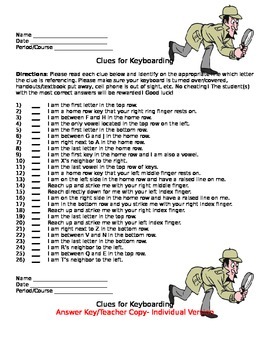
Keyboarding- Clues for Keyboarding- Memorizing the Keys Activity/Game
Keyboarding- Clues for Keyboarding- Memorizing the Keys Activity/Game
Note: Thumb nail images very messed up. Each activity/answer key is on its own separate page- not starting on the same! 6 pages altogether. Will be perfect when download.
This download that is a Word document contains 3 versions of the same activity. Students will be given a list of 26 clues (one for each letter of the alphabet) and they need to identify what letter key the clue is referring to. Examples of clues include: I
Grades:
4th - 12th, Adult Education
Types:

Fun & Games for the Computer Lab
**One of my BEST SELLING products!!**
This unit includes many ideas, links, and printables that can be used either in an Elementary Computer Lab or as part of a Computer station in an Elementary Classroom.
**Updated: 10/11/17**
Table of Contents
Page 3: Fun Station Ideas for Computer Lab Rewards
Page 4: Computers & Technology Word Search
Page 5: Picture-Which Finger Should I Use?
Page 6: Fun Icons and Clip Art
Page 7: Computer Keyboard Worksheet
Page 8: Monitor Maze
Pages 9-10: Fun Site
Grades:
PreK - 6th
Types:

HTML - Web Design 25 Question Quiz - Multiple Choice & True/False
In this test the topics that are covered are:
HTML, inserting in tags, elements, attributes, inserting in images and modifying attributes, inserting in hyperlinks and modifying them, heading tags, changing backgrounds to images, modifying backgrounds, and font tags.
This test consists of 25 questions and is done through multiple choice and true/false. An answer key is included.
Grades:
3rd - 12th, Higher Education, Adult Education, Staff
Types:
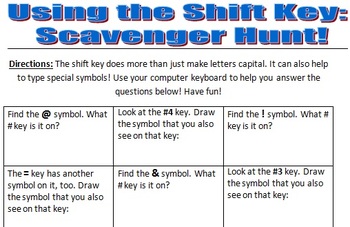
Shift Key Scavenger Hunt!
*ONE OF MY BEST SELLING PRODUCTS!*
These worksheets are to help students learn to find where the special character keys are located on the computer keyboard. It helps them to realize that the Shift Key can be used for other marks besides just capital letters!
***Now 2 Worksheets!***Updated: 7/14/16!
Grades:
2nd - 4th, Adult Education
Types:
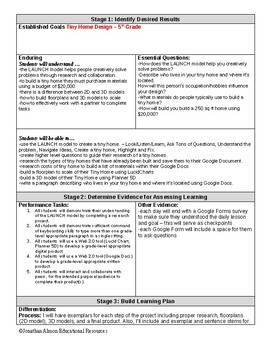
Design a Tiny Home -- Project based learning w/ full lesson plans
The "Design a Tiny Home" project includes full lesson plans for 9 days (60 minute classes) with essential questions, daily objectives, performance tasks, differentiation, learning activities, and assessments for the entire project. Also, there is a planning document for students to use to track their progress throughout the project while they're using Lucid Chart & 5D planner for their final projects. Also, I included a Tiny Home Rubric to easily assess their final submissions.
Grades:
3rd - 12th
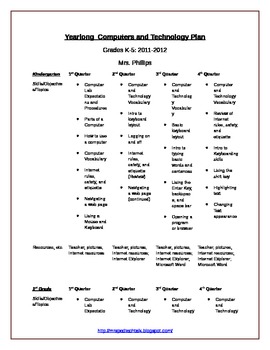
Yearlong Elementary Technology Plan
**One of my BEST SELLING products!**
Yearlong PLAN for teaching computers and technology for Grades K-5
~Includes two different plans: One for K-5 (from 2011-2012) and one for K-4 (from 2012-2013)
Can be easily adapted your classroom's needs; Plan is broken down by skills, quarter, and grade level. This is a PLAN/Outline only!!
Many skills can be completed/taught via links on my Live Binder at: http://www.livebinders.com/play/play/215616
Also, be sure to check out my supplemental product at
Grades:
K - 5th
Types:
Also included in: Elementary Ed Tech: Resource Bundle
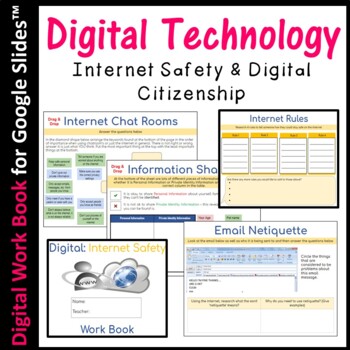
Digital Tech Internet Safety & Citizenship Workbook
This resource also allows students to learn independently. It also comes with an answer key.Use this digital booklet to teach your students about how to stay safe when using the Internet. This work booklet can be used with the internet to find relevant research or just to consolidate students learning.The following Internet Safety topics are covered: • Email Netiquette • Sharing information on line • Private Identity Information and Personal Information • Internet Rules to Stay Safe • Internet S
Grades:
4th - 9th
Types:

World Book Kids Online Scavenger Hunt
This is a scavenger hunt activity for student's to become more comfortable with the online database World Book Kids.
Within this activity students will be able to: navigate the World Book Kids Online database, learn different fun facts, learn all the different sections of this online encyclopedia, learn facts about states, research their own topic, and practice MLA citations.
This is a great activity if you are introducing World Book Kids online to your class.
I have attached it in Word forma
Grades:
3rd - 5th
Types:

Cells Webquest - Plants vs. Animals
http://www.cellsalive.com/cells/3dcell.htm
This is a one-class webquest activity, or can be used as a homework assignment, to identify different aspect of the cell model, and differences between the cells of plants and animals. The above link goes along nicely with it and will take the students through both cell diagrams.
Grades:
4th - 6th
Types:
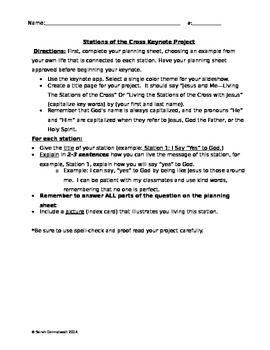
Stations of the Cross Project
This is a great project to help your students reflect on the Stations of the Cross. I have my students create one keynote slide for each station. (Keynote is the iPad/ Mac version of powerpoint) This project could be easily adapted to a poster or book.
I have the students first reflect on the actual station for each station while filling out the note taking sheet. Once they finish they draw pictures for each station they will take a picture of their picture to insert into their keynote for ea
Subjects:
Grades:
3rd - 12th
Types:
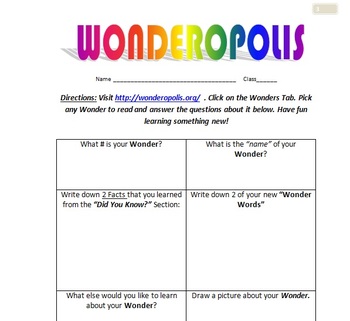
Wondering with Wonderopolis (Distance Learning)
www.wonderopolis.org has a new Wonder each day!
I have created worksheets and a list of extension activities for Grades 2 &up that would work well with any of the Wonders listed on this amazing website!
Updated: 12/2016
Grades:
2nd - 6th
Types:
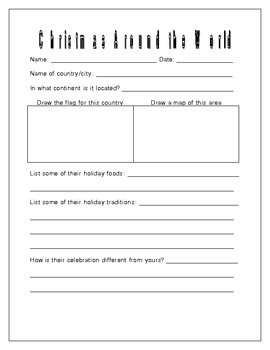
Christmas Around the World Research Project
During the holiday season my students and I research Christmas and holiday traditions from around the world. This is a great way to explore various cultures and to brush up on our world geography. I created this simple project form as a way for the children to document the information they find. We research books and Internet sites (there's a list of good sites on the 2nd page of the document...as a bonus, there are also some fun holiday sites you can use as a "brain break" for you or the childr
Grades:
1st - 4th
Types:
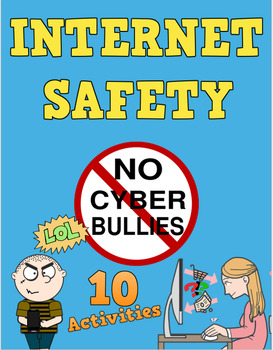
Internet Safety, Stop Cyber Bullying, Online Safety
This online safety packet contains the following items:1. Internet safety quiz with answer key2. Anti-cyberbullying brochure with instructions and rubric.3. Online safety quiz with answer key4. Cyberbullying activity5. Online safety interactions worksheet6. Anti-cyberbullying comic creation worksheet7. Anti-cyberbullying wristband activity8. Anti-cyberbullying class activity9. Stop cyberbullying short story with questions worksheet10. Taking action against cyberbullying worksheet A tot
Grades:
4th - 8th
Types:
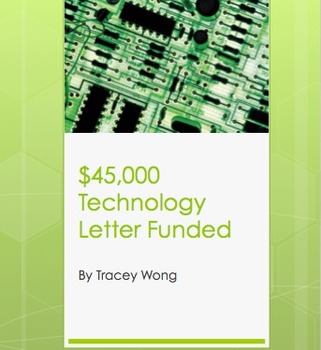
$45,000 Technology Grant
I have had over 50 funded grants. This three paragraph succinct letter to a politician is funding the school library with more desktops, a Smartboard and other technology. Components of the proposal include statistical information in a structured and formatted manner.
Purchase of this proposal will allow continued email contact and support from me in order to see your proposal to fruition. The larger the grant, the more structured the proposal needs to be. This must have resource will serve as
Grades:
PreK - 12th, Higher Education
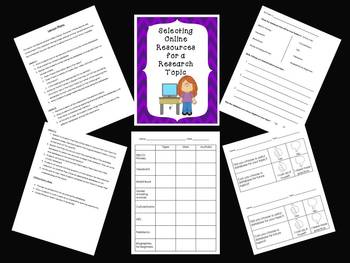
Research Lesson - Selecting an Appropriate Database for a Topic
These lessons and handouts will help you teach students how to independently select an appropriate online database for their research project. This file is in .doc format so you can edit the handouts for the databases that your school/county has available.
After downloading, feel free to rate this product and leave comments or suggestions! Thank you!
© 2013 Katie Ventrudo. All rights reserved by author. This product is to be used by the original downloader only.
Grades:
3rd - 6th

3 Branches of Government Webquest grades 3-5
http://bensguide.gpo.gov/3-5/government/branches.html
This is a 3 branches of government webquest that goes along with the linked website - for grades 4-5 ideally. Perfect for a computer lab activity to extend upon a US government lesson!
Grades:
3rd - 5th
Types:
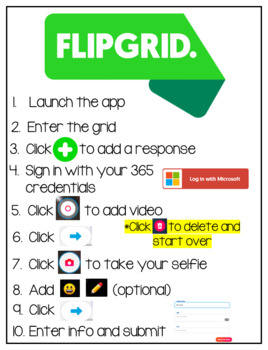
*Editable* Flipgrid Directions
We pin these up next to our Flipgrid station so kids don't forget the steps to logging in and adding a video.Fonts: KG Lego HousePlease rate my products if you download and use them!:) I would appreciate it!
Grades:
K - 12th
Types:

Solar System QR Code Scavenger Hunt
Solar System QR Code Scavenger Hunt by Brad Cloud
Integrating technology into your teaching increases student engagement. Try this QR code activity today!
This activity includes a table with 20 questions, 20 QR codes, and a place for each answer and point value of each correct answer. The QR codes allow students to visit a variety of web sites to explore our solar system.An answer key is also included.
The basis for this scavenger hunt is the 6th grade TEK 6.11 A:
Earth and space. The studen
Grades:
4th - 7th
Types:
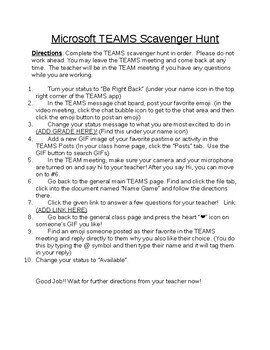
Microsoft Teams Scavenger Hunt
I created this resource as a fun way to teach my students the basics about Microsoft Teams! It is an interactive tool that you can give to your students to help them learn about some basics on how to use this educational platform. Kids love going on scavenger hunts, no matter what the age!It does require a little set up from the teacher to make this work.Included in this download is a handout for the students with directions for their scavenger hunt in teams and also a page with directions for
Grades:
4th - 12th, Higher Education, Adult Education, Staff
Types:

Creating Podcasts; It's Elementary - Lesson Plans
This 13 page tutorial contains everything you need to get started podcasting with your students. The cross platform methods have been tested in mainstreamed classes of fifth and sixth graders and proven successful.
Included are: specific suggestions for organizing your first project; introducing the concept to students; many original ideas for expanding your use of podcasting as a learning medium. Directions for creating school and community podcasts are introduced.
Topics are outlined for seg
Grades:
2nd - 9th

Elementary Ed Tech Word Wall
Over 40 Computer and Technology words for an Elementary Word Wall, perfect to incorporate into a regular classroom or a computer lab. Simple pictures are also included with each word.
Also includes: Alphabet Letters for the Wall!
Updated: 7/17/17
Grades:
PreK - 6th
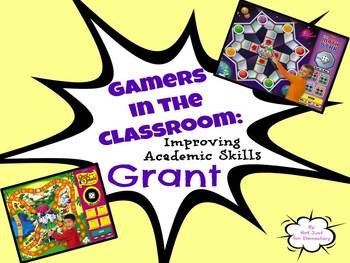
Winning Grant Proposal for Interactive Whiteboard Games
Gamers in the Classroom: Improving Academic Skills4 page WINNING grant proposal**Please note: item does NOT include technology, ONLY grant application to submit for your school/classroomPrimary Grant Focus:Language ArtsMathematicsComputer Software/TechnologyGrade Levels Targeted: 4th 5th 6th 7th 8th (Could also be edited for K-3 Interactive games)I was awarded this grant in 2012 and my students (and other teachers on campus) have loved using it! Item contains an editable word document for you t
Grades:
K - 8th
Showing 1-24 of 507 results