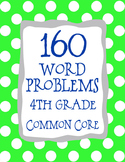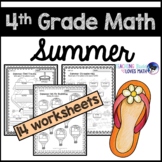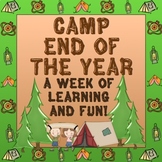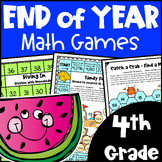1,040 results
4th grade computer science resources for Microsoft Word
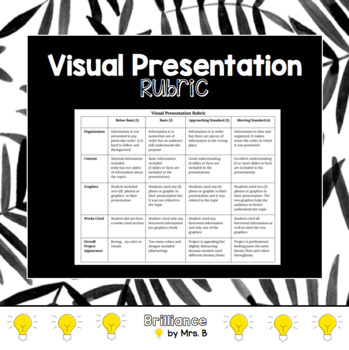
Visual Presentation Rubric (Google Docs or Google Slides)
This rubric is easy to use! Use this resource for assessing students upon creating a Google Doc or Google Slides presentation. This is also entirely editable, so you are welcome to make changes to the rubric to make it fit for what you need.
Grades:
3rd - 8th
Types:
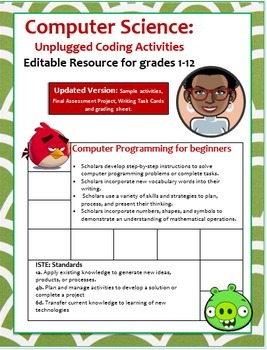
Computer Science: Computer Programming "Angry Birds Game" Editable Resource
Greetings,I would like to thank you so very much for viewing this product. Out of all the Computer Science resources I have created, this Unplugged Coding Activity is one of my all time favorites.So you want to teach young scholars how to write lines of code? Look no further. What better way to introduce them to Computer Programming than empowering them to use their imagination to create their very own video game.Using the Angry Birds' theme, scholars are given a variety of tasks and challeng
Grades:
1st - 12th, Adult Education
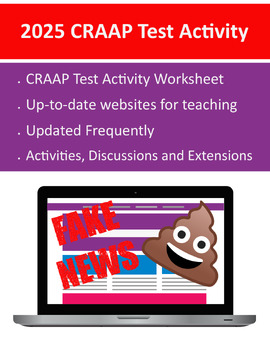
2024 CRAAP Test Activity (DOC) - Frequently updated! Stem, Distance Learning
"Since humans have used language to communicate, strategies have been developed to trick one another. In the past, these strategies have included propaganda, scams, deception, and more. In today’s internet era, students struggle with these tricks and others – like information abundance, data filtering, and fake news. It is more important now than ever, to teach students the skills they need to identify if information is reliable, or if it is crap."This document includes:Frequent updates, saving
Grades:
4th - 12th, Higher Education, Adult Education
Types:
Also included in: CRAAP Test Bundle - Unit, Activities, Posters, and IB MYP Rubric
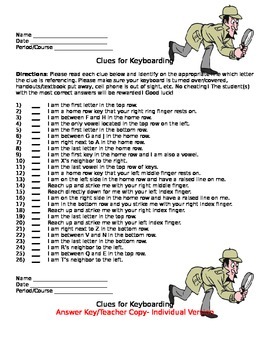
Keyboarding- Clues for Keyboarding- Memorizing the Keys Activity/Game
Keyboarding- Clues for Keyboarding- Memorizing the Keys Activity/Game
Note: Thumb nail images very messed up. Each activity/answer key is on its own separate page- not starting on the same! 6 pages altogether. Will be perfect when download.
This download that is a Word document contains 3 versions of the same activity. Students will be given a list of 26 clues (one for each letter of the alphabet) and they need to identify what letter key the clue is referring to. Examples of clues include: I
Grades:
4th - 12th, Adult Education
Types:

Keyboarding- Typing- Pangram Sentences
Keyboarding- Typing- Pangram Sentences
A pangram is a sentence that contains all 26 letters of the alphabet. This handout contains 14 pangram sentences for students to practice typing after they have learned all the letter keys. It is great practice for them. You can have the students use a keyboard skin or keyboard cover if you have one of them.
*Please see our store for another great similar activity related to palindromes. A palindrome is a word, phrase, sentence, or number that reads the s
Grades:
4th - 12th, Higher Education, Adult Education
Types:

Wall-E Movie Guide in Spanish & English | Pixar | Science and Technology
2 Movie Guides. 1 completely in English and 1 completely in Spanish. 28 Movie Guide Questions in chronological order that include pre-listening questions, questions to answer during the movie, and reflection/analysis questions that can also serve as discussion questions after the movie. Rated G and perfect for any classroom! Includes Answer Key.2 guías de películas. 1 completamente en inglés y 1 completamente en español. 27 Preguntas de la guía de películas en orden cronológico que incluyen preg
Grades:
PreK - 12th

EDITABLE Digital Citizenship Cybersecurity Computer Science Webquest!
Digital Citizenship Cybersecurity Computer Science Webquest!Introducing concepts of protecting personal information, research, being safe with e-mail, banners, advertisements, cyberbullying, and more in a practical and applicable way for kids!How to be safe, smart and responsible on the internet!
Grades:
3rd - 8th
Types:
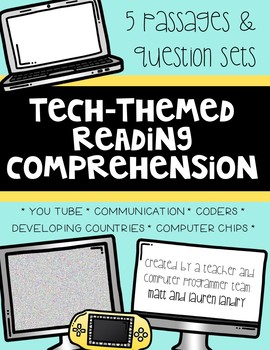
Technology Themed Reading Comprehension Passages and Questions
These passages and questions were written as a collaborative effort by a teacher and a computer programmer to be informative and engaging, while practicing important comprehension skills for upper elementary students. Each passage is written using a different text structure (description, problem and solution, chronological/sequence, cause and effect, and compare and contrast), and has at least one corresponding question involving text structure. Your students will love to read these passages abo
Grades:
3rd - 5th
Types:

Fun & Games for the Computer Lab
**One of my BEST SELLING products!!**
This unit includes many ideas, links, and printables that can be used either in an Elementary Computer Lab or as part of a Computer station in an Elementary Classroom.
**Updated: 10/11/17**
Table of Contents
Page 3: Fun Station Ideas for Computer Lab Rewards
Page 4: Computers & Technology Word Search
Page 5: Picture-Which Finger Should I Use?
Page 6: Fun Icons and Clip Art
Page 7: Computer Keyboard Worksheet
Page 8: Monitor Maze
Pages 9-10: Fun Site
Grades:
PreK - 6th
Types:
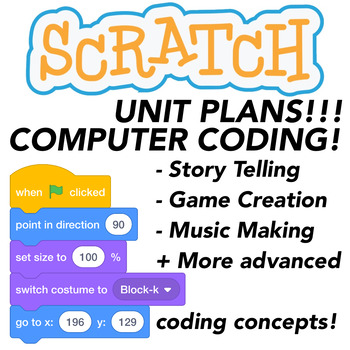
Computer Coding with Scratch 3.0 Computer Coding | Unit 1
THIS IS A LIVING BUNDLE! This bundle is starting at 5 products but will grow to be a total of 12 PRODUCTS + BONUS MATERIAL! Buy it for a discounted price now!Future items will be placed in the bundle and available for you to download FOR FREE once you purchase. This Scratch 3.0 Computer Coding bundle include my first unit of Scratch 3.0 coding lessons. In the future there will be more available units covering more advanced coding and programming concepts such as controlling the LEGO EV3 platfor
Grades:
1st - 8th
Types:

HTML - Web Design 25 Question Quiz - Multiple Choice & True/False
In this test the topics that are covered are:
HTML, inserting in tags, elements, attributes, inserting in images and modifying attributes, inserting in hyperlinks and modifying them, heading tags, changing backgrounds to images, modifying backgrounds, and font tags.
This test consists of 25 questions and is done through multiple choice and true/false. An answer key is included.
Grades:
3rd - 12th, Higher Education, Adult Education, Staff
Types:
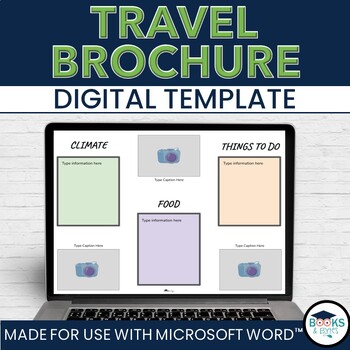
Travel Brochure Digital Writing Template Activity - No-Prep for Microsoft Word
Engage students' curiosity about the world with the Travel Brochure template. They can easily add their research and information to this template, print, and share their information in brochure form! Great addition for a Ontario Grade 2 Social Studies - Global Communities unit.What is included:Microsoft Word editable templateCategory boxes: Climate, Food, Things To Do, LocationAdditional space to include pictures, maps and additional textGet both Microsoft WORD AND Google SLIDES version in this
Grades:
1st - 5th
Types:
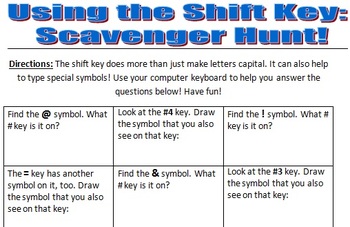
Shift Key Scavenger Hunt!
*ONE OF MY BEST SELLING PRODUCTS!*
These worksheets are to help students learn to find where the special character keys are located on the computer keyboard. It helps them to realize that the Shift Key can be used for other marks besides just capital letters!
***Now 2 Worksheets!***Updated: 7/14/16!
Grades:
2nd - 4th, Adult Education
Types:

NCAA March Madness Basketball Tournament Team Research Statistics
Do you have students interested in the March Madness basketball tournament? Then this is the activity you need!To begin our March Madness unit, we look at all of the teams participating in the tournament and complete a map together to show where each team is from. We notice that some states have more than others and some states have none, and spend time discussing why that might be. Students will complete their own March Madness bracket.Students will then select a team in the NCAA March Madness
Grades:
4th - 9th
Types:
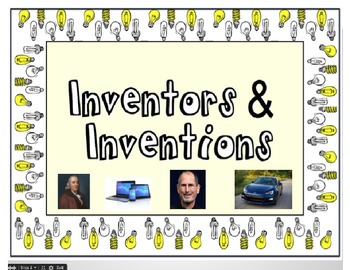
Inventions and Inventors: How Technology Changes Over Time
This is an OUTSTANDING unit on inventions and inventors. It is a 24+ page reosurce with detailed lesson plans, technology integration links, and student worksheets and handouts (including a parent letter and guidelines on how to set up the end of unit Invention Convention). Download the preview file to see a sample of both the lesson plans and some student worksheets. It is scheduled to last for 8-10 weeks. It is adaptable from 2nd-5th grade with the best age range being in 3rd or 4th. The uni
Grades:
2nd - 5th
Types:

Actividad Auditiva: Audio y Video: ¿A qué generación perteneces? X, Y o Z.
Comprensión auditiva: Haga que sus estudiantes aprendan sobre los Baby Boomers, Centennials, Boomlets, Millennials y más. Temas incluidos en esta actividad: la educación, la ciencia y tecnología, las noticias, las redes sociales, las noticias falsas, la identidad, la brecha generacional, las generaciones, los millennials, la juventud, los ancianos, los gustos, los pasatiempos, los valores familiares, la cultura y más.Comprensión auditiva: Para esta sección, podrás ver dos videos que demuestran
Grades:
3rd - 12th, Higher Education, Adult Education, Staff
Types:
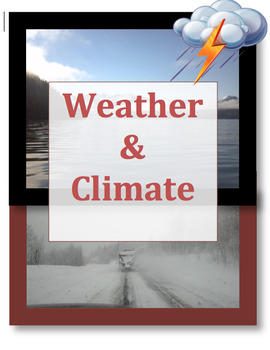
WEATHER & CLIMATE: NGSS for 3rd Grade (2024 Revision)
Use this open-ended project to study weather and climate.Revised: 1/21/2024(TPT GOOGLE VERSION of this product.)INCLUDES: Plan, How to search for Interactives, Standards, Note Taking Form, Rubric, Product Ideas for Students, a Google Version link, and much moreWRITTEN FOR 3RD GRADE~CAN BE MODIFIED FOR OTHER GRADES~Cover Science and Technology Standards~Students who demonstrate understanding can:3-ESS2-1. Represent data in tables and graphical displays to describe typical weather conditions expec
Grades:
3rd - 6th
Types:
NGSS:
3-ESS3-1
, 3-ESS2-1
, 3-ESS2-2
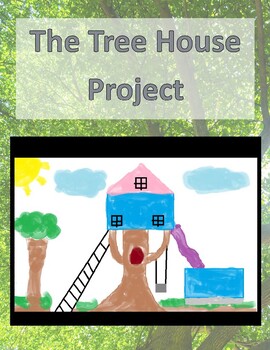
Digital Treehouse Design Project - MYP Rubrics, IB STEM Tech Distance Learning
The Digital Treehouse Design Project is a perfect project to introduce students to design thinking and a design cycle. This project is geared towards students between 4th and 7th grade, and focuses on using the design cycle - RESEARCH, PLANNING, CREATING, EVALUATING - to create digital treehouses.7-9 Class PeriodsThis project includes:-A full project plan from start to finish-x3 Printable assignments-x4 Printable rubrics-Additional online resources-Extension ideas to further challenge and suppor
Grades:
4th - 7th
Types:
Also included in: Design Unit and Project Bundle Grades 4-6, MYP IB Compatible Rubrics
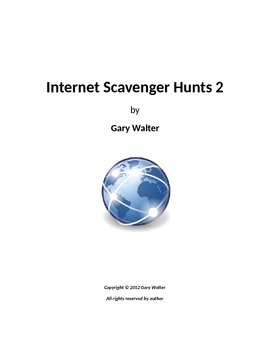
Internet Scavenger Hunts 2
These exercises provide practice using an Internet search tool to find answers to trivia questions. The questions are designed to be intrinsically interesting to students. Included are ten 10-question exercises and answers. Themes include Candy, Toys, U.S. Presidents, Food, U.S. Geography, Baseball, Amusement Parks, Animals, Advertising Slogans, and Historical Firsts.
Grades:
4th - 10th
Types:
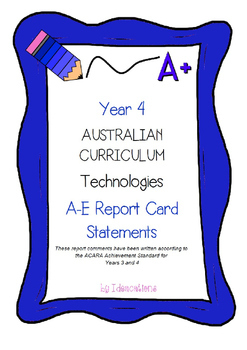
Australian Curriculum Year 4 Technologies Report Card Comments
Year 4 teachers! Reporting deadlines approaching? Need help writing your Technology report card comments? These comments are perfect for saving you time. Be confident your comments are well-written and aligned with the Australian Curriculum Achievement Standards for Technologies. Take the pressure out of reporting today!This file contains 155 A-E report comments for Year 4 based on the Years 3-4 Achievement Standards for:• Technologies• Design and Technologies• Digital TechnologiesSuitable for
Subjects:
Grades:
4th
Types:
Also included in: Australian Curriculum Technologies Report Comments F-6 Bundle Pack
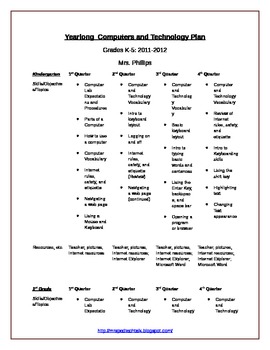
Yearlong Elementary Technology Plan
**One of my BEST SELLING products!**
Yearlong PLAN for teaching computers and technology for Grades K-5
~Includes two different plans: One for K-5 (from 2011-2012) and one for K-4 (from 2012-2013)
Can be easily adapted your classroom's needs; Plan is broken down by skills, quarter, and grade level. This is a PLAN/Outline only!!
Many skills can be completed/taught via links on my Live Binder at: http://www.livebinders.com/play/play/215616
Also, be sure to check out my supplemental product at
Grades:
K - 5th
Types:
Also included in: Elementary Ed Tech: Resource Bundle
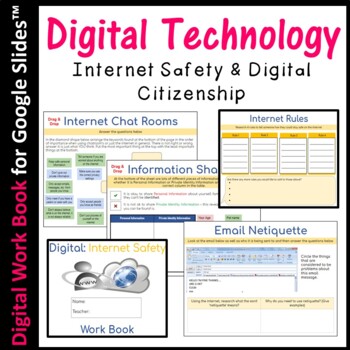
Digital Tech Internet Safety & Citizenship Workbook
This resource also allows students to learn independently. It also comes with an answer key.Use this digital booklet to teach your students about how to stay safe when using the Internet. This work booklet can be used with the internet to find relevant research or just to consolidate students learning.The following Internet Safety topics are covered: • Email Netiquette • Sharing information on line • Private Identity Information and Personal Information • Internet Rules to Stay Safe • Internet S
Grades:
4th - 9th
Types:
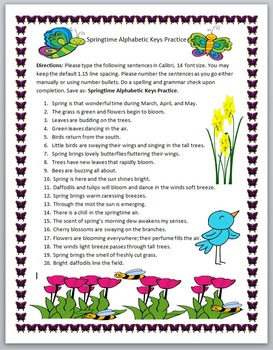
Keyboarding- Typing Games- Springtime Alphabetic Keys Practice
Keyboarding- Typing Games-Springtime Alphabetic Keys Practice
This is a fun activity to do with students in a keyboarding/typing class in the Spring. In this activity students will practice utilizing the letter keys by typing 20 sentences related to springtime. This is a fun activity your students are sure to enjoy. It can be done for practice, as a competition to see who can type the sentences the fastest, etc.
Please see our store for great holiday word searches/scrambles/trivia, keyboarding
Grades:
4th - 12th, Adult Education
Types:

Constellation Powerpoint Project
This is an assignment sheet for student use while creating a powerpoint slide show on the topic of a constellation of thier choice. Students are given a list of possible constellations that can be used for this project along with the expectations for the powerpoint slide show. This project is a wonderful opportunity for students to incorporate technology into the classroom. Depending on how much time you have available, the use of Microsoft powerpoint can be taught briefly by you before assignin
Grades:
3rd - 12th
Types:
Showing 1-24 of 1,040 results