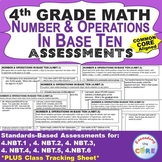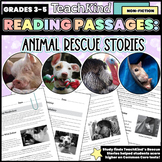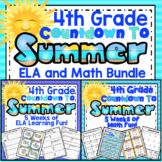16 results
4th grade instructional technology resources for Microsoft Publisher
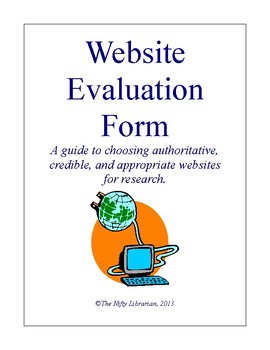
Website Evaluation Worksheet Check List and Scoring Guide
This worksheet asks students to evaluate a website based on various criteria for finding a good research website. The evaluation form will help students recognize good websites for conducting research, and avoid websites which may contain false or inaccurate information.Criteria includes:Domain (Is it .com, .org, etc?)Last updated dateIs there a source list?Who is the organization?More!Download the preview for a full look at the form. Also included is a scoring guide for your students to assig
Grades:
4th - 8th
Types:
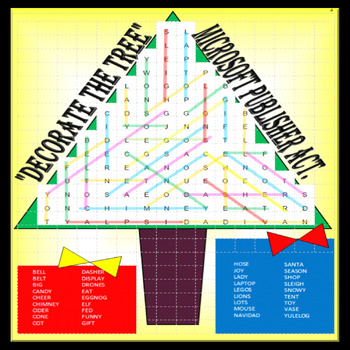
DECORATE THE TREE!! (MICROSOFT PUBLISHER ACTIVITY)
Looking for a fun Christmas season assignment for your students? This is not your "run of the mill" words search! However, in this activity your students will use the "SHAPES" tab ("line" feature in MICROSOFT PUBLISHER) to identify the hidden words. To make it more enjoyable, have them use different color lines to uncover their words. There are 36 words in this search and when they are all identified, the tree will become a colorful Christmas tree. (See examples / Preview). In doing this ass
Grades:
K - 12th, Higher Education, Adult Education, Staff
Types:
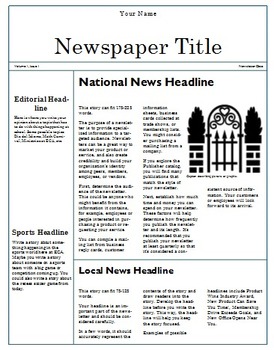
Teaching Computer Publisher Newspaper Template
This newspaper template can be used in conjunction with the "Teaching Computer: Microsoft Publisher and Snipping Tool" unit by BDW Resources. The ready-made front page template allows students to easily edit and add their own newspaper information. By BDWResources.
Grades:
3rd - 7th
Types:
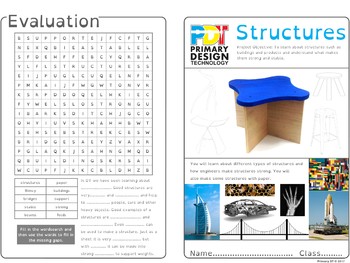
An introduction to Strucutres
This is a perfect small project for Design and Technology in KS1 and KS2. It introduces the topic of Structures. The project will give the children the opportunity to follow instructions to make and test a paper aeroplane and some simple beams to show how the properties of paper can change with some simple folds. Use whatever you have as the weight.
If the children are really keen and enjoy the project, you could always extend it to make bridges and towers from either art straws, spaghetti or ro
Subjects:
Grades:
1st - 4th
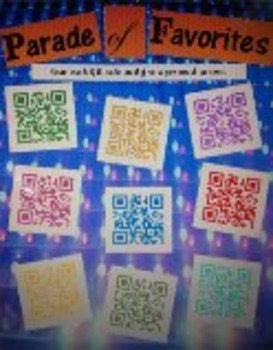
ESOL Basic Conversation Parade of Favorites QR Activity
Get students talking with these 9 'favorite' questions in the format of text-based QR codes. Questions like, "What is your favorite movie?", "What is your favorite color?", and "What is your favorite sport?" are great conversation starters for differentiated pairs, whole group on the SMART board, a 'Get-to-know-you' activity or even as a Ticket-Out-The-Door. Get to know your students better by finding out their favorites and integrating technology at the same time! Perfect for almost any grade
Grades:
1st - 4th
Types:
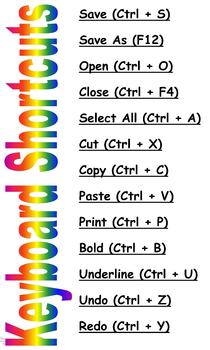
Keyboard Shortcuts Poster
This is a poster with popular keyboard shortcuts. The poster is 24in wide and 40in long. It is perfect to be printed on a poster-maker. This is a publisher file.
Grades:
1st - 12th
Types:

"APP"ly Yourself cell phone poster w/ QR codes for ESOL (Reading, Writing, Gram)
Eye-catching cell phone poster with QR codes geared toward Reading, Writing, Grammar, and Technology practice are perfect for ESOL / ELL / ESL students of all ages. Ideal for use all school year long!
Ideas for integration:
1) Simply post this cell phone in the classroom for students to access and study independently or on their way out the door! (Also super easy to include on your teacher website)
2) Create a center for students to work in collaborative pairs or flexible grouping; only 1 stu
Grades:
4th - 12th
Types:

Editable Camping Themed Password Tracker
This camping themed password tracker is in the form of an editable Microsoft Publisher document.
Grades:
PreK - 8th
Types:
Also included in: Camping Themed Classroom Decor Bundle
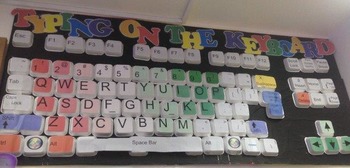
Large 3D Keyboard Display
Premade letters/keys to cut out and print to styrofoam (or other) take away containers to make yourself an XL 3D Keyboard display which everyone loves!!
Print the following pages and cut out around the edges.
Paste onto the bottom of a Styrofoam take-away container.
Some larger keys may need more than one lid. For some of them (like Caps Lock and Tab, I used about one and a half by cutting an edge off and putting 2 together like a rectangle.
Made to look like a Lenovo keyboard in the Middle E
Grades:
PreK - 12th
Types:
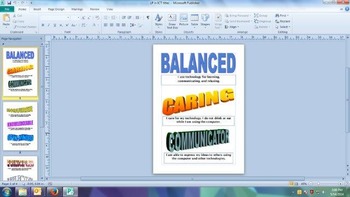
PYP Learner Profile titles in ICT
IB PYP Learner Profile attributes in ICT with colourful Word Art
Grades:
PreK - 6th
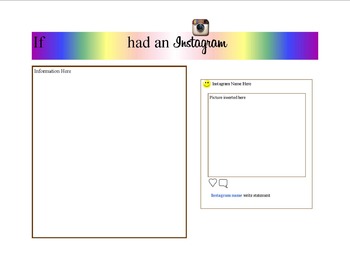
If I had Instagram....
A fun exciting computer project for the students to choose a teacher or famous person and think what would they post if they had social media.It can also be a research project of a famous person. Students can research and write the information they gathered as...If I had Instagram...
Project can be utilized without having to use a computer. You can delete the information written in the text boxes and the students can write the information right on the sheet.
Grades:
2nd - 12th

Fakebook Profile
This Publisher document has been created based on the current (2014) homepage layout for facebook. There is space for a cover photo, a profile pic, an "about" section, a "friends" section, and a current status. This can be used as "meet the teacher," "meet the student," or "famous person." It could also be used to teach students about using Publisher. Enjoy!
Grades:
3rd - 8th, Staff
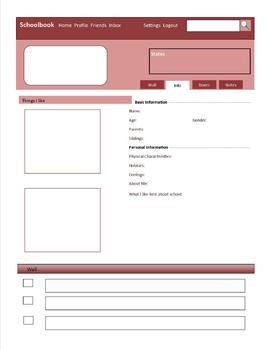
"Schoolbook" Page Getting To Know You Activity
Students create a "Schoolbook" page much like a facebook page. They can put in pictures, clip art, comments, and personal information. This activity makes a great introduction to the school year and a way to get to know your students and start the year off with using technology in the classroom!
Subjects:
Grades:
3rd - 6th
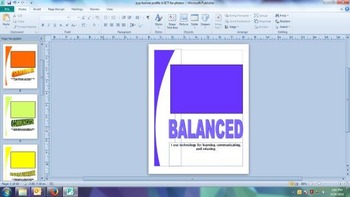
PYP Learner Profile in ICT
Posters promoting the PYP Learner Profile in relation to ICT/ computer class. I have laminated mine, and then printed photos of evidence of these which I blue tack onto the coloured rectangle.
Grades:
PreK - 6th
Types:

online use guidelines
I use this document to provide guidelines for my students when it comes to using Blackboard and Edmodo in my classroom. It gives specific details about what the student can and cannot do when using those sites. It is an editable publisher file; I changed the wording to reflect any online program.
Grades:
3rd - 12th
Types:
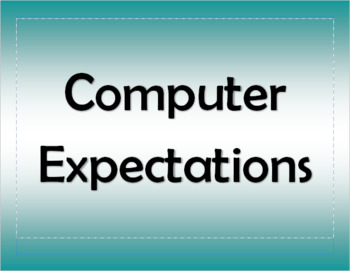
Computer Expectations
Computer expectations for elementary students. Print and go!
Subjects:
Grades:
K - 12th
Showing 1-16 of 16 results