15 results
4th grade instructional technology bulletin board ideas for Microsoft Word

Elementary Ed Tech Word Wall
Over 40 Computer and Technology words for an Elementary Word Wall, perfect to incorporate into a regular classroom or a computer lab. Simple pictures are also included with each word.
Also includes: Alphabet Letters for the Wall!
Updated: 7/17/17
Grades:
PreK - 6th

Modes for iPhone Behavior Management Poster
These signs read: "Silent Mode, Buzz Mode, and Full Volume." Print these the same way and using Velcro, interchange the volume that you expect your class to be at! To be used with iPhone Behavior Management Poster
Grades:
PreK - 12th, Higher Education
Types:

Social Media Lab/Classroom
Here are lots of ideas, pictures, and icons that you can use if you want to incorporate some of the more popular social media into your classroom displays.
Grades:
K - 5th
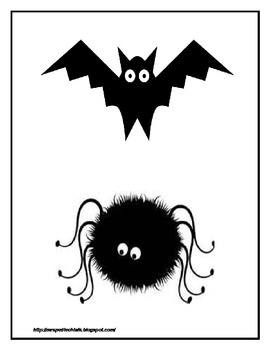
Going "Batty" over the "Web"
This Halloween display uses Bats and Spiders to show what websites students love best! The unit includes approx. 24 different websites already listed on Bats and Spiders. It also includes blank templates of both. A list of all included websites and URL's is also included, as well as a printable title for the display.
Grades:
1st - 5th
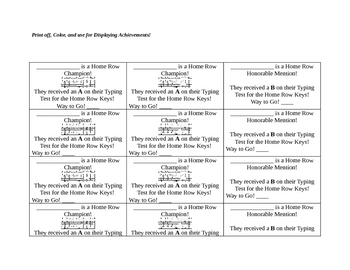
#pumpkin2021 Home Row Typing Champs!
This document includes resources to print and use for a Home Row Typing Achievement display. It also includes links to typing practice/tests over the home row, as well as links for printable certificates.
Grades:
2nd - 6th
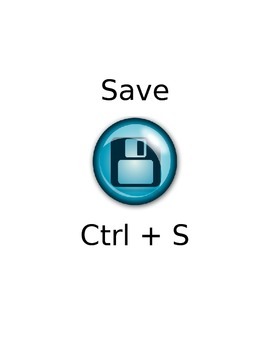
Keyboard Shortcuts Bulletin Board (Windows)
This Word document includes 12 color photo representations of the following keyboard shortcuts: Find, Select All, Undo, Print, Insert Hyperlink, Save, Copy, Italics, Bold, Underline, Paste, and Cut. These can be printed on color 8.5" x 11" paper to be cut in circles and used on a wall display like you see in the product preview file. I just added colored poster boards and scrapbooking paper and cut them in circles to make a colorful display.
Grades:
1st - 12th
Types:
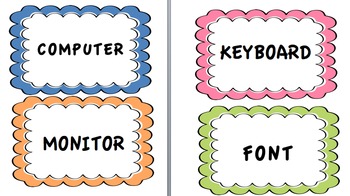
Computer Lab Word Wall Words
Included are 12 computer terms, some with their shortcuts listed, for students to refer to in your classroom or in the computer lab. I've also included 4 blank frames for you to add your own words.
Don't forget to rate my item and follow me!
Grades:
K - 5th

Grade Posters
I use these posters on my front board. I either clip them with magnets or use sticky tag to keep them up all year long. I write what each grade is responsible for doing that day underneath. Then I avoid having to write the same thing over and over again. These are in a Word document. You can customize what it says in the textbox and choose your own font/color.
Grades:
PreK - 8th, Not Grade Specific

Tee-rrific Students!
This is a great way for students to compliment each other in a fun, private manner, while learning about Microsoft Word formatting tools. Students will use WordArt to insert their name onto a t-shirt template made in Microsoft Word. Then other students in the class will rotate (to all the computers in a lab setting, or if done on classroom computers, one or two students at a time will create t-shirts and others will rotate to that computer.) Students type a positive comment about that student o
Grades:
3rd - 6th
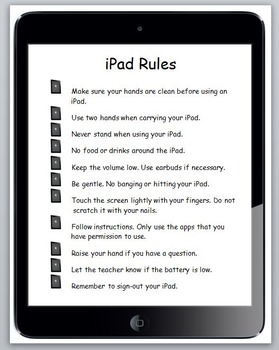
iPad Rules
Ipad Rules
This is a visually appealing 1 page document that lists 11 general iPad rules for students. It can be used for any computer class/when using iPads. It is a Word document so it can be edited to your liking. You can print it out and give it to your students or you can put it on a bulletin board, etc. The document is very nice with a cool iPad background and iPad bullets. Example rules include:
- Make sure your hands are clean before using an iPad.
- Use two hands when carrying your i
Grades:
4th - 12th, Higher Education, Adult Education

Twitter Exit Ticket Bulletin Board
This product comes with the title, the question bubbles, and the twitter slips that students write on.
Grades:
1st - 8th
Types:

All About Me Collages
This is a good art project to do at the beginning of the year to get to know your students. It also ties in basic Microsoft Word skills and health objectives. It makes a great bulletin board display!
Grades:
2nd - 5th
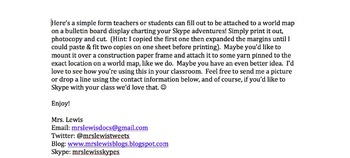
New Skype Geography Tracking Card
Want your students to keep track of where in world their new Skype in the classroom friends are from? Use this simple card form to track information from your Skype in the classroom calls. Form includes places to fill in details about Who, What, Where, When, Why & How related to your Skype call, what was learned, which classes and in what groupings, as well as a place to comment on the value of Skype in their learning. Great to display for administrators, parents, and other teachers unsure a
Grades:
K - 9th
Types:

Star Student Template
All students will have the opportunity to describe themselves using this template. Students can clipart or pictures from their own documents. The example on the first page is a description of myself. On the second page, students will add their name to the sparkling text effects and then add their favorite activity in parenthesis. Each student will be displayed on the bulletin board in the hallway. A second sheet is included for you to create your own star student.Star Student Template by Arlene
Subjects:
Grades:
3rd - 8th
Types:
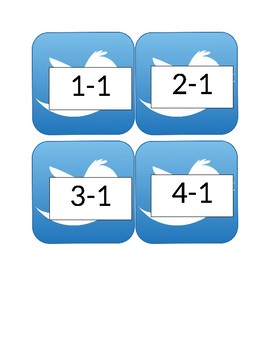
TWEET Exit Board Cards
I used these cards as a fun way for my students to complete their Exit Slips. Each card has the students computer number on it and at the end of the lesson students 'Tweet' what they learned about in Computer Class. The cards are laminated and placed on a bulletin board and students use post-its to 'Tweet' their responses and then stick it in the 'Twitter Board'. Its an easy way for me to see who completed their exit tickets and who grasped the content taught. Plus students love to 'TWEET'!
Grades:
2nd - 12th
Showing 1-15 of 15 results





