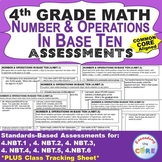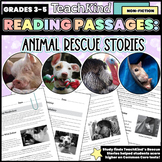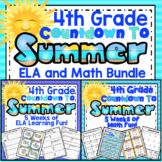24 results
4th grade computer science resources for Microsoft Publisher
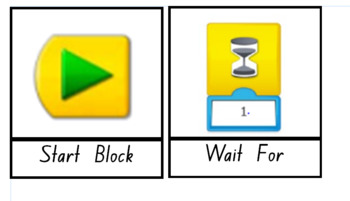
Lego WeDo Coding Poster Cards
Lego WeDoA set of display Cards to show the different parts of the kit and explain what each coding"button" is.
Subjects:
Grades:
K - 6th
Types:
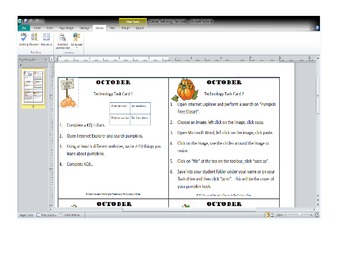
October Technology Task Cards-Publisher Version
With the entry of CCSS, we see an even more pressing need to incorporate technology daily. The goal of these technology task cards is to guide the students through a research project on pumpkins. They will learn to search topics, incorporate clipart, and create final writing drafts in Micorsoft Word. Theend project books can become a bank of ebooks for students to read and share.
Grades:
K - 5th, Staff
Types:
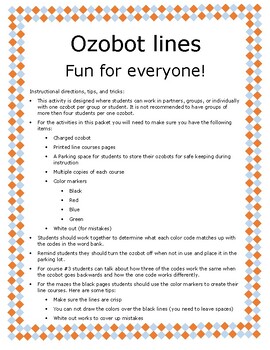
Ozobot Activity with Lines and Color Coding
This activity is to be used with the Ozobot EVO model. It is a complete lesson including answer keys. It can be used in one class or across three classes, depending on the level of your students. This does not require a computer or computer programing. There are many different ways to use the lesson and they are all included in this resource. This also has advanced lessons in it with color coding and determining the more advanced codes. It also has an answer key for each worksheet. This is a ver
Grades:
K - 8th
Types:
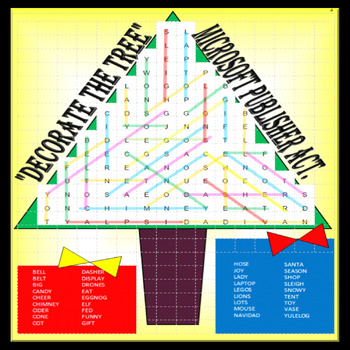
DECORATE THE TREE!! (MICROSOFT PUBLISHER ACTIVITY)
Looking for a fun Christmas season assignment for your students? This is not your "run of the mill" words search! However, in this activity your students will use the "SHAPES" tab ("line" feature in MICROSOFT PUBLISHER) to identify the hidden words. To make it more enjoyable, have them use different color lines to uncover their words. There are 36 words in this search and when they are all identified, the tree will become a colorful Christmas tree. (See examples / Preview). In doing this ass
Grades:
K - 12th, Higher Education, Adult Education, Staff
Types:

Unplugged Coding Activity
Ever wondered how to teach coding without a computer? It happened to me, so I created my own codes from scratch. You can break your students into teams and give them a set of codes to program the teacher or a group member through a maze. I used masking tape and created a maze throughout the lab. These codes can be printed off using different colored cardstock and laminated for durability. Give your students a specific amount of time to create the right code to get someone from start to finish. I
Grades:
2nd - 5th
Types:
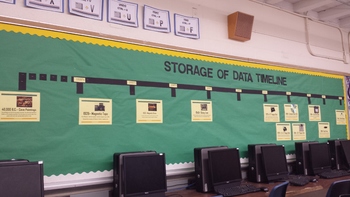
Timeline of Storage
This is a timeline of the way people have stored data from the cavemen era to today. Starting in 1980- You have the option to tape or past real examples of the way data was stored or add your own pictures to print directly to the sheets.
Subjects:
Grades:
PreK - 12th
Types:

Winter Technology Posters
3 cool Technology Winter themed posters. Publisher file.
Subjects:
Grades:
PreK - 5th
Types:
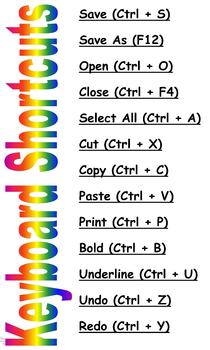
Keyboard Shortcuts Poster
This is a poster with popular keyboard shortcuts. The poster is 24in wide and 40in long. It is perfect to be printed on a poster-maker. This is a publisher file.
Grades:
1st - 12th
Types:
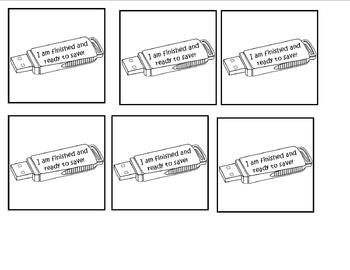
Cards for Independent Work
I use these cards to help me during their independent work time. The cards can be Velcro to the table or the computer to let the teacher know where they are in their work, whether the are ready to print, save or if they are having trouble. I printed them on color card stock, print (orange), save (green), red (help).
Subjects:
Grades:
PreK - 7th

Printer Pass
I created a classroom printer pass as a computer lab teacher and it's very handy. They can either leave it at their computer so you know they're out of the room, or you can have them take the printer pass with them so you know where they're at. This would work for classroom teachers too.
Grades:
PreK - 12th
Types:

Technology Terms for Bulletin Boards
26 Letters of the Alphabet, 26 Technology Terms for Word Wall or Bulletin Board. Print and Laminate. Created on Publisher 2016
Subjects:
Grades:
2nd - 5th
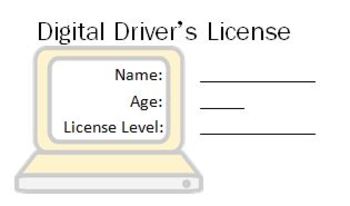
Digital Driver's License Template for use with Avery business cards
This product pairs with the Digital Driver's License checklist. Can be printed on Avery business card stock (10 cards per sheet) or regular card stock with some extra cutting. The Digital Driver's License checklist is also a Rowdy Librarian listing. Enjoy!
Subjects:
Grades:
3rd - 4th
Types:
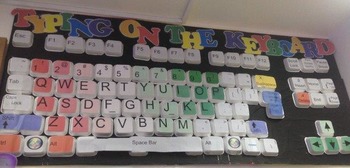
Large 3D Keyboard Display
Premade letters/keys to cut out and print to styrofoam (or other) take away containers to make yourself an XL 3D Keyboard display which everyone loves!!
Print the following pages and cut out around the edges.
Paste onto the bottom of a Styrofoam take-away container.
Some larger keys may need more than one lid. For some of them (like Caps Lock and Tab, I used about one and a half by cutting an edge off and putting 2 together like a rectangle.
Made to look like a Lenovo keyboard in the Middle E
Grades:
PreK - 12th
Types:

Colored Chromebook Finger Placement Chart
This is a chart to help students learn which fingers go with which letters on the keyboard of their Chromebook. The chart is color coded so the students can easily remember which finger is which color, and can therefore place the correct fingers on the correct keys.
Subjects:
Grades:
K - 5th
Types:
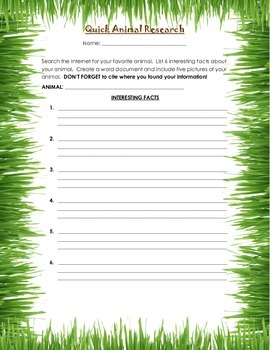
Quick Animal Research (Editable)
This is a quick research activity that helps students build on their use of navigating the Internet, citing sources, and using word document programs. Time of lesson would depend on how much time is given to students to search and work on their document.
Background knowledge of choosing good websites, citing sources, and working with word documents is needed to complete this project.
Feel free to edit the document to best fit your needs.
PDF Version: https://www.teacherspayteachers.com/Produ
Subjects:
Grades:
2nd - 6th
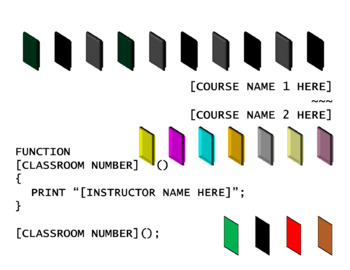
Coding Class Entry Door Template
A 11" by 8 1/2" Microsoft Publisher template file usable for an entry door poster to your classroom. Recommended to be used specifically for Coding/Computer Science courses. This version accepts up to 2 different course titles, as most computer application teachers tend to have at least two different technology curricula to teach. Make sure that you change the instructor name, 2 course names, and a classroom number.
Grades:
K - 12th, Higher Education, Adult Education
Types:
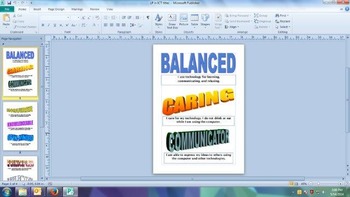
PYP Learner Profile titles in ICT
IB PYP Learner Profile attributes in ICT with colourful Word Art
Grades:
PreK - 6th
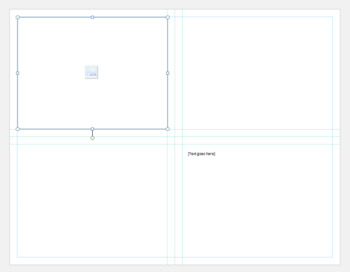
Card Template
A Publisher Template for making landscape-folded cards on 8.5x11 paper. Guidelines are pre-set, text box in place, and appropriately-rotated photo box is placeholding the upper left hand corner. When the photo box is clicked, it prompts the user to upload a photo and allows selection from files or from the in-program Bing image search.
Grades:
3rd - 5th
Types:

Nettiquette
Two A3 posters aimed at reminding students what respectful behaviour looks like online, to THINK before they post and that what they post online stays online. Enjoy.
Grades:
3rd - 12th, Higher Education
Types:
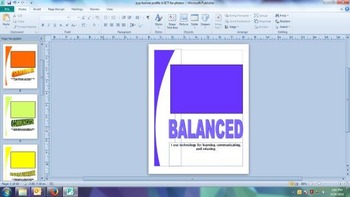
PYP Learner Profile in ICT
Posters promoting the PYP Learner Profile in relation to ICT/ computer class. I have laminated mine, and then printed photos of evidence of these which I blue tack onto the coloured rectangle.
Grades:
PreK - 6th
Types:

Birthday Passwords
Students at my school have to convert their birthday into a six number password in order to access eBooks online. This worksheet has made it immensely easier to do this with students.This document is editable in Microsoft Publisher.
Grades:
4th - 9th, Staff
Types:

Fun Typing Games
These are free fun typing games to keep your students interest up!!
Subjects:
Grades:
4th - 8th
Types:

online use guidelines
I use this document to provide guidelines for my students when it comes to using Blackboard and Edmodo in my classroom. It gives specific details about what the student can and cannot do when using those sites. It is an editable publisher file; I changed the wording to reflect any online program.
Grades:
3rd - 12th
Types:

MS Publisher- internet search Flyer
students will create a 2 page MS Publisher Flyer over the Internet
Grades:
4th - 10th
Types:
Showing 1-24 of 24 results