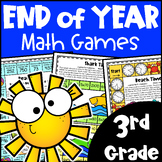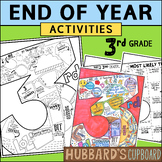310 results
Free 3rd grade computer science resources for Google Apps
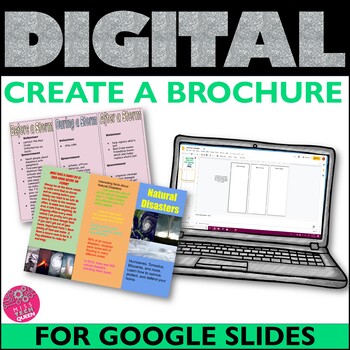
Brochure Template Google Classroom Activities Travel Trifold Editable FREE
Let your students show creativity through this digital brochure template!! Created for Google Slides and easy to set up and share with your students. Teacher's Guide included to help you share, grade and edit!This freebie is part of the DIGITAL bundle. Click here to view all of the items available for Google EDU.This template will allow your students to create their own brochures for various projects. Very easy to set up - just share with your class! This can be modified for several grades. I ha
Grades:
3rd - 6th
Types:

Google Slides Template | School Theme
GOOGLE SLIDES TEMPLATES | SCHOOL THEMEIf you are looking for some school themed Google Slides templates, here they are!Simply make a copy of the slide template on your Google Drive, and then use the slides as you need them to create presentations for your students. You can also provide the template to your students when they are creating digital projects.Includes easy to follow instructions on how to upload to your Google Classroom™ and OneDrive™.In order to use this product, students will requi
Grades:
PreK - 12th
Types:
Also included in: FRENCH Digital Distance Learning Bundle #4
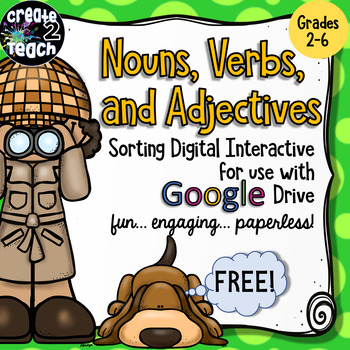
FREEBIE! Nouns, Verbs, and Adjectives Digital Interactive for Google Drive
FREEBIE! What a fun way to review parts of speech! This colorful resource is a highly engaging, entertaining digital interactive that can be used with Google Drive and Google Classroom. Students will sort words using movable pieces into noun, verb, and adjective categories. They will also type a response, identifying words as nouns, verbs, or adjectives. Finally, they will compose a sentence using some of the nouns, verbs, and adjectives in this resource. Your students will love practicing gra
Grades:
2nd - 6th
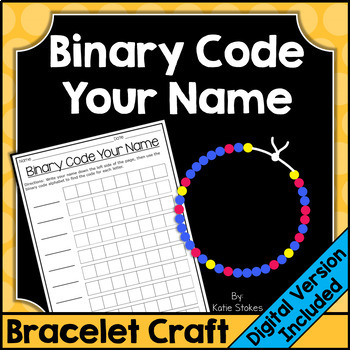
Binary Code Your Name Bracelet Craft Activity | Printable & Digital
Students will have fun learning binary code with Binary Code Your Name! Included is a worksheet for students to use to translate their name into binary code. Then, students can make a bracelet using their own unique code! Some students with longer names may need to make a necklace. After students code their name, they may be interested in more binary code activities! Binary code charts, instructions, and materials list are included. A digital version of this resource is also included and comp
Grades:
2nd - 5th
Types:
NGSS:
4-PS4-3
Also included in: Binary Code STEM Activities - All Year Bundle | Printable & Digital
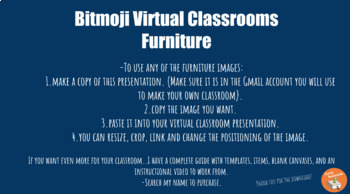
Virtual Bitmoji Classroom - Free Furniture For Classroom
Take your student engagement to the next level by creating a virtual classroom! This resource can be used to help you get started with your virtual classroom. This resource includes:-Pages of furniture items to add to your classroom-Copy and paste any of the furniture items into your own virtual classroom-You can resize, crop, link, and change the positioning of any image-All images have a transparent background for your use This resource is created on Google Slides. Make sure you make a copy of
Grades:
PreK - 12th, Higher Education, Adult Education, Staff
Types:
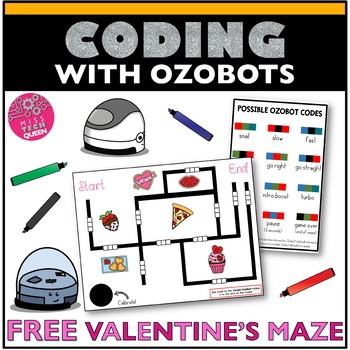
Valentines Day Coding Ozobot Maze Activity Code with Robots February STEM
Practice coding with this ozobots™ Maze Activity for Valentine's Day! Try this FREEBIE now. If your students struggle with drawing the black lines correctly, this will guide them. Students must simply fill in the code! Start coding in any classroom!This Freebie is part of my Best Selling Growing Bundle - Get over 30 mazes & SAVE 30%!Included:Two themed mazesCode sheetTeacher tipsAnswer key NOT included - multiple possibilities availableHow I Use These In My ClassroomI provide students with p
Grades:
2nd - 5th
Types:
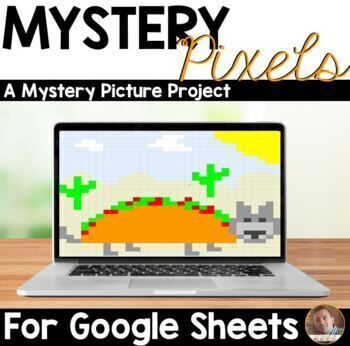
Mystery Pixels- Taco Cat Math Word Problems Google Sheets™ - Distance Learning
Mystery Pixels activities are meant to be fun, interactive, projects that are self-checking for students in Google Sheets™. Students plug in their answers inside of a Google Sheet™ to reveal a FUN picture. This is easy to assign in Google Classroom™ and can easily be used for distance learning.In this project, students answer a variety of math word problems. This is perfect for 3rd and 4th grade students, although it can also be a good review for 5th grade students. Students are given a set of 1
Grades:
3rd - 5th
Types:
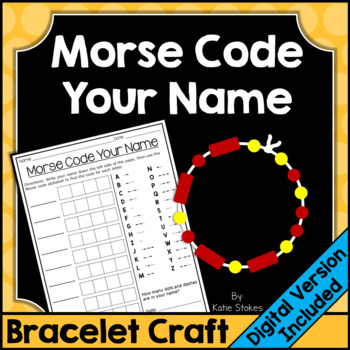
Morse Code Your Name Bracelet Craft Activity | Printable & Digital
Students will have fun learning Morse code with Morse Code Your Name! Included is a worksheet for students to use to translate their name into Morse code. Then, students can make a bracelet using their own unique code! Some students with longer names may need to make a necklace. After students code their name, they may be interested in more Morse code activities! Morse code charts, instructions, and materials list are included. A digital version of this resource is also included and compatibl
Grades:
3rd - 6th
Types:
NGSS:
4-PS4-3
Also included in: Morse Code Activities - All Year Bundle | Printable & Digital
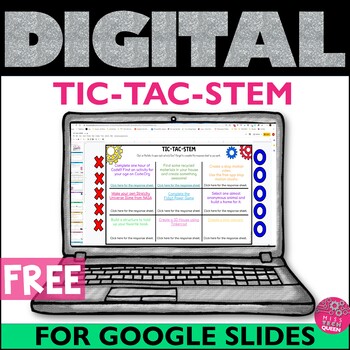
STEM Choice Board STEAM Activities Google Classroom Activities Makerspace
Looking for digital learning activities? I created this TIC-TAC-STEM for my students in grades 1-4. This activity can be used in school or at home. Some of the items require more materials. Created for Google Slides, This digital project is easy to set up and share with your students. Teacher's Guide included to help you share, grade and edit!THIS RESOURCE INCLUDES:9 Different activities Coding, 3D creation, hands-on building, animal habitats, stop motion, science and moreReady to go! With stude
Grades:
1st - 4th
Types:
NGSS:
K-2-ETS1-2
, K-2-ETS1-3
, K-2-ETS1-1
, 3-5-ETS1-3
, 3-5-ETS1-1
...

How Are Video Games Made? - Mystery Doug - Digital Science Lesson
(If you like these resources, I have many more!!)How Are Video Games Made?Let's find out!Students explore and learn about the video game industry. Open their eyes to the many jobs one can find in making a video game.Mystery Science is a great resource for learning about science. Students watch a quick, fun, and engaging science video on the selected topic. I have included a Google Doc for students to answer questions related to the video.Perfect for At Home or In Class! Also works great for Asyn
Grades:
1st - 8th
Types:

Food Group - Healthy Eating Plate - Digital Activity for Google Slides™
Students will have fun using their knowledge of food groups and healthy eating habits to create a digital plate of healthy food! These digital templates were made for use with Google Slides™ and can be easily shared with students through Google Drive™ or Google Classroom™. Simply fill their plates, and then share digitally or print! Great hands-on addition to a Healthy Eating unit for lots of ages!Check out this VIDEO to see inside!What is included:2 digital templates for use with Google Slides™
Subjects:
Grades:
K - 3rd
Types:

Icons for Google Meet™ | Distance Learning FREEBIE!
Are you using Google Hangouts Meet™ for distance learning with your students? These FREE icons are perfect to set expectations during your virtual meetings!Visual symbols are great for students who may be young, inexperienced with technology, and more. Like my English language learners, they may get confused when you say, "mute your microphone!" or "turn on your camera!" Once I held up the icons, they immediately knew what to do. My lessons ran flawlessly!I've included 7 icons: Microphone On, M
Grades:
PreK - 5th
Types:
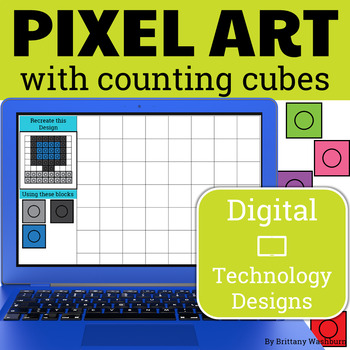
Technology Theme Digital Pixel Art STEM Challenges FREEBIE
This resource works on so many great technology skills. While students may be familiar with using snap cubes (or counting blocks or whatever you call them) to make designs, it brings the skill to a whole new level to do it digitally. 10 Technology Theme designs in 4 different levels for differentiation between grade levels k-5.There are 4 levels for each design. •Level 1 is the easiest and only includes the colors of that specific design. There are multiple of each color snap cube layered over e
Grades:
K - 5th
Types:
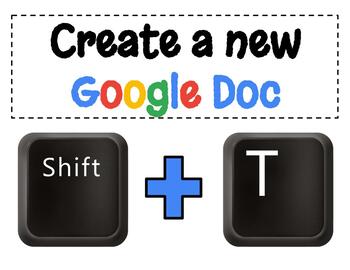
FREEBIE! Google Drive Keyboard Shortcuts - Printable Posters!
This Freebie is a great set of printable posters for any classroom using Google Classroom or Google Suite. This download includes 6 posters to use with students and teachers to quickly and efficiently create new documents while on the Google Drive landing page. I greatly appreciate positive feedback on free downloads :-) Adorable Clip-art Keys from the Dancing Crayon really make the posters "pop" !! The images are licensed by Dancing Crayon Designs. http://www.dancingcrayon.com/
Grades:
1st - 12th, Higher Education, Staff
Types:
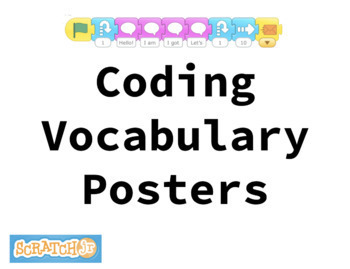
Scratch Jr Coding Vocabulary Posters
These are simple and colorful vocabulary posters to help young students learn the basic language of coding. Post them in your classroom to allow students to use as a resource during Computer Science lessons. The images are specific to the app Scratch Jr but could be easily modified to fit another program.
Subjects:
Grades:
PreK - 3rd
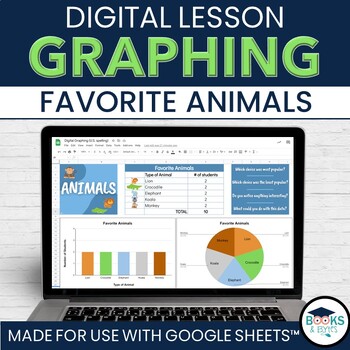
Digital Animal Graphing Data Management Activity for Google Sheets™
Engage your students during a graphing lesson with this Google Sheets™ resource! Simply enter student data about favorite animals...and a bar and circle graph will appear with results automatically! Simple and easy visuals to help students understand graphing and information.Click HERE for a preview video!Looking for more graphs? Check out the bundle!⭐ Digital Graphing Activities Pack for Google Sheets™What is included in this resource:Google Sheets™ file to input student data about favorite ani
Subjects:
Grades:
PreK - 3rd
Types:
Also included in: Graphing Data Management Digital BUNDLE for Google Sheets™
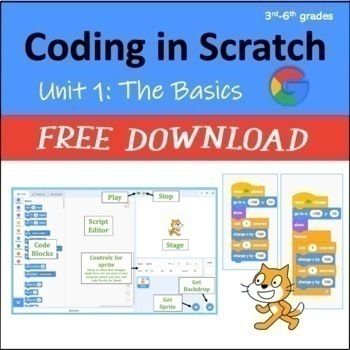
Computer Coding in Scratch: Unit 1 - The Basics (Google)
Step-by-step directions that guide students through: adding a new sprite, triggering a program with an event code block, positioning sprites using go to, glide, x and y coordinates, and point in direction code blocks, saving their work and submitting projects to a class studio within Scratch, changing costumes on sprites, choosing backdrops, using sound effects. The editable Google Slideshow (80 slides) includes short embedded videos that demonstrate what the student program should be doing at c
Grades:
3rd - 6th
Types:
Also included in: Computer Coding in Scratch: 7 Units w/ Activities (3rd-6th) (Google)
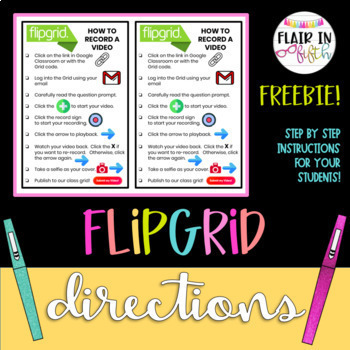
Flipgrid Directions - Freebie
This freebie includes a detailed list of student directions to help them access and upload videos to Flipgrid. This is a Google Drive file, but it can also be downloaded as a PDF. Updated to include directions for both a Google and Microsoft login. For product updates, follow me on Instagram.Products you may also like:CUBES Problem-Solving PostersStop-and-Jot Tracker - DigitalTest Prep Poster Bundle
Grades:
2nd - 8th
Types:
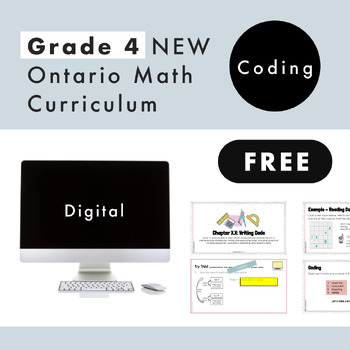
Grade 4 Ontario Math FREE - Coding Curriculum - Digital Google Slides+Form
Don’t know what to start in the Coding strand for the NEW Grade 4 Ontario Math Curriculum? This FREE editable resource is EXACTLY what you need! This FREEBIE covers ALL C3 expectations. After reviewing this resource with your class, students can use a free platform (several are listed in this resource, including code.org) to put the theory into practice. What’s Included:2 Google Slide presentations60 UNIQUE and EDITABLE Google Slides in totalSlides are editable for you to increase student enga
Subjects:
Grades:
3rd - 5th
Types:
Also included in: Grade 4 NEW Ontario Math Curriculum Full Year Digital Slides Bundle
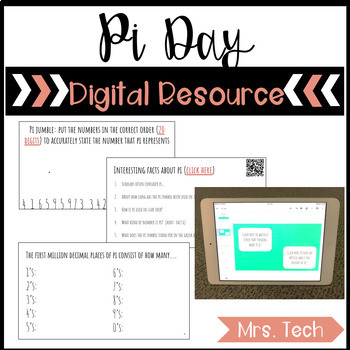
Pi Day - Digital Resource
This digital resource is to use with Google Slides which will download as a PDF with a link to the Google Document. There are interactive activities to complete in small groups, or individually, as well as a 15 question webquest to learn more about Pi Day and how Pi came about. * You can also pick up this product & others like it in my iPad Lesson Bundle.***************************************************************************Connect with Mrs. TechMrs. Tech's TPT PageMrs. Tech's BlogMrs. T
Grades:
3rd - 6th
Types:
Also included in: iPad Lesson Bundle
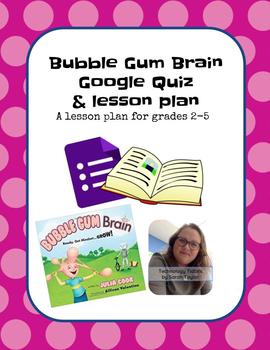
Book Buddy for Bubble Gum Brain by Julia Cook
Want your students to embrace a growth mindset? Here's the perfect lesson to kick it off! Read the book Bubble Gum Brain by Julia Cook with your students then let them show what they know in a Google Forms Quiz and a sorting activity in Google slides. This lesson plan has everything you need - the Google Forms quiz, the sorting activity in Slides, displayable directions, printable lesson plans that address ISTE standards.
The only thing missing is the BOOK! You've got it, right? If not, I've i
Subjects:
Grades:
1st - 5th
Types:
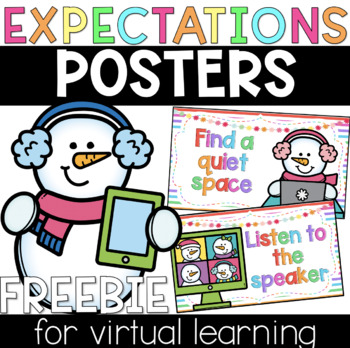
Virtual Classroom Expectations Posters FREEBIE - Snowman Edition!
Distance Learning Expectations | Virtual Learning Expectations Posters with bright snowman theme! Perfect to shake things up for Winter.6 posters that are printable *AND* Google Slides. Online bulletin board display 1- Find a quiet space2- Be on time3- Camera on4- Listen to the speaker 5- Be respectful of others What are TpT Credits?You can gain TpT credits by going back and leaving feedback on any purchases that you have made. The credits build up and then you can use them off future purchases
Grades:
K - 3rd
Types:
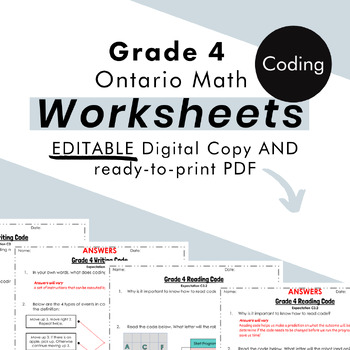
Grade 4 Ontario Math - FREE Coding Worksheets - PDF+FULLY Editable Google Slides
Are you looking for practical and easy to use supplement practice for the NEW Grade 4 Ontario Math Curriculum? These ready-to-print PDF and EDITABLE worksheets is exactly what you need! Note this resource compliments my FREE digital Coding Unit, but can also be used separately! This resource contains 2 worksheets for your students to apply what they have learned in the Algebra strand for Coding. Each worksheet specifies which Ontario Curriculum Expectation is being covered. *These worksheets do
Subjects:
Grades:
3rd - 5th
Types:
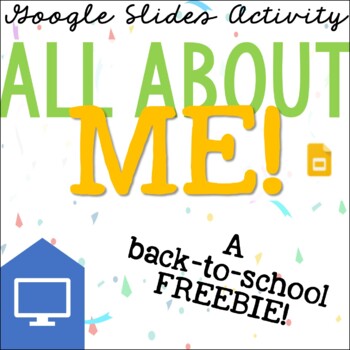
ALL ABOUT ME FREEBIE! A back-to-school, digital activity to meet your students!
The BEST back-to-school resource you'll use this year! I love this super simple, low pressure way to get my students excited and engaged in our classroom culture. Whether your class is online or in-person, this is the PERFECT get-to-know-you activity during the first week back to school!►This is a FREE SAMPLE. The whole product with 10 all-about-me slides is found HERE!► Get the ULTIMATE Back-to-School Bundle HERE!________________________________________________________________This interactive,
Grades:
3rd - 8th
Types:
Showing 1-24 of 310 results