118 results
Free 3rd grade computer science images
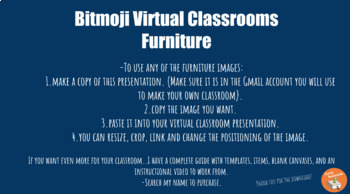
Virtual Bitmoji Classroom - Free Furniture For Classroom
Take your student engagement to the next level by creating a virtual classroom! This resource can be used to help you get started with your virtual classroom. This resource includes:-Pages of furniture items to add to your classroom-Copy and paste any of the furniture items into your own virtual classroom-You can resize, crop, link, and change the positioning of any image-All images have a transparent background for your use This resource is created on Google Slides. Make sure you make a copy of
Grades:
PreK - 12th, Higher Education, Adult Education, Staff
Types:
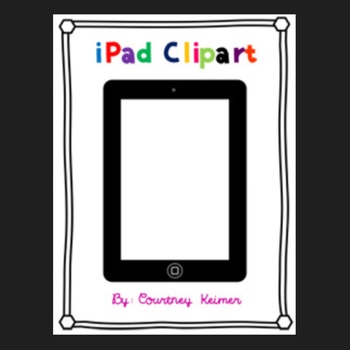
Free iPad Clipart for Commercial Use
I made this iPad clipart to use for a student work display and wanted to share it. I went with a fun technology theme. The student work display says, "iWork really hard." I used the iPad clipart and typed students' names underneath the iPad using my cklittlebuttons font. It is free in my CKFonts *2* zip file for classroom use. Then I am going to have students draw a self-portrait on the iPad screen. I'll share a pic when it's all done. :) In this zip file is a iPad png. file with a transpar
Grades:
PreK - 12th, Higher Education, Adult Education, Staff

Icons for Google Meet™ | Distance Learning FREEBIE!
Are you using Google Hangouts Meet™ for distance learning with your students? These FREE icons are perfect to set expectations during your virtual meetings!Visual symbols are great for students who may be young, inexperienced with technology, and more. Like my English language learners, they may get confused when you say, "mute your microphone!" or "turn on your camera!" Once I held up the icons, they immediately knew what to do. My lessons ran flawlessly!I've included 7 icons: Microphone On, M
Grades:
PreK - 5th
Types:

Ipad or Tablet Clip Art
A collection of ipad or tablet topper clip art! This set contains 21 image files, which includes 18 color images and 3 black and white images in png. All clip art images are 300dpi for better scaling and printing. This set include:Blue Ipad (3) No face, face, black screenMint Ipad (3) No face, face, black screenOrange Ipad (3) No face, face, black screenPink Ipad (3) No face, face, black screenPurple Ipad (3) No face, face, black screenYellow Ipad (3) No face, face, black screenWhite Ipad (3) No
Grades:
PreK - 8th
Types:
Also included in: Technology Clip Art BUNDLE. Electronic Devices.

iPad themed door and iPod chart
This is a PowerPoint of my door decorations I have in my classroom. They have been a big hit on my blog www.sanders6thgrade.blogspot.com and I've shared the icons many times. So I put together a slideshow of the icons and names for each and pictures of my chart and door decorations for you.
Grades:
3rd - 12th, Higher Education, Staff
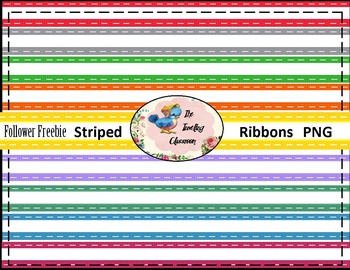
Follower Freebie Striped Satin Ribbons (Digital Ribbons for Commercial Use)
This is a follower freebie that includes nine PNG "Stitched Satin Digital Ribbons". You can rotate, layer, and stack them! You may use them for personal or commercial purposes, but you must provide credit. I love using ribbons in my product covers. Sometimes I use them in the background or up front to display the title of a product. Try them out - you may just come to love this new digital accessory:)
Would you like some more great clip art for your next project? Take a look...
♥ FREE Mat
Grades:
PreK - 12th, Higher Education, Adult Education, Staff

FREE Smart Board (color and black&white)
- 2 images (1 Color and 1 B&W)
- images saved at 300dpi in PNG files
For Personal and Commercial use.
Grades:
PreK - 12th, Staff

Too Much TV (Clipart)
Throwing it back a few decades with some old school tv clipart (my kids thought they were robots.) Features eight full color .png images, and one black and white.
Makes for fun bulletin boards--every child can be a tv star!
Files are .png and can be resized as necessary without losing the integrity of the graphic.
All graphics are created by me, Jessica Barker. Contact me with any questions or requests.
Subjects:
Grades:
PreK - 12th
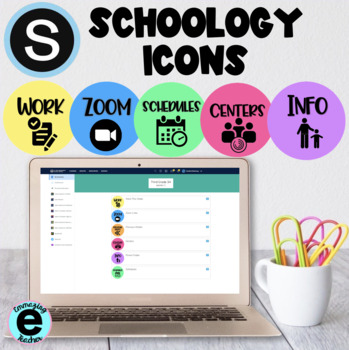
Schoology Icons | Elementary Theme | Freebie
This resource includes 32 free icons that could be used with the new Elementary theme in SCHOOLOGY.
Grades:
PreK - 6th
Types:
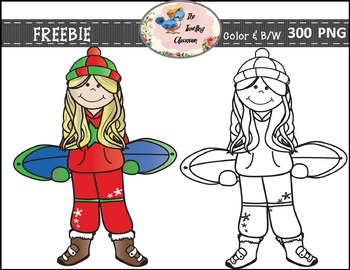
Winter Girl - FREE (Commercial Use)
Follower FREEBIE! Thank you for following The Travelingclassroom! I hope you find these free graphics useful in your creations:)
Please leave your feedback if you download, you encourage me to share more freebies!
The is a sample of my complete winter kids and sports clip art set.
2 High Quality Graphics for Commercial Use
Includes 1 Color PNG and 1 black line PNG
Clip Art for Teachers
You will definitely have fun with these graphics! Oh the possibilities! Just re-size to make dif
Grades:
PreK - 12th, Higher Education, Adult Education, Staff
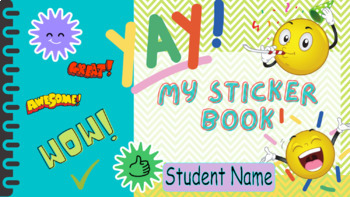
FREE Editable Digital Reward Sticker Book Distance Learning Google Slides
Digital Reward stickers are an engaging way to add a bit of fun to your digital feedback during distance learning. Digital stickers are image files that can be added onto digital assignments in Google Classroom, Seesaw, Microsoft and more. Use this digital sticker book to encourage students to check for feedback and collect the stickers that they earn! Included are fun "slides" pages that they can decorate with their earned/rewarded stickers.Google Slides version - Can be downloaded from Google
Grades:
PreK - 12th
Types:
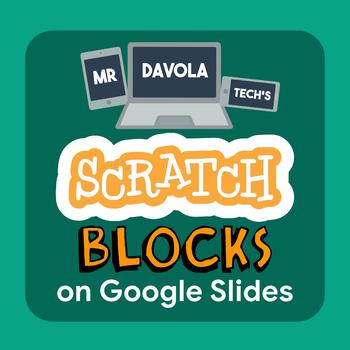
Scratch 3.0 Blocks on Google Slides
Scratch 3.0 blocks for Google Slides was created so that you can easily create visual Scratch lessons your students!
Grades:
PreK - 12th, Higher Education, Adult Education, Staff
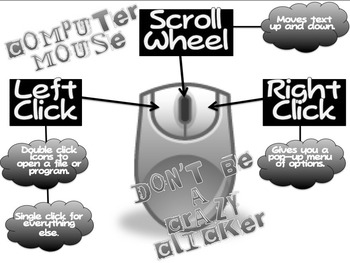
Computer Mouse Basics (PC Black and White)
I used this with my 1st - 5th grade (mainly early grade) classes to show them the various features that a computer has and what each button can do. To make a poster out of it, I suggest buying it, printing it out in color, and then use a scanner and print it out via poster maker. I had a 36 x 36inch poster of this in my room and it showed well. The colored copy is available for purchase as well.
Grades:
PreK - 6th
Types:
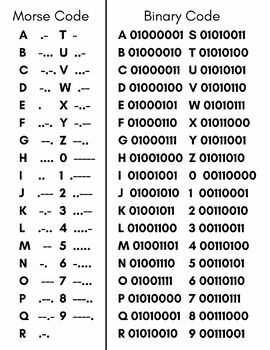
Binary and Morse Code Chart, Printable, Resource
This chart will help in beginning to teach students how computer work. I always started with more code so they understand what a code is, and then move onto binary code and how computers use it to work. This resource makes it easy for them to practice using those two codes and better understand all of the information being processed by a computer.
Grades:
3rd - 12th
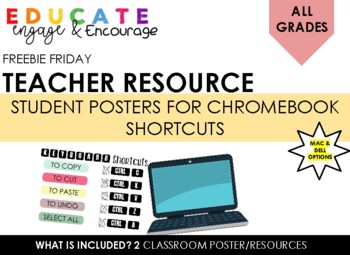
Free - Chromebook Shortcuts Posters
Chromebook Shortcuts for Kids! ~~~~~~~~~~~~~~~~~~~~~~~~~~~~~~~~~~~~~~~~~~ THIS PRODUCT INCLUDES:■ Four pages of Chromebook shortcuts■ Printable and easy to understand steps Teacher directions are included for all activities. No preparation required. Ready to print and use.___________________________________________________________________________ PLEASE NOTE: You cannot EDIT or COPY this product. One person per purchase.These posters are for PERSONAL USE ONLY! These templates cannot be used for
Grades:
PreK - 12th, Higher Education, Adult Education, Staff

Hello_Computer-Free Computer Theme Cliparts
Free Computer Clipart Pack!!!
Please enjoy this month's free cliparts.They can be used for any classroom project. This cliparts included are:
4 Cute Computers
1 Computer background
These cliparts are for Personal and Commercial use only. Please read Term of Use included in this free pack.
Hope you enjoy these free cliparts,also feel free to leave a comment! Thank you for visiting my TPT store.
Toya's Studios© 2014
Grades:
PreK - 8th, Staff
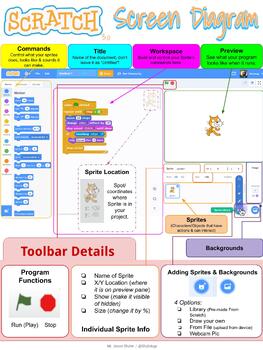
Scratch Workspace Diagram Poster
Need a poster for your classroom to help students identify the different parts of the Scratch screen while they are coding? Then look no further!This is a full 18" x 24" poster you can download and print out. It labels the different panes and toolbars to help your students find different areas when working on their projects. File type is a .pngAnd the best part, is it's free! Be sure to download now and I hope it helps you out in your classroom.
Subjects:
Grades:
2nd - 8th
Types:

Digital Citizenship Rules
This sheet is intended for primary school students, who are new to using technology and internet at school.
Grades:
K - 5th
Types:
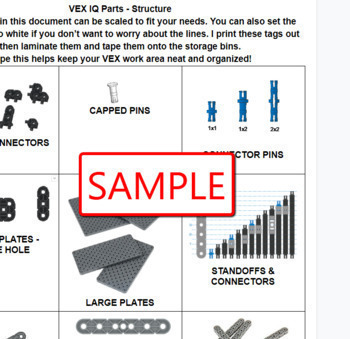
VEX IQ Parts Labels - Structure
This is a digital download of tags to label parts bins. My robotics classroom was getting out of control and students were having a hard time finding parts. I made these labels to organize my parts. I suggest printing out the labels in color. Cutting them up, laminating them and then taping them onto your bins based on how you organize your parts. Because it's a google document you can scale the parts photos to meet the size of your storage. All of my TPT files are no fuss - just things I u
Grades:
1st - 8th
Types:

Custom Google Classroom Banners
This is a fun and easy way to personalise your Google Classroom - use a custom banner! These banners are free, the whiteboard is an editable template where you can edit the font, font color, and text for your own class name. Change out the Bitmoji for your own.I do take request......
Grades:
1st - 12th
Types:
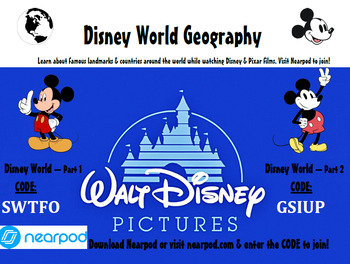
Disneyworld Geography
Explore countries & famous landmarks around the world while enjoying Disney & Pixar films. Learn the importance of a story's Setting, test your internet Research skills on Google, & learn more about the world around you using 20 Disney films as your guide in this 2 part interactive lesson.Just go to Nearpod.com or the Nearpod App and enter the lesson codes provided!
Grades:
1st - 8th
Types:

Coding for Beginners Workbook
"Coding Quest: Fun in Computer Science" is an engaging and interactive workbook designed for young learners aged 6-8 years old. This workbook introduces children to the world of computer science in a fun and approachable way.
Subjects:
Grades:
1st - 4th
Types:
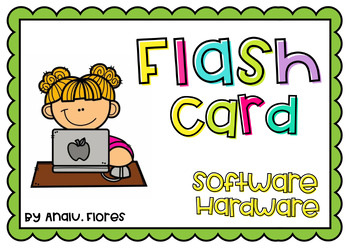
Flash card SOFTWARE & HARDWARE
Lindas tarjetas con imágenes reales para un mayor aprendizaje del alumno.
Grades:
PreK - 6th
Types:
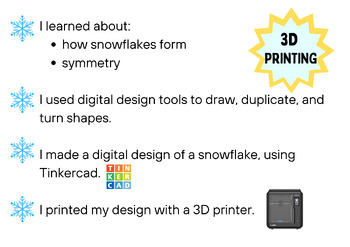
3D Printing Snowflakes - Send Home Info
3D Printing Snowflakes - Send Home InfoA brief description to be sent home with completed 3D printed snowflake.
Grades:
K - 5th
Types:
Showing 1-24 of 118 results








