52 results
Free 3rd grade computer science videos
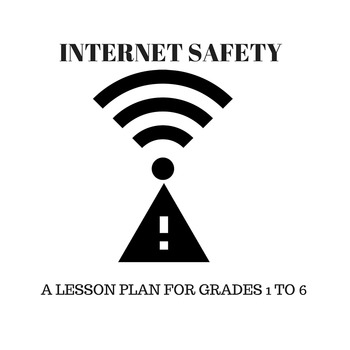
Internet Safety Lesson for Grades 1 to 6
This is a lesson about internet safety that utilizes Youtube videos for whole class engagement. Your students will love the engaging videos that make them dance, sing and think their way to internet safety smarts. Included are thought provoking questions to stimulate discussion, a Blooms' taxonomy analysis of the lesson and activities that utilize comprehension and composition skills. Response activities are scaled for grades 1-2, 3-4 and 5-6.
Subjects:
Grades:
1st - 6th
Types:

Google Slides: How to videos for using the tools in slides
These are some short 1-3 minute video tutorials to help you and your students use the various tools in GOOGLE Slides™. Topics Include:* How to drag and drop pieces and fill in text boxes* How to add video and audio clips* How to mark the text when the text is part of the background * How to use the explore tool* How to use the line tool* How to use the arrow tool* How to use spell check* How to add pictures* How to insert text boxes* How to insert a table* How to use boxes as a highlight tool*
Grades:
1st - 12th, Higher Education, Adult Education, Staff
Types:
7:10
Stop Motion Tips for the Elementary Classroom How to get started with Animation
Looking to try Stop Motion in your classroom? Here are some tips I discovered while using Stop Motion with grades 2-4. It is simple to do! Get started with the Stop Motion Studio app for free, a device, and some small props! STOP MOTION STARTER KITWant a read to use project - Find the story boards, planning sheets & more in my Stop Motion Animation Starter KitTHE STOP MOTION ANIMATION KIT INCLUDES:Digital & printable versions of planning sheetsDigital slide Show - intro to real animate
Grades:
2nd - 5th
Types:
15:21
Learn to Code: Lesson 1 Banana Attack!
In Lesson 1, students grade 3-8 will learn the basics of coding by creating a very simple game titled Banana Attack! No experience necessary on the part of students, teachers or parents. Simply play the video and pause at the spots indicated for students to have their chance to code. This first lesson will take 45-60 min to complete. Enjoy!
Subjects:
Grades:
3rd - 9th
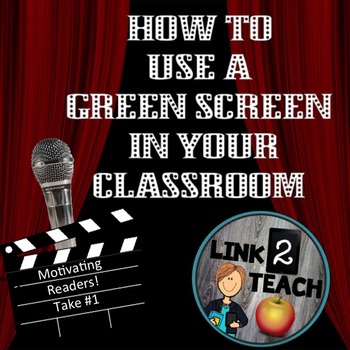
How to Use a Green Screen In Your Classroom
This product shows you the many options available for implementing a green screen in your classroom. Each page is set up as a lesson plan. Further information on how to use apps and more examples of green screen projects can be found on my blog at the link below.
Link2Teach Blog
Thank you so much for stopping by! Be sure to leave feedback to earn yourself some TpT shopping credits. If you like these FREE products and would like to be notified when more are added click the "Follow Me" butto
Grades:
PreK - 12th

Beat the Tricks! Personal Safety for Kids
Students watch the "Beat the Tricks" Music video. They discuss ways people try to trick kids into dangerous situations. They play a memory game to review the 9 tricks they have learned. Watch the video online at: http://www.netsmartz.org/NetSmartzKids/BeatTheTricks.
Grades:
K - 5th
Types:
15:00
How to Secure Your Google Account & How to Spot a Google Doc Fake
In this video you will learn how to spot a Google Doc Fake AND How to Secure Your Google Account in your privacy settings.
Many users are unaware that they are being tracked via GPS and browsing history within their Google Accounts. What if I told you that if you were logged into your Google account with the default settings on, that you are being tracked where you go? Seriously. For example, say you go for a walk in the park. You log into your Google account settings and take a look at your pr
Grades:
PreK - 12th, Higher Education, Adult Education, Staff
Types:
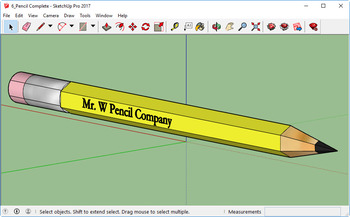
SketchUp - An Introductory 3D Modeling STEM Activity For All Ages
This video tutorial takes students mouse-click by mouse-click through SketchUp to build a 3D model of a pencil. The student is introduced to some of SketchUp's basic tools and concepts including,- Working in 3D space with primary views including Orbit, Zoom, Pan and standard isometric views.- Basic tool commands including Line, Circle, Polygon, Scale and 3D Text.- Trays including the Instructor and Material.This video tutorial package is offered for free as an introduction to tutorial materials
Grades:
3rd - 12th
Types:
57:46
Animate & Code with Scratch in Your Classroom the Easy Way 2018 (ISTE Standards)
♦ Are you looking to integrate technology into your lessons in truly meaningful ways?
♦ Do you want to bring coding to your students but find it very confusing?
♦ Don't know where to start?
No problem. We're here for you. Well, once you press play that is!
With over 5 years of teaching Scratch projects to over 650+ students, we’re excited to share our best tips and advice with you.
This is a high-quality step-by-step course for Scratch beginners who want to start with coding and animation, bu
Grades:
3rd - 12th, Higher Education, Adult Education, Staff
Types:
6:58
Coding and Robotics APP Suggestions How our Code Activity Ideas Kodable
Looking for basic coding APPS for your K-5 classroom? Check out my review on these two great apps - Kodable & Box Island. Click here to follow me & learn when new products are uploaded. New items are 50% off for the first 24 hours! :DI'd love to hear your feedback :) When you review, you earn TPT credits for free purchases!I'd Love to connect with YOU!Click here to follow me on InstagramAs always, please contact me with any questions!Thank you,Dena
Grades:
K - 3rd
Types:
6:35
STEM Mouse Review - Robotics for the classroom How to use Robots
Looking to try a new robot in your classroom? The STEM Code & Go Mouse is perfect for elementary classrooms. Watch above to check out more. This robot works great with my robot activity mats. Click here to check them out!Click here to follow me & learn when new products are uploaded. New items are 50% off for the first 24 hours! :DI'd love to hear your feedback :) When you review, you earn TPT credits for free purchases!I'd Love to connect with YOU!Click here to follow me on InstagramAs
Subjects:
Grades:
K - 3rd
4:42
Simple Scratch Tutorial
Learn basic Scratch Programming stepsand create geometric shapes.
Subjects:
Grades:
1st - 6th
Types:
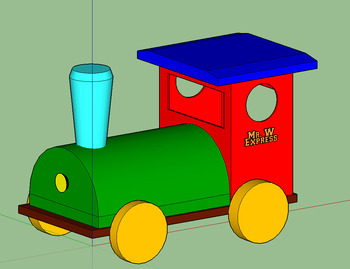
SketchUp - Modeling A Toy Train - A STEM Video Tutorial
Take your students to the lab, point them to the lesson's link, then sit back and watch them dive in 3D modeling while having fun.This video tutorial takes students mouse-click by mouse-click through SketchUp to build a 3D model of a toy locomotive. It introduces students to several of SketchUp’s basic tools and working in 3D space. Perfect for entire classes, homeschoolers, elementary through high school. Don't get finished during your lab time? Not a problem as the lesson is indexed and y
Grades:
3rd - 12th
Types:
Google Classroom Tutorial: The Basics (Distance Learning Help)
"Google Classroom Tutorial: The Basics" is a tutorial video on how to set up and use the basic functions of Google Classroom. Whether it is for "Distance Learning" or you are just wanting to implement technology into your classroom, Google Classroom is a great tool that you can use. This video addresses: how to set up your Google Classroom, add announcements, and edit the settings in your classroom. I have uploaded 2 more videos in which walk you through the other features Google Classroom has t
Grades:
1st - 12th, Higher Education, Adult Education
Types:

The Password Rap; Creating Strong Passwords
Students discuss how passwords are like keys and why it is important to have a password that isn't easy to guess. Students will each create two passwords, one that reveals personal information and one that does not, and play a guessing game.
Subjects:
Grades:
3rd - 5th
Types:
10:15
Intro to Coding with Scratch: Maze Tutorial Level 1 (free streamable video)
Teach your students the basics of programming in Blockly with a maze tutorial using Scratch!
This tutorial includes a maze template and streamable screencast video instructions on programming a character to navigate through a maze with the arrow keys. Students will use logic to send their character back to the start when it bumps the maze walls and also program a celebration for when the end of the maze is reached.
Students can either create a Scratch account for this project or use the downl
Grades:
3rd - 12th
Types:
CCSS:
0:47
How to Insert Multiple Images at Once (PowerPoint- PC)
Did you always insert one picture at a time in your PowerPoint? This mini tutorial will show you how to insert multiple images at once using a keyboard shortcut. Remember, this tutorial is only for PC users with PowerPoint program. :)
Thanks for watching!
My Terms of Use:
Click here to read Tiny Graphic Shack's terms of use.
Grades:
PreK - 12th
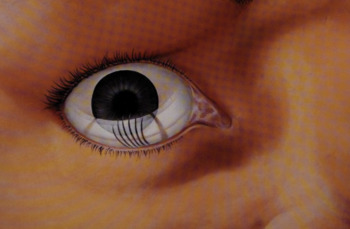
Write the Sequel: The Watertower - Read-Aloud
One of my favourite ways to engage upper primary students in writing is having them write the sequel to a suspenseful read-aloud… and there are few books more suspenseful than The Watertower! If you thought picture books were just for little kids, prepare to be surprised. This is a seriously spooky (and sophisticated) read that I think you will enjoy as much as your students. After reading, students compose the first page of a sequel, set 10 years after the events of the first book, which devel
Grades:
3rd - 10th
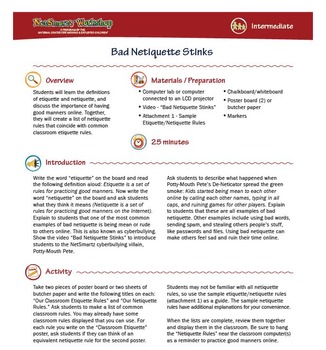
Bad Netiquette Stinks; Online Manners
Students will learn the definitions of etiquette and netiquette. They will discuss the importance of having good manners online. Together, they will create a list of netiquette rules that coincide with common classroom etiquette rules. Video included.
Grades:
3rd - 5th
Types:

How To Tech Videos
This Google Slides presentation includes linked videos to show students how to complete basic technology skills on a Chromebook such as how to scroll up and down, right click, copy and paste, zoom in and out, shift, escape, refresh, minimize, show all windows, and split screen.
Grades:
PreK - 5th
Types:
2:01
Little Robot Friend - STEM craft grades 2-5
Hello, I made this little Robot friend STEM craft to show my students that all robots need electricity or battery power to function; this STEM craft is easy to make with readily available materials. Please note that button/small batteries are NOT recommended for very young students as safety issues, like swallowing / may cause choking. Other than that, see the video for instructions!
Grades:
2nd - 4th
11:33
Google Classroom Tips Digital Learning How to use Classroom Teacher Tips & Trick
Want to learn some more tips & tricks to Google Classroom? Watch this video for more information.Classroom is great for any age, even kindergarten! You can easily share digital assignments with your students. This is a fun way to share interactive activities that you can create and personalize for your kids!!! You can even differentiate by only allowing certain students to get that file.Looking for digital activities for your classroom?Click here to view all resources available for Distance
Subjects:
Grades:
1st - 4th
Types:
2:06
Talking to your daughter about Internet of Things and Cybersecurity [Video]
For parents - This is a 2 minute HD 720p video that you can stream from TpT or download (for download click the supporting document.) This video raises the awareness of cybersecurity around "Internet of Things," or IoT. These are the "smart" devices that recognize motion, sound, habits, etc. This video is catered to share with your daughter and is a helpful tool to start a positive conversation about staying cyber-safe with smart devices.
Subjects:
Grades:
K - 12th

Halloween Programming Project
Halloween Scratch Programming Tutorial
YouTube - https://youtu.be/6ax5yQQYT-E
Happy Halloween! This is a primary programming project, however if you want to understand broadcasting in the Scratch programming language, it might be worth your time. In this holiday-themed project, we learn how to code and create buttons, program scripts to communicate with each other by broadcasting. We use the duplicator to save time. Efficiency at all levels mater.
Subjects:
Grades:
2nd - 7th
Showing 1-24 of 52 results








