24 results
Free 3rd grade computer science interactive whiteboards
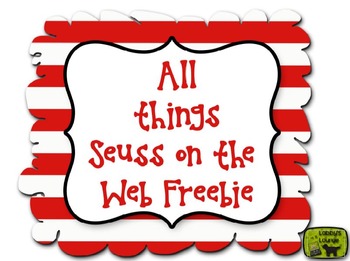
All Things Seuss on the Web Freebie
I used this during Read Across America Week. My School had themed days on Cat Days all students used this in the computer lab(Labby's Lounge)!
Read more about how my school celebrates here http://gonnasetthiscircusdown.blogspot.com/2015/02/dr-seuss-week-freebie.html
This is a PDF file, make sure that when clicking on links within, you click ALLOW to open link. If you or your students hit BLOCK.....it will not open the link.
For the full Product https://www.teacherspayteachers.com/Product/All-T
Grades:
PreK - 3rd
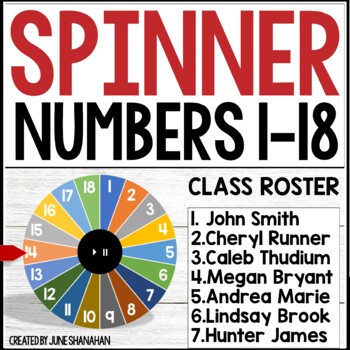
Digital Spinner Random Name Picker Editable Freebie
Searching for an easy way to randomly select a student name? This spinner is perfect if you have a classroom of 18 students or less. A great way to encourage academic growth is to ask a question, pause for “thinking time,” and then allow the spinner to select a student. Operating the spinner is a snap. Just enter student names, view in slideshow mode, then click to spin. Click the pause button and the spinner will stop. ✅ Find more spinners here!Fun ways to use spinners:1. Student Name Picker2.
Grades:
2nd - 5th

Website Reliability & Internet Safety ICT Lesson
This lesson includes a link to a prezi presentation to visually engage students and take them through the lesson. The teacher guide gives you the background information and the structure you need.
There are links to specially created fake websites to make your point and allow students to investigate themselves. To finish there is a checklist of how students should go about checking sources.
I have also included an activity that revolves around explorers which has differentiated levels and co
Grades:
2nd - 6th

Invention: Genius of Leonardo da Vinci and Wright Brothers
Introduction
"He was not content to record how a thing worked: he wished to find out why. It is this curiosity which transformed a technician into a scientist," Kenneth Clark said on Leonardo da Vinci. Discover the "connessione" between Leonardo da Vinci and Wilbur and Orville Wright. Learn how their inventions changed our world and how you, too, can become an inventor.
Invention: Genius of Leonardo da Vinci and the Wright Brothers by Teacher's Palette: Diana Helton Rennels and Jill Fairhurst
Subjects:
Grades:
2nd - 6th
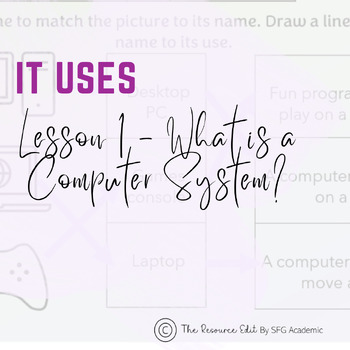
IT Uses - Introduction to Computers
IT Uses - Introduction to Computers FULL Lesson material.This file includes a teacher presentation, with notes to explain each task involved. A worksheet for students to work through in line with the teacher presentation, a homework sheet to compliment the lesson activities and a lesson plan which details the learning taking place. This lesson material is suitable for students in lower school, aged 5-8 (depending on ability or previous experience). It includes a range of simple match activities
Grades:
1st - 4th
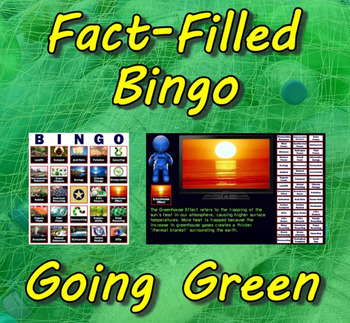
Fact-Filled Bingo & Slideshow - Going Green (Earth Day)
“Fact-Filled Bingo” is a computer program sure to bring excitement to your Going Green unit. Instead of numbers, the talking robot calls out random information complete with pictures and interesting facts. Forty bingo cards suitable for laminating are provided.Also included is the computer program “Fact-Filled Slideshow”. Hook up your classroom PC/Mac to a SmartBoard or projector to highlight 48 Going Green facts. Again the talking robot does the narrating. Ideal for projects where students sele
Grades:
3rd - 6th
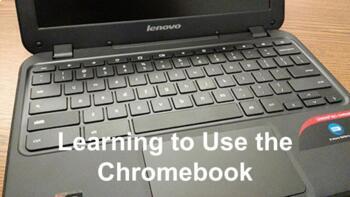
Learning to Use the Chromebook
This Technology Applications lesson uses an interactive Google Slides that helps kids learn to move, copy, paste, and right mouse click objects using arrow keys and keyboard shortcuts. Some of the slides are interactive and ask students to complete a task.
Grades:
1st - 3rd

Geometry SmartBoard Activity
This is a SmartBoard activity that was created for a 3rd grade class. It has 13 slides that introduce the following topics - congruency, translations (slides, reflections and flips) and lines of symmetry. Students are able to come up to the SmartBoard and participate in the learning experience.
Subjects:
Grades:
1st - 5th
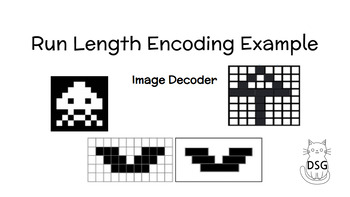
RUN LENGTH ENCODING: PIXEL ART (MODELING FOR WHITEBOARD, PROJECTOR, ETC.)
THIS IS A FREE GOOGLE SLIDE TO MODEL MAKING PIXEL ART BY USING RUN LENGTH ENCODING.IT'S FUN FOR THE KIDS AND HELPS TO TEACH THEM CODING SKILLS.INTERACTIVE SLIDES HELP EXPLAIN IT IN A SIMPLE WAY FOR EVERYONE TO UNDERSTAND.
Grades:
2nd - 12th
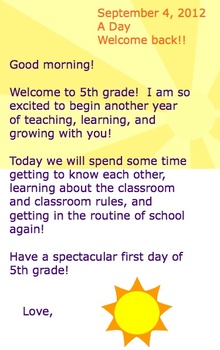
Smart Board Attendance Slides
This is a set of 20 slides for taking attendance during the school year. The students in my class sign in when they come to school each day. It is wonderful because each student gets to interact with the Smartboard AND it's one less clerical thing I have to do each morning. It's a win-win! The complete download comes with directions for making this your own and adding your student names to the file. I would be lost without these, as it is used daily in my classroom for both attendance and
Grades:
K - 12th
Types:
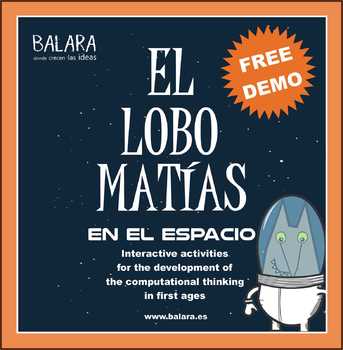
Matías, the Wolf in Space El lobo Matías en el espacio demo for PC and Android
WHAT IS IT?Matías, The Wolf in Space is an interactive application designed for a PC or a mobile device.EDUCATIONAL OBJECTIVESIts purpose is to help children develop logic and computational thinking, while entering the world of programming in a playful manner, as well as promoting mathematical logical thinking.ADDRESSESThis resource is intended mainly for Nursery School children.Watch this video example to learn more. PEDAGOGICAL DESIGNWe have taken into account various aspects in its design:Fi
Grades:
PreK - 3rd

Boggle - Scratch
We have made a Scratch version of Boggle!
This is a great way to teach students the rules of Boggle and how to make letters, as well as teach more advanced students how to write computer code!
There are 2 versions...
- a simple version you can use to teach students to code
- advanced version with enhanced visuals and a Wild Card feature!
Please leave some feedback for others if you download this!
Thanks!
PS - you will Scratch for this to work. Download it from https://scratch.mit.edu/scratc
Grades:
1st - 6th
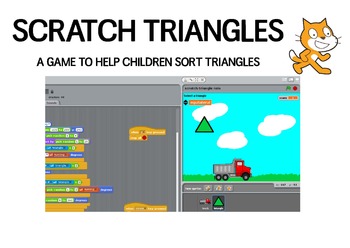
Triangles (equilateral, right angle, isoceles, scalene) - Scratch game
Play this game where different triangles 'rain' from the sky. You need to catch them in the truck, but only catch the correct ones.
Select the type of triangle you want to collect by using the up/down arrow keys and press SPACE to start. Move the truck left and right and collect triangles as they fall. You get points for correct triangles, and a nice message. Points taken off for incorrect triangles and an encouraging message to try again.
This game can be adapted to suit different year levels
Subjects:
Grades:
3rd - 8th
Types:
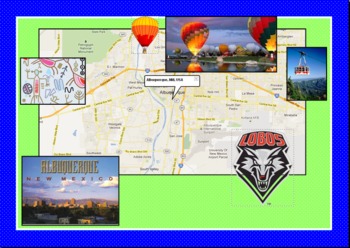
Map My World
This computer technology project is great for Powerpoint, Publisher, or KidPix. It is a good way to introduce Social Studies while teaching students how to insert clip art, insert text box, word art, etc. I read Me on the Map with my students prior to doing this in the computer lab.
Subjects:
Grades:
1st - 3rd
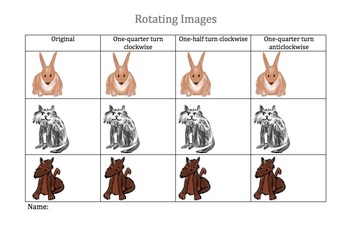
Easy Freebie - Rotating Images
This Microsoft Word Template can be used in a lesson integrating Maths and ICT. Students rotate the images to fit the column headings. The images are original clipart created by me, and are not to be repackaged or sold.
If you would like to change anti-clockwise to counter clockwise, simply change them on the document and then save as a document template.
This task aligns with the Australian Curriculum for Year 2 as follows:
Identify and describe half and quarter turns (ACMMG046)
An easy free
Subjects:
Grades:
1st - 3rd
Types:
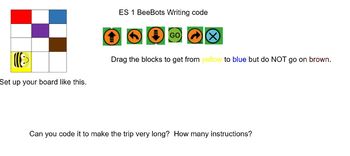
Writing Code with Beebot
Students will use a SMART Notebook document to create code for their Beebots. They will use code arrows that are infinitely cloned to drag the blocks and make the code.
Subjects:
Grades:
K - 3rd
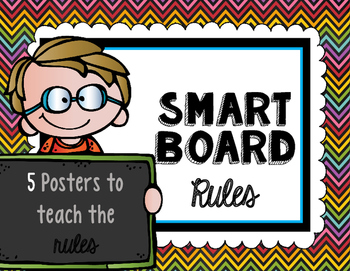
Smart Board Rules POSTERS
What better way to teach your students the do's and don'ts of a Smart Board than to use visual posters. There are 5 posters, one poster in which you choose from two different versions {number of persons you want at the Smart Board at one time}. Included are 4 rules:Clean HandsDon't Look Into the BeamUse Smart Board PenNo more than 2 people/No more than 3 people {two versions}Posters include a TITLE page "Smart Board" RulesDo you like FREE things? If so, don't forget to leave feedback after yo
Grades:
PreK - 6th
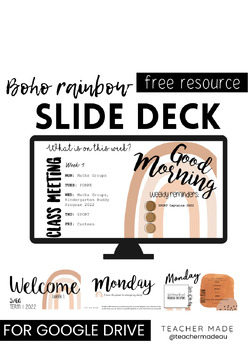
Weekly Slides - Free Editable Template GOOGLE CLASSROOM
Free editable weekly slides template! Google Classroom!
Grades:
3rd - 6th

Connections to Technology: Resources for Educators and Students
This FREE resource provides educators and students with fun and helpful sites, links, and activities related to integrating technology into the classroom. Try it, you'll like it!
Grades:
PreK - 12th
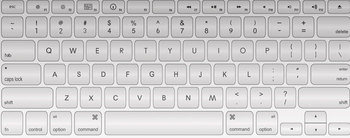
Key Placement
This is a Activstudio file. It has containers on the keys the keys are hidden under the blue box. The students pull letters and numbers from the box below and places them on the keyboard where they are supposed to go. If they are correct they will stick, if they are wrong they will disappear back to the bottom.
Grades:
K - 12th, Higher Education, Adult Education
Types:
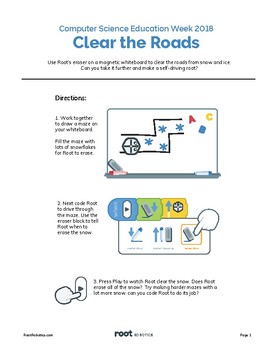
Root Robot Clear the Roads (Beginner)
Root's eraser makes it the perfect "snow" plow bot! Code Root to solve a maze and clear all the snowflakes inside.
Grades:
K - 4th
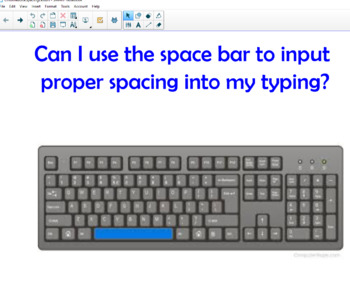
Typing Skills- Space Bar
In this SMART notebook, you will find a mini lesson that models and allows for practice with using the space bar for typing. The skills included are vital for students to learn how to become accurate and more efficient on a computer/chromebook. Check out the other lessons, too!
Grades:
1st - 5th

Handling Data 2
A little PowerPoint to introduce some of the Data Handling Skills.
I can use key words to describe and find objects IT-DH1
I can sort objects into different groups IT-DH2
I can collect information to put into a pictogram or chart and edit that information IT-DH3
I can use a pictogram or chart to answer simple questions IT-DH4
I can compare using: most, least, the same as, more or less than IT-DH5
I can use a computer to record, use and store information in different ways IT-DH6
Subjects:
Grades:
2nd - 3rd
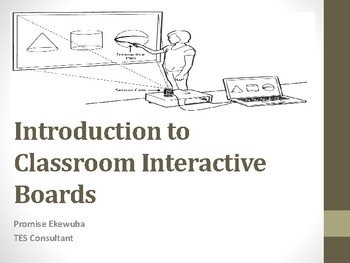
Interactive Boards
This document gives insight into what an interative board is used for, the parts, importance, etc.
Grades:
PreK - 12th, Not Grade Specific
Showing 1-24 of 24 results








