218 results
Free 3rd grade computer science resources for Microsoft PowerPoint

Google Slides Template | School Theme
GOOGLE SLIDES TEMPLATES | SCHOOL THEMEIf you are looking for some school themed Google Slides templates, here they are!Simply make a copy of the slide template on your Google Drive, and then use the slides as you need them to create presentations for your students. You can also provide the template to your students when they are creating digital projects.Includes easy to follow instructions on how to upload to your Google Classroom™ and OneDrive™.In order to use this product, students will requi
Grades:
PreK - 12th
Types:
Also included in: FRENCH Digital Distance Learning Bundle #4
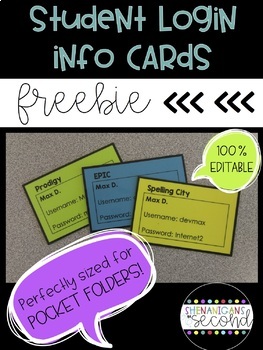
Editable Student Login Information Cards - Free!
One great (and convenient) way to keep track of student login information is to have easily accessable student login cards! With these login cards, my littles can simply grab and go! It's as easy as 1...2...3!1. Input website/program/app name, student names and login info with font(s) of your choice2. Print cards on cardstock color of your choice (I typically use a different color for each site)3. Laminate & cut for durabilityYep, that’s it!~No need to have students memorize information (al
Grades:
PreK - 12th, Higher Education, Adult Education, Staff
Types:
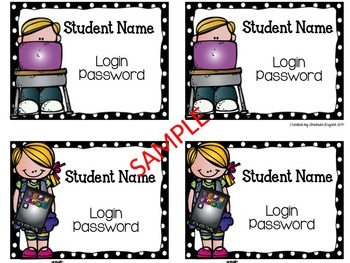
Student Computer Cards FREEBIE
I use these Student Computer Cards in my classroom and in the school computer lab. Each child gets their own card, which contains their login and password. I use the black cards as their regular login cards and the green for AR. The cards are editable! Just click in the text box, choose your font, type student info, print, and laminate to use for the year. Enjoy!
Grades:
PreK - 6th
Types:

iPad themed door and iPod chart
This is a PowerPoint of my door decorations I have in my classroom. They have been a big hit on my blog www.sanders6thgrade.blogspot.com and I've shared the icons many times. So I put together a slideshow of the icons and names for each and pictures of my chart and door decorations for you.
Grades:
3rd - 12th, Higher Education, Staff
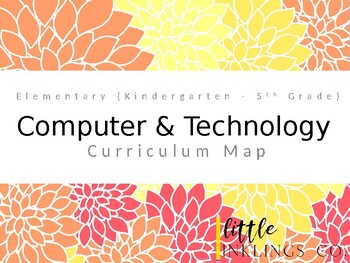
Elementary Computer/Technology Curriculum Map
Elementary: Kindergarten - 5th GradeThis is an outline of how I ran my K-5th computer and technology class. I included some lesson ideas and links to sites that we used frequently in class. Be sure to read the notes section on each slide for a better description of the assignments and projects. Note: Most of the time I did not have Kindergarten following the same curriculum path as 1st - 5th Grade. I found that most of my students struggled with mouse manipulation/accuracy and finding letters o
Grades:
2nd - 5th
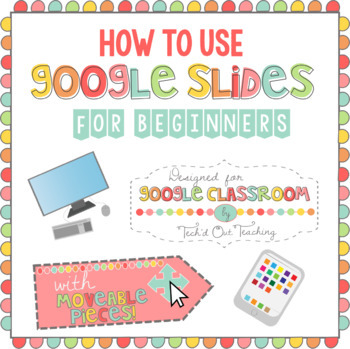
How to Use Google Slides for Beginners
Have you spent time and effort creating meaningful lessons using Google Slides, then end up spending too much of your time teaching your students how to use Slides, rather than focus on the lesson? No more!This product is designed to teach students how to use Google Slides to complete assignments given by teachers which require the use of Slides. Students will learn how to create text boxes, highlight text, change fonts/sizes, use the bold, italics and underline functions, insert pictures, hyp
Grades:
1st - 9th
Types:
CCSS:
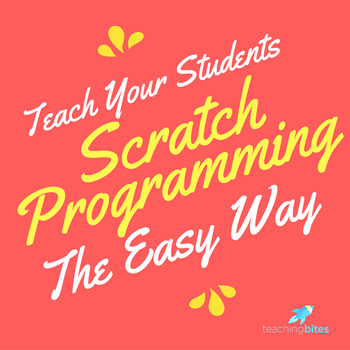
Teach Your Students to Code Quickly with Scratch Programming Basics!
Now FREE! Here is a video if you are interested:How to Use Scratch in Your Classroom the Easy Way 2018Finally! Your students can get started and easily build their STEM and 21st Century skills from MIT's SCRATCH Programming! Quickly teach your students how to code great projects in your classroom. No coding experience needed! This guide will...-Help you set up your class login and student files properly; learn the pros and cons of class logins vs. student logins-Help you quickly navigate the too
Grades:
3rd - 12th, Higher Education, Adult Education, Staff

Editable Online Class Expectations Template {FREEBIE}
Use this editable template to communicate online class expectations with students. This product is compatible/editable with both Microsoft PowerPoint and Google Slides. For at-home/distance/remote learning, just screen share the slide with your class or screenshot it into the set of slides that you are using for class.*Each slide is customizable to add your own Bitmoji and expectations/rules (Please note, this product does NOT come with my bitmoji- just blank spaces for yours! Directions on how
Grades:
1st - 12th
Types:
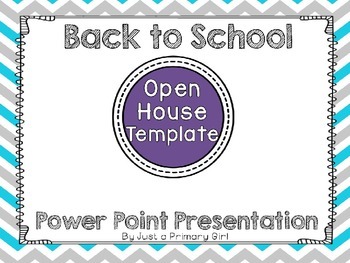
~*Open House
~*Open House: Open House Printable : Open House First Grade
template to guide my back to school night for open house.
I hope it can help you in creating your own presentation. I also have a video tutorial on my blog that will go along with this to guide you in adding audio files as well!
This file will not be edited or changed to suit class colors or needs since it is a freebie. If you would like a specific color, please feel free to contact me and I can possibly make a custom product for y
Grades:
PreK - 7th
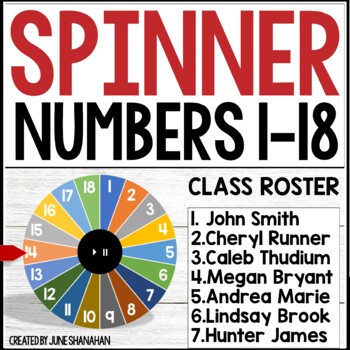
Digital Spinner Random Name Picker Editable Freebie
Searching for an easy way to randomly select a student name? This spinner is perfect if you have a classroom of 18 students or less. A great way to encourage academic growth is to ask a question, pause for “thinking time,” and then allow the spinner to select a student. Operating the spinner is a snap. Just enter student names, view in slideshow mode, then click to spin. Click the pause button and the spinner will stop. ✅ Find more spinners here!Fun ways to use spinners:1. Student Name Picker2.
Grades:
2nd - 5th
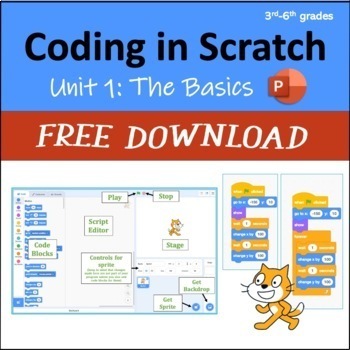
Computer Coding in Scratch: Unit 1 - The Basics (3rd-6th)
Step-by-step directions that guide students through: adding a new sprite, triggering a program with an event code block, positioning sprites using go to, glide, x and y coordinates, and point in direction code blocks, changing costumes on sprites, choosing backdrops, using sound effectssaving their work and submitting projects to a class studio within Scratch. The editable PowerPoint (80 slides) include short embedded videos that demonstrate what the student program should be doing at certain po
Grades:
3rd - 6th
Also included in: Computer Coding in Scratch: 7 Units w/ Activities (3rd-6th)
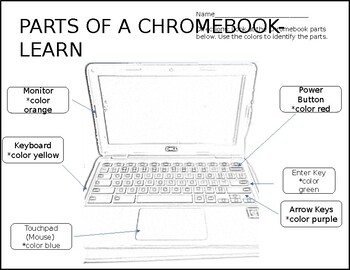
Parts of a Chromebook
Use this product to practice identifying parts of the chromebook. It is printable or complete online!
Grades:
K - 7th
Types:

Computer Issue Troubleshooting Resource for Students and Families *FREEBIE*
Are you tired of being tech support for your online learners? This free resource will help your students and their families troubleshoot the most common tech issues. All of the directions are editable so you can personalize based on your student devices.Includes:-main tech issue page clickable with editable spot for adding your school's tech support website or phone number-9 tech troubleshooting steps pages (all editable)I hope this is helpful for your online learning experience!
Grades:
2nd - 4th
Types:
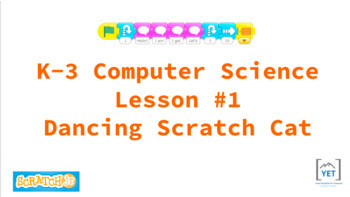
Scratch Jr Lesson 1: Dancing Scratch Cat
Computer Science is an integral part of the education of our youth. It teaches students how to breakdown problems, find patterns, create possible solutions, and problem solve their own mistakes. This computer science lesson will introduce Pre-K through 3rd grade students to the basics of coding with Scratch Jr. Students will code their first algorithms with the motion blocks to make Scratch Cat do a silly dance. This resource Includes a step by step slideshow to walk teachers and students throu
Grades:
PreK - 3rd

New England States and Capitals Boom Cards, Games, Geography, Map Skills
Master the New England region of the U.S. with this variety pack of games! Includes drag and drop state labeling game, fill-in-the-blank game, click on the correct states and capitals, and type the correct state abbreviations. Bright, colorful and engaging, students will love learning geography this way!States Included:MaineNew HampshireVermontMassachusettsRhode IslandConnecticutCheck out more boom cards in my store!Find the Nouns Game Boom CardsBoom Cards, Thanksgiving-Themed Find the Verbs G
Grades:
2nd - 5th
Types:

COLOR SPLASH PHOTOGRAPHY EFFECT in Photoshop OR Pixlr.Com!
The color splash effect is a cool photo effect where a picture is first converted to black and white, then color is added back to certain parts of the image to bring focus to them! Many photographers use this effect for advertising or just as an artistic expression to add to their videos and photos!Students will learn this awesome photography effect in 7 EASY steps and create incredible photos using their own personal photos or other royalty free images they find online! Creativity is endless
Grades:
2nd - 12th, Higher Education, Adult Education, Staff

Parts of a Chromebook
Use this helpful slide deck to introduce the parts of a Chromebook to younger students. Slide deck is meant to be viewed in presentation mode. Click on the image icon on the first slide to bring up the corresponding informational slide.
Grades:
PreK - 3rd

Digital Stickers - General Theme (ICT & Distance Learning)
This set of vibrant digital stickers is perfect for distance learning and the technology classroom. Just copy and paste the digital stickers onto student work in Google Slides or Google Docs, or add them to your camera roll and use on Seesaw! Resource Includes:- 9 Digital Stickers **Please note, these stickers are NOT for commercial use and are only intended for personal and/or classroom use**©2020 Ponder and Possible Google Drive™, Google Slides™, and Google Classroom™ are trademarks™ or regist
Grades:
PreK - 6th
Types:

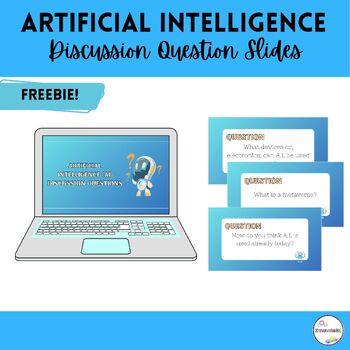
Artificial Intelligence Discussion Question FREEBIE!
Interactive and thought-provoking discussion questions designed to spark engaging conversations about Artificial Intelligence (AI) in your classroom! Integrate these slides with other information AI slide decks, writing assignments, activities, and so much more!
Grades:
3rd - 12th, Higher Education, Adult Education, Staff
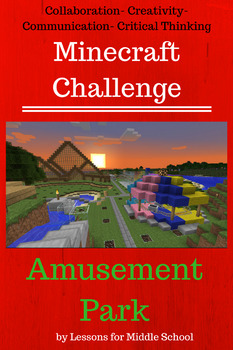
Minecraft Challenges - Amusement Park
This Amusement Park Challenge is an individual challenge we have used with our students to build 21 century skills and promote collaboration, communication, creativity, and critical thinking as well as have a ton of fun utilizing Minecraft.
Students respond well to these Minecraft Challenges because they provide strong guidelines and enough constraints that actually allow for students to be creative and use their imagination.
We have a bundle of available but we realize that some teachers
Grades:
2nd - 8th
Types:

President Research Report: Slideshow Rubric
This is a simple rubric for student/teacher use when creating a slideshow about a US president. It outlines the requirements for each slide in a student-made presentation. This is a great way for students to build technology skills while publishing the information they've learned through research. It could follow or replace a biographical essay.
This resource serves as an extension activity for the President Research Report Outline, which you can download FREE from my store.
Grades:
3rd - 6th, Adult Education
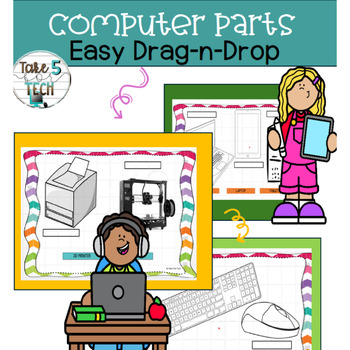
Computer Parts-Hardware-Easy Drag and Drop PowerPoint
This PowerPoint activity can be used for a preview or review of computer hardware parts. It is great for K-3 fine motor skills in learning/reinforcing mouse use in drag-and-drop of word boxes. Can also be used on an Interactive whiteboard.
Subjects:
Grades:
K - 3rd
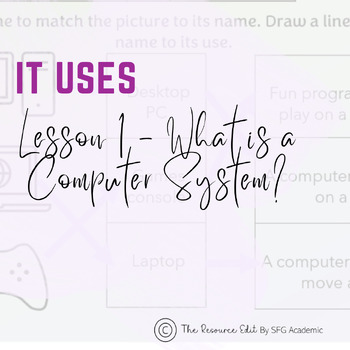
IT Uses - Introduction to Computers
IT Uses - Introduction to Computers FULL Lesson material.This file includes a teacher presentation, with notes to explain each task involved. A worksheet for students to work through in line with the teacher presentation, a homework sheet to compliment the lesson activities and a lesson plan which details the learning taking place. This lesson material is suitable for students in lower school, aged 5-8 (depending on ability or previous experience). It includes a range of simple match activities
Grades:
1st - 4th
Showing 1-24 of 218 results









