543 results
3rd grade computer science resources for Microsoft Word under $5
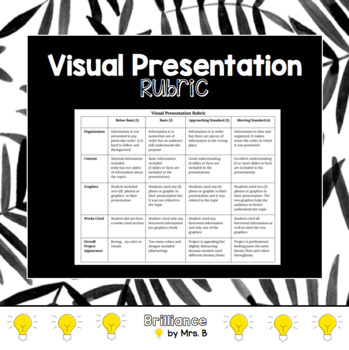
Visual Presentation Rubric (Google Docs or Google Slides)
This rubric is easy to use! Use this resource for assessing students upon creating a Google Doc or Google Slides presentation. This is also entirely editable, so you are welcome to make changes to the rubric to make it fit for what you need.
Grades:
3rd - 8th
Types:
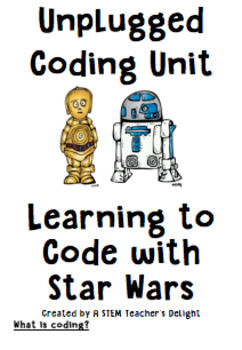
Coding with Star Wars - An Unplugged Unit for Coding
This is a great resource to teach children about coding. You don't need to know how to code to teach coding. Your students will love this hands-on learning activity as they help the characters reach each other.
I have included an easy game board and pieces so students can create their own game. There are endless possibilities.
Tittle Page
What is Coding? An easy explanation.
Vocabulary
Three worksheets
Game Board & Game Pieces
The 12th page is credits.
Grades:
K - 3rd
Types:

EDITABLE Digital Citizenship Cybersecurity Computer Science Webquest!
Digital Citizenship Cybersecurity Computer Science Webquest!Introducing concepts of protecting personal information, research, being safe with e-mail, banners, advertisements, cyberbullying, and more in a practical and applicable way for kids!How to be safe, smart and responsible on the internet!
Grades:
3rd - 8th
Types:

Wall-E Movie Guide in Spanish & English | Pixar | Science and Technology
2 Movie Guides. 1 completely in English and 1 completely in Spanish. 28 Movie Guide Questions in chronological order that include pre-listening questions, questions to answer during the movie, and reflection/analysis questions that can also serve as discussion questions after the movie. Rated G and perfect for any classroom! Includes Answer Key.2 guías de películas. 1 completamente en inglés y 1 completamente en español. 27 Preguntas de la guía de películas en orden cronológico que incluyen preg
Grades:
PreK - 12th

HTML - Web Design 25 Question Quiz - Multiple Choice & True/False
In this test the topics that are covered are:
HTML, inserting in tags, elements, attributes, inserting in images and modifying attributes, inserting in hyperlinks and modifying them, heading tags, changing backgrounds to images, modifying backgrounds, and font tags.
This test consists of 25 questions and is done through multiple choice and true/false. An answer key is included.
Grades:
3rd - 12th, Higher Education, Adult Education, Staff
Types:

Fun & Games for the Computer Lab
**One of my BEST SELLING products!!**
This unit includes many ideas, links, and printables that can be used either in an Elementary Computer Lab or as part of a Computer station in an Elementary Classroom.
**Updated: 10/11/17**
Table of Contents
Page 3: Fun Station Ideas for Computer Lab Rewards
Page 4: Computers & Technology Word Search
Page 5: Picture-Which Finger Should I Use?
Page 6: Fun Icons and Clip Art
Page 7: Computer Keyboard Worksheet
Page 8: Monitor Maze
Pages 9-10: Fun Site
Grades:
PreK - 6th
Types:
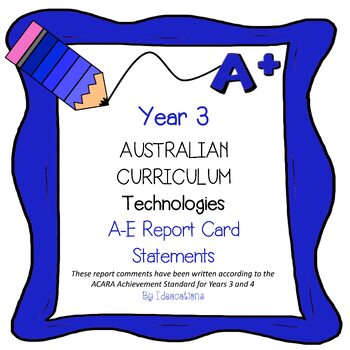
Australian Curriculum Year 3 Technologies Report Card Comments
Year 3 teachers! Reporting deadlines approaching? Need help writing your Technology report card comments? These comments are perfect for saving you time. Be confident your comments are well-written and aligned with the Australian Curriculum Achievement Standards for Technologies. Take the pressure out of reporting today!This file contains 140 A-E report comments for Year 3 based on the Years 3-4 Achievement Standards for:• Technologies• Design and Technologies• Digital TechnologiesSuitable for
Subjects:
Grades:
3rd
Types:
Also included in: Australian Curriculum Technologies Report Comments F-6 Bundle Pack
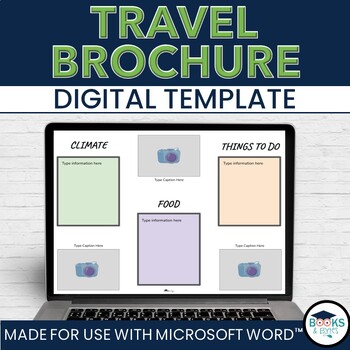
Travel Brochure Digital Writing Template Activity - No-Prep for Microsoft Word
Engage students' curiosity about the world with the Travel Brochure template. They can easily add their research and information to this template, print, and share their information in brochure form! Great addition for a Ontario Grade 2 Social Studies - Global Communities unit.What is included:Microsoft Word editable templateCategory boxes: Climate, Food, Things To Do, LocationAdditional space to include pictures, maps and additional textGet both Microsoft WORD AND Google SLIDES version in this
Grades:
1st - 5th
Types:
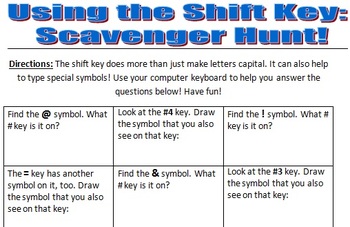
Shift Key Scavenger Hunt!
*ONE OF MY BEST SELLING PRODUCTS!*
These worksheets are to help students learn to find where the special character keys are located on the computer keyboard. It helps them to realize that the Shift Key can be used for other marks besides just capital letters!
***Now 2 Worksheets!***Updated: 7/14/16!
Grades:
2nd - 4th, Adult Education
Types:

Actividad Auditiva: Audio y Video: ¿A qué generación perteneces? X, Y o Z.
Comprensión auditiva: Haga que sus estudiantes aprendan sobre los Baby Boomers, Centennials, Boomlets, Millennials y más. Temas incluidos en esta actividad: la educación, la ciencia y tecnología, las noticias, las redes sociales, las noticias falsas, la identidad, la brecha generacional, las generaciones, los millennials, la juventud, los ancianos, los gustos, los pasatiempos, los valores familiares, la cultura y más.Comprensión auditiva: Para esta sección, podrás ver dos videos que demuestran
Grades:
3rd - 12th, Higher Education, Adult Education, Staff
Types:

Drag and Drop the Keys (MS WORD Version)
* This activity needs to be completed in MS Word. To learn about the GOOGLE DRIVE version click here.Unlock the world of digital literacy for your students with “Drag and Drop the Keys!” This interactive activity is crafted to captivate young minds and introduce them to the essential keys of a keyboard. It’s an engaging way to start their journey into the digital age.Develop Essential Skills Through PlayAs students drag and drop the keys to their correct places, they’ll not only learn the keyboa
Grades:
K - 3rd
Types:
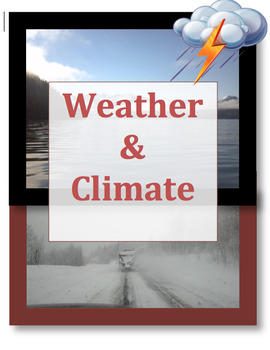
WEATHER & CLIMATE: NGSS for 3rd Grade (2024 Revision)
Use this open-ended project to study weather and climate.Revised: 1/21/2024(TPT GOOGLE VERSION of this product.)INCLUDES: Plan, How to search for Interactives, Standards, Note Taking Form, Rubric, Product Ideas for Students, a Google Version link, and much moreWRITTEN FOR 3RD GRADE~CAN BE MODIFIED FOR OTHER GRADES~Cover Science and Technology Standards~Students who demonstrate understanding can:3-ESS2-1. Represent data in tables and graphical displays to describe typical weather conditions expec
Grades:
3rd - 6th
Types:
NGSS:
3-ESS3-1
, 3-ESS2-1
, 3-ESS2-2

Constellation Powerpoint Project
This is an assignment sheet for student use while creating a powerpoint slide show on the topic of a constellation of thier choice. Students are given a list of possible constellations that can be used for this project along with the expectations for the powerpoint slide show. This project is a wonderful opportunity for students to incorporate technology into the classroom. Depending on how much time you have available, the use of Microsoft powerpoint can be taught briefly by you before assignin
Grades:
3rd - 12th
Types:

Ralph Breaks the Internet | Ralph Rompe Internet | Questions ENGLISH & SPANISH
2 Movie Guides. 1 completely in English and 1 completely in Spanish. 27 Movie Guide Questions in chronological order that include pre-listening questions, questions to answer during the movie, and reflection/analysis questions that can also serve as discussion questions after the movie. Includes Answer Key included! Both in English & Spanish.2 guías de películas. 1 completamente en inglés y 1 completamente en español. 27 Preguntas de la guía de películas en orden cronológico que incluyen pre
Subjects:
Grades:
PreK - 12th, Higher Education, Adult Education, Staff

World Book Kids Online Scavenger Hunt
This is a scavenger hunt activity for student's to become more comfortable with the online database World Book Kids.
Within this activity students will be able to: navigate the World Book Kids Online database, learn different fun facts, learn all the different sections of this online encyclopedia, learn facts about states, research their own topic, and practice MLA citations.
This is a great activity if you are introducing World Book Kids online to your class.
I have attached it in Word forma
Grades:
3rd - 5th
Types:

Wreck it Ralph Movie Guide Questions in ENGLISH & SPANISH | 2012 Part 1
2 Movie Guides. 1 completely in English and 1 completely in Spanish. 30 Movie Guide Questions in chronological order that include pre-listening questions, questions to answer during the movie, and reflection/analysis questions that can also serve as discussion questions after the movie. Includes Answer Key included! Both in English & Spanish.2 guías de películas. 1 completamente en inglés y 1 completamente en español. 30 Preguntas de la guía de películas en orden cronológico que incluyen pre
Subjects:
Grades:
1st - 12th, Higher Education, Adult Education, Staff
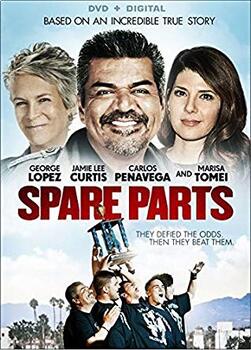
Spare Parts Movie Guide | La vida robot preguntas | George Lopez | Robotics
28 Movie Guide Questions in chronological order written in SPANISH that include pre-listening questions, questions to answer during the movie, and reflection/analysis questions that can also serve as discussion questions after the movie. Rated PG. Includes Answer Key!28 preguntas en orden cronológico escritas 100% en ESPAÑOL que incluyen preguntas previas al escuchar, preguntas para responder durante la película y preguntas de reflexión / análisis que también pueden servir como preguntas de disc
Grades:
3rd - 12th, Higher Education, Adult Education, Staff
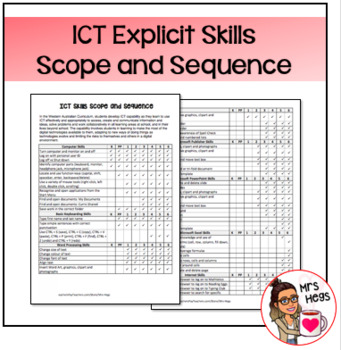
Explicit ICT Skills Scope and Sequence - Primary
Explicit ICT Skills Scope and Sequence - PrimaryTo be used with the checklists I have available for planning and assessment :)Click here to find the Kindergarten - Year 6 Checklists and Scope and Sequence in a CHEAP BUNDLE: https://www.teacherspayteachers.com/Product/ICT-Explicit-Skills-Checklist-and-Scope-and-Sequence-3784179Please enjoy! Don't forget to provide a review if you download or share on instagram :) @mrs_hegsEnjoy!
Subjects:
Grades:
PreK - 6th

School News Announcement and Application for students
If you are looking for a way to have great school announcements, think of having a broadcast team. A broadcast team will help you make announcements meaningful for your students, keep you sane, and give students a great leadership opportunity during school.
This application will have students apply to be a part of your broadcast team. This application will make students explain why they want the job and how their skills match the needs of a broadcaster.
Then you decide who gets the job of bein
Grades:
1st - 12th
Types:
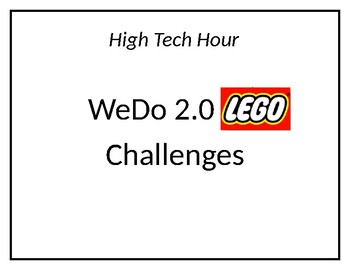
WeDo 2.0 Unit (w/Engineering Design Process)
This is an month long unit that adds structure to lessons with WeDo Lego Robots. It can be modified for all grade levels. It incorporates the Engineering Design process for children. There are 2 builds that should be done as a whole group or in groups, 2 builds where the students explore while they record what they learn in a journal log page in the page. Last, the students complete 2 challenges and work through the engineering design process through and recording what they learn through the pro
Grades:
1st - 12th
Types:

TinkerCad Keychain Rubric
If you are new to 3D printing, this is a great project for younger students. The personalized keychains give students a way to learn to use TinkerCad and knowing they will have a personalized 3D print motivates them to do both the writing and the design work. TinkerCad is a free, browser-based 3D design and modelling tool. There are lessons built into TinkerCad to help students learn to use it.
Subjects:
Grades:
3rd - 9th
Types:
Also included in: 3D Printing Rubric Bundle
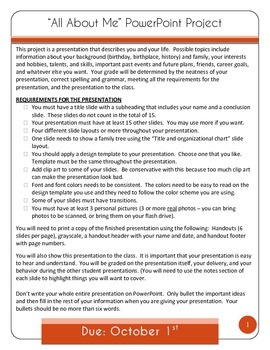
All About Me - PowerPoint Project
I wanted a fun and exciting project for my elementary and middle school students to be able to explore the concepts we covered in our Microsoft PowerPoint Unit. This project allows them to introduce themselves to their peers while also practice many important PowerPoint concepts.
Also included is a peer grading rubric that I has each student use to evaluate each other's presentation skills. They absolutely loved this part and had some great comments/suggestions for each other.
Grades:
3rd - 8th

Free Typing Lessons, Tests & Games with Progress Chart
Use this free keyboarding website to let students track their own progress on a typing progress chart. Keyboarding Games also available as a reward when students meet grade level challenges. Use as a printable or use as a digital running record in Word.
Grades:
3rd - 7th
Types:

Art Research Project with Rubric
This is a simple and easy to implement art research project. It is a third grade and above friendly project, and requires students to use technology. The rubric is part of project description and is easy to read.
Grades:
3rd - 12th
Showing 1-24 of 543 results








