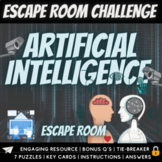100 results
Computer science clip arts for Google Apps

Virtual Classroom Templates - 24 Backgrounds!
Take your assignments to the next level with these cute backgrounds! They can be used in Powerpoint, Google Slides, and more! Add your Bitmoji to make them even more personal! Even when we are learning from a distance, make your students feel more at home with a custom background and personal feel! Take the leg work out by purchasing these backgrounds to use all school year, and focus on adding the important things!Included with your purchase:24 total backgrounds19 decorated backgrounds5 plai
Grades:
PreK - 12th, Higher Education, Adult Education, Staff
Types:
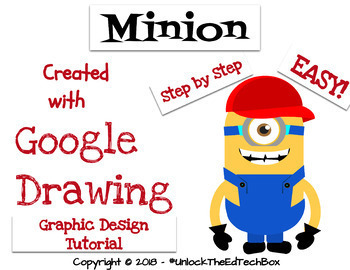
Create a Graphic Design Digital Minion with Google Drawing or Google Slides
This "how to" will take you and/or your students step by step through the Graphic Design process of creating a simple Minion in Google Drawing or in Google Slides. During this how to tutorial, you will create the Minion you see in the attached images. This is a great way to teach yourself or students how you can use Google Drawing to make Vector files! Great for distance learning!You will receive a PDF file that also gives you access to the Google Slide version you can copy and use in your cl
Grades:
3rd - 12th, Higher Education, Adult Education, Staff
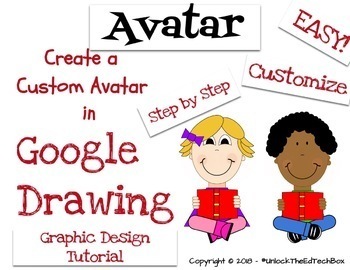
Create a Customizable Personal Avatar with Google Drawing or Google Slides
This "how to" will take you and/or your students step by step through the Graphic Design process of creating a simple Customized Avatar in Google Drawing or in Google Slides. During this how to tutorial, students will create their version of the Avatar you see in the attached images. This is a great way to teach students how to can use Google Drawing to make Vector files! The student will have several choices to make as they go through the tutorial such as what style hair do you want for your
Grades:
3rd - 7th, Staff
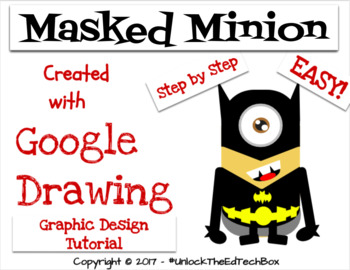
Simple Graphic Design Digital Masked Minion with Google Drawing or Google Slides
This "how to" will take you and/or your students step by step through the Graphic Design process of creating a simple Masked Minion in Google Drawing or in Google Slides. During this how to tutorial, you will create the Masked Minion you see in the attached images. This is a great way to teach yourself or students how you can use Google Drawing to make Vector files! Great for distance learning!You will receive a PDF file that also gives you access to the Google Slide version you can copy and
Grades:
3rd - 12th, Higher Education, Adult Education, Staff
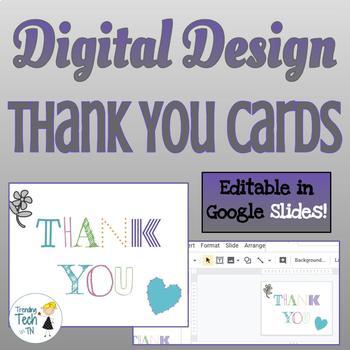
Thank You Cards - Teaching Digital Design - Editable in Google Slides!
This activity is used as an example to teach students how to design and format greeting cards in document editing software (in this scenario, Google Slides). I also teach students how to properly setup the page size for various printing sizes. The last slide of this download includes a link to make your own editable copy in Google Slides!I advise my students to format their cards in either:4 x 6 (or 6 x 4)5 x 7 (or 7 x 5)This specific file is already setup to 6 x 4 inches. My students then use t
Grades:
Not Grade Specific
Types:
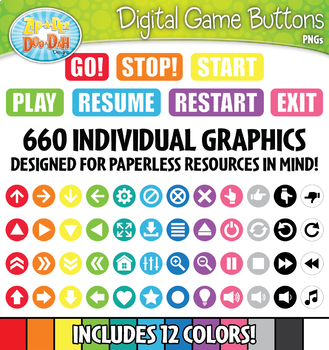
Digital Game Icon Buttons Directional Labels Clipart {Zip-A-Dee-Doo-Dah Designs}
These icons can be used in so many ways from digital resources for games to directional icons for printable resources. This clipart set was created for people creating digital moveable paperless resources (I.e. Google Drive, Microsoft OneNote, Boom Cards, etc) but these icons can be used for much more. This clipart collection will work for BOTH paperless and printable resources.
You will receive 660 clipart graphics (550 Color and 110 B&W). This is a HUGE set that includes 55 different icon
Grades:
Not Grade Specific
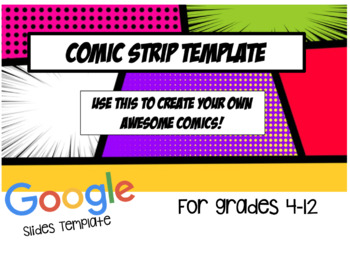
Google Slides Comic Strip Template!
My students love showing what they know through storyboards and comics! This is a versatile Google Slides template that can be applied to many subjects and projects! Students can access the template on their Google account. They can customize the template to include however many frames they need. Some clipart and speech bubbles are included and free to use in the project or students can add in their own images! Directions and video examples are included to demonstrate how to use elements of the
Grades:
4th - 12th
Types:
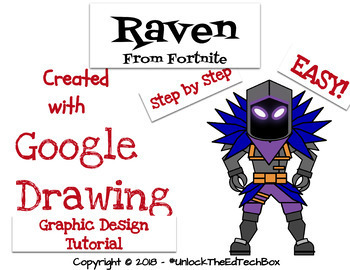
Create an Easy Graphic Design Digital Fortnite Raven - Google Drawing or Slides
This "how to" will take you and/or your students step by step through the Graphic Design process of creating a simple Fortnite Raven in Google Drawing or in Google Slides. During this how to tutorial, you will create the Fortnite Raven you see in the attached images. This is a great way to teach yourself or students how you can use Google Drawing to make Vector files! Great for distance learning!You will receive a PDF file that also gives you access to the Google Slide version you can copy an
Grades:
3rd - 12th, Higher Education, Adult Education, Staff
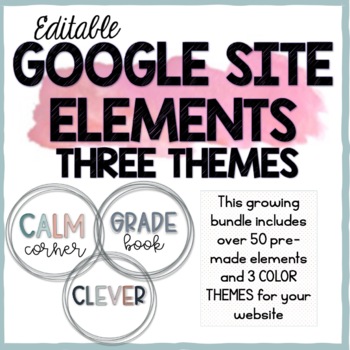
Google Site Elements - 3 THEMES! - Buttons and Headers
THIS RESOURCE INCLUDES THREE COLOR THEMES AND AN EDITABLE TEMPLATE TO CREATE YOUR OWN BUTTONS AND HEADERS! In order for the fonts of your buttons to match the pre-made buttons, you must purchase Amy Groesbeck Fonts: Volume Four. Three color themes included!PastelMoody BluesFarmhousePre-designed buttons include:Parents (cursive and print)Students (cursive and print)About me (cursive and print)ELAReadingMathScienceSocial StudiesGuidanceArtComputerP.E.MusicLibraryClassroom EconomyJob ApplicationCle
Subjects:
Grades:
Not Grade Specific
Types:
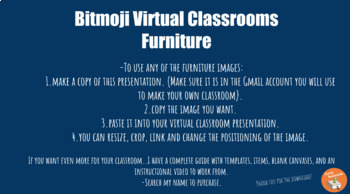
Virtual Bitmoji Classroom - Free Furniture For Classroom
Take your student engagement to the next level by creating a virtual classroom! This resource can be used to help you get started with your virtual classroom. This resource includes:-Pages of furniture items to add to your classroom-Copy and paste any of the furniture items into your own virtual classroom-You can resize, crop, link, and change the positioning of any image-All images have a transparent background for your use This resource is created on Google Slides. Make sure you make a copy of
Grades:
PreK - 12th, Higher Education, Adult Education, Staff
Types:
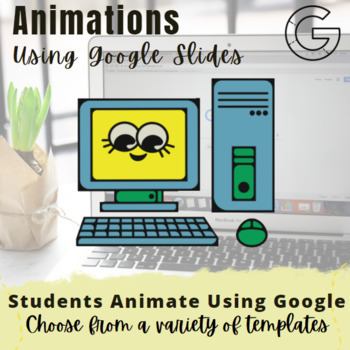
Creative teaching designing digital clipart and animations in Google Slides
New and improved unit: Creating digital animations using Google Slides is a huge hit with my students. I look forward to teaching this unit because students are very engaged. This activity requires students to watch several short and user friendly videos to create an animation using Google Slides. There are several Google slide templates to choose from when creating the animation. Prior to creating the animation, students should complete the creating clipart unit, which will allow them to unders
Grades:
6th - 12th, Staff
Types:
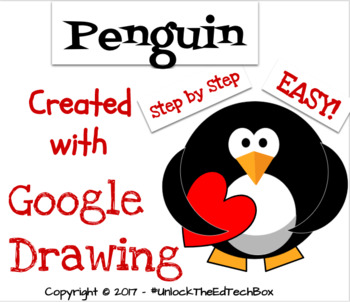
Easy Graphic Design Digital Penguin - Google Drawing or Google Slides Valentine
This "how to" will take you and/or your students step by step through the Graphic Design process of creating a simple Penguin in Google Drawing or in Google Slides. During this how to tutorial, you will create the Penguin you see in the attached images. This is a great way to teach yourself or students how you can use Google Drawing to make Vector files! Great for distance learning!You will receive a PDF file that also gives you access to the Google Slide version you can copy and use in your
Grades:
3rd - 12th, Higher Education, Adult Education, Staff

Create a Hey Arnold Design: Advanced Tutorial for GOOGLE DRAWINGS STEAM Lesson
Product Title: "Create an Arnold Design: Expert Tutorial for Google Drawings"Description:"Unlock your students' creativity with our latest Expert Tutorial video, designed for educators and homeschool parents seeking engaging STEAM activities! In this dynamic lesson, students (and teachers) will learn how to craft a captivating Arnold design using Google Drawings.Arnold, the lovable football-headed protagonist from the Hey Arnold cartoons, takes center stage in this fun-filled digital art activit
Grades:
Not Grade Specific

Mario And Luigi Designs On Google Drawings Advanced Level STEAM Lesson
Create a Mario and Luigi Design: Expert Tutorial for Google DrawingsJump into the world of digital artistry with our latest Expert Tutorial video, perfect for educators and homeschool parents alike! In this engaging lesson, students (and teachers) will discover how to craft an iconic Mario and Luigi design using Google Drawings.Mario, the legendary plumber and hero from the Mario video games and Donkey Kong, teams up with his trusty brother Luigi in this fun-filled STEAM activity. Whether you're
Grades:
Not Grade Specific
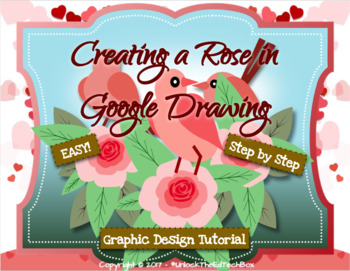
Simple Graphic Design Rose in Google Drawing or Google Slides How To Activity
This "how to" will take you and/or your students step by step through the Graphic Design process of creating a simple rose in Google Drawing or in Google Slides. During this how to tutorial, you will create the rose you see in the attached images. This is a great way to teach yourself or students how you can use Google Drawing to make Vector files! Great for distance learning!You will receive a PDF file that also gives you access to the Google Slide version you can copy and use in your classr
Grades:
3rd - 12th, Higher Education, Adult Education, Staff
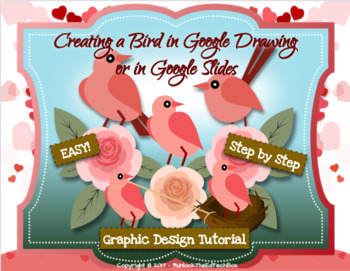
Simple Graphic Design Bird in Google Drawing or Google Slides - Easter Activity!
This "how to" will take you and/or your students step by step through the Graphic Design process of creating a simple bird in Google Drawing or in Google Slides. During this how to tutorial, you will create the bird you see in the attached images. This is a great way to teach yourself or students how you can use Google Drawing to make Vector files! Great for distance learning!You will receive a PDF file that also gives you access to the Google Slide version you can copy and use in your classr
Grades:
3rd - 12th, Higher Education, Adult Education, Staff
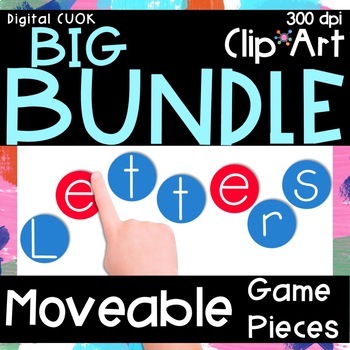
Moveable Digital Game Pieces Alphabet Bundle - Extended License Included
Moveable letters ( uppercase / lowercase ) and end mark tile pieces for all digital applications and nondigital too! This set will have a bundle of colors--SEE BELOW.SAVE BIG while I complete each set. Each set is valued at $5.00. Price of this bundle will increase as sets are added, however you will have a 20% savings with the final bundle!What's included in this entire bundle:260+ uppercase letter circles260+ lowercase letter circles26+ end mark circles (period, question mark, exclamation mark
Grades:
Not Grade Specific
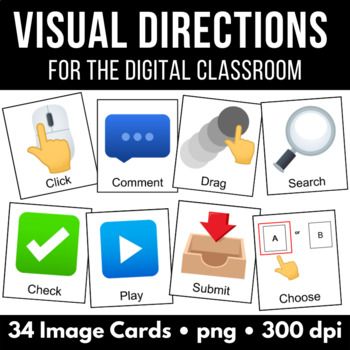
Visual Directions Clipart | PNG Images | Distance Learning | Digital Classroom
Take your distance learning teaching to the next level with this clipart set of 34 image cards designed with the online teacher in mind. This Visual Directions set features all of the basics of online teaching: technology (tablet, mouse, computer, microphone), platform functions (drag, click, circle, draw, match, choose), classroom helpers (assignment, read, write) and much more!There are 34 titled clipart image cards featuring colorful images to use as a supplementary aid in teaching your onlin
Grades:
PreK - 12th
Types:
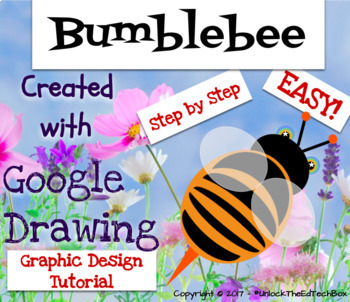
Simple Graphic Design Digital Bumblebee with Google Drawing or Google Slides
This "how to" will take you and/or your students step by step through the Graphic Design process of creating a simple Bumblebee in Google Drawing or in Google Slides. During this how to tutorial, you will create the Bumblebee you see in the attached images. This is a great way to teach yourself or students how you can use Google Drawing to make Vector files! Great for distance learning!You will receive a PDF file that also gives you access to the Google Slide version you can copy and use in y
Grades:
3rd - 12th, Higher Education, Adult Education, Staff

Icons for Google Meet™ | Distance Learning FREEBIE!
Are you using Google Hangouts Meet™ for distance learning with your students? These FREE icons are perfect to set expectations during your virtual meetings!Visual symbols are great for students who may be young, inexperienced with technology, and more. Like my English language learners, they may get confused when you say, "mute your microphone!" or "turn on your camera!" Once I held up the icons, they immediately knew what to do. My lessons ran flawlessly!I've included 7 icons: Microphone On, M
Grades:
PreK - 5th
Types:
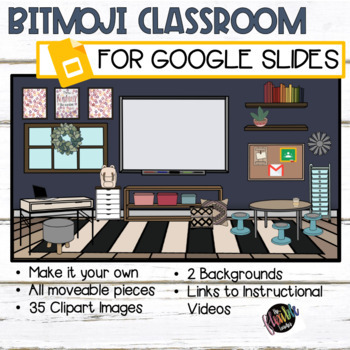
Bitmoji Classroom | Bitmoji Decor | Bitmoji Classroom Template
This product includes 35 hand drawn clipart images sure to make your classroom unique. There are a few furniture options. 2 background colors. I have also included links to 2 different videos that will help you to get you classroom started. There are so many different options to do with this super fun pack. Take what you are doing in the classroom to distance learning by creating a fun interactive classroom space.
Subjects:
Grades:
Not Grade Specific
Types:
Also included in: Bitmoji Decor | MEGA BUNDLE | 1000 IMAGES | GROWING

Bundle Halloween Fun- Make Your Own Virtual Haunted House & Jack-O Lantern
Enjoy 2 great Halloween project for kids! Students will enjoy creating their own Haunted House & Jack-O Lanterns through google slides. This is a perfect project to teach students how to copy, paste, crop, and rotate items on a document. All items are editable. You can extend the project by having students write a creative story about their haunted house. This product includes:-Instructions-How To's-Templates-Clip ArtIf you like my products, check these out!Other Seasonal Items Through G
Grades:
3rd - 6th
Types:
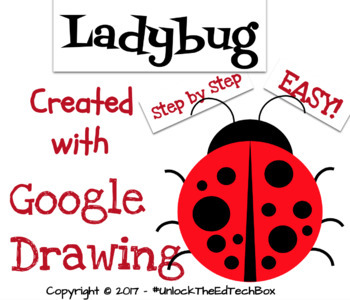
Easy Graphic Design Digital Ladybug - Google Drawing or Google Slides
This "how to" will take you and/or your students step by step through the Graphic Design process of creating a simple Ladybug in Google Drawing or in Google Slides. During this how to tutorial, you will create the Ladybug you see in the attached images. This is a great way to teach yourself or students how you can use Google Drawing to make Vector files! Great for distance learning!You will receive a PDF file that also gives you access to the Google Slide version you can copy and use in your
Grades:
3rd - 12th, Higher Education, Adult Education, Staff

Virtual Bitmoji Computer Lab Classroom PPT Template Teacher Presentation
Virtual Bitmoji Computer Lab Classroom Editable PPT Template Computer Teacher Presentation to use for any grade! However, you could also edit this template for other subjects or classrooms if you would like.This Bitmoji classroom is easy to edit with PPT and is also linked to Google Slides.Just click on the current Bitmojis and delete them, and replace them with your Bitmojis in any pose you would like.You can move the different elements around the room or delete them.There is also a bonus slide
Grades:
Not Grade Specific
Showing 1-24 of 100 results