17 results
Business games for Microsoft Excel
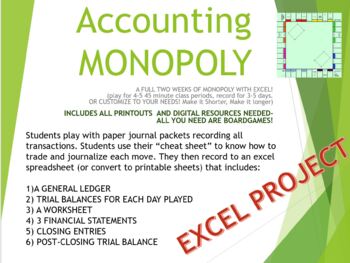
Accounting Monopoly- EXCEL PROJECT - ALL Ready! CHECK OUT THE VIDEO!
Let your students compete for the highest capital value in the accounting game where no one loses! This 1-2 week long project is the best part of the year. All you need to do is print copies (or share online) and find some Monopoly Boards (I believe there are free excel ones online too). Included- Lesson Plan and suggested timeline.Word- Journal Transaction form for in person, Student Basic Transaction Guide/Trade Cheat Sheet, and End of Day Game count- I print these on BRIGHT cardstock.The Exce
Subjects:
Grades:
9th - 12th, Higher Education
Types:
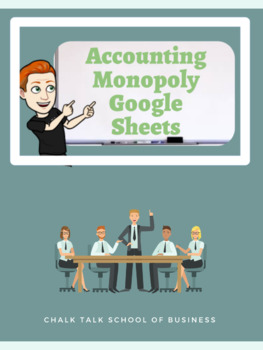
Accounting Monopoly Google Sheets (Journal, Ledgers, & Financial Statements)
One of the best ways to learn the process of accounting is through Monopoly. The problem I ran into was creating the documents and the game lasting too long. Problem solved!This product contains:Quick Game Rules and RubricChart of AccountsGeneral JournalLedgersWorksheetIncome Statement Balance SheetPost Closing Trial Balance
Subjects:
Grades:
9th - 12th, Higher Education
Types:
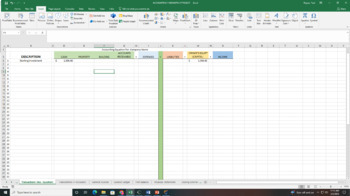
Accounting Monopoly Project (Full Accounting Cycle)
This is a multiple week/Semester long Monopoly Accounting Project that allows students to get out of their seats, interact with their peers, be competitive while having fun, all while continuing to learn and implement principles taught in Accounting I.
Grades:
9th - 12th
Types:

Lemonade Stand Spreadsheet
What do you do when life gives you lemons? When life gives you lemons, you make lemonade. Students will play a lemonade stand game online and track their progress. Then, they will use the data to create a lemonade stand spreadsheet in Microsoft Excel. The first handout walks students through how to play the game. The second handout describes what students will need to do to create the spreadsheet. Students will input data, insert formulas, insert a column chart, and insert a picture. The handout
Grades:
6th - 12th
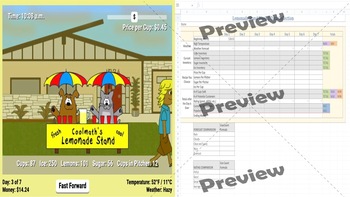
Lemonade Stand -CoolMathGames Data Collection
CoolMathGames (Website) has a game called Lemonade Stand that my students LOVE. This is a great resource to pair while they are playing the game. While the students are being young entrepreneurs learning to successfully run a lemonade stand in the game, they are also learning how to record data, and enter formulas in either Google Sheets or Microsoft Excel.
Subjects:
Grades:
8th - 12th
Types:

Weekly Typing Test Tracker
Weekly Typing text tracker (Excel Document) with link to FREE typing test! Students can record their weekly type test and save the results each week of the semester. At the end of the semester all sorts of data can be calculated about their growth! Enjoy this AWESOME weekly activity that helps with keyboard tracking and Excel practice! -The Business Baller
Grades:
Not Grade Specific
Types:

Battleship - Google Sheets
Create the game of Battleship from scratch!Students will work in groups of two to design their own playable version of Battleship in a google sheet. Using a separate sheet of paper students will measure and draw their grid to hide their ships and will use a Google sheet to find and destroy their opponents ships.
Subjects:
Grades:
5th - 10th
Types:

Slogans Matching Game - Excel
This handout lists 32 popular slogans that can be matched to the company
Subjects:
Grades:
7th - 12th
Types:
Also included in: Slogans Matching Game Bundle
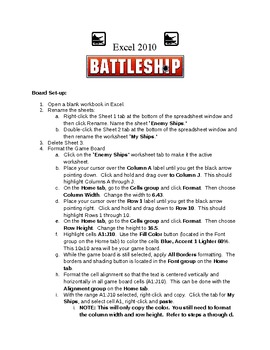
Excel 2010 Battleship
To end my unit on Microsoft Excel 2010, I have my students play Battleship in Excel. The premise is the same as the board game, but the "boards" are Excel worksheets. Students have to use fill color, boarders, alignment and have to change the height and width of cells. My students can get the board created and play a round in one 50 minute class period. However, I usually let them play for another full 50 minute class period.
Grades:
9th - 12th
Types:
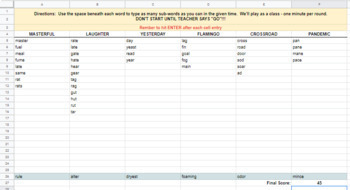
Fun with Spreadsheets - Sub-Words Game
Students use a spreadsheet (Google Sheet is provided but works fine in Excel with simple conversion) to play a competitive game of sub-words and examine how a spreadsheet can use functions for interesting uses.This lesson is a good way to explore some of the powers of spreadsheets with a fun class game. Students will try to form sub-words of a bigger word (Ex: Given the word “Masterful”, sub-words include “master”, “fate”, “fame”, “rate”…etc.) The game itself takes about 15 minutes and it’s wort
Grades:
8th - 12th
Types:
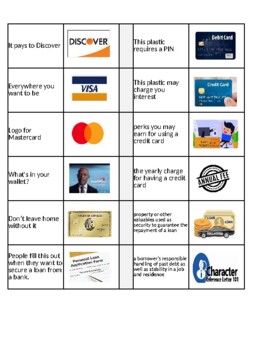
Credit/Debt Bingo - cards you “pull out of the hat” - Excel
To use with Credit/Debt Bingo. This spreadsheet has all of the answers. Because it is in Excel, you can change any of them you want to. You can laminate them and cut them to use as the cards you “pull out of the hat.”
Subjects:
Grades:
7th - 12th
Types:
Also included in: Credit/Debt Bingo - Bundle

Microsoft Excel Battleship
Introduce Microsoft Excel by playing the familiar game Battleship. The challenge excites students while also providing an overview of Excel. This is a perfect activity for computer and business courses.
Grades:
6th - 12th
Types:
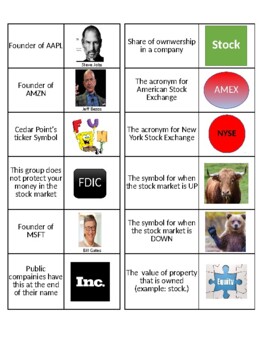
Stock Market Bingo - cards you “pull out of the hat” - PDF
To use with Stock Market Bingo. This PDF has all of the answers. You can laminate them and cut them to use as the cards you “pull out of the hat.”
Subjects:
Grades:
7th - 12th
Types:
Also included in: Stock Market Bingo - Bundle

Excel Battleship
This is a step-by-step worksheet used to create an Excel Battleship game. Students will be able to follow the worksheet to set up their Excel spreadsheet. Once students are finished setting up their game, they are challenged to play against their opponent! This is a great daily assignment that my students really enjoyed.
Subjects:
Grades:
9th - 12th
Types:

Excel Wordle
This is a step-by-step worksheet used to create an Excel Wordle game. Students will be able to follow the worksheet to set up their Excel spreadsheet, with advance formulas and conditional formatting.Once students are finished setting up their game, they are challenged to play! This is a great daily assignment that my students really enjoyed.
Subjects:
Grades:
9th - 12th
Types:
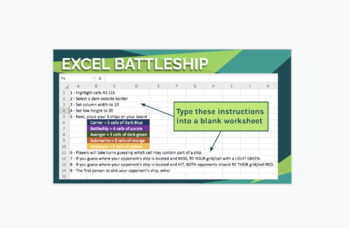
Excel Battleship
This is a quick and easy, fun game for students to play while using Excel!
Subjects:
Grades:
9th - 12th
Types:

Monopoly Excel Spreadsheet with T accounts set up
Great for teaching T accounts while playing Monopoly.
Subjects:
Grades:
9th - 12th
Types:
Showing 1-17 of 17 results

