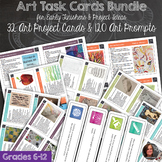7,897 results
9th grade computer science activities
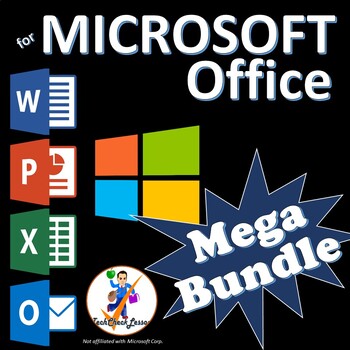
MegaBundle Microsoft Office 2016/2019/2021/365 Lessons - Word PowerPoint Excel
Perfect for teaching a Microsoft Office course! Editable lessons, activities, projects & exam preps build student knowledge of Word, PowerPoint, Excel & Outlook. Excellent for Microsoft Office Specialist (MOS) certification exam training (through Certiport) if that is a goal of your class. Complete 4 course bundle of lesson plans for Microsoft Office 2021, 2016 & 2019 / 365 (will also work for Microsoft Office 2013 but some tabs and menus may be named differently). ** Look in the BO
Grades:
7th - 10th
Types:
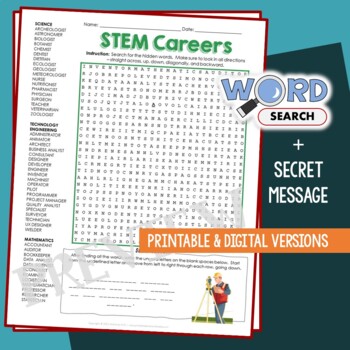
STEM Career Word Search Puzzle Exploration Vocabulary Activity Science Worksheet
#WordSearch Let your students flex their minds with this stem career word search puzzle and help improve their knowledge and vocabulary! After finding all the words, your students can uncover the secret message by writing the unused letters on the blank spaces. They need to start from the underlined letter and move from left to right through each row, going down.The words are hidden in various directions - horizontally across or backward, vertically up or down, diagonally up, down or backward.
Grades:
7th - 10th
Types:
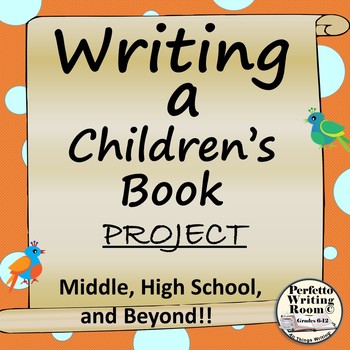
Writing & Creating a Children's Book; Complete Project Grades 6 - 9 - 12 - Adult
Creating a Children’s Book – Complete Project Grades 6 - 9 – 12 – University – Adult, is an exceptional journey by which students will research, strategize and use technology, critical thinking and art to make a complete and professional picture book. This project will be fun. It will also be challenging and by the time it is finished, students will definitely understand more about the picture book industry, the types of books that sell, how a book is actually put together, and how many decision
Grades:
6th - 12th, Higher Education, Adult Education

Google Drive Lessons & Activities Bundle
These Google Drive resources contain lessons, screenshots, activities, marking schemes, tips and instructions for using Docs, Slides, Sheets, Drawings and Forms within Google Drive. You will receive most of these resources in both editable and PDF formats.Save over 40% by purchasing this bundle!The following is a suggested order for lessons/activities in this bundle. However, you may choose to do them in another order if you wish…1. Files, Folders and Sharing within Google Drive2. Google Docs3.
Grades:
6th - 12th
Types:

Computer Applications Class Food Truck Project - Google or Microsoft Activity
This Computer Applications Class Food Truck project can be completed with Microsoft Office Applications or Google Suite Applications. The master file is completely editable, so that the teacher may edit the file to meet the classroom objectives! NO PREP! Included in this digital resource is a SEVEN page booklet with SEVEN project assignments for the student to create files, spreadsheets and promotional items for their own food truck entrepreneurial journey! Project prompts are as follows:Crea
Grades:
7th - 12th
Types:

Introduction to Coding in Python - 35 LESSONS | Computer Science & Programming
Unlock the full potential of your students with this engaging, exciting, and interactive Python coding course! This resource includes 35 lessons that will help your students develop fluency with computer science and computational thinking. And the best part? The preparation has already been completed for you, so you can jump right in! With easy-to-follow lessons, activities, assignments, and quizzes that reinforce key concepts, your students will become confident coders in no time. Take a look
Grades:
6th - 10th
Types:

Teaching students HOW TO use Google Slides an Interactive Presentation Tutorial
Have you spent time and effort creating meaningful lessons and worksheets using Google Slides, then end up spending all the time teaching your students how to use Slides, rather than focus on the lesson? Want to assign digital assignments through GOOGLE CLASSROOM? Students need to know how to use Google Slides!With the idea of digital learning inevitably being the new normal- A crash course for students (or even teachers) in how to use Google Slides is a must! This presentation includes 40 sli
Grades:
K - 12th
Also included in: Google Technology in the Classroom Bundle | Slides Google Classroom
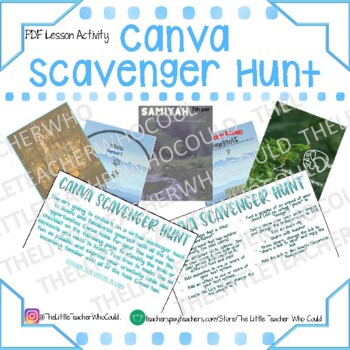
Canva Scavenger Hunt
Looking for a fun and engaging way to introduce students to Canva?! This is the perfect activity! Allow students to still express their creativity and begin exploring the foundational skills of graphic design through this fun virtual scavenger hunt where the familiarize themselves with all of the tools and possibilities Canva has to offer. This resource is also great for Sub Plans or an early finisher activity as it is self explanatory for students. Can be used both for in person instruction, or
Grades:
4th - 10th
Types:

Sports & Entertainment Marketing Course & Bundle- 1 Semester (TURNKEY)
Students will learn and develop skills in these subjects:Sports & Entertainment Marketing BasicsFunctions of Marketing in Sports and Entertainment IndustrySocial & Digital Marketing in Sports and Entertainment IndustryEvents, Sponsors & Fans (Event Triangle)ProfitEconomicsPricingRevenueRisksThe Marketing & Promotion Plan*Please note this product is not just a bundle of activities and projects; this is a professional course created to meet national standards and gives teachers and
Grades:
6th - 12th, Adult Education
Types:
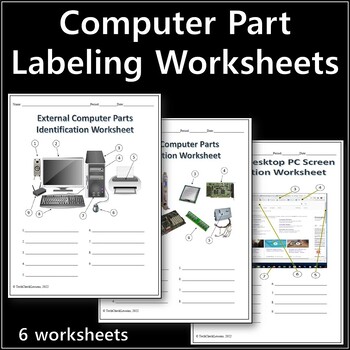
Computer Parts Labeling Activity - 6 Worksheets - Technology Sciences
Resource contains 6 worksheets for students to label the exterior parts of a computer, internal parts of a computer, basic parts of a desktop and internet browser window, rear input ports on the back of a computer, keyboard symbols and command key shortcut icons. Includes an explanation guide defining the functions of each part.Answer keys included. This resource can be used as an introduction to new material or a study guide for a quiz. This is also a great activity to leave for your class for
Grades:
6th - 9th
Types:
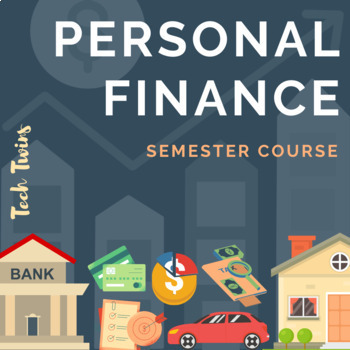
Personal Finance Semester Course & Bundle (TURNKEY)
Students will learn and develop skills in these subjects:Personal Exploration With Personal FinancesIncome & TaxesFinancial InstitutionsChecking AccountsUsing CreditBudget & SpendingSavingsInvestingInsuranceRetirementFinancial Planning*Please note this product is not just a bundle of activities and projects; this is a professional course created to meet national standards and gives teachers and students everything they need from day one of class to finals. No textbooks or outside resourc
Grades:
7th - 12th, Adult Education
Types:
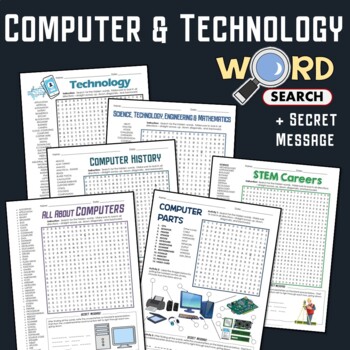
Technology Computer Word Search Activity Parts STEM Career Terminology Worksheet
#WordSearch Let your students flex their minds with this computer & technology word search puzzle and help improve their vocabulary! This bundle includes the history, parts, STEM career, and other related terms.Your students can uncover the secret message by using the unused letters to fill in the blanks. They have to start from the bold, underlined letter and move from left to right through each row, from top to bottom.The words are hidden in various directions - horizontally across or bac
Grades:
6th - 9th
Types:

GOOGLE SHEETS: Create Your Name Using PIXEL ART in Google Sheets
Introduce your students to Google Sheets with this fun and creative pixel art project! Students will learn how to format a spreadsheet with column width and row height and apply fill techniques to create their name in a very creative way. Step-by-step directions will guide students on how to complete each task. File format is a Google Drive folder with directions with examples!
Grades:
3rd - 12th
Types:
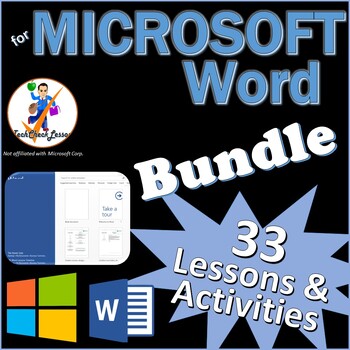
33 Activities for Microsoft Word Office 2016/2019/2021/365 Lesson Bundle
Perfect for teaching a Microsoft Word course! Editable lessons, activities, projects & exam preps. Great for MOS Word certification exam training for Microsoft Office Specialist (MOS) certification exam prep (through Certiport) if that is a goal of your class. Files open in Microsoft Word so you can edit them to your liking. Optimized for Word 2019, 2021 / 365 & 2016. (Will also work for MS Word 2013 but some tabs and menus may be named differently).Suggested order of teaching these ac
Grades:
7th - 10th

Web Design Course & Bundle- Full Year (TURNKEY)
Students will learn and develop the skills of these subjects:Introduction to Web DesignWhat Is The Internet And WebWeb BasicsWhat is Web DesignWeb Design CareersWeb Design PrinciplesEvaluating WebsitesHTML CodingCSS CodingCreation Of A Website Using Website Builders*Please note this product is not just a bundle of activities and projects; this is a professional course created to meet national standards and gives teachers and students everything they need from day one of class to finals. No textb
Grades:
7th - 12th
Types:
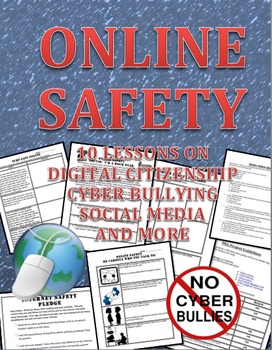
Online Safety, Digital Citizenship, Cyber Bullying and Surfing Safe Workbook
This is a 10 lesson workbook that discusses how to be safe online, digital citizenship, cyber bullying and surfing safe to include social media.
Here is what is in the packet:
1. Online safety scenario worksheet
2. Digital Life: Playing it safe online. Short article with questions.
3. Creating an internet safety poster activity
4. Online safety Quiz that includes an answer key
5. Public Service Announcement activity about being safe online that includes a rubric and example.
6. Online
Grades:
6th - 9th
Types:
Also included in: Online Safety and Digital Citizenship Big Bundle of Internet Safety
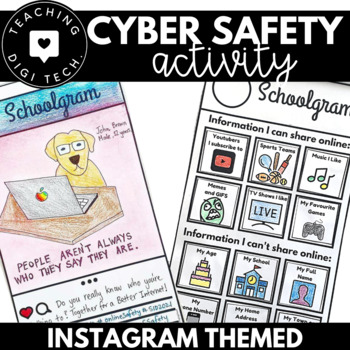
INSTAGRAM Social Media CYBER SAFETY Activity | Online Safety | ESafety Activity
Social media online and cyber safety activity designed to help students learn about information that is safe and unsafe to share online and on social media!The Instagram template is designed as an activity for students to practice creating a safe profile or post online. Students are required to draw a picture (or insert a picture/selfie if completing digitally), add a caption and hashtags to their post. The Social Media Feed Template is designed as an activity where students are required to sort
Subjects:
Grades:
2nd - 10th
Types:

Google Classroom Scavenger Hunt - Intro to Google Classroom
The Google Classroom Scavenger Hunt is a great way to get your students to explore or re-explore the in's and out's of Google Classroom! The Scavenger Hunt asks questions about the Google Classroom platform and provides clues that directs students where to go to find their answer. This is a great resource for anyone who uses Google Classroom with their students or anyone doing remote learning/a blended/hybrid learning model. The instructions and completion pages of this activity are completely c
Grades:
K - 12th, Staff

Google Drawings using Shapes to make a Movie Character
• This activity includes screen shots and step-by-step instruction bubbles to show students how to make a Movie Character using Shapes in Google Drive Drawings• This is a fun activity that allows students to learn more about Google Drive Drawings while creating an amusing picture. • It also includes a simple marking scheme and student exemplarsTopics/Skills Covered in this Activity• Finding the Shape Button • Using a Variety of Shapes• Moving / Rotating Shapes• Coloring Shapes• Copy/Paste Shape
Grades:
1st - 9th
Types:

Photoshop CS6 Bundle - 10 Complete Lessons for Beginners
This 10 lesson bundle provides plenty of variety and interesting, attention grabbing activities for your students. It is priced to save you 30% off buying each of the products individually. I have been giving these assignments to beginners of Photoshop and they have worked extremely well. Each lesson comes with detailed step by step instructions with plenty of screenshots. Please feel free to contact me with questions or comments regarding this bundle! I hope that you find it useful and I l
Grades:
7th - 12th
Types:
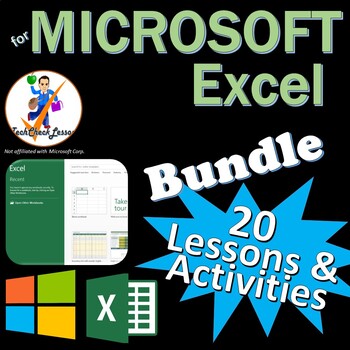
20 Activities for Microsoft Excel Office 2016/2019/2021/365 Lesson Bundle
Perfect for teaching a Microsoft Excel course! Editable lessons, activities, projects & exam preps. Great for MOS Excel certification exam training from Certiport too.Files open in Microsoft Excel so you can edit them to your liking. Optimized for Excel 2019, 2021 / 365 & 2016. (Will also work for MS Excel 2013 but some tabs and menus may be named differently)***Files open in Microsoft Excel or Word and you can edit them as you please. :)Suggested order of teaching and Skills Taught I
Grades:
8th - 11th
Types:
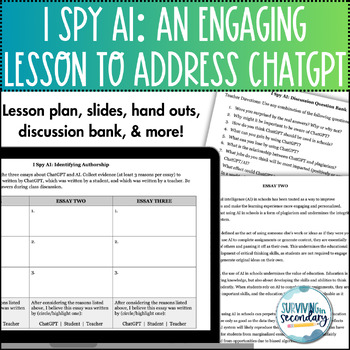
I Spy AI: Creative, Engaging Lesson to Address ChatGPT & Artificial Intelligence
Not sure how to address ChatGPT in the secondary classroom? Worried about the use of artificial intelligence and plagiarism in schools? Looking to engage middle and high school students in relevant, age-appropriate discussions about current events in technology while increasing digital literacy? This lesson is for you!ChatGPT, a natural language processing app by OpenAI, is gaining popularity among students and adults alike. Many teachers have well-founded concerns about potential issues due to
Grades:
9th - 12th
Types:
CCSS:

Inside The Computer A Build & Learn Activity (Digital & Print) Computer Hardware
Teach students about the insides of a computer with this STEM activity in Technology and Computer Science lessons! Students are expected to build the inside of a computer as well as learn about each component. Why not also take a look at Inside The Computer Giant Display as classroom decor for your computer lab!The following key terms are covered: MotherboardPower SupplyHeat Sink CPURAM ChipNetwork Interface CardHard Disk DriveMotherboardThis resource comes in 2 formats: Paper based (PDF) Digita
Grades:
5th - 12th
Types:
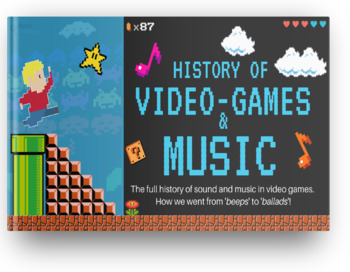
History of Video Games Music and Sound (FULL LESSON)
This Video Game music lesson and supporting resources provide an extremely detailed account of Video Game music, gaming sound history and the development of music for consoles and games. It covers from the very early Pre-First Generation all the way through to the modern, latest 9th Generation consoles and games released in 2020. The material in these resources would easily cover 4 to 5 lessons over roughly 5 or 6 weeks. This resource would also work very well with the History of Sound in Film-F
Grades:
7th - 10th
Types:
Also included in: Video Games Music, Sound and History - MEGA BUNDLE
Showing 1-24 of 7,897 results