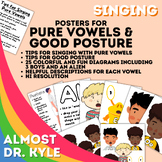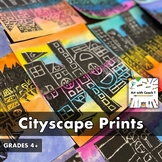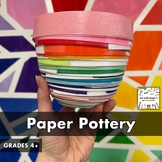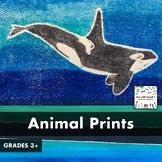63 results
Higher education graphic arts teacher manuals

Science Themed Bitmoji Classroom AND Canvas Template
Provided with purchase is a science themed bitmoji classrooms AND the export file for the class template for Canvas Learning Management System. Canvas template includes homepage, premade pages, linked themed buttons, Weekly Lesson Schedule, and more. Once you download the file you will be able to import the canvas room in five clicks!Click here to view Canvas room video preview.
Subjects:
Grades:
6th - 12th, Higher Education
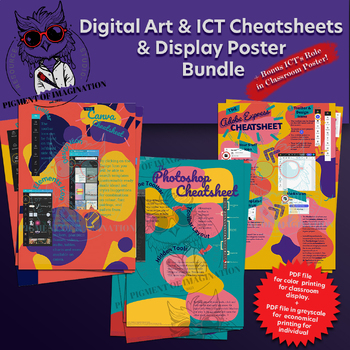
Canva, Adobe Express, Adobe Photoshop AI Cheatsheet and Poster Bundle
Unlock creative skills with this comprehensive Digital Art and ICT-based beginner’s guide to using Canva, Adobe Express, and Adobe Photoshop, plus a bonus poster on the Role of ICT in the classroom. These PDFs feature easy-to-follow infographics and clearly describe each design tool function, with a focus on AI tools. Ideal for students and teachers, they help improve graphic design in school projects and resource creation. Print the PDF files large and in colour for A3 classroom posters or smal
Grades:
6th - 12th, Higher Education, Adult Education, Staff
Types:
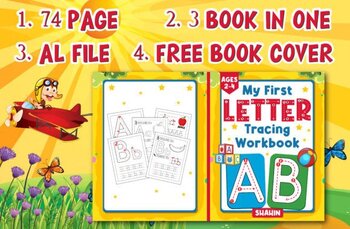
ABC Full Alphabet Letter Tracing Book
Big ABC Full Alphabet Letter Tracing and Coloring Book For KidsYour kids can Trace and Color In One BookThis is a digital & printable letter tracing book for kids or Kindergarten students or you can sell it on Amazon KDP– This workbook shows children how to write the alphabet A – Z upper and lower case letters.– Full of exercises and activities in this book to help prepare children before going to school.– Children will know how to write A to Z.Your download will include:• PDF File 300 dpi•
Subjects:
Grades:
PreK - 6th, Higher Education

Watercolor Halloween Gnomes Clipart,Clipart, Instant Digital Download
♡ Item Overview 28 PNG• Instant Digital Download: 1 ZIP included• Width: 10 inches• Height: 10 inches– Size 3000px x 3000px– 350 DPI High-quality resolution– Purchased art will not have any watermarks————————————————————-♡ Item DetailsPerfect for creating greeting cards, invitations, and stationery, decorating your blog or website, and designing posters and room decor for children or babies.Can be used for digital or print. Great for baby room decor,gift cards and wrapping paper, scrapbooking, a
Subjects:
Grades:
PreK - 12th, Higher Education, Adult Education, Staff
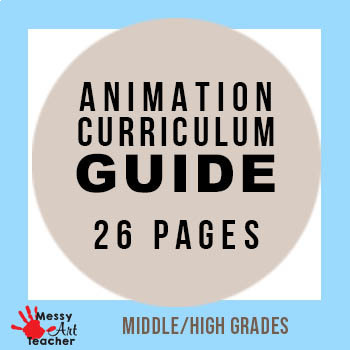
26 Page Animation Curriculum Guide of Projects
I created this 26 page curriculum guide as a overview of the projects I had students work on in Animation I and II classes. I created these projects based on the standards for the Georgia Department of Education Pathway for Animation. This was a new pathway created in 2017-2018 school year. I also provide information in the upper corner of each project the number of days based on 44 min class sessions. This doesn't teach how to use the software. See my other animation related products:Photoshop
Grades:
6th - 12th, Higher Education, Adult Education
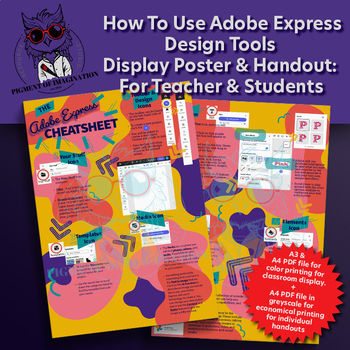
Adobe Express Cheat Sheet | How To Use Adobe Express Design & AI Tools
Unlock creative skills with this comprehensive Adobe Express beginner’s guide. This 2-page PDF features easy-to-follow infographics and clearly describes each Adobe Express design tool function, with a focus on AI tools. Ideal for students and teachers, it helps improve graphic design in school projects and resource creation. Print the PDF file large and in colour for A3 classroom posters or smaller for individual handouts. (A printer-friendly version in greyscale is included for individual hand
Grades:
5th - 12th, Higher Education, Adult Education, Staff
Types:
Also included in: Canva, Adobe Express, Adobe Photoshop AI Cheatsheet and Poster Bundle
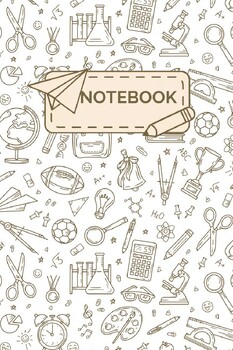
Whispers of the Mind: A Journey Within (Notebook 6x9)
"Whispers of the Mind: A Journey Within" is a captivating notebook designed to accompany you on your introspective journey. With its convenient 6x9 size, this notebook provides ample space for jotting down thoughts, reflections, and ideas that arise as you delve into the depths of your mind. Whether used for journaling, sketching, or brainstorming, this notebook serves as a trusted companion for capturing the whispers of your innermost thoughts and guiding you on a path of self-discovery. Embark
Subjects:
Grades:
9th - 12th, Higher Education, Adult Education
Also included in: Graph Paper Note Book & Note Book (Notebook 6x9)
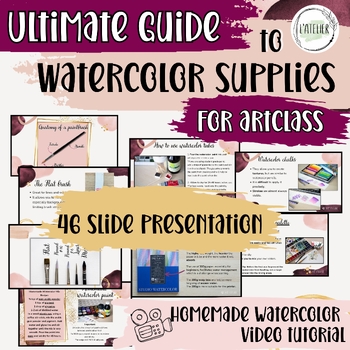
Ultimate Guide to Watercolor Paint Supplies- Art tips and techniques
In this guide, you will find all the materials and techniques I've discovered over the years to teach your students how to use watercolors. All of my tips are found in this complete guide to watercolor supplies for your art class including products links (for both canadians and americans). I even added a homemade watercolor recipe and video tutorial!Level: High schoolTechnique: Watercolor paint⭐️ This product includes ⭐️A 47 slides guide to watercolor supplies (A canadian version and an america
Subjects:
Grades:
7th - 12th, Higher Education
Also included in: Bundle: Watercolor Paint Teaching Unit, Art Exercises and lessons

Art Room Classroom Management and Procedures Posters or binder pages
How do you create a peaceful classroom? By teaching expectations and procedures.
This set of 16 documents that can be used to create a classroom management binder for the art room, posters for the art room, or info to put in your sub folder.
I did not put any color or borders on the documents so that you can save printer ink. I printed mine on bordered stationary to make them look good--much cheaper than wasting your ink!
Items include:
Art Room Ettiquette
Clean Up Procedures
Ask3ThenMe P
Subjects:
Grades:
PreK - 12th, Higher Education, Adult Education

Lovely hearts and blooms valentine day printable border.#seasonal
Get ready to embrace the love-filled vibes with this delightful Valentine's Day border!Handcrafted with care,this charming border features a captivating arrangement of hearts in shades of red and pink,adorned with delicate flowers.Its vibrant colors and whimsical design will add a touch of joy to the worksheet.Let your creativity bloom as you incorporate this lovely border into your materials,making learning a heartwarming experience for kids.Spread the love this Valentine's Day with an enchanti
Grades:
PreK - 12th, Higher Education
Also included in: Valentines day math worksheet,coloringsheets and pageborder.Math bundle.

Digital Media/ Photography Syllabus - Fully Editable in Canva
A digital media/ photography syllabus with a fun doodle, quirky film theme. Fully editable in Canva. Comes with two pages. Can be saved for social media platforms, PDF formats, JPGs, embed codes and more!
Subjects:
Grades:
9th - 12th, Higher Education, Adult Education, Staff
![Preview of Intro to Album Artwork in Canva [Music Production Lesson Plan]](https://ecdn.teacherspayteachers.com/thumbitem/Intro-to-Album-Artwork-in-Canva-Music-Production-Lesson-Plan--9611458-1713375326/original-9611458-1.jpg)
Intro to Album Artwork in Canva [Music Production Lesson Plan]
This is the 10th lesson for a 12-week music production course, created by professional music producers for your students.Students will be introduced to the concept and practice of album art creation in Canva a free browser-based graphic design workstation.This lesson plan includes the Lesson Objective, Materials Needed, Warmup, Lesson Plan, Breakout Session, Key Vocabulary, Reflection, and Resources.This lesson introduces students to the concepts of: album art, icons, font, importing and export
Subjects:
Grades:
4th - 12th, Higher Education, Adult Education
Types:
Also included in: Project-Based Learning 12 Week Music Production Bundle (Using Soundtrap)

Yearbook Assignment Checklist, Instructions, and Teacher Primer
This 9-page document includes 5 pages of information, directions, and instructions for faculty, advisors, staff, and editors, followed by a 1-page assignment sheet, and a 3-page checklist to ensure that the best material is gathered and created for each yearbook assignment.Creating page assignments for yearbook students, staff, and editors can be fraught with problems. You have to give them enough information to complete the assignment, after all, it's very frustrating to send students out to c
Subjects:
Grades:
PreK - 12th, Higher Education, Staff
Types:
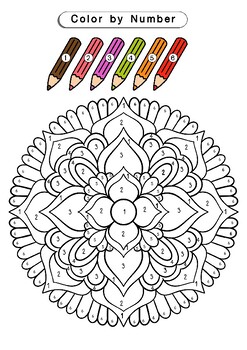
Mandala Color by Number (1-6) | Coloring Pages
You can easily color codes 1-6 on mandalas.To practice observation, patience, and concentration to focus on the screen.10 types of themandala, total of20 sheetsSplit To - Assign colors to 10 sheets.- Let friends define their own color 10 sheetspaper size A4PDF fileHave fun drawing Mandala10 Mandala Color by Number (1-6) | Coloring Pages No.1
Subjects:
Grades:
K - 12th, Higher Education, Adult Education, Staff
Types:

Introduction to drawing Packet
35 pages of worksheets and drawing practice pages. Great for students who are new to drawing or new to the tangible skills associated with drawing. Topics covered include shading, foreshortening, perspective, eye level and more. This packet could be divided up and used throughout an entire semester or completed as part of a drawing intensive. Drawing prompts to advance past the worksheets are included.
Subjects:
Grades:
6th - 12th, Higher Education, Adult Education

"Chalkboard Chic Creations - Digital Graphics Bundle"
"Elevate Your Aesthetic with Our Chalkboard and Welcome Sign Digital Graphics Bundle"Description: Welcome to a world of timeless elegance and creativity with our "Chalkboard Chic Creations" digital graphics bundle! Unleash your artistic flair and add a touch of rustic charm to your projects, events, and presentations.This carefully curated collection features an array of high-quality chalkboard-style images and captivating welcome signs that are perfect for various occasions. Whether you're plan
Subjects:
Grades:
PreK - 12th, Higher Education, Adult Education, Staff
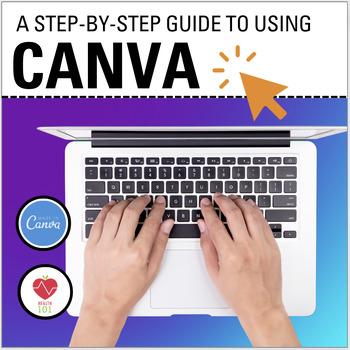
Canva Help Guide: How to create an infographic | Middle School + High School
Canva help here! This FREEBIE download will walk you and/or your students through how to create a show-stopping infographic! Canva is so easy and fun to use- but sometimes people get tripped up when they are just trying it for the first time.Here you will find:Pictures of Canva that walks you through where to click in order to create an infographic.Interested in doing a Canva project with your class? Download a student project example and rubric ***HERE***
Grades:
8th - 12th, Higher Education, Staff
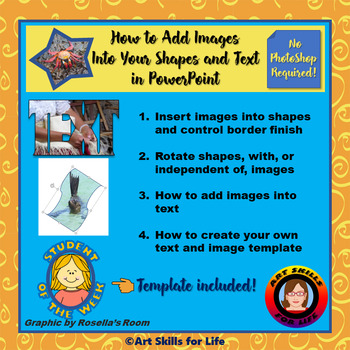
Images into Shapes and Text in PowerPoint
Use PowerPoint to put Images into Shapes and Text - No PhotoShop Needed!Included is a student version PDF to teach how to - Insert images into shapes and control border finishRotate shapes, with, or independent of, imagesHow to add images into textHow to create your own text and image template Included is a teacher version PowerPoint to -Create a templateEdit the example used in the instructionsLearn these tips and tricks and become more proficient using PowerPoint for your every need and use!My
Grades:
7th - 12th, Higher Education, Adult Education, Staff
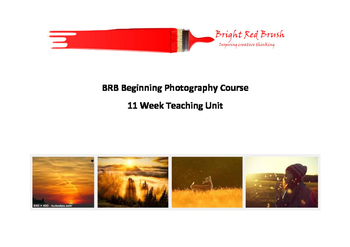
BRB 11 Week Beginning Photography Course Teaching Unit now with classroom notes
BRB 11 Week Beginning Photography Course Teaching Unit BUNDLE!!!This is a complete week by week teaching unit which I have designed specifically for students to learn the basic fundamentals of photography. I have deliberately limited content to help them grasp initial compositional techniques without being to over whelmed by technical content., this will follow in the semesters to come. Students can complete this unit using a mobile phone or DSLR.Links to web sites , Udemy Course ( I purchased
Grades:
5th - 12th, Higher Education, Adult Education, Staff

Art Teachers: Students Guide To Drawing The Profile
This is a 7-page visual step-by-step supplementary guide for teaching students how to draw the human profile. The guide consists of color coded lines that shows students when to apply the next step, when to sketch lightly and when to make lines permanent. As an art teacher and a former college professor this guide is an excellent addition to your classroom demonstrations and helps to reduce an overwhelming amount of questions and reiteration. The grade recommendation for this guide is secondary
Subjects:
Grades:
5th - 12th, Higher Education, Adult Education
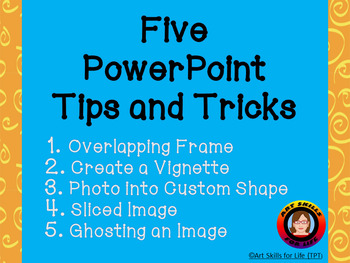
PowerPoint Tips and Tricks #1
Five PowerPoint Tips and TricksLearn five photo editing tricks using PowerPoint - PhotoShop or photo editing programs are not needed! Directions for each technique are presented with instructions and visuals. A simple marking rubric is includedOverlapping FrameOverlapping FrameCreate a VignettePhoto into Custom ShapeSliced ImageGhosting an ImageBe sure to watch the video preview made using new PowerPoint features! Follow me to see when the instructions for creating this are made available! In
Grades:
8th - 12th, Higher Education, Adult Education, Staff

Introductory Graphic Design Project: Logo (Scoop City)
Overview: Produce a logo, with type, for the following company:Scoop City needs a logo/mark with type to represent their growing company. They have no existing image and they are looking for a three color design. Currently the business is located out of a small, mobile trailer, but they hope to one day have their own permanent shop.Save a ton by purchasing the full design course which includes lesson plans, projects, handouts, and resources. Find it here: Full Graphic Design Course
Subjects:
Grades:
9th - 12th, Higher Education, Adult Education

Koala with Gold Coins
Koala with Gold Coins .A High resolution .PNG clipart for all your Greeting Card Projects, Document Presentation, Sticker Creation , Also check the link below for a simple and Cute notebook for kids ( ST. Patricks Day )https://www.amazon.com/dp/B08VV2MLK8
Grades:
PreK - 12th, Higher Education, Staff
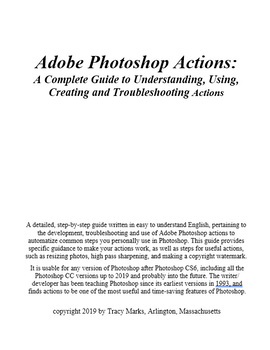
Adobe Photoshop Actions: A Complete Guide
A detailed, step-by-step guide written in easy to understand English, pertaining to the development, troubleshooting and use of Adobe Photoshop actions to automatize common steps you personally use in Photoshop. This guide provides specific guidance to make your actions work, as well as steps for useful actions, such as resizing photos, high pass sharpening, and making a copyright watermark. It is usable for any version of Photoshop after Photoshop CS6, including all the Photoshop CC versions up
Subjects:
Grades:
10th - 12th, Higher Education, Adult Education, Staff
Showing 1-24 of 63 results