11 results
Computer science flash cards on sale
Sponsored
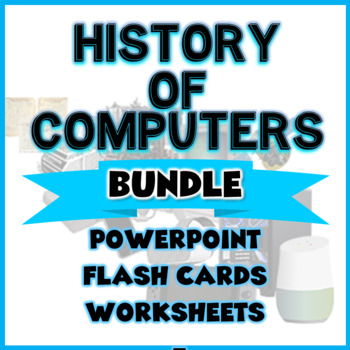
HISTORY OF COMPUTERS BUNDLE - PowerPoints - Flash Cards - Worksheets
This is an engaging bundle detailing the timeline history of computer with important Famous Inventors and Pioneers and list key players and Innovative devices machines in the history of computers . This will be a great way to introduce your Computer, Business or Science STEM classes.Bundle Includes:Two (2) PowerPoint Presentation - History of Computers - Innovators - History of Computers - DevicesTwo(2) sets of Flash Cards - History of Computers - Inno
Grades:
3rd - 10th, Higher Education
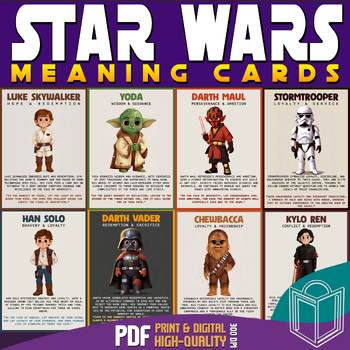
Star Wars Icons of Meaning: Inspirational Character Cards, Bulletin Board
Delve into the galaxy far, far away with our collection of inspirational character cards inspired by Star Wars. Each card features a beloved character from the iconic saga, embodying powerful meanings such as hope, redemption, loyalty, and wisdom. From the heroic journey of Luke Skywalker to the formidable presence of Darth Vader, these cards celebrate the timeless themes and profound lessons of the Star Wars universe. Perfect for fans seeking motivation and inspiration, or as a reminder of the
Grades:
Not Grade Specific
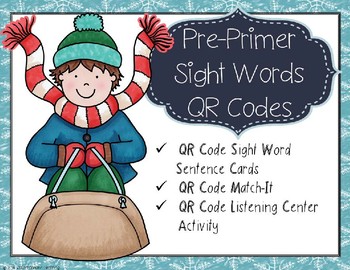
Winter Pre-Primer Sight Words Kindergarten QR Codes Center Activity
This is an excellent resource which integrates technology into the classroom. Students can use these center activities to practice their Pre-Primer sight words. There are 3 components of this set.
1. QR code Cards-These cards can be put on a book ring or placed in a set to practice each sight word. There is a QR code on each card that includes audio of the word as well as the sentence on the card.
2. QR Scan It-Students go on a hunt for sight words. They scan the QR code and a flashcard
Subjects:
Grades:
PreK - 1st
Types:
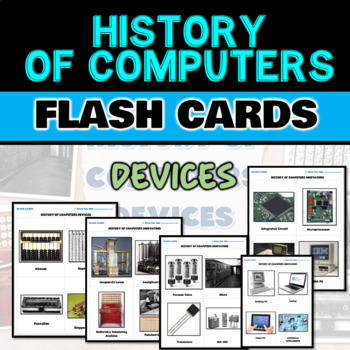
HISTORY OF COMPUTERS Devices - Flash Cards
The flashcards make it easier for students to recognize and associate history of computer with the appropriate category - innovators. This set of flashcards should be able to help students better understand the history of computer machine that most of us use everyday.It is wonderfully designed Flash cards that will guide your students through HISTORY OF COMPUTER Devices. Intended to encourage students and provide plenty of note-taking opportunities, reinforce key topics through creative techniq
Grades:
3rd - 9th
Types:
Also included in: HISTORY OF COMPUTERS BUNDLE - PowerPoints - Flash Cards - Worksheets
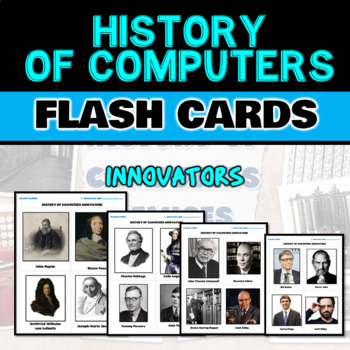
HISTORY OF COMPUTER INNOVATORS - Flash Cards
The flashcards make it easier for students to recognize and associate history of computer with the appropriate category - innovators. They will be oriented of the key role of genius, creativity, and collaboration of innovators that helped to produce the computers we use today.It is wonderfully designed Flash cards that will guide your students through HISTORY OF COMPUTER Innovators. Intended to encourage students and provide plenty of note-taking opportunities, reinforce key topics through crea
Grades:
4th - 10th
Types:
Also included in: HISTORY OF COMPUTERS BUNDLE - PowerPoints - Flash Cards - Worksheets
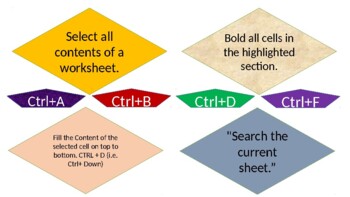
Excel Certification 2016 and 2019 - Windows Game
Excel shortcut Key Game is designed from Beginner to Advanced level. This game is designed for people that want to master shortcuts keys for more productivity. There are 30 slides with 120 shortcut keys for Windows.This game could be used as exam or as study guide. Each time you click with the mouse the shape will appear first 4 clicks are for 4 questions. Next 4 clicks will answer from Left to Right.Slides 1 -30 Shortcut KeysSlides 31 -80 Excel FormulasSlide 81 Excel terms
Grades:
9th - 12th, Higher Education, Adult Education, Staff
Types:

Windows Operating Fundamentals Roulette Game.
Windows Operating Fundamentals Roulette Game.Roulette game can be played with entire class. Break the class into 2 teams. Black Team and Red Team. If it lands on zero the team loses their turn. Teams have the option to bet the amount of chips the want to bet.Steps to playing the game.1. Click on slideshow - From Beginning.2. Click on the Green Felt with the left side of the mouse button and wheel will spin and when you want it to stop.3. If it lands on Red then red team gets to go, if it lands o
Grades:
9th - 12th, Higher Education, Adult Education, Staff
Types:
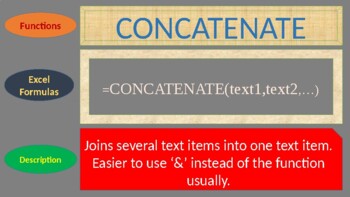
200 FORMULAS AND FUNCTION - GAME
This Game is designed to teach students Excel Formulas and Description for each formula. This will prepare students in the financial world as they will be more proficient in excel and as a result the will understand the use of formulas and when to use that formula. There are 200 formulas. from Beginner to Advanced level.
Subjects:
Grades:
9th - 12th, Higher Education, Adult Education, Staff
Types:
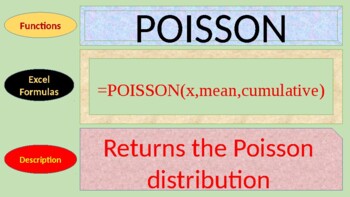
Excel Formulas and Functions 2
This Game is designed to teach students Excel Formulas and Description for each formula. This will prepare students in the financial world as they will be more proficient in excel and as a result the will understand the use of formulas and when to use that formula. There are 50 formulas. from Beginner to Advanced level.
Subjects:
Grades:
9th - 12th, Higher Education, Adult Education, Staff
Types:
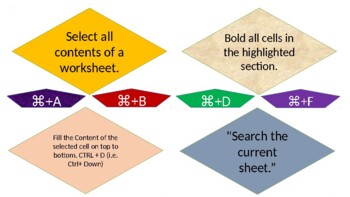
Excel Shotcut keys - Game for Mac
Excel shortcut Key Game is designed from Beginner to Advanced level. This game is designed for people that want to master shortcuts keys for more productivity. There are 30 slides with 120 shortcut keys for Mac.This game could be used as exam or as study guide. Each time you click with the mouse the shape will appear first 4 clicks are for 4 questions. Next 4 clicks will answer from Left to Right.
Subjects:
Grades:
9th - 12th, Higher Education, Adult Education, Staff
Types:
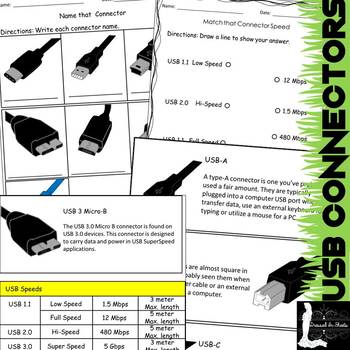
Types of USB Connectors
With these worksheets & flashcards you will know the name of each connector, their speeds, max cable length and uses.USB connectors covered:USB AUSB BUSB C Mini-B USBMicro-B USBUSB 3 ABy the end of the workouts you will be able to look at any USB connector and identify what type it is.Thanks!
Grades:
Higher Education, Adult Education
Showing 1-11 of 11 results



