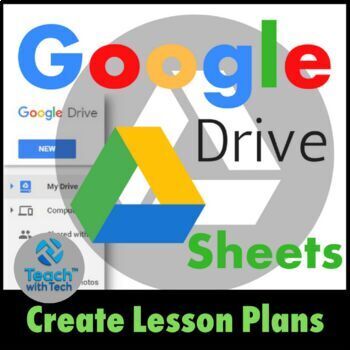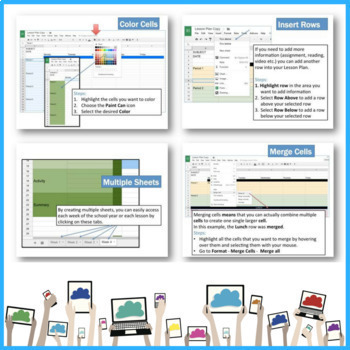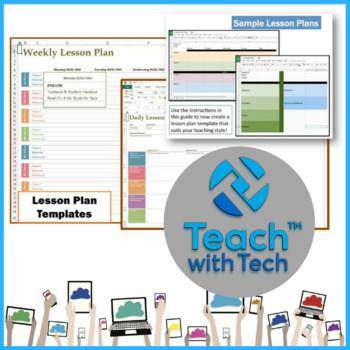Lesson Plans using Google Sheets
- Zip
- Google Apps™

Description
• This guide shows you how to create your own individualized Lesson Plans using Google Sheets.
• Google Sheets (Part of Google Drive) is a Free alternative to Microsoft Excel that lets you create and format spreadsheets and simultaneously work with other people.
• Create whatever plan suits your needs depending on grade level, subjects taught, school schedule etc. using the instructions contained in this guide.
• This resource is for teachers who are new to Google Sheets and want to learn about its features and how to use those features to create and share lesson plans.
• Develop other classroom forms in Sheets such as recording student information, classroom supplies etc.
TOPICS
1. Sample Lesson Plans and Lesson Information
2. Font Styles and Sizes
3. Undo a Mistake
4. Color Cells
5. Align and Center Text
6. Insert Rows
7. Insert Columns
8. Resize Columns (Method #1 and #2)
9. Merge Cells
10. Create Borders
11. Copying Lesson Plan Templates
12. Rename Sheets
13. Importing Excel Templates into Google Drive
14. Sharing Plans to Co-Create Lesson Plans
Note: This guide also includes instructions for setting up a Free Google Drive account and accessing Google Sheets.
Sharing Lesson Plan Templates: Your purchase includes the option to email me and I will share lesson plan templates with you through Google Drive.
UPDATE: Another option for creating lesson plans in Google Sheets is to utilize one of the pre-designed Excel 2013 lesson plan templates. Instructions have been added for importing Excel 2013 lesson plan templates into Google Sheets so that you can use these templates or migrate your own existing Excel templates.
Advantages to creating lesson plans in Google Drive…
• Create customized layouts
• Easily duplicate layout for each day/week/month of the school year
• Quickly access each plan from one location
• Efficiently edit and revise plans
• Share through Google Drive to co-create/update lesson plans
Added a guide about files, folders and sharing within Google Drive.
********************************************************************
Terms of Use:
Purchase of this product is for single classroom use by the purchaser only. It is a violation for individuals, schools, and districts to redistribute, edit, sell, or post this item on the internet or to other individuals.
Created by Gavin Middleton © TEACH WITH TECH ™ INC.
TeachwithTech is not affiliated with Google.com
Product names, logos, brands, and other trademarks featured or referred to within this lesson are the property of their respective trademark holders.
These trademark holders are not affiliated with TeachwithTech. They do not sponsor or endorse the contents, materials or processes discussed within this lesson.
Thanks for visiting my store! If you decide to make a purchase, please do not forget to leave feedback. I am very interested to read your thoughts about my products!
Also, don't forget to "FOLLOW" me for exciting new product announcements, sales, promotions and updates!
Gavin Middleton
TEACH WITH TECH ™ INC.
Google Drive Products
Google Drive Elementary Bundle
Holiday Pictures using Shapes in Google Drive