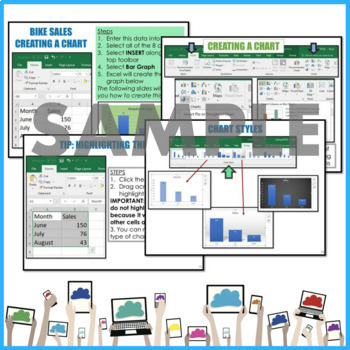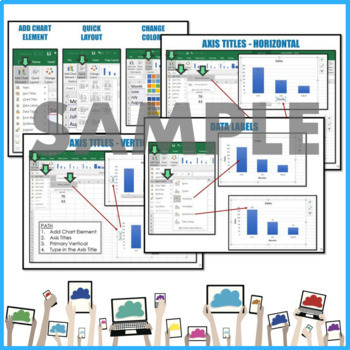Excel Lesson Activities 365 2016 2013 2010
- Zip
- Excel Spreadsheets
- Microsoft OneDrive
What educators are saying
Description
• These lessons contain information about spreadsheets, activities, tips, student exemplars and marking schemes. This product includes separate instructions and activities for using Microsoft Excel 2010, 2013, 2016 and Office 365.
Microsoft Excel 2010, 2013, 2016 & Office 365
• Microsoft Excel is software that lets you create tables, and calculate and analyze data.
• This type of software is called spreadsheet software.
• Excel lets you create tables that automatically calculate the totals of numerical values you input, print out tables in neat layouts, and create simple graphs.
• Microsoft Excel is software that lets you create tables, and calculate and analyze data.
• This type of software is called spreadsheet software.
• Excel lets you create tables that automatically calculate the totals of numerical values you input, print out tables in neat layouts, and create simple graphs.
EXCEL TOPICS
1. Investigating the MENU (File, Home, Insert, Page Layout, Formulas, Data, Review, View, Help)
2. Rows, Columns and Cells
3. Types of Charts
4. Chart Components
5. Highlighting Data
6. Creating Charts
7. Format Chart Area
8. Chart Tools – Design (Adding Elements, Quick Layout, Changing Colors, Switch Column/Row, Select Data, Change Chart Type)
9. Chart Styles
10. Axis Titles
11. Data Labels
12. Legend
EXCEL ACTIVITIES
1. Creating Bar, Line and Pie Charts
2. Bike Sales Activity
3. AutoSum Activity
4. Football Spreadsheet
5. Halloween Activity
6. Thanksgiving Activity
• This lesson contains information about spreadsheets, activities and marking schemes.
Note: You will receive these lessons in both PowerPoint and PDF file formats
UPDATE: The Microsoft Excel 365 Online Version has been added to this bundle.
This bundle is also sold as part of a Computers Course. Click on the link below to view that course...
*************************************************************************
Terms of Use:
Purchase of this product is for single classroom use by the purchaser only. It is a violation for individuals, schools, and districts to redistribute, edit, sell, or post this item on the internet or to other individuals.
Created by Gavin Middleton © TEACH WITH TECH ™ INC.
TeachwithTech is not affiliated with Microsoft
Cover image was purchased from depositphotos.com
Product names, logos, brands, and other trademarks featured or referred to within this lesson are the property of their respective trademark holders.
These trademark holders are not affiliated with TeachwithTech. They do not sponsor or endorse the contents, materials or processes discussed within this lesson.
Thanks for visiting my store! If you decide to make a purchase, please do not forget to leave feedback. I am very interested to read your thoughts about my products!
Also, don't forget to "FOLLOW" me for exciting new product announcements, sales, promotions and updates!
Gavin Middleton
TEACH WITH TECH ™ INC.