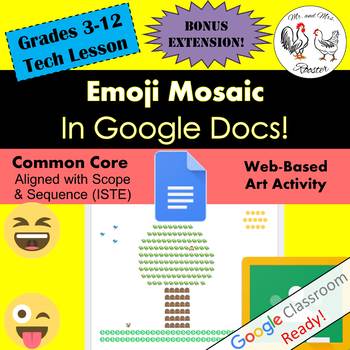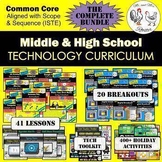Emoji Mosaic in Google Docs Art / Technology STEAM Lesson Plan Grades 3-12
- Zip
- Google Apps™

Also included in
- Everything Emoji Bundle is a collection of all our store's emoji resources! Students will be smiling all year when they will complete emoji lessons, activities, and be greeted by the class decor you have in store for them! These Emoji resources will not only brighten your classroom but your studentsPrice $38.00Original Price $47.50Save $9.50
- Middle school and high school students LOVE these lessons! We developed these lessons to be as engaging for ALL students whether they have a little or a lot of technology or STEM experience. Our curriculum works great with any Project-Based Learning style or the STEM-Familiar instruction. EverythingPrice $199.00Original Price $285.25Save $86.25
Description
Use Google Docs in a way unexpected...with emojis! This multi-subject lesson will have your students planning, designing, and creating a work of art set in mosaic!
Teacher presentation file, including where the mosaic art style has been used, emoji mosaic examples, and emoji differences are all included! Emoji mosaic will have all students smiling to see their work of art come together!
Made for use with:
PC
Mac
Chromebook
All resources are organized for assigning through Google Classroom!
*This lesson has an optional precursor lesson:
Like emojis? Try our Digital Breakout Activity - Emoji Bandit! | Emoji Escape Room
The step-by-step directions makes this lesson any teacher's dream because all you have to do is simply post the tutorial and work files on your class website or Google Classroom and that's it! Directions, guides, and instructions with screen-shots will not only assign the work and expectations, but it will actually teach them EXACTLY how to complete the assignment!
Meet the students half-way by transforming their texting into a work of art! Students will need to plan the 'big picture' and search for supporting color schemes to complete their mosaic. This lesson is exciting for elementary students and can also be challenging enough for middle school and high school by requiring a more complex image.
Includes:
*Emoji Mosaic in Google Docs! Lesson Plan (PDF)
*Emoji Student Work File, “Emoji Mosaic” (DOCX/DOC) Google Classroom Compatible Link Available!
*How to insert Emojis in Google Docs (JPEG)
*Teacher display/lesson file, “Mosaic Examples” (PDF)
*4 Emoji Mosaic Bonus Samples!
*Flexible Assignment for Grades 3-12!
*2017 ISTE and Common Core Standards alignment!
*Easy to use, school friendly search engines!
*Step-by-Step student and teacher directions!
*Printable and Google Folder Copy to use in Google Classroom!
*Google Classroom tips & resources to get Classroom up and running!
*Ready-to-Post online directions for assignment (PDF/DOCX/DOC)
*Easy grading when assigned through Google Classroom!
TERMS OF USE
Any redistribution of this product is strictly prohibited. No alteration and repacking is allowed. Google Classroom folder is provided only to the buyer as convenience of attaching files and may not be shared with anyone other than the buyer. Doing so is in direct violation of our copyright.
*Click FOLLOW to get notified of our next technology lesson!
**Your feedback helps guide us to which kind of lessons you would like to see in the future. Please take an opportunity to let us know what you think below. Thank you!**
***********************************************
COME AND VISIT OUR STORE!
If you enjoyed this product, please visit our store to see our other products! We have a wide range of resources including Technology Lessons, Science Resources, A Free Study Hall Bundle, and other creations to spice up your classroom and TpT resources!
We SPECIALIZE in Technology Lessons and Activities!
Below are our Technology lessons available individually or the bundle of your choice! (21%-23% OFF with BUNDLES!)
Tech Lesson - Design Your Own Home!
Tech Lesson - Elio Car: Compare & Contrast
Tech Lesson - Snapchat "Privacy" Policy
Tech Lesson - Logo Design: Welcome to Marketing
Tech Lesson - Animate This! Lesson Plan - Google Slides / PowerPoint Activity
Tech Lesson - Make Your Own Music {Song Creation}
Tech Lesson - Keep Calm...and Make a Meme
Tech Lesson - Famous People Word Clouds
Tech Lesson - Instagram "Privacy" Policy
Tech Lesson - Google Maps - GPS Buddy
Tech Lesson - Hypertext - All About Me!
Tech Lesson - 3D Printing - Block Builder!
Buy ALL the ABOVE LESSONS with our
TECH LESSONS DOUBLE BUNDLE: 12 Lessons
Check out the QUALITY of our work in our
Google Maps FREEBIE Lesson Plan (Unit Preview) - Technology Lesson {Tech}
New Technology Lessons:
***************************************************
PURCHASING TIP:
Did you know that when you leave feedback for a paid product, you receive credit toward your TpT account? Want to rack up some free credits? Go to your “My Purchases” page (logged in) and you will see a “Provide Feedback” button. Rate your paid products and get your money back for your money spent! We thoroughly enjoy and appreciate receiving your feedback and you receive credit! It’s win-win!
Please see the “TpT Credits” posting for more details and your current credit balance (logged in).
***************************************************
WHERE TO FIND AND FOLLOW US:
Our Store: Mr. and Mrs. Rooster
Be the first to know when we upload new products, discounts, and freebies by clicking on the green star next to our store logo to become a follower!
Facebook: https://www.facebook.com/mrandmrsrooster/
Pinterest: https://www.pinterest.com/mrmrsrooster/