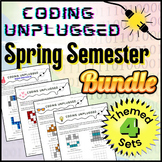78 results
Computer science laboratories for homeschool
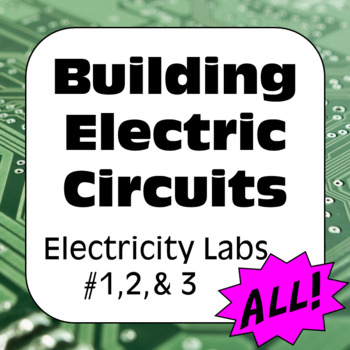
Electricity Inquiry Labs: Current & Voltage in Series & Parallel Circuits
Electricity Inquiry Lab #1: Voltage Across Batteries in Series & ParallelSchematic diagrams guide students in connecting batteries in series and parallel. Students then attach a voltmeter to measure the voltage drop. Space to record answers is provided.Additional equipment (not included) required for the successful completion of this lab:Batteries – ideally six of the same voltage type (i.e. six 1.5V D Cell batteries);Battery holders or enough wires to connect the six batteries in series and
Grades:
7th - 11th
Types:
CCSS:
NGSS:
HS-PS2-5
, MS-PS2-3
, HS-PS2-4
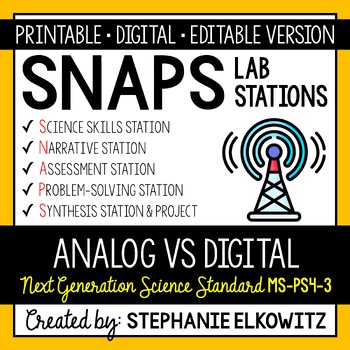
MS-PS4-3 Analog vs. Digital Signals Lab Activity | Printable, Digital & Editable
About SNAPs Lab Stations ActivitiesSNAPs Lab Stations Activities require students to use science, math, literacy, problem-solving and engineering skills. They are designed to enhance students' understanding of scientific concepts and help students apply scientific ideas to the real world. Each station activity promotes skills so to develop students into proficient and competent scientific thinkers.SNAPs lab activities have five components:• Science Skills Station to develop science skill profici
Grades:
6th - 9th
Types:
NGSS:
MS-PS4-3
Also included in: Physical Science Lab Stations Bundle | Printable, Digital & Editable
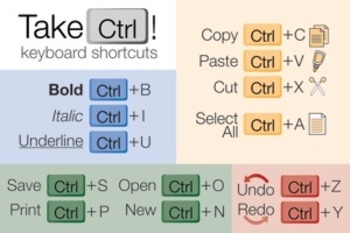
Keyboard Shortcuts Poster (Control Key) for Windows
"Take Control" of keyboard shortcuts with the Ctrl key (for Windows/Chromebooks)!
Here's a PDF and a high-resolution JPEG of a keyboard shortcut poster that will complement your computer lab (or classroom in a 1:1 laptop/computer environment).
If you have Macs as well as Windows/Chromebooks, please check out the "Keyboard Shortcuts Poster (Command ⌘ Key) for Mac Computers" poster—identical, but for the Command (⌘) key on Mac computers:
https://www.teacherspayteachers.com/Product/Keyboard-Shor
Grades:
PreK - 12th
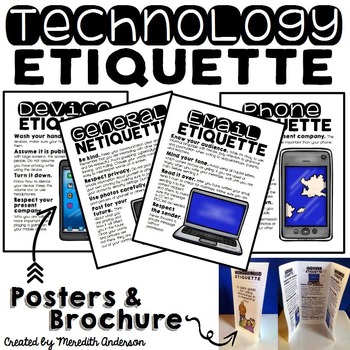
Technology Etiquette Netiquette Email and Cell Phone Reminders
Technology etiquette posters, brochure, and discussion points. This resource has four main posters (phone etiquette, email etiquette, device etiquette, and general netiquette). There is an alternate poster for the device etiquette if you specifically use tablets.In addition, the information is presented in a tri-fold brochure in both color and black and white.I have included an introduction for the teacher as well as discussion questions to start conversations about responsible and respectful te
Grades:
5th - 12th
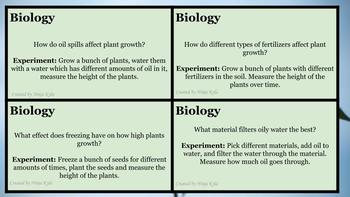
60+ Science Fair Topics- UPDATED
Every year my students from grades 6-8 participate in science fair, and every year the same challenges occur. Students cannot pick a strong science fair topic and research question to study and their projects end up being a flop! Last year I began compiling all the best science fair topics and created this FABULOUS resource. I have updated this resource on April 3rd, 2019. I fixed up some of the language and grammar and added a few more topics. We just finished our science fair. The winning pro
Subjects:
Grades:
5th - 12th
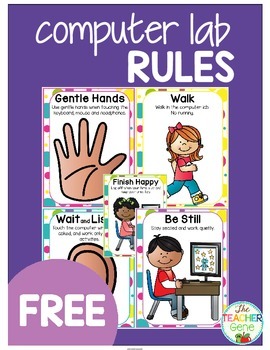
Computer Lab Rules {Freebie}
Computer Lab Rules {Freebie}
5 colorful posters to hang in your computer lab to remind your students to:
Use Gentle Hands
Wait and Listen
Be Still
Walk
Finish Happy
Before introducing the rules, I like to talk about how wonderful it is to use computers and how we need to take good care of them. Then the class talks about what ways we can care for the computers. I read the computer rules. The children then repeat them. We act out what to do. We act out what not to do. You get the idea! I hope
Grades:
PreK - 2nd

VEX EDR Parts Labels - Complete Bundle.
Looking to get your VEX classroom organized? These tags can make all the difference. These can be printed as is or edited to fit your containers. Just print ( color works best) and tape to your containers. You will be amazed at how much cleaner your build room stays and how fewer questions you get from students about parts locations. .This bundle includes the Wheels, Metal, Sensors and Motors, small and specialty parts as well as Misc and Gears tags. These are each sold separately for $2.00.
Grades:
7th - 12th
Types:
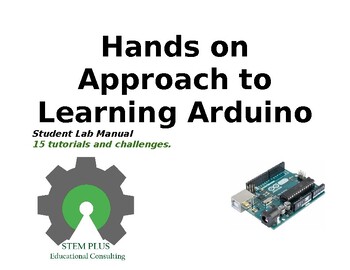
Hands on Approach to Learning Arduino
Hand this workbook directly to your students and watch them discover Arduino...Hand this workbook directly to your students and watch them discover Arduino,learn C++ and get invested in the world of Electrical Engineering. Purchase the Teacher Edition to obtain Sample answers to all the challenges and research questions.
Grades:
9th - 12th, Higher Education, Adult Education, Staff
Types:
NGSS:
K-2-ETS1-2
, K-2-ETS1-3
, K-2-ETS1-1
Also included in: Hands on Approach to Learning and Teaching Arduino-Bundle
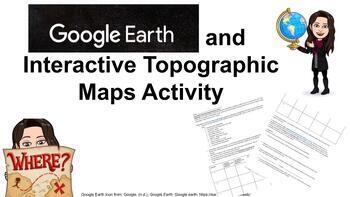
Google Earth and Interactive Topographic Maps Activity
This lesson is a great activity for showing the relationships between land features and topographic maps by using two GREAT Interactive sites that allow students to explore different locations around the globe as well as plotting latitude and longitude. This lesson also touches on landscape formation, and has a small research portion that allows students to look into the formation of a location of their choice. This is such a fun way to let students take control of their own learning as well as
Grades:
8th - 10th
Types:
NGSS:
HS-ESS2-5
, HS-ESS3-6

Passwords and Cyber Security Lab Network Security Memory Cognition
The perfect activity for your cyber security unit! An actual activity and NOT a stupid word find. When I originally wrote this lab I had the students coming up with stimuli and surprisingly they entirely lacked creativity to the point that they did not know what to chose (or maybe not surprisingly). In any case here are 140 password and cyber security assignments. Every single one is different….the best weapon against plagiarism, UNIQUENESS! In this lab the students navigate to… https://www.sec
Grades:
7th - 12th, Higher Education, Adult Education
Types:

Hello JavaScript (Distance Learning)
Hello JavaScriptAn tutorial introducing JavaScript and using it on a web pageThis tutorial will guide the student through all the basics needed to include JavaScript on a web page.This can be used as a face-to-face lab or as a learning activity done online.On completion of these learning activities the student should be able to:- Describe the difference between Java and JavaScript.- Use the <script> element correctly on a web page.- Write a custom function to be used later on the web page.
Grades:
7th - 12th, Higher Education, Adult Education
Types:
Also included in: JavaScript Rocks - Bundle 1 (Distance Learning)
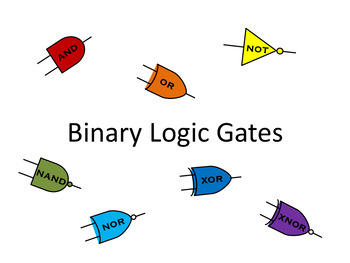
Binary Logic Gates
This slide deck introduces a core Computer Science concept: binary/boolean logic and associated logic gates, with emphasis on the gates themselves. It contains instructional slides, lab slides, instructions on conducting the labs (including troubleshooting), and several parts lists for the SnapCircuits(TM) components, as well as pricing estimates dated for relevance. Pricing estimates will be updated at least once per year.
Grades:
5th - 8th
Types:

Introduction to Computer Animation using Wick Editor (Flash alternative)
Wick Editor - "Our mission is to create free tools that allow beginners and intermediate creators to make any kind of 2D media"Wick Editor is a fun program to animate and is cloud based so no need to install anything and work great with Chrome books. Tricky to get started, but once basics have been learned, students have fun and soon work independently to create imaginative animation projects / fun animated memes / gifs.A bundle of 6 detailed lessons, including the animation, detailed instruct
Grades:
7th - 11th, Higher Education, Adult Education, Staff
Types:
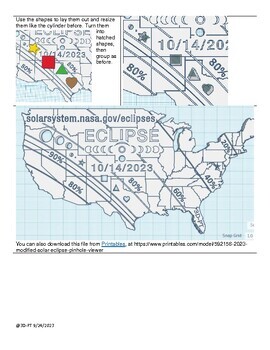
Shape the Eclipse Lab: Craft Your Pinhole Viewer with TinkerCAD!
On Oct.24, 2024 their will be an annular solar eclipse that will be viewable over the continental US! NASA released a 3D printable pinhole viewer for the USA. But they also released an activity to see if the size and shape of the pinhole affects the shape of the eclipse! In just a few steps, students can design and create their pinhole viewers, making this lab the ideal hands-on activity to witness this celestial event safely.Key Highlights: Solar Eclipse Ready: Prepare for the solar eclipse and
Grades:
6th - 12th, Higher Education, Adult Education
Types:
CCSS:
NGSS:
HS-ESS1-6
, HS-ESS1-4
, HS-ESS1-1
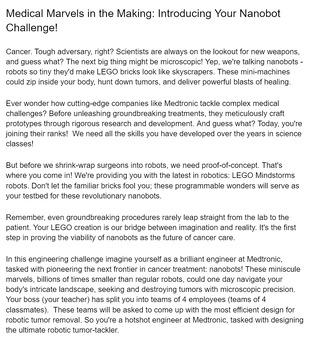
STEM Showdown: Robots vs. Cancer! The Ultimate LEGO Challenge
Calling all future engineers and medical mavericks! Are you ready to explore the cutting edge of medicine and design robots that could one day battle cancer from within the body? This exciting LEGO Mindstorms lesson lets you embark on a thrilling mission: develop nanobots to navigate a human body maze, remove tumors, deliver medicine, and even blast cancer cells with sound waves!More than just building robots:Mastermind Missions: Design and program robots for tasks like tumor extraction, targete
Grades:
6th - 12th
Types:
NGSS:
MS-ETS1-2
, MS-ETS1-4
, MS-ETS1-1
, MS-ETS1-3
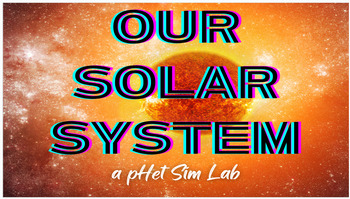
Our Solar System - Middle School Gravity pHet Sim Lab NGSS SEPs
Explore how gravity shapes and maintains our solar system with this pHet simulation lab. Link to the sim is in the Google Slide deck. Students can answer questions on the slide directly or the slides can be made into worksheets.NGSSMS-ESS1-3 Analyze and interpret data to determine scale properties of objects in the solar system.MS-ESS1-2 Develop and use a model to describe the role of gravity in the motions within galaxies and the solar system.Science and Engineering PracticesDeveloping and Us
Grades:
6th - 8th
NGSS:
MS-ESS1-2
, MS-ESS1-3
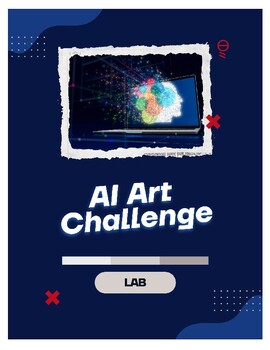
AI Art Challenge
The primary learning objective of the "AI Art Challenge" activity is for youth to explore STEAM with art and artificial intelligence. Through this creative process, youth will gain hands-on experience in using AI tools to generate, modify, or enhance artworks. The goal is to foster artistic expression and explore the innovative possibilities AI brings to the art world. Youth will develop a deeper appreciation for the fusion of technology and creativity. They will also gain valuable insights into
Grades:
4th - 12th, Higher Education, Adult Education, Staff
Types:

Introduction to Computer Programming (BASIC)
This is a marvelous lab for teachers who wish to give their students some history and perspective of what computers were 40 years ago, and what they can do today. The lab is divided into 2 sections. Parts 1 and 2 take the students on a journey back in time to the 1980s, the decade when computers first went mainstream. Following a rather extensive reading, the students take a 10 question quiz to prove their comprehension of the material presented thus far. Parts 3 and 4 of this lab take the stude
Subjects:
Grades:
6th - 12th, Higher Education, Adult Education, Staff
Types:
NGSS:
HS-ETS1-2
, HS-ETS1-4

Scientific Method and Measurement: Ultimate Science Notebook
This is the popular Scientific Method Bundle's Ultimate Science Notebook is available for a discount separate from the rest of the bundle.INCLUDED:32 page Ultimate Science Notebook with...6 hands on labs (all for less than 20$ in supplies)3 interactive notebook activities1 Unit Review2 Leveled Challenges2 Notes with Prezis Included
Grades:
4th - 7th
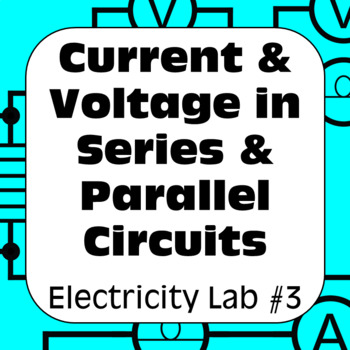
Electricity Inquiry Lab #3: Current & Voltage in Series & Parallel Circuits
Clear and easy to follow circuit labs designed to investigate current and voltage through series and parallel circuits.Schematic diagrams guide students in constructing various series and parallel circuits. Students then attach voltmeters and ammeters to compare and contrast voltage and current through the different parts of each circuit. Space to record answers is provided.Additional equipment (not included) required for the successful completion of this lab:1 Battery, 1.5V D Cell;1 Battery h
Grades:
6th - 10th
Types:
CCSS:
NGSS:
HS-PS2-5
, MS-PS2-3
, HS-PS2-4
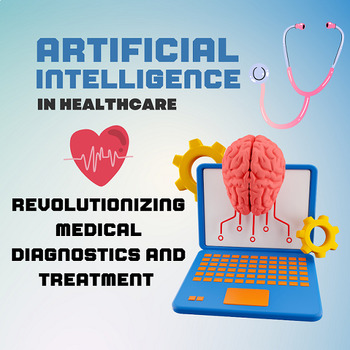
Artificial Int in Healthcare: Revolutionizing Medical Diagnostics and Treatment
This book aims to provide a comprehensive overview of how AI is shaping the future of medicine and the potential impact it could have on the industry. It will offer insight into how this technology can be used to improve patient outcomes and advance the practice of medicine.Introduction to AI in HealthcareOverview of AI in healthcare.The potential impact of AI on medical diagnostics and treatment.AI in Diagnostic ImagingMachine learning for image analysis.Advancements in diagnostic imaging thro
Grades:
Higher Education, Adult Education
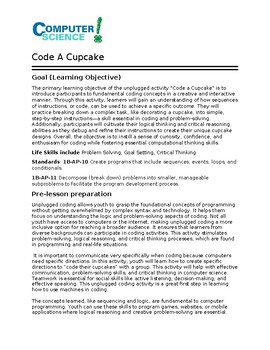
Code-A-Cupcake
This lesson introduces students to fundamental coding concepts in a creative and interactive manner. Through this activity, students will gain an understanding of how sequences of instructions, or code, can be used to achieve a specific outcome. They will practice breaking down a complex task, like decorating a cupcake, into simple, step-by-step instructions—a skill essential in coding and problem-solving.
Grades:
3rd - 12th, Higher Education, Adult Education, Staff
Types:
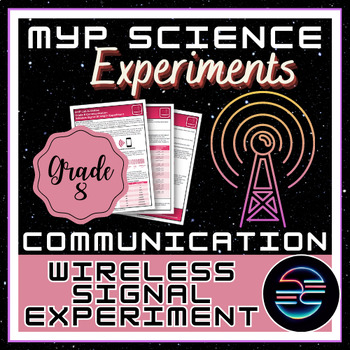
Wireless Signal Strength Experiment - Communication - Grade 8 MYP Science
In this practical physics activity recommended for grade 8 Physics, students measure how different materials affect the signal strength of school or home Wi-Fi signals. During the activity, students will learn about the electromagnetic spectrum, radio communication, frequency, and wireless networks while developing their graphing and experimental skills. Includes teacher preparation notes, student handouts, as well as opportunities for reflection and extension.Get the Communication unit plan ass
Grades:
7th - 9th
Types:
NGSS:
HS-PS4-4
, HS-PS4-5
, HS-PS4-2
, MS-PS4-2
, HS-PS4-1
...
Also included in: MYP Science Experiments Growing Bundle - Grade 6-10 Complete Collection
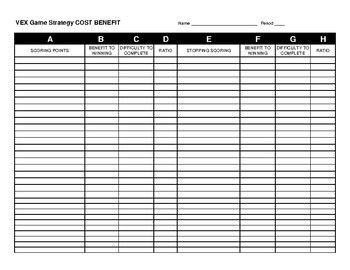
VEX Decision Matrix
Having a hard time deciding what type of robot to build. Complete this worksheet and learn how decision matrix can guide your design process. Students should work in teams to brainstorm and complete matrix. This worksheet is adaptable for any VEX competition
Grades:
7th - 12th
Types:
Showing 1-24 of 78 results