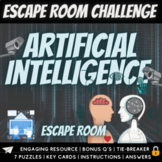5,323 results
Computer science activities for homeschool
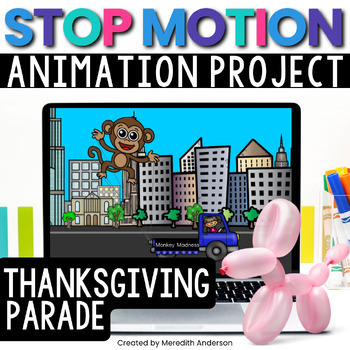
Balloons Over Broadway Thanksgiving STEM Activity Stop Motion
Float into fun this Thanksgiving with a digital STEM activity! This resource pairs perfectly to the beloved read aloud Balloons Over Broadway by Melissa Sweet.If you have ever had your students create a green screen Thanksgiving day parade, or marched down the hallways with your students and their hand-crafted balloon floats, you know what an engaging, hands-on activity it is. This is a similar, but digital, option. This activity works best on laptops/Chromebooks. ✅ Your students will create a s
Grades:
3rd - 8th
Types:
Also included in: Thanksgiving STEM Mega Bundle

Google Drive Lessons & Activities Bundle
These Google Drive resources contain lessons, screenshots, activities, marking schemes, tips and instructions for using Docs, Slides, Sheets, Drawings and Forms within Google Drive. You will receive most of these resources in both editable and PDF formats.Save over 40% by purchasing this bundle!The following is a suggested order for lessons/activities in this bundle. However, you may choose to do them in another order if you wish…1. Files, Folders and Sharing within Google Drive2. Google Docs3.
Grades:
6th - 12th
Types:
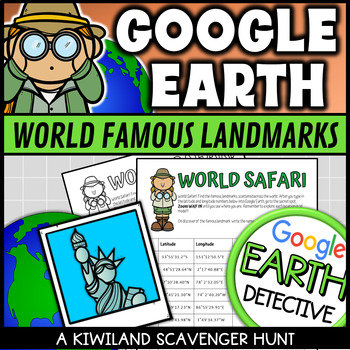
Google Earth World Famous Landmarks Scavenger Hunt 1 (Latitude and Longitude)
This Google Earth Scavenger Hunt activity is a fun and engaging way for your students to discover and explore world famous landmarks using Google Earth or other software. It provides a hands on approach to using latitude and longitude coordinates in Google Earth.Students are required to type the given coordinates into Google Earth to discover what famous landmark is at that location. Perfect for Planet Earth Day and Earth Science.This download includes:2 x Color Google Earth scavenger hunts.2 x
Grades:
3rd - 8th
Types:
Also included in: Google Earth Scavenger Hunt with Latitude and Longitude Fun Activities
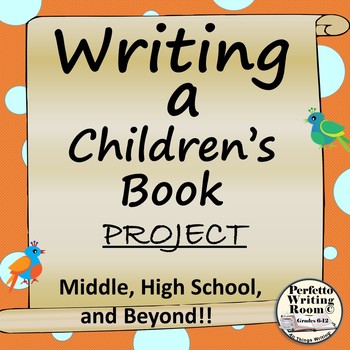
Writing & Creating a Children's Book; Complete Project Grades 6 - 9 - 12 - Adult
Creating a Children’s Book – Complete Project Grades 6 - 9 – 12 – University – Adult, is an exceptional journey by which students will research, strategize and use technology, critical thinking and art to make a complete and professional picture book. This project will be fun. It will also be challenging and by the time it is finished, students will definitely understand more about the picture book industry, the types of books that sell, how a book is actually put together, and how many decision
Grades:
6th - 12th, Higher Education, Adult Education
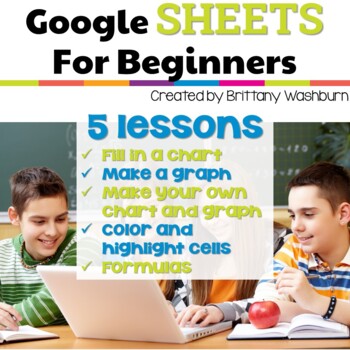
Google Sheets Lessons for Beginners Elementary Spreadsheet Technology Activities
Get ready to take your students' Google Sheets skills to the next level with 5 lessons for any beginner Google Sheets user! By the end of the 5 lessons included in this resource, your students will be able to open a blank Sheets template and create charts, graphs, use formulas, and manipulate column and row sizes. With easy-to-follow instructions and instructional videos for each lesson, your students will have all the tools they need to become proficient Google Sheets users in no time.And as a
Grades:
3rd - 5th
Types:
Also included in: Tech Skills Back to School Bundle 30% off
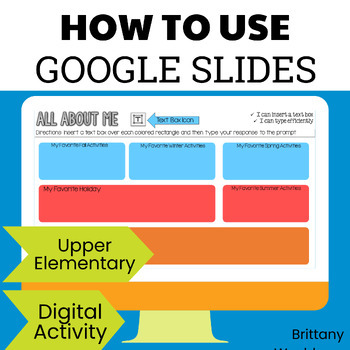
How to Use Google Slides - All About Me Digital Activity
A crash course in how to use Google Slides. Both instruction and practice on every slide. 9 Google Slides features and functions presented in an "All About Me EBook" perfect for upper elementary and middle school students. Who is this resource for?If you're a classroom teacher just starting your journey with having 1:1 devices (or something similar) or if this is the first time your group of students will be using Google Slides, this is the perfect first week of school activity for your students
Grades:
2nd - 5th
Types:
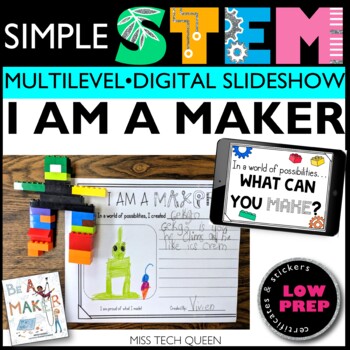
I am a Maker STEM Challenge Back to School STEAM Activities First day of school
Looking for STEM activities? I Am a Maker STEM Challenge pairs great with the book "Be a Maker" by Katey Howes . Motivate your students to be a maker! Also comes with DIY bulletin board letters. This activity can be completed as whole group or rotation style. Easy prep & common materials!Looking to use STEM all year round? Let your students be creative makers with STEM challenges! Save 30% with Elementary STEM Year Long Bundle!INCLUDED IN THIS RESOURCE:1. Bulletin Board Letters - Easy Print
Grades:
K - 3rd
Types:

Introduction to Coding in Python - 35 LESSONS | Computer Science & Programming
Unlock the full potential of your students with this engaging, exciting, and interactive Python coding course! This resource includes 35 lessons that will help your students develop fluency with computer science and computational thinking. And the best part? The preparation has already been completed for you, so you can jump right in! With easy-to-follow lessons, activities, assignments, and quizzes that reinforce key concepts, your students will become confident coders in no time. Take a look
Grades:
6th - 10th
Types:
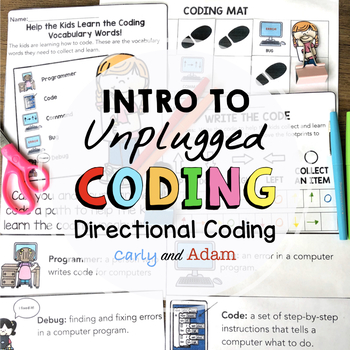
Intro to Unplugged Coding: Directional Coding
Unplugged Coding made easy!Everything you need to get started with unplugged coding. No robots needed! Students learn the basics of directional coding and write their own code!Unplugged Coding Process:Students learn the logic and thinking that goes into writing codes using Directional Coding. They learn 5 vocabulary words: Programmer, Code, Command, Bug, and Debug.Students practice debugging codes before writing their own codes with a partner. After they have completed their activities, there is
Grades:
K - 5th
Types:
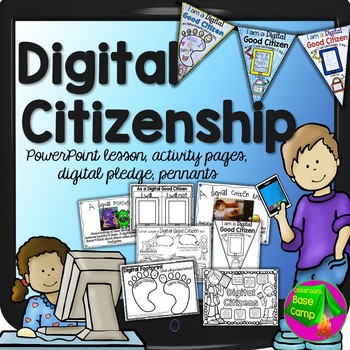
Digital Citizenship
Good Digital Citizens are important in our schools. This Digital Citizenship Unit includes a 20 slide lesson on being a good digital citizen instead of being a "digital monster". It covers all of the important digital safety facts and digital etiquette for young students. The fun slides show real pictures and the simple wording is designed for technology beginners. Go through each of the 20 slide lessons by displaying them on a computer, smartboard, or projector screen and discuss them with
Grades:
K - 4th
Types:
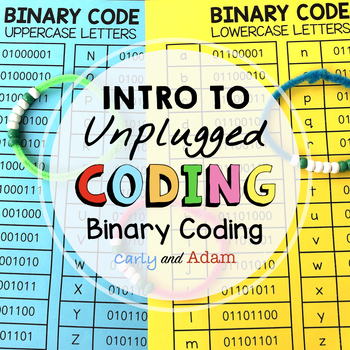
Intro to Unplugged Coding: Binary Coding
Unplugged Coding made easy!Everything you need to get started with unplugged coding. No robots needed! Students learn the basics of binary coding and create a binary coding bracelet with their own code!Unplugged Coding Process:Students learn the logic and thinking that goes into writing codes using Binary Coding. They learn 3 vocabulary words: Binary Code, Bit, and Byte.Students practice coding and decoding words with a partner. They build their own Binary Coding Bracelet! After they have comple
Grades:
K - 5th
Types:

Christmas STEM Activity Stop Motion Animation using Google Slides™
Create a Christmas stop motion animation scene!Your students will create a digital stop motion animation of a Christmas scene using Google Slides. Students can work independently or in pairs to create an animation of their choosing. Students can then view their animation to see their work! Watch the video preview above to see a sample animation.CONTENTS5 Instruction Pages for Students You do not need to know how to do digital stop motion animation before trying this! Background Scene Pages and A
Grades:
3rd - 8th
Types:
Also included in: Christmas STEM Activities MEGA Bundle
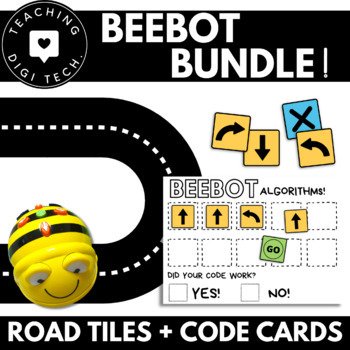
BeeBot Robot BUNDLE | Unplugged BeeBot activities | Beebot coding | BeeBot Tiles
The perfect beebot coding bundle of resources for any classroom! This pack includes versatile beebot road mat tiles and multi-use coding cards and matching worksheet!Road Tiles Resource:These Beebot mat road tiles are perfect for students to use with robotic mice or BeeBot robots. The tiles are able to be arranged in hundreds of different layouts and configurations as a Beebot grid , providing students with endless opportunities for practicing their coding and algorithm skills. This resource com
Grades:
PreK - 4th
Types:
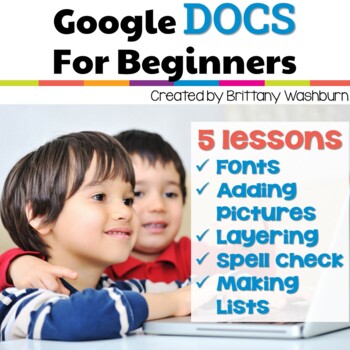
Google Docs Lessons for Beginners with videos and templates
5 lessons for any beginner Google Docs user. Adding pictures, font and text, layering, spell check, and making lists. By the end of the 5 lessons students should be able to open a blank Docs template and create something original. Who is this resource for?If you're a classroom teacher just starting your journey with having 1:1 devices (or something similar) or if this is the first time your group of students will be using Google Docs, these are a great way to get started for your little ones.Wha
Grades:
1st - 2nd
Types:
Also included in: Tech Skills Back to School Bundle 30% off
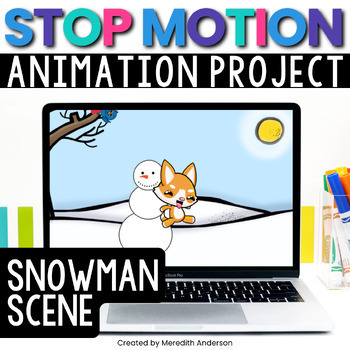
Snowman STEM Activity ❄️ Stop Motion Animation for ❄️ Winter ❄️
Create a snowman stop motion animation scene! Your students will create a digital stop motion animation of a winter scene using Google slides. Students can work independently or in pairs to create an animation of their choosing. Students can then view their animation to see their work. Watch the video preview above to see a sample animation.What You'll Get5 Instruction Pages for Students You do not need to know how to do digital stop motion animation before trying this! Background Scene Pages an
Grades:
3rd - 8th
Types:
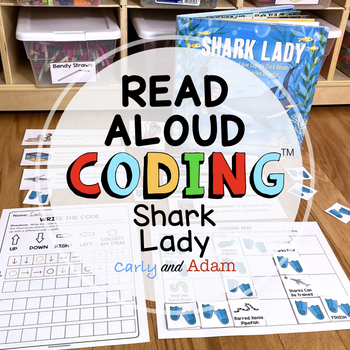
Shark Lady Eugenie Clark READ ALOUD STEM™ Unplugged Coding Activity
Learn About Eugenie Clark, The Shark Lady! Make learning fun with this Women's History Month Activity where students learn how to write a code and about the discoveries of Shark Lady. The Coding Process:In this coding activity, students use Directional Coding to help Eugenie Clark discover new ideas about sharks and other aquatic life. Perfect activity for a Women's History Month or for Hour of Code. NOTE: You do not need a degree in coding to teach this. The directions are designed to be so eas
Grades:
1st - 5th
Types:
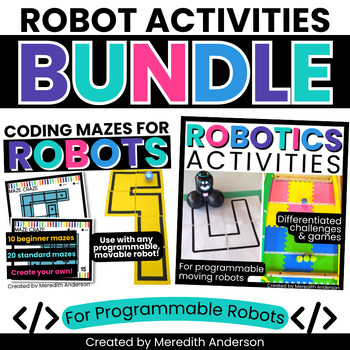
Robotics Activities ➡️ Mazes & Games for ROBOTS ✅ Hour of Code Dash Sphero Finch
Are you looking for robot activities for your programmable robots? I've got you covered! These easy to prep, differentiated activities encourage teamwork and problem-solving. This download includes the following two resources✅ Robot Mazes for Programmable Robots (Maze Craze) ✅✅ Robot Games and Activities for Programmable Robots ✅⬇️ Robot Mazes for Programmable Robots ⬇️Easy-to-use mazes for robots!20 Main Tasks (10 set tracks, 10 choose-your-own path)10 Beginner TasksRecording PagesPrintable, mo
Grades:
3rd - 7th
Types:
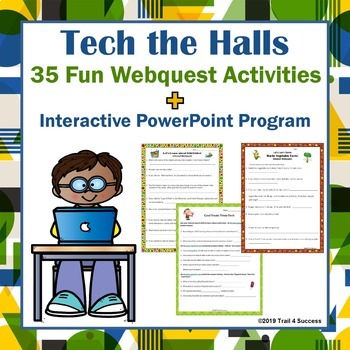
Webquest Bundle of 35 Scavenger Hunt Activities and PowerPoint Lesson
Webquest Reading Internet Scavenger Hunt Bundle Set of 35 Webquests plus PowerPoint LessonTeach your students to locate information on the Internet more quickly and efficiently while they have fun learning about engaging topics. Students love doing these informational reading research activities - especially if they get to choose which ones they want to do! Webquests are a very useful activity for fast finishers because students eventually are able to work quite independently at their own pace.T
Grades:
2nd - 6th

Web Design Course & Bundle- Full Year (TURNKEY)
Students will learn and develop the skills of these subjects:Introduction to Web DesignWhat Is The Internet And WebWeb BasicsWhat is Web DesignWeb Design CareersWeb Design PrinciplesEvaluating WebsitesHTML CodingCSS CodingCreation Of A Website Using Website Builders*Please note this product is not just a bundle of activities and projects; this is a professional course created to meet national standards and gives teachers and students everything they need from day one of class to finals. No textb
Grades:
7th - 12th
Types:

Google Classroom Scavenger Hunt - Intro to Google Classroom
The Google Classroom Scavenger Hunt is a great way to get your students to explore or re-explore the in's and out's of Google Classroom! The Scavenger Hunt asks questions about the Google Classroom platform and provides clues that directs students where to go to find their answer. This is a great resource for anyone who uses Google Classroom with their students or anyone doing remote learning/a blended/hybrid learning model. The instructions and completion pages of this activity are completely c
Grades:
K - 12th, Staff
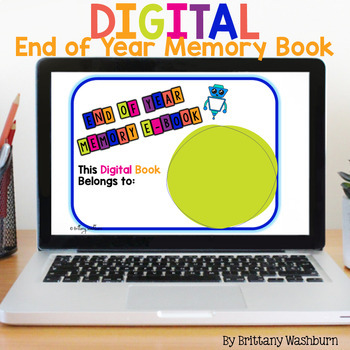
End of the Year Memory Book Digital Activity
If you're looking for an engaging end of year activity for your upper elementary students, try this End of Year Memory Book Digital Activity! 18 Digital activity slides for Google Slides or PowerPoint that students fill in with their answers. Cover of Ebook Summer goals Star Moments Field Trip Memories Memories The most important things I learned My greatest improvement Favorite books Favorite Songs Class Best Friends What I want to be when I grow up Adjectives for th
Grades:
3rd - 5th
Types:
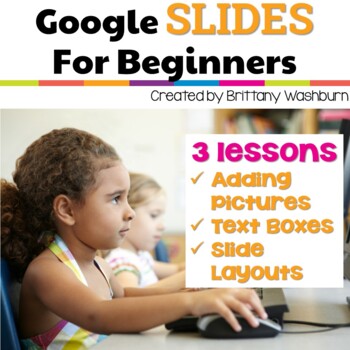
Google Slides Lessons for Beginners with videos and templates
3 lessons for any beginner Google Slides user. Adding pictures, font and text, and slide layouts. By the end of the 3 lessons students should be able to open a blank Slides template and create something original. Who is this resource for?If you're a classroom teacher just starting your journey with having 1:1 devices (or something similar) or if this is the first time your group of students will be using Google Slides, these are a great way to get started for your little ones.What is included?3
Grades:
1st - 2nd
Types:
Also included in: Tech Skills Back to School Bundle 30% off
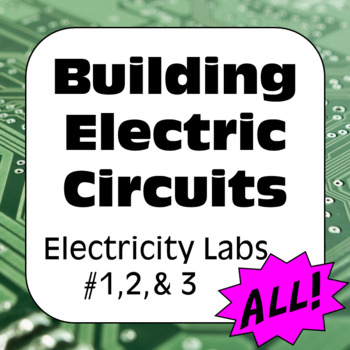
Electricity Inquiry Labs: Current & Voltage in Series & Parallel Circuits
Electricity Inquiry Lab #1: Voltage Across Batteries in Series & ParallelSchematic diagrams guide students in connecting batteries in series and parallel. Students then attach a voltmeter to measure the voltage drop. Space to record answers is provided.Additional equipment (not included) required for the successful completion of this lab:Batteries – ideally six of the same voltage type (i.e. six 1.5V D Cell batteries);Battery holders or enough wires to connect the six batteries in series and
Grades:
7th - 11th
Types:
CCSS:
NGSS:
HS-PS2-5
, MS-PS2-3
, HS-PS2-4
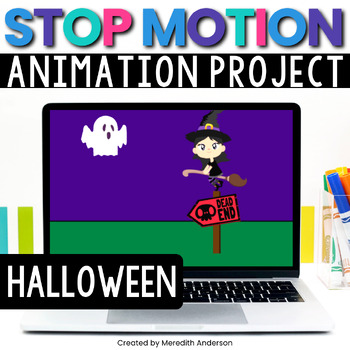
Halloween STEM Activity Digital Stop Motion Animation Technology Google Slides™
This stop motion animation activity is the perfect blend of technology skills practice and creativity! Build an eye-catching short video clip using Google Slides™ and the elements provided in the download.Working independently or in pairs, students will create an animation of their choosing, using the background images and components provided (or they can insert or craft their own). Students will then view their animation to see their work in action. Watch the video preview above to see a sample
Grades:
3rd - 8th
Types:
Also included in: Halloween STEM Activities and Challenges for October Mega BUNDLE
Showing 1-24 of 5,323 results