589 results
Kindergarten computer science games for GATE

Hop Scotch Coding® (Hour of Code) - Interactive Unplugged Coding / Google Slides
Perfect for the Hour of Code and introducing Coding to your students!Now includes PAPERLESS Google Slides Hop Scotch coding! Students can build and act out their own their own codes in either a slideshow format or a board format! Love Hop Scotch Coding?! Save BIG with the Bundle! Check out my other special editions!Hop Scotch Coding Dance PartyBasic Facts Hop Scotch CodingSpelling Hop Scotch CodingHalloween Hop Scotch CodingThanksgiving Hop Scotch CodingHoliday/Winter Hop Scotch CodingValentines
Grades:
K - 3rd
Types:
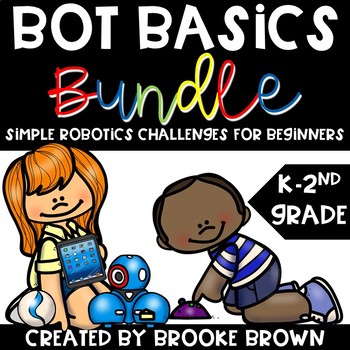
Bot Basics BUNDLE: Robotics / Robot Activities and Stations for Beginners
Save 20% by purchasing the Bot Basics BUNDLE!The Bot Basics Bundle includes ALL FOUR of my Robot Station and Activity packs for beginners:1) Bot Basics2) Bot Basics: Language Arts Edition3) Bot Basics: Math Edition4) Bot BowlingCompatible with the following robots:-Sphero Spark-Sphero Bolt-Sphero Ollie-Sphero Mini-Ozobot Bit (OzoBlockly) -Ozobot Evo (OzoBlockly or Evo app)-Dash-BeeBot-Code and Go Mouse-Botley-Sphero indi Includes the following :10 Bot Basics Challenges10 Seasonal Maze Challenges
Subjects:
Grades:
K - 2nd
Types:
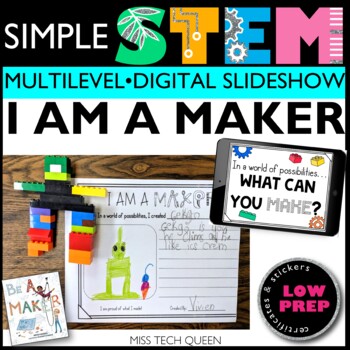
I am a Maker STEM Challenge Back to School STEAM Activities First day of school
This STEM Activity I Am a Maker STEM Challenge pairs great with the book "Be a Maker" by Katey Howes. Great back to school and first week of school activity. Includes DIY printable bulletin board letters for your maker space. This activity can be completed as awhole group or rotation style. Easy prep & use any common materials!Looking to use STEM all year round? Let your students be creative makers with STEM challenges! Save 30% & get 60 STEM challenges with Elementary STEM Year Long Bun
Grades:
K - 3rd
Types:
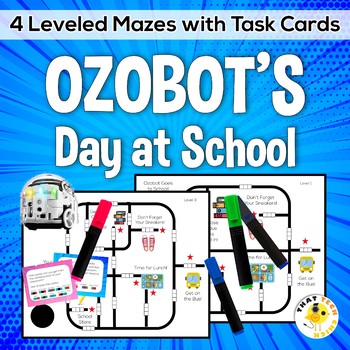
Ozobot Maze Activities - Ozobot's Day at School
These mazes are a fun way to stimulate your students' critical thinking skills as they color the code to make Ozobot make his way through school to carry out different tasks! The activities are easily adaptable and differentiate so all elementary students can learn and refine their coding with simple algorithms. Students can code their Ozobots to go to different places around the school maze or use the task cards with specific destinations and codes to complete the activity.Ozobot Coding Activ
Subjects:
Grades:
K - 5th
Types:
Also included in: Ozobot Growing Bundle

UNPLUGGED File Folder Keyboard Activities for Typing Skills
Students practice the alphabet by matching individual letter keys to their places on a keyboard in a file folder. There are 4 different keyboard layout options included as well as uppercase, lowercase, and beginning letter picture key pieces. Prep once and use forever!What is included in this File Folder Keyboard Activities PDF:4 Keyboard layout options. PC, Chromebook, Mac, and Tablet.Each keyboard layout is given in uppercase and lowercase.3 Letter options. Uppercase, Lowercase, and Beginning
Grades:
PreK - 1st
Types:
Also included in: Technology Curriculum Back Up Plans Bundle | K-5 Computer Lab Activities
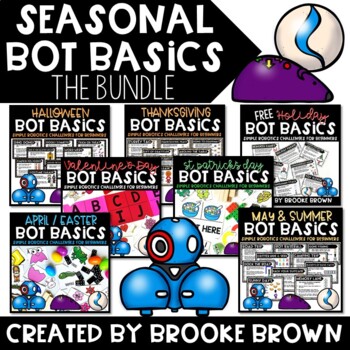
Seasonal/Holiday Bot Basics BUNDLE: Robotics / Robot Activities / Robot Stations
This bundle includes ALL SEVEN Seasonal and Holiday Bot Basics robot station packs for K-5th Grade. 8-10 Challenges are included per pack for a total of 68 seasonal robot challenges:Halloween Bot BasicsThanksgiving Bot BasicsHoliday/Winter Bot BasicsValentine's Day Bot BasicsSt. Patrick's Day Bot BasicsEaster/Spring Bot BasicsEnd of Year/Summer Bot BasicsPlease view previews of each pack to see specific challenges.⇒Feedback and FollowersClick the Green ★ to follow my store and get notifications
Grades:
K - 5th
Types:
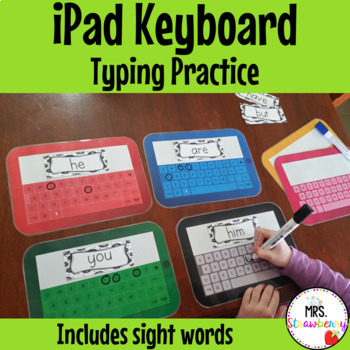
iPad Keyboard Typing Practice with Sight Words
Do your students struggle to type when using iPads in your classroom?These colourful iPad templates are designed for a small group activity to allow students to practice finding the correct letters on the iPad keyboard. Also a perfect way to learn sight words!iPad templates now included with numbers and the @ symbol so that students can practice typing their email address.Includes:14 iPad templates in 7 different colours (7 have uppercase letters and 7 have lowercase letters)14 ipads with number
Subjects:
Grades:
PreK - 2nd
Types:
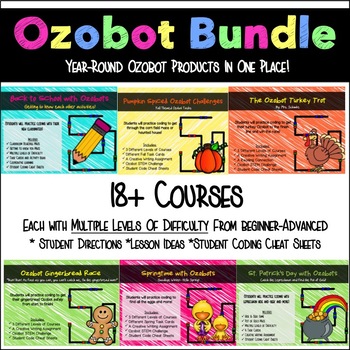
Ozobot Activities, Mazes, and Challenges Bundle Pack
6 Ozobot Packages and Counting! Over 96 pages total!Each product contains 3 different missions- a total of 18 in this bundle.Each maze has different levels based on the coding level of your students including some "design your own" adventures: 45+Student coding cheat sheets25+ Student Task CardsCooperative learning opportunities while students work together to program their Ozobot through the mazes.Includes numerous ideas, tips, and tricks for the instructor on how to use and differentiate the a
Grades:
K - 6th
Types:
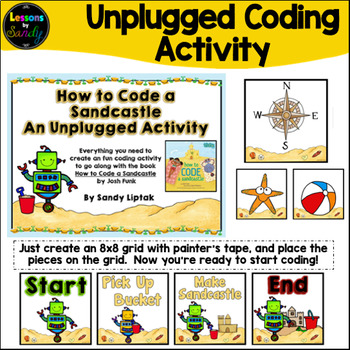
How to Code a Sandcastle: An Unplugged Coding Activity
Want a super fun way to teach coding without a computer to students? Check out this unplugged activity that goes perfectly with the book How to Code a Sandcastle by Josh Funk! This activity has everything you need, even if you don’t have the book! Just create a grid, print out the signs, and you're good to go!Here's what is included:1) Action signs (Compass Rose, North, South, East, West, Jump over, Pick up Bucket, Empty the Buckets, Move Forward, Turn Left, Turn Right)2) Gameboard signs (St
Grades:
PreK - 5th
Types:
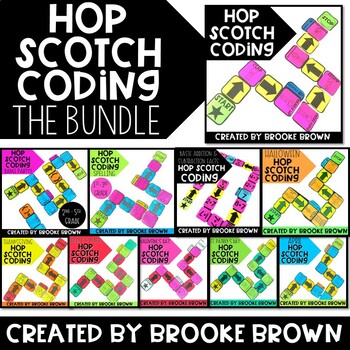
Hop Scotch Coding® BUNDLE (Hour of Code) Unplugged Coding: Spring & Fall Coding
***SAVE BIG WITH THE HOP SCOTCH CODING BUNDLE!***This Bundle includes ALL 10 of my Hop Scotch Coding packs for K-3rd Grade!Please click on individual packs to view more detailed previews.
Grades:
K - 3rd
Types:
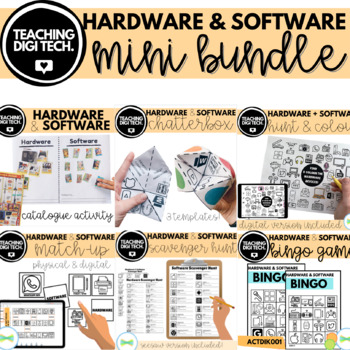
Hardware and Software Resources Bundle ACTDIK001 - Digital Technology Resources
Learn about hardware and software with a range of fun, hands-on games, activities, and worksheets!These resources are designed with your students in mind to support the teaching of the ACTDIK001 Australian Content Strand. The bingo game and match-up cards are fun tools to use to revise and review peripheral devices, whereas the worksheets are perfect for introducing the content and reinforcing key knowledge and understanding.This bundle includes 8 quality resources:Hardware and Software Match-Up
Subjects:
Grades:
K - 3rd
Types:
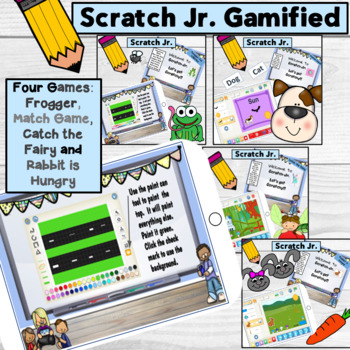
Scratch Jr. coding Gamified bundle
Did you know your littles can actually create their own games with coding using Scratch Jr? I'm not kidding...it's possible! Not only possible but so much fun and engaging for your kids! Coding has never been so much fun!This bundle has four games:Match gameRabbit is hungry Catch the fairyFrogger, kid versionLesson formatThe lesson starts with the ISTE standards and then an inclusion activity. Then you dive right in! Everything is step by step: background, sprites then coding. There is a vid
Grades:
PreK - 2nd
Types:
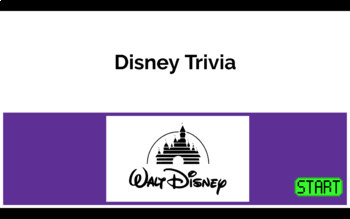
K-2 Disney Trivia! Google Slides
This is a great end of year celebration activity! It is also perfect to play with a class on Zoom or any other video sharing platform. It would work well in the classroom as well. These questions are all answerable by children aged 4-7, as long as they've seen or heard of the movies. I play tested with my class and they had a ball!
Grades:
PreK - 2nd
Types:
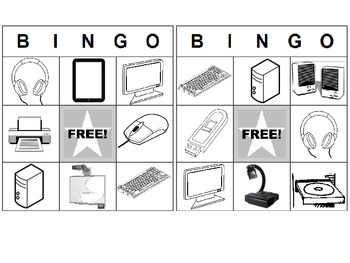
Computer / Technology Bingo for Lower Elementary--suitable for non-readers
This is a Bingo game that includes 24 cards and pull cards. It has 12 different pictures, including the basic parts of a computer, peripherals, and other technology (iPad, document camera, USB drive, interactive whiteboard). Since it uses only pictures it is suitable for non-readers. All pictures are black and white and the Bingo cards print 2 per page.
This is a great activity to familiarize students with some of the technology they will see and use in computer lab before they begin using
Grades:
PreK - 1st
Types:
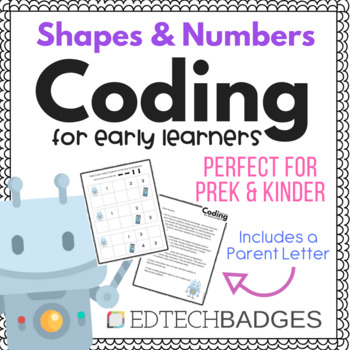
No Prep Coding Unplugged for Prek & Kindergarden
No Prep Coding for Early Learners
Everyone can participate in Hour of Code™ while reviewing Shapes & Numbers! Help Cody the Robot get to his device. Students create step-by-step instruction for Cody and this skill builds the foundation skills needed for coding!
The 'Hour of Code™' is a nationwide initiative by Computer Science Education Week and Code.org to introduce millions of students to one hour of computer science and computer programming.”
These activities are great for classrooms
Grades:
PreK - 1st
Types:
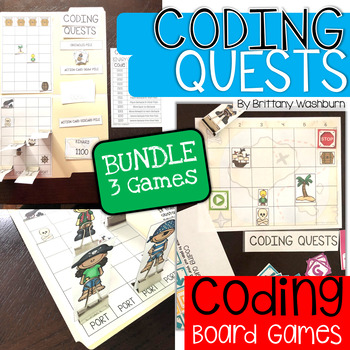
Coding Quests Board Games BUNDLE (Hour of Code)
Bring hands on learning into your computer science and technology education with Coding Quests board games. This BUNDLE includes all 3 Coding Quests games in one!IF/THEN/ELSE CodingBinary CodingDirectional CodingPlease check out the individual resources for previews.Standards:Computational Thinker5.d Students understand and explore basic concepts related to automation, patterns, and algorithmic thinking.I can explain how computers use patterns to process and sort information. *******************
Grades:
K - 5th
Types:

Summer STEM Projects Catapult STEM Activities Diving Board Last week of School
This summer STEAM challenge will guide your students to build a "diving board" or catapult to jump into a "pool" bucket. This challenge can be used as a whole group or rotation activity. Create friendly competitions to see who can launch the pom pom the furthest! Click here to Save 30% & grab all SUMMER STEM Challenges *Let your students be creative with STEM challenges! Perfect for summer time and the end of the year.INCLUDED IN THIS RESOURCE:Google Slides Presentation / works with Microsof
Grades:
K - 6th
Types:
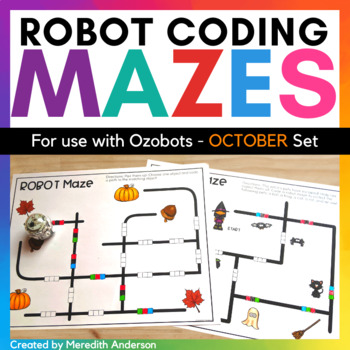
Robot Mazes for use with Ozobots - October Coding Activities for Fall
Print and go mazes for coding your favorite little robot! Ozobot™ robots are the perfect robot to get started with coding because all you need are paper and markers. This set of mazes is perfect for your October STEM centers. The mazes can be solved in multiple ways, which means that students can come up with their own solutions to each maze. What's Included5 coding mazes (choose from either autumn-themed or Halloween-themed for each maze)Start to finish mazes (2)Mazes where students need to "co
Grades:
K - 5th
Types:
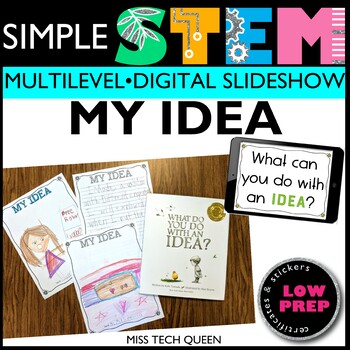
STEM Activities Growth Mindset Activities What To Do With an Idea Back to School
Looking for STEM activities? This STEM Challenge pairs great with the book "What Do You Do With an Idea?" by Kobi Yamada. Give your students the freedom to explain their own ideas. Encourage growth mindset and the skill of embracing your ideas to turn them into something special. Let your students be creative makers with STEM challenges! Save 30% with Elementary STEM Year Long Bundle!This kit also comes with posters to print and form a bulletin board display! This activity can be completed as wh
Grades:
K - 3rd
Types:
NGSS:
K-2-ETS1-2
, K-2-ETS1-3
, K-2-ETS1-1
, 3-5-ETS1-3
, 3-5-ETS1-1
...

Computer Programming Activities: Beginner Code
Screen free and hands on code themed activities and games designed to teach beginning computer science concepts to young children. Ideal for kindergartners and pre-readers. This product can help prepare students for online code games and curriculum through learning/practicing directions (left, right, up, and down) and solving problems through a series of steps or sequencing.C-QUINCE: KIDS IN CODE: Follow If/Then statements, learn direction commands, complete the missing code, debug a program, bu
Grades:
PreK - 2nd
Types:
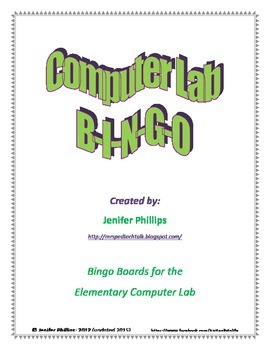
Computer Lab Bingo
**One of my BEST SELLING products!**This product includes 26 different Bingo boards for the Elementary Computer lab. This could be used at any grade level, but is definitely appropriate for the lower elementary. Also included are a call sheet and bingo markers. The boards include both pictures and words. There are 16 squares on each board, one of which is marked as a FREE spot.*Updated: 11/4/15*
Grades:
K - 6th
Types:
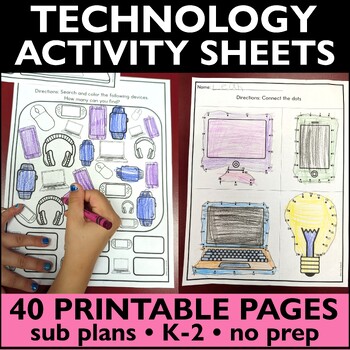
Technology Activity Sheets Computer Lab Sub Plans Makerspace Back to School
This technology STEM activity sheet pack is packed with 40 printable pages of fun and engaging activities that will keep your K-2 students learning and engaged. Whether you're looking for sub plans, activities for a day when the tech fails, or something to do with your early finishers, these sheets have you covered. They're also perfect for back to school, when you're looking for ways to get your students excited about technology.See the preview for details INCLUDED WITH THESE TECHNOLOGY ACTIVIT
Grades:
K - 3rd
Types:
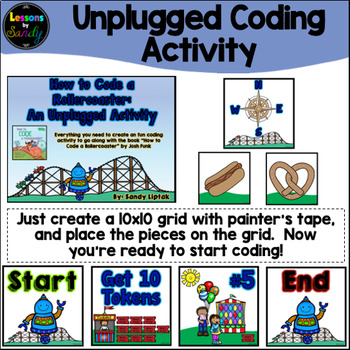
How to Code a Rollercoaster: An Unplugged Coding Activity
Want another super fun way to teach coding to students without a computer? Check out this unplugged activity that goes perfectly with the book “How to Code a Rollercoaster” by Josh Funk. This activity has everything you need, even if you don’t have the book! Just create a grid, print out the signs, and you’re good to go! Here’s what’s included:1) 12 Action signs (Compass rose, North, South, East, West, Move Forward, Turn Left, Turn Right, Jump Over, Get 10 Tokens, Get 1 Token, Leave Tokens)2) 18
Grades:
K - 5th
Types:
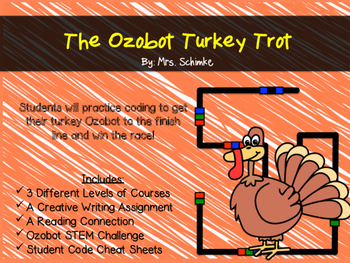
Ozobot Turkey Trot
Students will practice coding their Ozobot using markers to get their turkey to the finish line!Courses include a finished line course, partially lined courses, and an advanced challenge where students how to finish the course with correct codes in order for their Ozobot to reach the finish line. Includes:- 3 Different Courses (easy-intermediate-advanced)- Printable Mini Student Code Cheat Sheets (color)- A Dress Up Ozobot STEM Challenge- A Creative Writing Assignment to Accompany the Race- A Re
Grades:
K - 6th
Types:
Also included in: Ozobot Activities, Mazes, and Challenges Bundle Pack
Showing 1-24 of 589 results









