2,420 results
Computer science games for GATE
Sponsored

Hop Scotch Coding® (Hour of Code) - Interactive Unplugged Coding / Google Slides
Perfect for the Hour of Code and introducing Coding to your students!Now includes PAPERLESS Google Slides Hop Scotch coding! Students can build and act out their own their own codes in either a slideshow format or a board format! Love Hop Scotch Coding?! Save BIG with the Bundle! Check out my other special editions!Hop Scotch Coding Dance PartyBasic Facts Hop Scotch CodingSpelling Hop Scotch CodingHalloween Hop Scotch CodingThanksgiving Hop Scotch CodingHoliday/Winter Hop Scotch CodingValentines
Grades:
K - 3rd
Types:
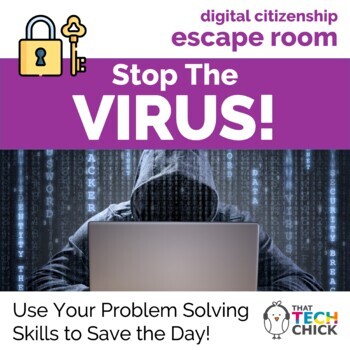
Digital Citizenship Escape Room - Stop The Virus!
Stop the Virus Digital Escape Room will test your students’ problem-solving skills as well as reinforce those important digital citizenship concepts! Based on the premise that your school’s computers have been infected with a virus by a group of mysterious hackers, students will use a school floor plan to search for five clues. Each clue can be found by solving puzzles and decoding encrypted messages. They’ll also view short videos on digital citizenship, play a game, and find clues in cafete
Grades:
4th - 8th
Types:
Also included in: Custom Bundle for Kari J.
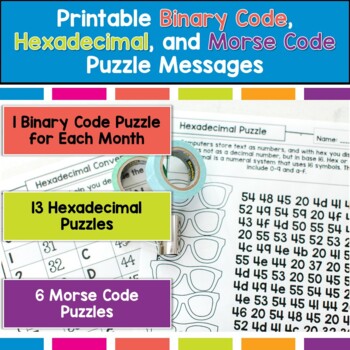
Crack the Code Puzzles for Technology Class Printable Worksheets
Looking for a fun and engaging way to teach your students about technology? Look no further than our Binary Code, Hexadecimal, and Morse Code Encoded Messages packet! Introducing the ultimate tech-inspired resource for teachers and students - Binary Code, Hexadecimal, and Morse Code Encoded Messages with silly phrases as well as technology facts! Perfect for those days when you don't have access to devices, this packet provides an engaging and entertaining way for students to explore basic conce
Grades:
5th - 8th
Types:
Also included in: Technology Curriculum Back Up Plans Bundle | K-5 Computer Lab Activities

Halloween Activities Digital Escape Room Math Game Fun Grades 4-6
This digital math escape room is an interactive activity which promotes peer collaboration and problem solving for the Halloween season. Cryptic messages, challenges, and puzzlers combine to create the perfect blend of learning and fun!Theme of Escape: Can your students make their way out of the Haunted House exhibit in under 45 minutes? What is a Digital Classroom Escape?A digital classroom escape is an interactive activity in which teams of students use clues to solve challenges and unlock “di
Grades:
4th - 6th
Types:
Also included in: Digital Escape Room for Holidays Math Games Fun Activities BUNDLE
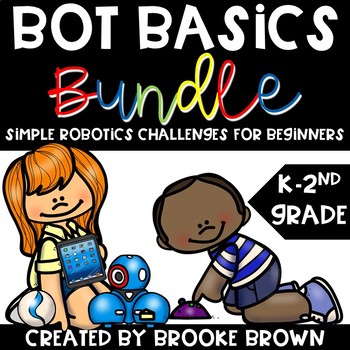
Bot Basics BUNDLE: Robotics / Robot Activities and Stations for Beginners
Save 20% by purchasing the Bot Basics BUNDLE!The Bot Basics Bundle includes ALL FOUR of my Robot Station and Activity packs for beginners:1) Bot Basics2) Bot Basics: Language Arts Edition3) Bot Basics: Math Edition4) Bot BowlingCompatible with the following robots:-Sphero Spark-Sphero Bolt-Sphero Ollie-Sphero Mini-Ozobot Bit (OzoBlockly) -Ozobot Evo (OzoBlockly or Evo app)-Dash-BeeBot-Code and Go Mouse-Botley-Sphero indi Includes the following :10 Bot Basics Challenges10 Seasonal Maze Challenges
Subjects:
Grades:
K - 2nd
Types:

Introduction to Coding in Python - 35 LESSONS | Computer Science & Programming
Unlock the full potential of your students with this engaging, exciting, and interactive Python coding course! This resource includes 35 lessons that will help your students develop fluency with computer science and computational thinking. And the best part? The preparation has already been completed for you, so you can jump right in! With easy-to-follow lessons, activities, assignments, and quizzes that reinforce key concepts, your students will become confident coders in no time. Take a look
Grades:
6th - 10th
Types:
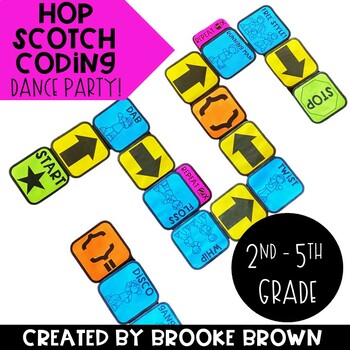
Hop Scotch Coding® Dance Party (Hour of Code) - Unplugged Coding / Google Slides
Perfect for the Hour of Code and introducing Coding to your students!Now includes PAPERLESS Google Slides Hop Scotch Coding Dance Party! Students can build and act out their own their own codes in either a slideshow format or a board format! It's the perfect "Big Kids" version of Hop Scotch Coding, featuring your students' favorite dance moves! Your second through fifth graders will LOVE this brand new edition of Hop Scotch Coding Dance Party!Hop Scotch Coding Dance Party provides a simple, inte
Grades:
2nd - 5th
Types:
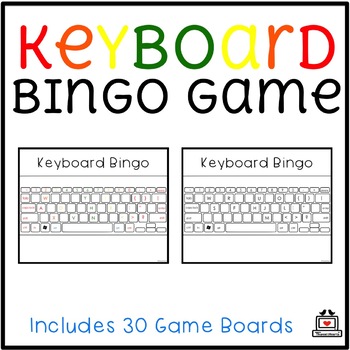
Keyboard Bingo Game
Keyboard Bingo Game uses the keyboard as a game board to help students become familiar with letter locations. While playing this game, students will practice learning how to type or letter recognition. Ideal for beginning keyboard students in Kindergarten through 2nd grade but still fun for older students. Teachers might print to have on hand for substitutes, days without technology, or early finishers!What's Included:★ 30 different keyboard game boards in Mac, Windows, Chrome, and iPad ★ Keyboa
Grades:
1st - 4th
Types:
Also included in: Custom Bundle for Alicia
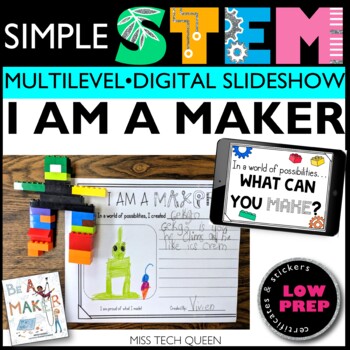
I am a Maker STEM Challenge Back to School STEAM Activities First day of school
Looking for STEM activities? I Am a Maker STEM Challenge pairs great with the book "Be a Maker" by Katey Howes . Motivate your students to be a maker! Also comes with DIY bulletin board letters. This activity can be completed as whole group or rotation style. Easy prep & common materials!Looking to use STEM all year round? Let your students be creative makers with STEM challenges! Save 30% with Elementary STEM Year Long Bundle!INCLUDED IN THIS RESOURCE:1. Bulletin Board Letters - Easy Print
Grades:
K - 3rd
Types:

Scratch Computer Coding 25 Lessons | Computer Science and Programming
Empower your students to become confident coders with this engaging, exciting, and interactive Scratch Coding course that includes 25 lessons! Your students will develop fluency with computational thinking as they create their own interactive projects that include sprites, sounds, math operations, and logic. And the best part? The preparation has already been completed for you, so you can jump right in! The lessons, activities, and Scratch games are easy to follow, with step-by-step instruction
Grades:
3rd - 6th
Types:
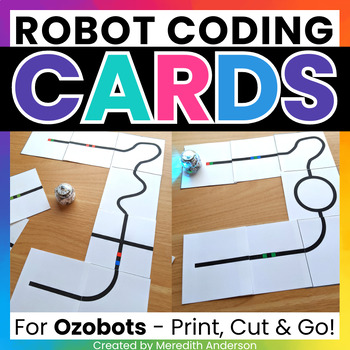
Ozobot Activity Robotics Maze Coding Cards for Ozobot Robots ⭐ Print & GO! ⭐
Print and go mazes are a great Ozobot activity! Ozobot™ robots are an excellent way to introduce coding to your lower elementary students. With these maze cards, you never have to worry about having markets on hand! Students use the reusable cards to create "paths" or "roads" for their Ozobots to follow! These make a great no mess STEM center.⬇️ What You'll Get ⬇️✅ Reusable Coding cards Yes! You do NOT need markers for this resource, and you only need to print the coding cards once). Small codin
Grades:
1st - 5th
Types:
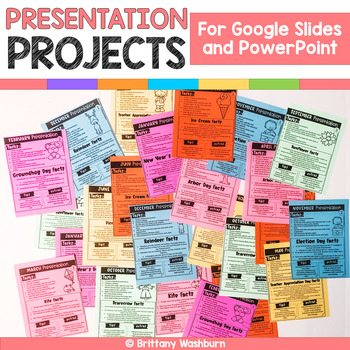
Google Slides and PowerPoint Presentation Projects {12 Months}
12 projects with monthly themed topics for students to practice creating presentations in either Google Slides or PowerPoint. There are 2 levels included for differentiation. The facts are the same, but the requirements for the presentation change between the levels. THESE PROJECTS WORK ON SO MANY SKILLS!1. Navigating to a blank presentation2. Adding specific slide types3. Duplicating slides4. Choosing a theme5. Typing6. Adding Pictures (optional)7. Adding transitions8. Adding animations9. Addin
Grades:
2nd - 5th

Stop Motion Animation STEAM Project Make Videos in Makerspace and STEM Club
Are you ready to create STOP MOTION ANIMATION movies with your students? This is the resources for you! This resource guides you through basic set up of a stop motion animation studio, tips and tricks to get you started, and student planning and recording pages to document the process. Take something students love doing and integrate it into another subject area, such as history or literacy. ✅ What You'll Get ✅Teacher notesStudio samplesLesson planStudent pages (math warm-up (2 versions), checkl
Grades:
2nd - 8th
Types:
Also included in: STEM Teacher ❤️ Favorites ❤️ Bundle Best Sellers in One Place

Digital Escape Room Growing Bundle
Save 20% with the Computer Capers Digital Escape Room Growing Bundle! These digital escape room games will energize your teaching and your students' learning by sparking their imaginations and encouraging teamwork! Each escape starts with a mystery where your students will explore a floorplan and go into rooms that contain clues. Using their knowledge and teamwork, they will figure out the answers to puzzles by viewing videos, playing games, and deciphering secret messages.Please click on the
Grades:
4th - 7th
Types:
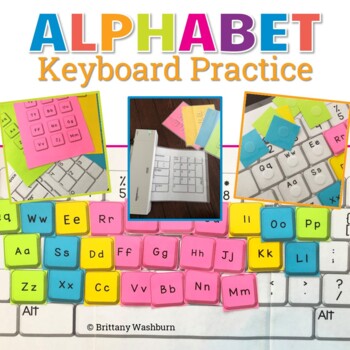
Alphabet Interactive Keyboard Practice with Giant Keyboard
Students practice the alphabet by matching individual letter keys to their places on a keyboard with this unique display. The keyboard prints across 4 pieces of paper (with optional individual keyboards included to extension). The letter keys have both upper and lowercase letters on them so that students can practice the alphabet.What is included in this Alphabet Keyboard Practice PDF:2 Keyboard layout options. Print across 4 pages for whole group practice or print small for individual practice
Grades:
Not Grade Specific
Types:
Also included in: Sub Plans for the Computer Lab Bundle | Digital and Printable
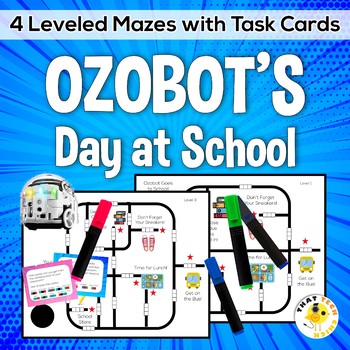
Ozobot Maze Activities - Ozobot's Day at School
These mazes are a fun way to stimulate your students' critical thinking skills as they color the code to make Ozobot make his way through school to carry out different tasks! The activities are easily adaptable and differentiate so all elementary students can learn and refine their coding with simple algorithms. Students can code their Ozobots to go to different places around the school maze or use the task cards with specific destinations and codes to complete the activity.Ozobot Coding Activ
Subjects:
Grades:
K - 5th
Types:
Also included in: Ozobot Growing Bundle

UNPLUGGED File Folder Keyboard Activities for Typing Skills
Students practice the alphabet by matching individual letter keys to their places on a keyboard in a file folder. There are 4 different keyboard layout options included as well as uppercase, lowercase, and beginning letter picture key pieces. Prep once and use forever!What is included in this File Folder Keyboard Activities PDF:4 Keyboard layout options. PC, Chromebook, Mac, and Tablet.Each keyboard layout is given in uppercase and lowercase.3 Letter options. Uppercase, Lowercase, and Beginning
Grades:
PreK - 1st
Types:
Also included in: Technology Curriculum Back Up Plans Bundle | K-5 Computer Lab Activities
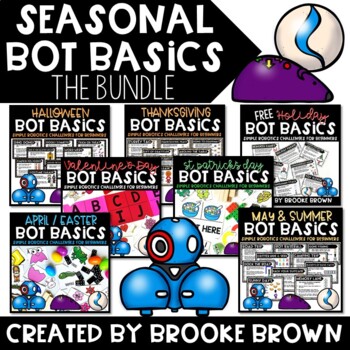
Seasonal/Holiday Bot Basics BUNDLE: Robotics / Robot Activities / Robot Stations
This bundle includes ALL SEVEN Seasonal and Holiday Bot Basics robot station packs for K-5th Grade. 8-10 Challenges are included per pack for a total of 68 seasonal robot challenges:Halloween Bot BasicsThanksgiving Bot BasicsHoliday/Winter Bot BasicsValentine's Day Bot BasicsSt. Patrick's Day Bot BasicsEaster/Spring Bot BasicsEnd of Year/Summer Bot BasicsPlease view previews of each pack to see specific challenges.⇒Feedback and FollowersClick the Green ★ to follow my store and get notifications
Grades:
K - 5th
Types:

An Introduction to 3D Printing!
Discover the wonders of 3D printing! This unit includes 58 pages of lesson plan outlines, lesson extensions with suggested activities, step-by-step walk-through on how to create a personalized keychain, vocabulary enrichment, task cards, graphic organizers, informational texts, comprehension activities with text-dependent questions, design brainstorming activities, games, sketch center, and a lot more! This is a great way to introduce 3D printing technology to your students!Total pages (includin
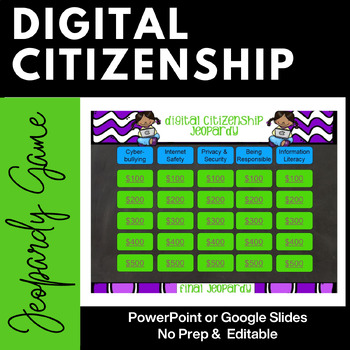
Digital Citizenship and Internet Safety Jeopardy
***Updated to include Google Slides edition***Digital Citizenship and Internet Safety Jeopardy is an easy way to make digital citizenship fun! A great way to introduce or review with students to internet safety and being responsible on-line, this interactive game includes 25 questions and answers in the following five categories:CyberbullyingInternet SafetyPrivacy and SecurityBeing Responsible Information LiteracyThis game corresponds to the free Common Sense Media lessons on Digital Citizenship
Grades:
3rd - 6th
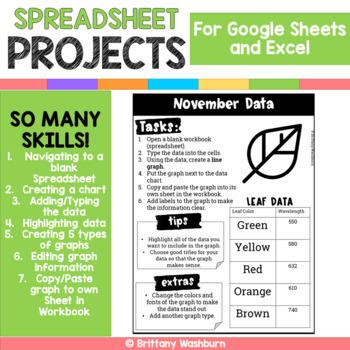
Google Sheets and Excel Spreadsheet Projects {12 Months}
12 projects with monthly themed data for students to practice creating spreadsheets in Google Sheets or Excel. There are 2 optional rubrics included too if you want to make this an assessment tool.SO MANY SKILLS!1. Navigating to a blank Spreadsheet2. Creating a chart3. Adding/Typing the data4. Highlighting data5. Creating 5 types of graphs6.Editing graph information7.Copy/Paste graph to own Sheet in Workbook1 for each month of the year (I stayed away from religious holidays)Works for any spreads
Grades:
2nd - 5th
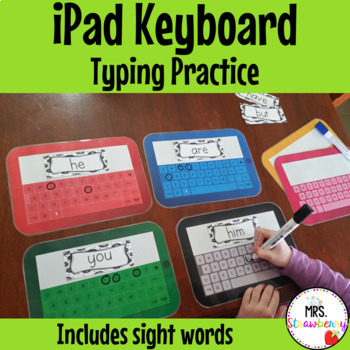
iPad Keyboard Typing Practice with Sight Words
Do your students struggle to type when using iPads in your classroom?These colourful iPad templates are designed for a small group activity to allow students to practice finding the correct letters on the iPad keyboard. Also a perfect way to learn sight words!iPad templates now included with numbers and the @ symbol so that students can practice typing their email address.Includes:14 iPad templates in 7 different colours (7 have uppercase letters and 7 have lowercase letters)14 ipads with number
Subjects:
Grades:
PreK - 2nd
Types:
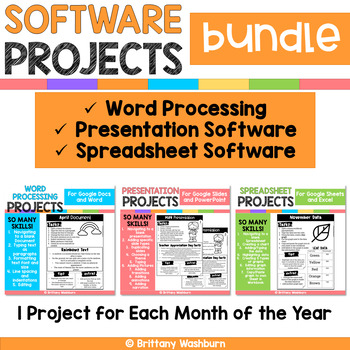
Monthly Software Projects Bundle - Presentations, Word Processing, Spreadsheets
12 projects for each of the 3 main software programs taught in the computer lab. Presentation programs, word processing, and spreadsheet software. PRESENTATION PROJECTS12 projects with monthly themed topics for students to practice creating presentations in either Google Slides or PowerPoint. There are 2 levels included for differentiation. The facts are the same, but the requirements for the presentation change between the levels.THESE PROJECTS WORK ON SO MANY SKILLS!1. Navigating to a blank pr
Grades:
3rd - 5th
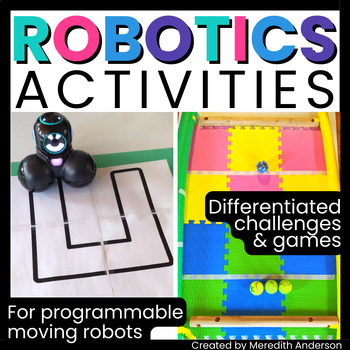
Robot Activites ⚙️ Robotics Challenges ⚙️ for Hour of Code Dash Sphero Finch
Take your robotics class to the next level! Maybe you have robots for your class, but you aren't sure what exactly to DO with them? Try a variety of leveled activities, challenges, and games! This robotics resource has beginning to intermediate coding activities for programmable robots that drive/move.✅ What You'll Get ✅Teacher instructions to explain the tasks and provide background information about the challenges (6 pages).12 Main Tasks (differentiated with 2 levels, 24+ pages for tasks), als
Grades:
2nd - 8th
Types:
Also included in: STEM Activities and Challenges for K-5 Elementary ⚙️ Year Long Bundle ⚙️
Showing 1-24 of 2,420 results



