47 results
Kindergarten computer science simulations for GATE

Hop Scotch Coding® (Hour of Code) - Interactive Unplugged Coding / Google Slides
Perfect for the Hour of Code and introducing Coding to your students!Now includes PAPERLESS Google Slides Hop Scotch coding! Students can build and act out their own their own codes in either a slideshow format or a board format! Love Hop Scotch Coding?! Save BIG with the Bundle! Check out my other special editions!Hop Scotch Coding Dance PartyBasic Facts Hop Scotch CodingSpelling Hop Scotch CodingHalloween Hop Scotch CodingThanksgiving Hop Scotch CodingHoliday/Winter Hop Scotch CodingValentines
Grades:
K - 3rd
Types:
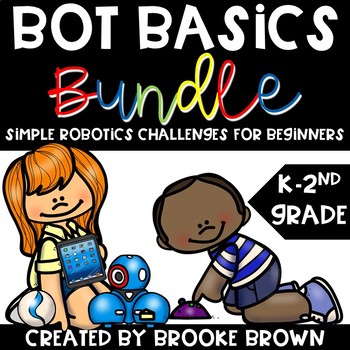
Bot Basics BUNDLE: Robotics / Robot Activities and Stations for Beginners
Save 20% by purchasing the Bot Basics BUNDLE!The Bot Basics Bundle includes ALL FOUR of my Robot Station and Activity packs for beginners:1) Bot Basics2) Bot Basics: Language Arts Edition3) Bot Basics: Math Edition4) Bot BowlingCompatible with the following robots:-Sphero Spark-Sphero Bolt-Sphero Ollie-Sphero Mini-Ozobot Bit (OzoBlockly) -Ozobot Evo (OzoBlockly or Evo app)-Dash-BeeBot-Code and Go Mouse-Botley-Sphero indi Includes the following :10 Bot Basics Challenges10 Seasonal Maze Challenges
Subjects:
Grades:
K - 2nd
Types:
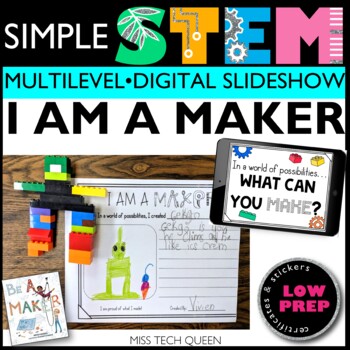
I am a Maker STEM Challenge Back to School STEAM Activities First day of school
This STEM Activity I Am a Maker STEM Challenge pairs great with the book "Be a Maker" by Katey Howes. Great back to school and first week of school activity. Includes DIY printable bulletin board letters for your maker space. This activity can be completed as awhole group or rotation style. Easy prep & use any common materials!Looking to use STEM all year round? Let your students be creative makers with STEM challenges! Save 30% & get 60 STEM challenges with Elementary STEM Year Long Bun
Grades:
K - 3rd
Types:
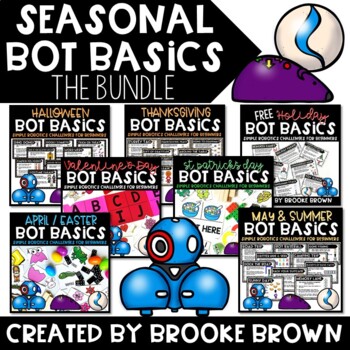
Seasonal/Holiday Bot Basics BUNDLE: Robotics / Robot Activities / Robot Stations
This bundle includes ALL SEVEN Seasonal and Holiday Bot Basics robot station packs for K-5th Grade. 8-10 Challenges are included per pack for a total of 68 seasonal robot challenges:Halloween Bot BasicsThanksgiving Bot BasicsHoliday/Winter Bot BasicsValentine's Day Bot BasicsSt. Patrick's Day Bot BasicsEaster/Spring Bot BasicsEnd of Year/Summer Bot BasicsPlease view previews of each pack to see specific challenges.⇒Feedback and FollowersClick the Green ★ to follow my store and get notifications
Grades:
K - 5th
Types:
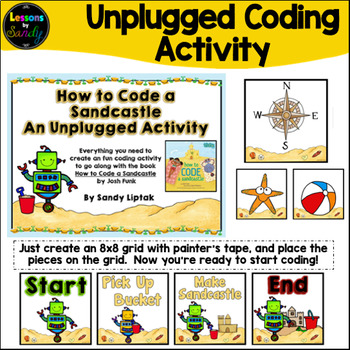
How to Code a Sandcastle: An Unplugged Coding Activity
Want a super fun way to teach coding without a computer to students? Check out this unplugged activity that goes perfectly with the book How to Code a Sandcastle by Josh Funk! This activity has everything you need, even if you don’t have the book! Just create a grid, print out the signs, and you're good to go!Here's what is included:1) Action signs (Compass Rose, North, South, East, West, Jump over, Pick up Bucket, Empty the Buckets, Move Forward, Turn Left, Turn Right)2) Gameboard signs (St
Grades:
PreK - 5th
Types:
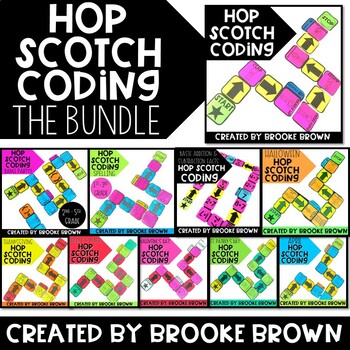
Hop Scotch Coding® BUNDLE (Hour of Code) Unplugged Coding: Spring & Fall Coding
***SAVE BIG WITH THE HOP SCOTCH CODING BUNDLE!***This Bundle includes ALL 10 of my Hop Scotch Coding packs for K-3rd Grade!Please click on individual packs to view more detailed previews.
Grades:
K - 3rd
Types:

Coding with Robots - Pirate Treasure Hunt for Bee-Bot, Code & Go Mouse, Dash
This activity is a fun way to introduce coding with the Bee-Bot, Code and Go Mouse Robots, Dash and Dot and others and reinforce learning about algorithms! It is easily adaptable and differentiated so Kindergarten through the upper elementary grades can learn coding and simple algorithms by selecting a picture task card and finding it on their mat! Younger students will learn to code the robot to go forward, backward, turn right and left, while older students can use their skills to explore new
Subjects:
Grades:
K - 5th
Types:
Also included in: Coding & Robotics Big Bundle - Bee-Bot, Code & Go Mouse
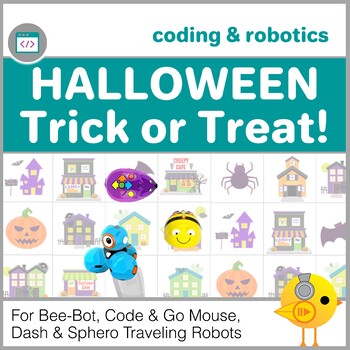
Coding with Robots - Halloween Trick or Treat for Bee-Bot, Code & Go Mouse, etc
Trick or Treat around Halloween Town is a fun way to introduce coding with the Bee-Bot, Code and Go Mouse Robots, Dash and Dot and others and reinforce learning about algorithms! It is easily adaptable and differentiated so Kindergarten through the upper elementary grades can learn coding and simple algorithms by selecting a picture task card and finding it on their mat! Younger students will learn to code the robot to go forward, backward, turn right and left, while older students can use thei
Subjects:
Grades:
K - 5th
Types:
Also included in: Coding & Robotics Big Bundle - Bee-Bot, Code & Go Mouse

Summer STEM Projects Catapult STEM Activities Diving Board Last week of School
This summer STEAM challenge will guide your students to build a "diving board" or catapult to jump into a "pool" bucket. This challenge can be used as a whole group or rotation activity. Create friendly competitions to see who can launch the pom pom the furthest! Click here to Save 30% & grab all SUMMER STEM Challenges *Let your students be creative with STEM challenges! Perfect for summer time and the end of the year.INCLUDED IN THIS RESOURCE:Google Slides Presentation / works with Microsof
Grades:
K - 6th
Types:
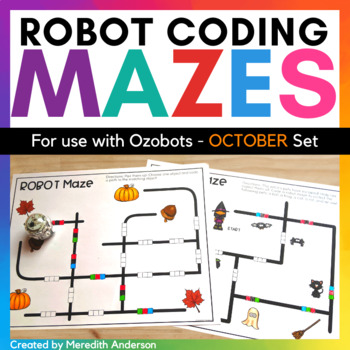
Robot Mazes for use with Ozobots - October Coding Activities for Fall
Print and go mazes for coding your favorite little robot! Ozobot™ robots are the perfect robot to get started with coding because all you need are paper and markers. This set of mazes is perfect for your October STEM centers. The mazes can be solved in multiple ways, which means that students can come up with their own solutions to each maze. What's Included5 coding mazes (choose from either autumn-themed or Halloween-themed for each maze)Start to finish mazes (2)Mazes where students need to "co
Grades:
K - 5th
Types:
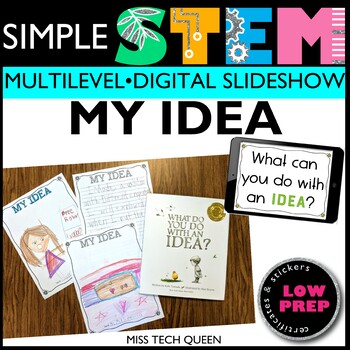
STEM Activities Growth Mindset Activities What To Do With an Idea Back to School
Looking for STEM activities? This STEM Challenge pairs great with the book "What Do You Do With an Idea?" by Kobi Yamada. Give your students the freedom to explain their own ideas. Encourage growth mindset and the skill of embracing your ideas to turn them into something special. Let your students be creative makers with STEM challenges! Save 30% with Elementary STEM Year Long Bundle!This kit also comes with posters to print and form a bulletin board display! This activity can be completed as wh
Grades:
K - 3rd
Types:
NGSS:
K-2-ETS1-2
, K-2-ETS1-3
, K-2-ETS1-1
, 3-5-ETS1-3
, 3-5-ETS1-1
...
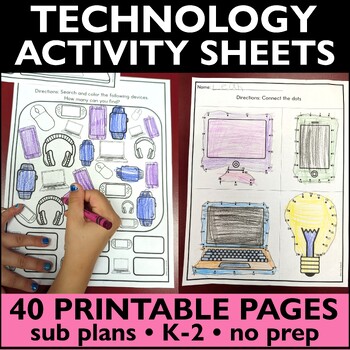
Technology Activity Sheets Computer Lab Sub Plans Makerspace Back to School
This technology STEM activity sheet pack is packed with 40 printable pages of fun and engaging activities that will keep your K-2 students learning and engaged. Whether you're looking for sub plans, activities for a day when the tech fails, or something to do with your early finishers, these sheets have you covered. They're also perfect for back to school, when you're looking for ways to get your students excited about technology.See the preview for details INCLUDED WITH THESE TECHNOLOGY ACTIVIT
Grades:
K - 3rd
Types:
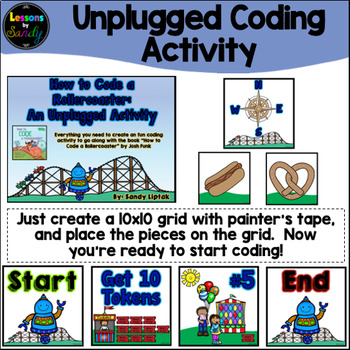
How to Code a Rollercoaster: An Unplugged Coding Activity
Want another super fun way to teach coding to students without a computer? Check out this unplugged activity that goes perfectly with the book “How to Code a Rollercoaster” by Josh Funk. This activity has everything you need, even if you don’t have the book! Just create a grid, print out the signs, and you’re good to go! Here’s what’s included:1) 12 Action signs (Compass rose, North, South, East, West, Move Forward, Turn Left, Turn Right, Jump Over, Get 10 Tokens, Get 1 Token, Leave Tokens)2) 18
Grades:
K - 5th
Types:
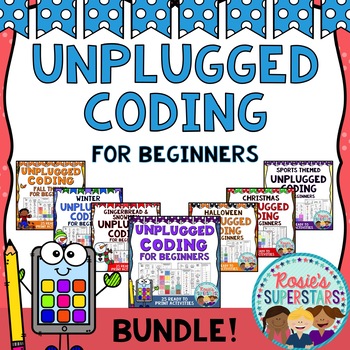
Coding For Beginners Bundle Great for The Hour of Code™
This bundle is loaded with fun coding activities! These activities are engaging and easy to use! These unplugged coding activities are great for beginners to learn the basics of directional coding. The 16 different coding resources include three different types of coding activities. Students follow directional codes in the Follow the Code activities. Then they create their own programs using arrows in the Code It and Code It Challenge activities.Use these screen-free activities as a STEM center
Grades:
K - 2nd
Types:
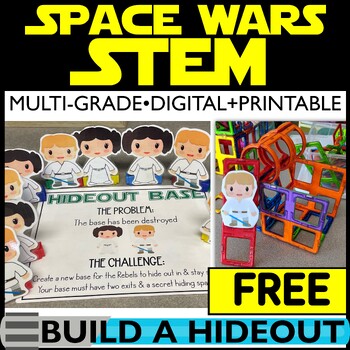
May the Fourth Be With You FREEBIE STEM Challenge May 4 Activities Star Wars Day
Need a FREE May 4th activity? This May the Fourth Be With You STEM challenge will guide your space cadets to build a hideout to hide from the rebellion. It’s easy to set up & requires common classroom materials to plan the perfect Star Wars day. This freebie is part of my best-selling bundle! *Have more fun!! Download all 6 STEM challenges! Save $6 with the bundle! Your students will love designing their own base! Check out the PREVIEW for more details.MATERIALS NEEDED:Use any common craft m
Grades:
K - 3rd
Types:
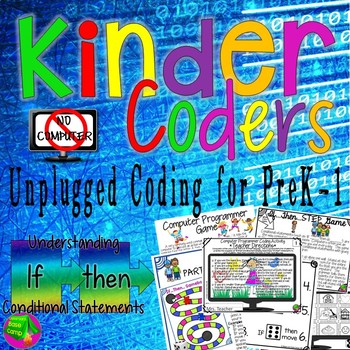
Unplugged Coding
Coding Unplugged - Understanding the "If Then" language of computer code for Kindergarten. This Beginner Coding resource gets students involved playing group games, filling in maps, playing a partner board game, and practicing code on their own printable computer screen. In each activity, the teacher or a student will be the "programmer" while the rest of the class acts as the "computers" following the commands of the programmer. The simple "If....then" commands will give very young students
Grades:
PreK - 1st
Types:
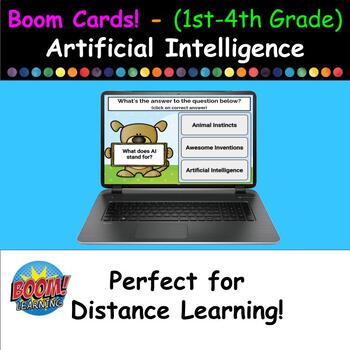
Boom Cards - Exploring AI Basics (for 1st-4th Graders) - Interactive 30 Card Set
Embark on a futuristic learning adventure with our AI Vocabulary Flashcards! Designed for 1st to 4th graders, these interactive Boom Cards make learning about Artificial Intelligence not just easy, but incredibly fun. Perfect for both in-class activities and at-home exploration, these flashcards are your ticket to engaging young minds with the wonders of technology.What's an "AI Vocabulary Flashcard"?AI Vocabulary Flashcards are dynamic, self-grading digital cards that introduce students to the
Subjects:
Grades:
K - 4th, Adult Education
Types:
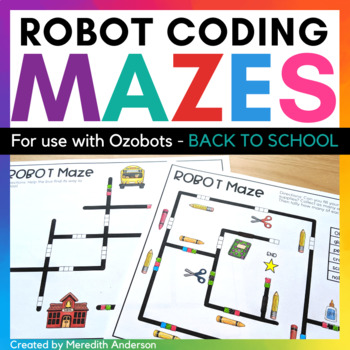
Robot Mazes for use with Ozobots - Back to School STEM
Print and go mazes for coding your favorite little robot! Ozobot™ robots are the perfect robot to get started with coding because all you need are paper and markers. These open-ended mazes allow for creativity in coding. This set of mazes has a school theme that is perfect for back to school STEM!What's Included5 coding mazes 2 of the mazes have 2 options (levels) and require students to count objects they code past3 of the mazes are simple start to end mazesCoding key page with color codes for
Grades:
K - 5th
Types:
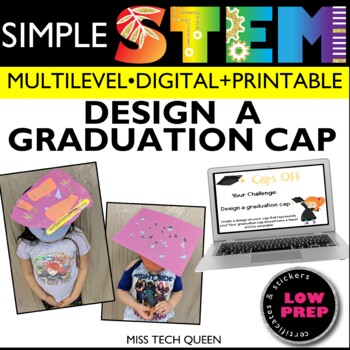
End of year STEM Challenge Graduation Cap Craft STEAM Activity May June Low Prep
Let your students create their OWN Graduation cap this year!!! This STEAM challenge incorporates the arts by encouraging students to design a cap that represents them! Includes a digital slide show. Click here to Save 30% & grab all SUMMER STEM Challenges *Let your students be creative with STEM challenges! Perfect for summer time and the end of the year.INCLUDED IN THIS GRADUATION STEAM CHALLENGE:Google Slides Presentation / works with Microsoft PowerPointShare a copy with students using Go
Grades:
K - 3rd
Types:
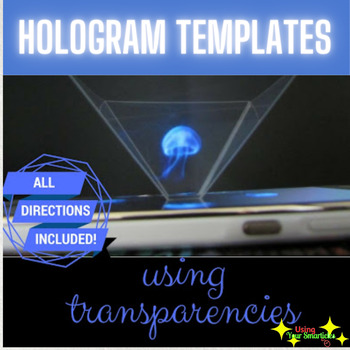
3D Hologram Projector Template
Well here it is!! Printable template so you can create your own hologram! A template is provided to make this 3D Hologram projector for your iPhone OR iPad!! This downloadable resource also includes a link to my YouTube playlist where I've curated a plethora of 3D Hologram videos for you. I hope you all have a great time making and using it! Please follow my store for updates. Here's a video tutorial showing the 3D Hologram in action!https://www.youtube.com/watch?v=lTH68q0NRlgAs always, kee
Grades:
PreK - 12th, Higher Education, Adult Education, Staff
Types:

Virtual & Augmented Reality Reflection Sheets & Anchor Chart
Differentiated reflection sheets to support work with Augmented Reality and Virtual Reality ===========================================Hey friend!Aren’t you amazed by all of the engaging ways students can access information? I thought eBooks were awesome, but there is SO much more!AR (Augmented Reality) and VR (Virtual Reality) are unique ways for students to learn and access information. As this technology is becoming increasingly popular, students need to learn how to use these types of output
Grades:
K - 6th
Also included in: STEM Starter Kit | Makerspace Starter Kit | Bundle
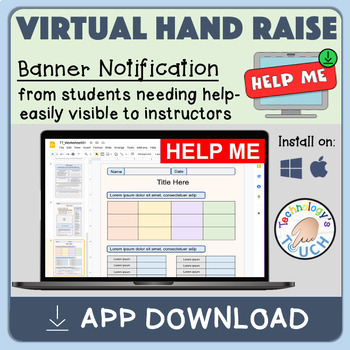
"Help Me" App - On Screen Banner Notification for Teacher Assistance
Help Me: A Smart App for Classroom CommunicationAs a teacher, it can be challenging to keep track of student’s progress and needs during a computer-based lesson. Sometimes, students have questions or problems that require attention, but they don’t want to interrupt the class or wait for the teacher to notice their raised hands. That’s why I developed the Help Me App, a simple and effective app that allows students to “virtually” raise their hands and continue working.How does it work?Help Me is
Grades:
PreK - 12th, Higher Education, Adult Education
Types:
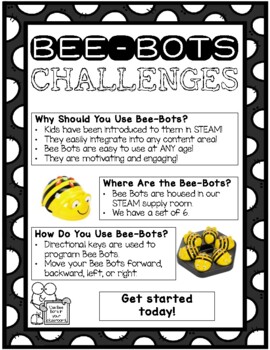
Bee-Bots Quick Start Guide and Materials for STEM/STEAM Challenges
Ready to get started using Bee-Bots with your students? These are the perfect introductory robot to use with kids of ANY age! Engage and motivate kids on the daily basis! Use for STEM/STEAM Challenges AND integrate into your content - easily adaptable for use practicing sight words, math fact fluency, and more!What's included?- Bee-Bot mat templates- Direction Cards (Go, Pause, Right Turn, Left Turn, Clear, Finish, Forward, Backward)- Bee-Bot group work role cards- Bee-Bot coding language cheat
Grades:
K - 3rd
Types:
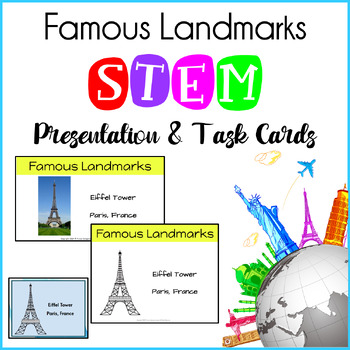
Famous Landmarks Task Cards STEM Activity & Presentation
This Famous Landmarks STEM activity is ideal for students in younger grades to learn about and build 16 landmarks. Includes a 100% TEXT EDITABLE and MOST images are editable, full color Animated Google Slides presentation (downloads in Google Slides and works perfectly in PowerPoint) to introduce the activity. Show the landmark to students, ask them to name it, click and the landmark name appears. Includes a slide to edit STEM materials and STEM Reflection questions after the activity. We used s
Grades:
K - 3rd
Types:
NGSS:
MS-ETS1-4
Showing 1-24 of 47 results









