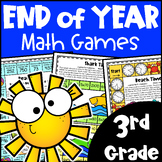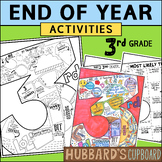122 results
3rd grade computer science printables for Microsoft Word
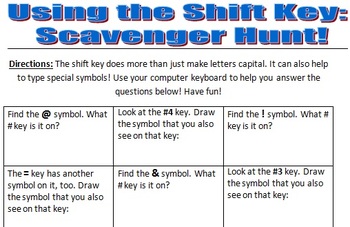
Shift Key Scavenger Hunt!
*ONE OF MY BEST SELLING PRODUCTS!*
These worksheets are to help students learn to find where the special character keys are located on the computer keyboard. It helps them to realize that the Shift Key can be used for other marks besides just capital letters!
***Now 2 Worksheets!***Updated: 7/14/16!
Grades:
2nd - 4th, Adult Education
Types:
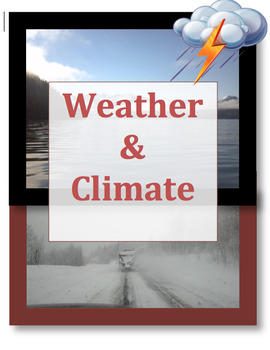
WEATHER & CLIMATE: NGSS for 3rd Grade (2024 Revision)
Use this open-ended project to study weather and climate.Revised: 1/21/2024(TPT GOOGLE VERSION of this product.)INCLUDES: Plan, How to search for Interactives, Standards, Note Taking Form, Rubric, Product Ideas for Students, a Google Version link, and much moreWRITTEN FOR 3RD GRADE~CAN BE MODIFIED FOR OTHER GRADES~Cover Science and Technology Standards~Students who demonstrate understanding can:3-ESS2-1. Represent data in tables and graphical displays to describe typical weather conditions expec
Grades:
3rd - 6th
Types:
NGSS:
3-ESS3-1
, 3-ESS2-1
, 3-ESS2-2

Free Typing Lessons, Tests & Games with Progress Chart
Use this free keyboarding website to let students track their own progress on a typing progress chart. Keyboarding Games also available as a reward when students meet grade level challenges. Use as a printable or use as a digital running record in Word.
Grades:
3rd - 7th
Types:

Worksheets for the Computer Lab
This packet includes multiple reading passages and comprehension questions over computer and technology topics.
(sources have been cited)
Grades:
3rd - 6th
Types:
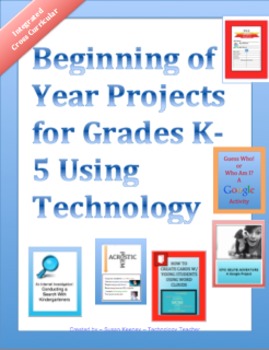
BEGINNING OF THE YEAR Technology Projects for K-5
Looking for something to start the year that integrates technology?This bundle includes a lesson for each grade level K-5:Grade K-Internet SearchGrade 1-Acrostic PoemGrade 2-CardsGrade 3-911 ICEGrade 4-My First Google ProjectGrade 5-Epic SelfieISTE ChecklistRubricLinksHello-This is a collection of easy to use lessons that integrate technology and writing. I have created and used these lessons across several grade levels. Each lesson is designed to address this technology goal: USE TECHNOLOGY TO
Grades:
K - 5th
Types:
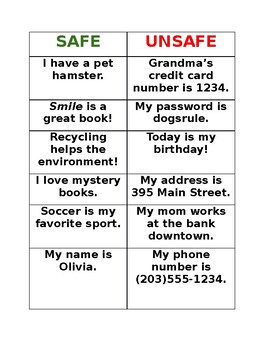
Digital Citizenship: Safe vs. Unsafe Information Sorting Game
Twenty statements that represent safe and unsafe information to share online. Perfect activity to go with Common Sense Media digital citizenship lessons about private vs. personal information. Download the Microsoft Word document and edit as need. Cut squares, laminate, and have students work in groups or pairs to sort the statements into "safe to share" and "unsafe to share" categories. This activity is a crowd-pleaser!
Grades:
2nd - 5th
Types:
Also included in: The Big Computer Bundle
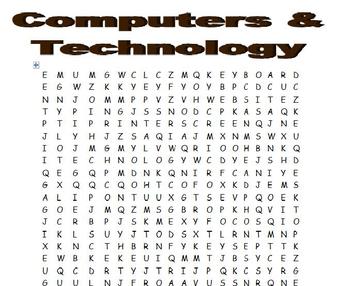
Computer & Technology Word Fun for Elementary
This mini-packet includes Computer Word Searches and Handwriting practice
Subjects:
Grades:
1st - 5th
Types:

Student Passport
Student Passports for travel unit or activity. Print out and assemble each one.
Grades:
PreK - 12th
Types:
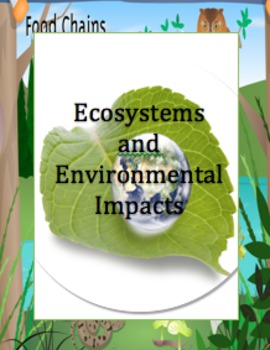
ECOSYSTEMS & ENVIRONMENTAL IMPACT: NGSS for 3rd Grade
Use this open-ended project to study about ecosystems and habitats.Updated: 5/1/2024INCLUDES: Plan, Links, Standards, Note Taking Form, Rubric, Product Ideas for Students and a link to an updated version created for Google.WRITTEN FOR 3RD GRADE~CAN BE MODIFIED FOR OTHER GRADES3-LS2-1. Construct an argument that some animals form groups that help members survive.3-LS4-1. Analyze and interpret data from fossils to provide evidence of the organisms and the environments in which they lived long ago.
Grades:
3rd - 6th
Types:
NGSS:
3-LS2-1

Internet safety lesson plan and quiz with KEY
This lesson plan is arranged in KTIP format with learning objectives, assessments, and procedures included. Also, included is a Internet safety quiz and a key for the quiz. I have used this activity with third and fourth grade. It could be used with grades 1 - 6.
Thanks,
Anneda Nettleton
Grades:
1st - 6th
Types:

Customizable Computer Login Cards
Inspired by other teacher's blogs, such as "elementary organization" I sought to create my own computer login cards for my students that I could create and re-create year after year. Cut these cards out (I used my X-Acto trimmer - but if you're good with scissors go for it!), punch a hole in the designated space, and use a binder ring to secure them together. Hang them from a hook on or near your computers! I will be laminating mine for extra durability, but printed on card-stock also works well
Grades:
1st - 8th
Types:
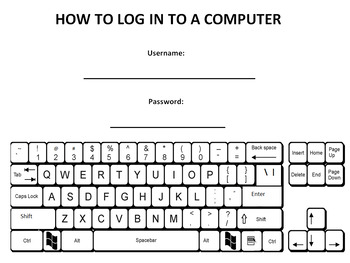
Plain Keyboard Take Home Practice Sheet with Login
This handout goes home with the kids to practice typing in their name. It allows them to get familiar with where the letter are on the keyboard.
Grades:
PreK - 5th
Types:

Computer User Contract
Use this Computer User Contract for your elementary technology users. This contract helps them realize that the use of technology is privilege. They promise to follow the rules if they want to enjoy this privilege.
Subjects:
Grades:
1st - 6th
Types:
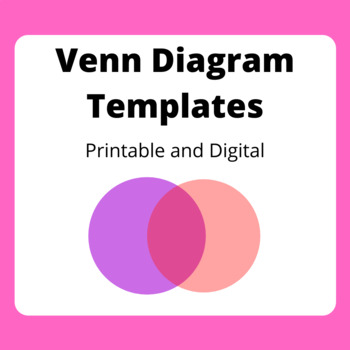
Venn Diagram Templates -- Paper and Digital Versions
Classic Venn Diagram Templates that can be adapted to any compare/contrast lesson. Product is a Word doc that includes links to make a copy of Google Drawing files: one diagram has text boxes/placeholder text for students to complete digitally and the other is meant to be printed.
Grades:
2nd - 12th
Also included in: The Big Computer Bundle
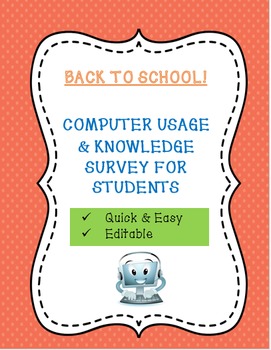
Back to School! Two Computer Usage Surveys To Help You Plan!
This is a very fast and easy way to asses the amount and type of computer usage, as well as knowledge about basic software programs, your students have walking into your class. I have included two different surveys of different complexities. I have found both surveys to be very beneficial at the beginning of the year so that I can plan homework and projects accordingly based on the results of the survey. The surveys are editable so you can add or change the questions based on the needs of you
Grades:
1st - 9th, Staff

Creating a Google Site
Step-by-step directions for creating a New Google Site...
Includes a Word document you can edit by adjusting the document according to your expectations. You can also use this as a generic guide to get students started.
The directions also include a corresponding student checklist. As they complete a step on the direction list, they sign off on their own checklist. Once completed, the document is given to the teacher. The teacher then reviews the student's website and signs off on the checklis
Grades:
2nd - 8th, Adult Education
Types:

Computer Lab Rules
Computer Lab Rules with behavior matrix (follows PBS system well)(Updated Format: 6.2.14)
Grades:
PreK - 6th, Staff

E-Mail From Teacher, Reading, Writing, & Digital Citizenship
Read this story online for free. Then use these reproducible worksheets. Teach students a valuable lesson about digital citizenship while working on common core reading and writing. Includes a link to read the story online, comprehension page, vocabulary page, write your own story page, and answer sheets.
Grades:
2nd - 5th
Types:
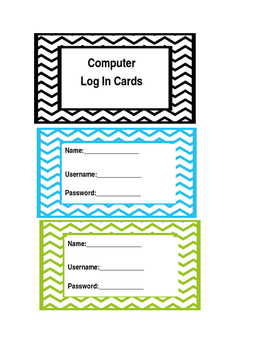
Chevron Computer Log In Cards
Editable chevron computer log in cards! These login cards are great for when students do not know their log in or password. The cards come in
8 different colors.
Subjects:
Grades:
PreK - 6th
Types:
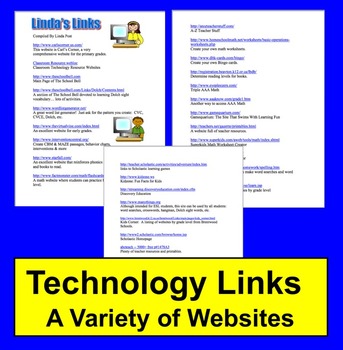
Technology Integration: Linda's Links to Websites
Technology Integration - 3-Page file
Updated June 2015
★ An experienced teacher's list of 30 favorite websites for teacher use and student use.
★ Just download the document and click on any link. The site you click on will come up instantly.
★ Some links even have tons of links within them to other sites. Almost all sites are completely FREE.
Includes links to interventions, sight vocabulary practice, create MAZE worksheets instantly, games for students, math fact practice, word lis
Grades:
PreK - 5th
Types:
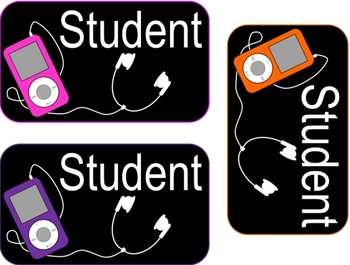
iPod Locker Tag/Name Tags/Labels--Customizable
This is a set of iPod themed tags/labels. They are made in Microsoft Word, and have a text box for you to add your name or subject on them. Simply open the document in Microsoft Word, click on the word "Student" and change it to the name or word you would like! There are 24 different tags--12 are on black backgrounds and 12 are on colored backgrounds.
Tags are approximately (NOT exact) 3 1/4 x 6 inches.
Created by Deanna Roth.
Grades:
K - 6th
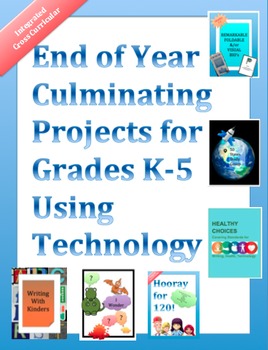
END OF YEAR Culminating Projects for K-5
Looking for end of year culminating projects that integrate technology?
This bundle includes a lesson for each grade level K-5:
A to Z Writing with KINDERS
HOORAY FOR 120! Grade 1
DINOSAURS: I Search for Grade 2
REMARKABLE FOLDABLE and/or VISUAL BIOGRAPHIES: 3-5
50 States Group Study w/ a Star Trek Theme: Grades 3-5
HEALTHY CHOICES: Grades 5 - 8
Grades:
K - 5th
Types:
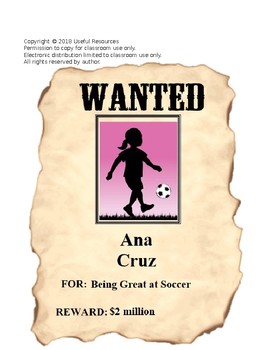
Student Wanted Poster Using Fill-in Forms
Welcome to the Student Wanted Poster document. Wanted Posters are so much fun to make. Have your students create their own wanted poster with a photo of themselves by using this document.
This worksheet will work well with any age of students depending on the technology skills that students have. This Microsoft Word document uses fillable forms to give students the ability to type on the document without changing the formatting of the document. Students can also insert a photo of themselves by
Grades:
2nd - 5th
Types:
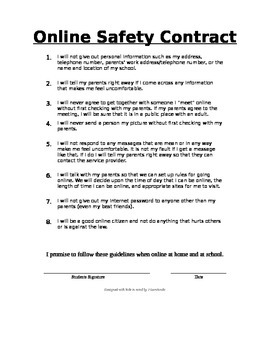
Online Safety Contract
Use this Online Safety Contract with your elementary technology users. They promise to follow the online safety rules at school and at home.
For computer teachers or any teacher that has students doing a lot of online work.
Subjects:
Grades:
1st - 6th
Types:
Showing 1-24 of 122 results