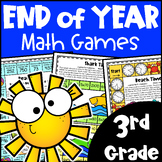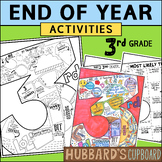131 results
3rd grade computer science assessments for Microsoft Word
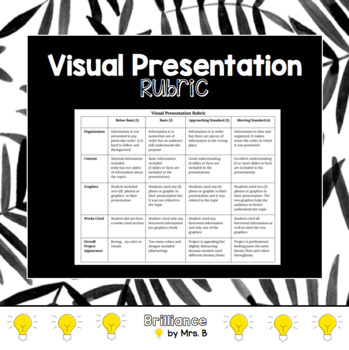
Visual Presentation Rubric (Google Docs or Google Slides)
This rubric is easy to use! Use this resource for assessing students upon creating a Google Doc or Google Slides presentation. This is also entirely editable, so you are welcome to make changes to the rubric to make it fit for what you need.
Grades:
3rd - 8th
Types:
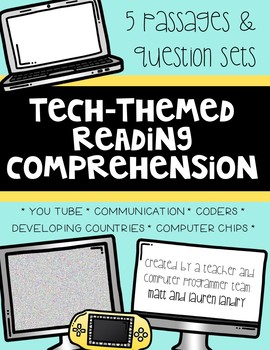
Technology Themed Reading Comprehension Passages and Questions
These passages and questions were written as a collaborative effort by a teacher and a computer programmer to be informative and engaging, while practicing important comprehension skills for upper elementary students. Each passage is written using a different text structure (description, problem and solution, chronological/sequence, cause and effect, and compare and contrast), and has at least one corresponding question involving text structure. Your students will love to read these passages abo
Grades:
3rd - 5th
Types:

HTML - Web Design 25 Question Quiz - Multiple Choice & True/False
In this test the topics that are covered are:
HTML, inserting in tags, elements, attributes, inserting in images and modifying attributes, inserting in hyperlinks and modifying them, heading tags, changing backgrounds to images, modifying backgrounds, and font tags.
This test consists of 25 questions and is done through multiple choice and true/false. An answer key is included.
Grades:
3rd - 12th, Higher Education, Adult Education, Staff
Types:
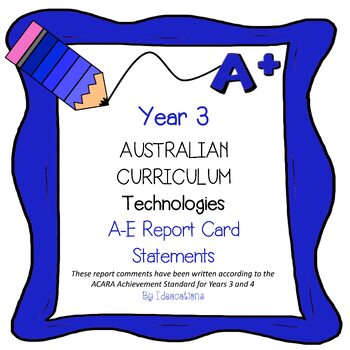
Australian Curriculum Year 3 Technologies Report Card Comments
Year 3 teachers! Reporting deadlines approaching? Need help writing your Technology report card comments? These comments are perfect for saving you time. Be confident your comments are well-written and aligned with the Australian Curriculum Achievement Standards for Technologies. Take the pressure out of reporting today!This file contains 140 A-E report comments for Year 3 based on the Years 3-4 Achievement Standards for:• Technologies• Design and Technologies• Digital TechnologiesSuitable for
Subjects:
Grades:
3rd
Types:
Also included in: Australian Curriculum Technologies Report Comments F-6 Bundle Pack
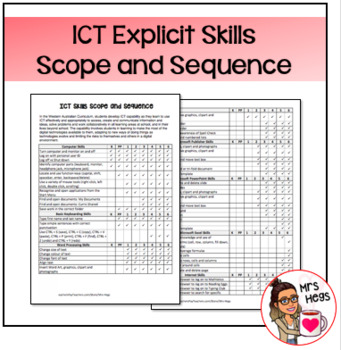
Explicit ICT Skills Scope and Sequence - Primary
Explicit ICT Skills Scope and Sequence - PrimaryTo be used with the checklists I have available for planning and assessment :)Click here to find the Kindergarten - Year 6 Checklists and Scope and Sequence in a CHEAP BUNDLE: https://www.teacherspayteachers.com/Product/ICT-Explicit-Skills-Checklist-and-Scope-and-Sequence-3784179Please enjoy! Don't forget to provide a review if you download or share on instagram :) @mrs_hegsEnjoy!
Subjects:
Grades:
PreK - 6th

HTML - What's a Matter With My Code - Volume 1
In this assignment students are given 16 lines of code and are asked to make corrections to them. There are also additional questions as well.
There is an answer key that comes with this as well that highlights the corrections that need to be made.
Grades:
3rd - 12th
Types:

Summative test for MS Word computer skills
This MS Word document is a comprehensive assessment designed for third grade students to test their skills in using this software. Each question on the test requires the student to "show what they know." By the end of the test the document will be full of information that the student had to find in the program. The picture shown above is the entire product. It’s a one page word document.
Grades:
3rd
Types:
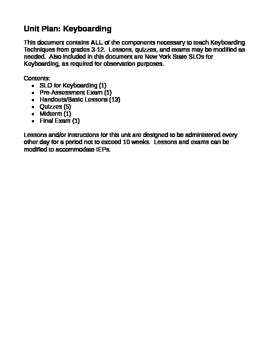
Personal Keyboarding: Unit Plan (MS Word Version)
This Keyboarding Unit Plan includes everything you will need to teach keyboarding in your classroom: Keyboarding Pre-Assessment, 13 Lessons, 5 Quizzes, 1 Midterm, and a Final Exam.
This version comes in MS Word format, and can easily be edited to suite your needs.
Grades:
3rd - 12th
Types:

Computer Class Microsoft Word Processing Activity Assessment
I use this assessment in my lower elementary grades to see where they are at with their basic word processing skills in Microsoft Word. It is compatible with the program Scholastic Keys that our school uses for the lower elementary grades.
This reviews skills such as highlighting, backspacing, resizing images, copy & paste, changing font colors, formatting, and correct typing at a lower elementary level.
I have attached a screenshot of the instructions at the end of the document for your
Grades:
1st - 3rd
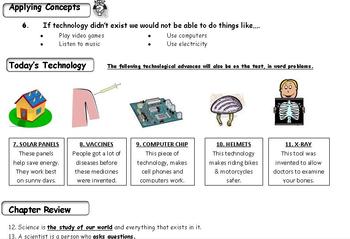
Technology Test (Common technologies) - See Preview & Images
Technology Test – Study Guide & TestI am constantly adding products throughout the year so make sure to follow Tailored By Naylor so you'll never miss out on a great deal.DescriptionThis study guide and test combo is intended to be put used in conjunction with a corresponding lesson on Technology. By having a study guide and test that specifically covers what you are teaching you are able to demonstrate to administrators, students and others what common core standards are being covered that
Grades:
2nd - 6th

Playing the Online Oregon Trail Game
Students love to play the Oregon Trail game on the computer. As they play, they can record their adventure on this editable running record. This is a great way to assess student's understanding of the Oregon Trail as well as monitor their focus. Enjoy!
Grades:
3rd - 6th, Higher Education
Types:

Microsoft Word: Pretest
This pretest can be used to test students on their prior knowledge of different tasks in Microsoft Word.
Grades:
3rd - 6th, Staff
Types:

Weather Forecast Project Rubric
Here is another Science related rubric. This one is geared towards a weather forecast project or video. We did this project with a presentation application, greenscreen, and iPad. As always, it is in editable form to adjust to your specific projects.
Grades:
K - 8th
Types:

HTML - What's a matter with my code? - Volume 2
In this assignment students are given 26 lines of code and are asked to make corrections to them. There are also additional questions as well.
There is an answer key that comes with this as well that highlights the corrections that need to be made.
Grades:
3rd - 12th, Higher Education, Adult Education, Staff
Types:

HTML Project #2 - Create your own text website!
In this assignment you get the assignment/project to give students following HTML Project #1 - Spongebob (here is the link - http://www.teacherspayteachers.com/Product/HTML-Project-1-Spongebob-1399384).
In this assignment, the students will be working on creating their very own text website.
I designed these assignments for teachers to teach it WITH 0 HTML EXPERIENCE. 85% of the assignment will have been covered in the previous assignment. The reasoning behind that lies within my core phil
Grades:
3rd - 12th, Higher Education, Adult Education, Staff
Types:

ICT (computer) Skills Self Assessment Lists
ICT Assessment Skill Lists
I have made a skills list for each level of the Victorian Curriculum (Australia). These have been left in a word format and can be changed to suit individual needs. I use these lists at the end of the year. I use them as a student self-assessment task but you could use them in other ways. The younger children are usually partnered with older children to complete their list. Children in my classes usually complete these lists on the computer. They can be saved in a file
Subjects:
Grades:
K - 6th
Types:
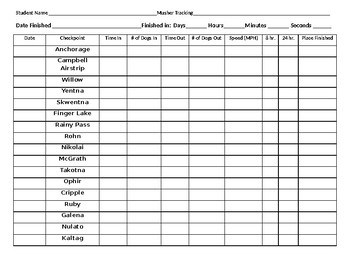
Iditarod Even Years Tracking Sheet
Students can use this tracking sheet to monitor the race on even years. It is also editable. It has uploaded as two pages, but can easily be put on one to print.
Grades:
K - 12th
Types:

EDITABLE Coding Book Report Template in Scratch Programming
EDITABLE Coding Book Report Template in Scratch ProgrammingThis template allows you to take any book your students have read and create an animated book report via coding! This will include multiple settings, character, dialogue, plot. It allows every student to show the basic knowledge of the book or go far beyond!Includes sample project for a visual and helpful hints to build their own project!Scratch programming is a great way to teach students the fundamental computational thinking needed f
Grades:
2nd - 12th, Staff
Types:

HTML Project 4 - Create Your Own College Site
In this assignment students are tasked with doing research on 3 colleges of their choice. The goal for this assignment is for students to find out key factors about universities that they are looking at including: ACT score, Required GPA, and tuition cost.
This gives students a reality of the expectation of what is needed to get into a good university. After they find their research they are then tasked with creating a multiple page website using their HTML coding skills. They will be devo
Grades:
3rd - 12th, Higher Education, Adult Education, Staff
Types:

'Word' and Technology Study Guides and Quizzes
Collection includes 20 vocabulary words and definitions for covering Microsoft Word in a study guide format and 3 quizzes - matching words to definitions. 2 pages of Word basic functions to use as a study guide with 3 quizzes - true/false; fill in the blanks; circle correct choice. Computer technology acronyms and abbreviations study guide with 3 quizzes - matching. All quizzes include answer keys.
This work is licensed under a Creative Commons Attribution 3.0 Unported License.
Grades:
3rd - 6th
Types:

Mid-Year Elementary Computer Skills Project
Mid Year Project for Elementary Students; will showcase their computer/technology knowledge and skills; Scoring Guide included
Grades:
2nd - 5th
Types:
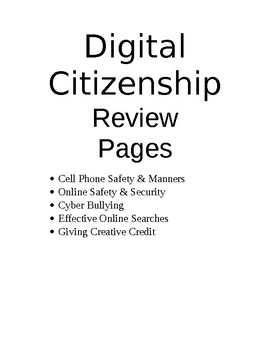
Digital Citizenship Question Bank
Digital Citizenship questions to introduce or review concepts in 5 areas:
• Cell Phone Safety & Manners
• Online Safety & Security
• Cyber Bullying
• Effective Online Searches
• Giving Creative Credit
Can also be used as test questions.
Grades:
3rd - 8th
Types:

Microsoft Word Basics : Lesson Plans with engaging activities
This product contains -Lesson plans designed in a hierarchical order.Cross-curricular activity with each lesson plan to explain a tool in an effective manner so that students understand how to apply their knowledge which increases their interest in learning.Activities are designed in a manner that contributes to learning concepts and skills from various disciplines.Prerequisites to be confirmed before starting a new lesson plan so there are no loopholes between teaching and grasping.Precise goal
Subjects:
Grades:
PreK - 6th, Staff
Types:

Microsoft Word Formatting Practice
Learning to formatting on Microsoft Word is important! This document includes 12 simple sentences that hold specific tasks such as centering, font size change, and highlighting. You can use this activity to teach/review the different formatting options. It is also great for assessing what students know coming into the lesson or have learned or class activity.
This work is licensed under a Creative Commons Attribution-NonCommercial-ShareAlike 3.0 Unported License.
Subjects:
Grades:
2nd - 8th
Types:
Showing 1-24 of 131 results