93 results
3rd grade computer science handouts for Microsoft Word
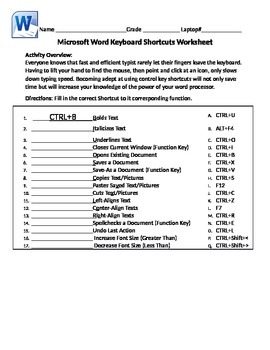
Microsoft Word Basic Keyboard Shortcuts Worksheet
Activity Overview:
Everyone knows that fast and efficient typist rarely let their fingers leave the keyboard. Having to lift your hand to find the mouse, then point and click at an icon, only slows down typing speed. Becoming adept at using control key shortcuts will not only save time but will increase your knowledge of the power of your word processor.
Recommendations:
This Worksheet Should be distributed and reviewed with students before Shortcut Activity 1. (Free Activity provided within P
Grades:
3rd - 8th
Types:
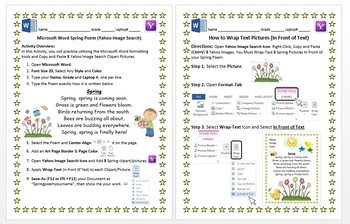
Spring Poem Microsoft Word Activity Yahoo Image Search Wrap Text Windows 8/8.1
Microsoft Word Spring Poem (Yahoo Image Search)Activity Overview:In this Activity, you will practice utilizing the Microsoft Word formatting tools and Copy and Paste 8 Yahoo Image Search Clipart Pictures.How to Wrap Text Pictures (In Front of Text)Directions: Open Yahoo Image Search Icon. Right-Click, Copy and Paste (Ctrl+V) 8 Yahoo Images. You Must Wrap-Text 8 Spring Pictures In Front of your Spring Poem.Try to Have a Yahoo Image Search Icon Available for each Student. You can Also Edit the Doc
Subjects:
Grades:
2nd - 4th
Types:
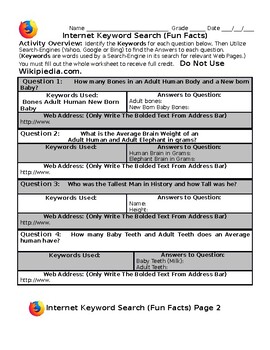
Internet Keyword Search (Fun Facts) Grades 3rd-8th
Internet Keyword Search (Fun Facts)Activity Overview: Identify the Keywords for each question below, Then Utilize Search-Engines (Yahoo, Google or Bing) to find the Answers to each question. (Keywords are words used by a Search-Engine in its search for relevant Web Pages.) You must fill out the whole worksheet to receive full credit. Do Not Use Wikipiedia.com.Does Not Contain Answer Key.This is an Editable MS Word Document.
Subjects:
Grades:
3rd - 8th
Types:

Personal Keyboarding - 12 Lessons
Students will learn proper touch typing using these 12 lessons. Each lesson provides introduction, review, and reinforcement of keys being taught per lesson.
Use these handouts in addition to products like MicroType.
Subjects:
Grades:
3rd - 12th
Types:

Creating a Google Site
Step-by-step directions for creating a New Google Site...
Includes a Word document you can edit by adjusting the document according to your expectations. You can also use this as a generic guide to get students started.
The directions also include a corresponding student checklist. As they complete a step on the direction list, they sign off on their own checklist. Once completed, the document is given to the teacher. The teacher then reviews the student's website and signs off on the checklis
Grades:
2nd - 8th, Adult Education
Types:

Microsoft Word Basic Keyboard Shortcuts Activity 1
Everyone knows that fast and efficient typist rarely let their fingers leave the keyboard. Having to lift your hand to find the mouse, then point and click at an icon, only slows down typing speed. Becoming adept at using control key shortcuts will not only save time but will increase your knowledge of the power of your word processor.
Activity Overview:
In this activity, you will practice using shortcuts for common editing tasks in Microsoft Word. Before you begin, review the table below whic
Grades:
3rd - 8th
Types:
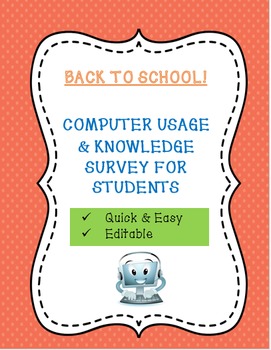
Back to School! Two Computer Usage Surveys To Help You Plan!
This is a very fast and easy way to asses the amount and type of computer usage, as well as knowledge about basic software programs, your students have walking into your class. I have included two different surveys of different complexities. I have found both surveys to be very beneficial at the beginning of the year so that I can plan homework and projects accordingly based on the results of the survey. The surveys are editable so you can add or change the questions based on the needs of you
Grades:
1st - 9th, Staff
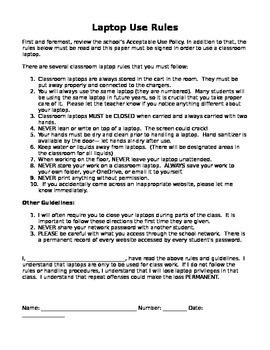
Laptop Rules for Students (editable)
Laptop Rules and Agreements for Students
Contract
Grades:
1st - 12th
Types:

Computer Lab Rules
Computer Lab Rules with behavior matrix (follows PBS system well)(Updated Format: 6.2.14)
Grades:
PreK - 6th, Staff

STEM Unit of Work - Sustainable Building Inquiry Journal
This Inquiry Journal is best used when paired with our STEM Sustainable Building Unit of Work, using Inquiry Design and project based learning to immerse students in current sustainable building practices as well as endeavoring to find future solutions. Suited for 5th - 8th grade but can be differentiated to also suit younger or older students.This resources is utilized best utilized digitally but can also be edited and printed. It is already set up for classroom teachers to share the teaching j
Grades:
3rd - 8th, Staff

Keyboarding Homework Log
Here is the Keyboarding Homework Log I use with my 5th grade students. This could be easily incorporated into the primary grade levels or whenever your school district has chosen to formally instruct keyboarding within your curriculum.
I require 3 separate 20 minute sessions of practice outside of class time. Customize as your situation requires. I've included a place on the left for the teacher signature.
I have reorganized the links to include games, content, and practice/tests. These numero
Grades:
1st - 8th
Types:

Python Worksheet II: Conditional Statements, Boolean Expressions and more.
This Python worksheet was made for my IEP students who are struggling with concepts. However, all students may use this as an introduction to Python concepts such as:Conditional Statements (If statements)Boolean ExpressionsRelational Operators (> < >= <= )
Subjects:
Grades:
2nd - 8th
Types:
Also included in: Python Practice Bundle. Save a Dollar.

Minecraft Crafting Recipes: The Ultimate Crafting Recipe Guide STEM
You're going to want this guide in your classroom as it goes over more than a hundred recipes to follow in order to create items that you will need in your minecraft lessons.
A great guide to have by your side!
Grades:
K - 12th
Types:
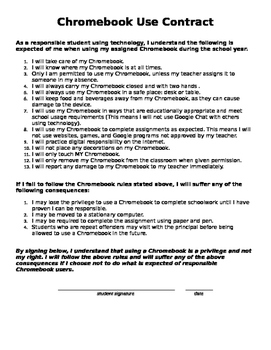
Chromebook Use Contract
Here is a copy of a contract I created or my students to make sure they understand the rules of technology use in my classroom. It includes rules and consequences. Enjoy.
Grades:
3rd - 12th
Types:
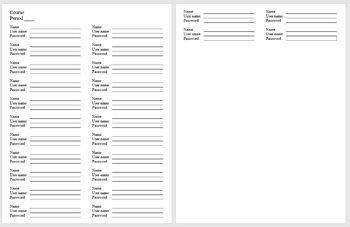
Computer Usernames and Passwords List
Computer Usernames and Passwords ListThis is a document in which you can have your students record their username and password for the computer. If they forget, you can refer to the sheet and tell them. You can print out a separate document for each class/course you teach. There are 2 pages that are set up as follows:Name _________________________User name _____________________Password ______________________There is also a spot for the course name/class and period if applicable. Please visit our
Grades:
1st - 12th, Higher Education, Adult Education
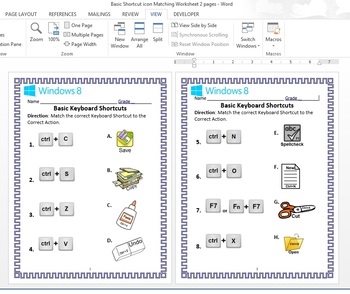
Basic Keyboard Shortcuts Matching Worksheet Microsoft Word Grade School
Match the correct Keyboard Shortcut to the Correct Action.
Subjects:
Grades:
1st - 8th
Types:
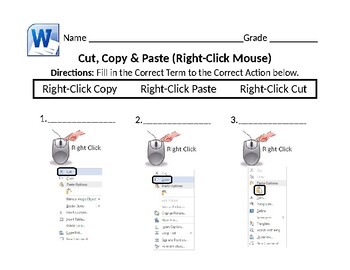
1st 2nd 3rd Grade Computer/Laptop Mouse: Cut, Copy & Paste Worksheets
Page 1: Cut, Copy & Paste (Right-Click Mouse)Directions: Fill in the Correct Term to the Correct Action below.Page 2: The Computer MouseDirections: Identify and match the correct Computer Mouse action.Page 3: The Laptop Computer Directions: Trace And Copy Each Laptop Computer Term.This is an Editable MS Word Document.
Subjects:
Grades:
1st - 3rd
Types:
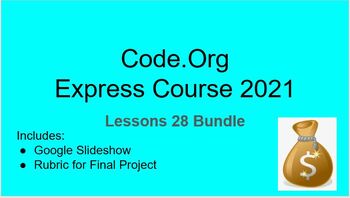
Code.Org Express Course 2021 – Lesson 28 Bundle
I am a Code.Org certified teacher. I have created slides and assignments for their Express Course 2021. I have also created materials for many engaging unplugged activities that are easy to print and instructions for their implementation.Bundle includes:· Google Slideshow· Final Project RubricDon't buy it yet!!! I used it and found that I need to have the students do an activity in Sprite Lab before assigning this. They are not familiar with the code that is not in Code,org. I also will be a
Subjects:
Grades:
3rd - 12th
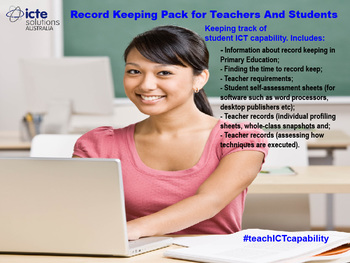
Student Progress Tracker: ICT Skills Monitoring
ICT Skills monitoring and Tracking Sheets: Record tracking info for teachers - individual profiling & whole class; ICT skills tracker; 'I can do....' sheets examples & scaffolded notes to support teacher use.
Grades:
1st - 10th
Also included in: Teachers Pay Teachers Top Sellers - Technology in the Classroom

Scratch: Explaining Scripts Worksheet
This document includes examples and problems that will help students understand Scratch as well as develop critical thinking skills.
Grades:
1st - 12th, Adult Education
Types:

Intro to Microsoft Word
Rubric and Directions for Microsoft Word "All About Me" assignment; this assignment helps to introduce students to Microsoft Word skills
Grades:
2nd - 3rd
Types:

Computer Parts Matching Worksheet
For the primary grades in the computer lab, this is a very good starting tool for assessments. Students can practice their computer parts knowledge by matching a computer term with its picture. Completely customizable, you can change out pictures and terms to fit your students needs.
Subjects:
Grades:
K - 5th
Types:
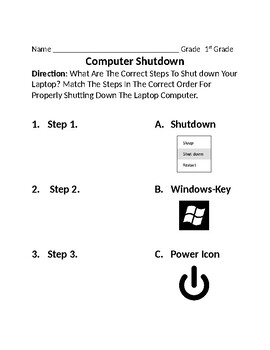
1st, 2nd & 3rd Grade Laptop Windows 8 Shut Down Worsheet
Page 1: (Random Order)What Are The Correct Steps To Shut down Your Laptop? Match The Steps In The Correct Order For Properly Shutting Down The Laptop Computer.Page 2: (In Correct Order)What Are The Correct Steps To Shut down Your Laptop? Follow The Steps In The Correct Order For Properly Shutting Down The Laptop Computer. This is an Editable MS Word Document.
Subjects:
Grades:
1st - 3rd
Types:
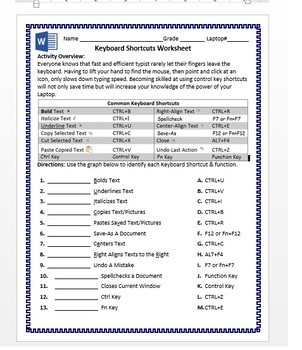
Keyboard Shortcut Worksheet 3rd-8th grade Windows 8/8.1
Keyboard Shortcuts WorksheetActivity Overview: Everyone knows that fast and efficient typist rarely let their fingers leave the keyboard. Having to lift your hand to find the mouse, then point and click at an icon, only slows down typing speed. Becoming skilled at using control key shortcuts will not only save time but will increase your knowledge of the power of your Laptop.Keep Your eyes open for small hints within the worksheet*
Subjects:
Grades:
3rd - 8th
Types:
Showing 1-24 of 93 results








