26 results
3rd grade computer science graphic organizers for Microsoft Word
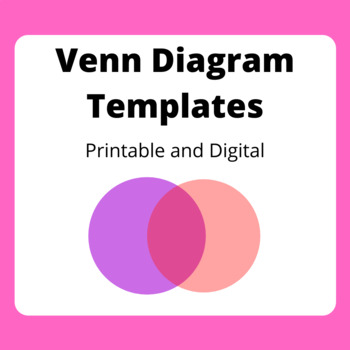
Venn Diagram Templates -- Paper and Digital Versions
Classic Venn Diagram Templates that can be adapted to any compare/contrast lesson. Product is a Word doc that includes links to make a copy of Google Drawing files: one diagram has text boxes/placeholder text for students to complete digitally and the other is meant to be printed.
Grades:
2nd - 12th
Also included in: The Big Computer Bundle
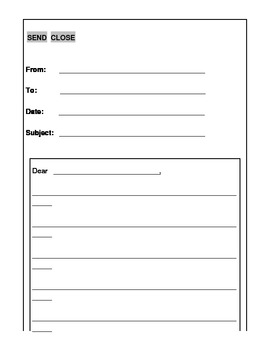
Email Writing Template -1st grade
Here is a 1st grade writing template in the format of an email. It's great when teaching students the layout of an email. Great template to use in Writing Center or for hallway displays.
Actual product does not look distorted like in expanded view.
E-mail template by Carissa Bass is licensed under a Creative Commons Attribution-NonCommercial-NoDerivs 3.0 Unported License.
Grades:
K - 3rd
Types:

Tsunami Webquest
Looking for a fun integration of technology during a natural disasters unit? Have students investigate tsunami facts, organize their information on the graphic organizer, then use that to create an online poster (named a one pager in the instructions for those that use AVID strategies) that can be easily shared with the class.
This is a one page word doc. that is fully editable :)
Grades:
3rd - 5th

STEM Weekly Reflection with BC Core Competencies
This three page document contains a checklist of "I statements" linked to the BC Curriculum Core Competencies. It has a page that is to be used as students move through STEM/Maker Space stations. Then there is a page that is a self evaluation of two Core Competency "I statements" that the students select.
Grades:
3rd - 6th

Practice citing a website source
How to Cite a Source Graphic OrganizerCan be used alone or with the PowerPoint I made called citing a source.Grade for students in 3-12th depending on your lesson. Students can use the graphic organizer as practice or as part of a project or assignment. Please see my other items for sale and for FREE!
Grades:
3rd - 12th
Types:
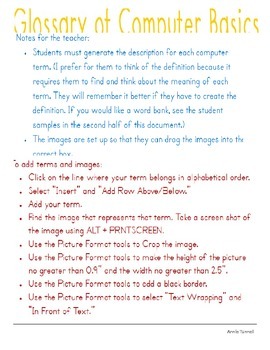
Glossary of Computer Basics
Students will use this MSWord template to create a glossary of basic computer terms. This document has a chart with 32 terms that I have found students struggle to remember. The terms cover the tools of MSWord and navigating the desktop and internet. Some examples are: Print Preview, Center Align, Double Space, Icons, URL, tabs, etc. There is also picture-bank so they can have an image to go along with the term and definition.
I designed this glossary where the students must generate the defi
Subjects:
Grades:
3rd - 7th
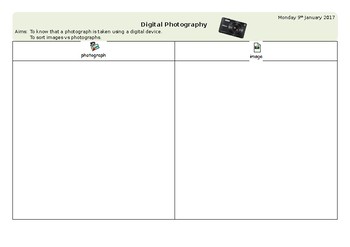
Digital Photography vs Image Sorting
Students compare and contrast images to understand the difference between an illustration and a photograph. Students cut out the images provided and paste under the appropriate column.
Grades:
1st - 4th

Common Core Standards for Computer Technology K-8
This is an outline of Common Core standards that fit with the Computer Technology Curriculum in NYS. This outline covers k-8 and serves as a template to follow. 2 pages
Grades:
K - 8th, Staff
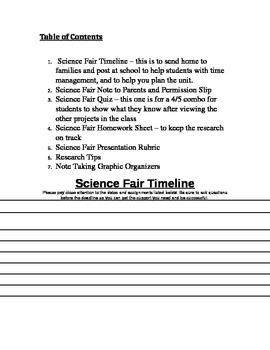
Science Fair Unit
This Unit has all of the organization to have a science research project, beginning to end. Note that content is not included, students are intended to research for content. This includes information for parents, research tips, research/note-taking graphic organizers, accountability homework, a timeline, and a rubric.
Table of Contents
1. Science Fair Timeline – this is to send home to families and post at school to help students with time management, and to help you plan the unit.
2. Scien
Grades:
3rd - 5th
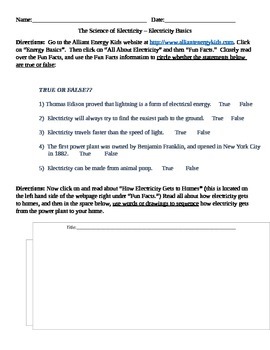
The Science of Electricity - Electricity Basics
Students will read and use information from a website to learn about the NGSS crosscutting concept of energy, and specifically electricity. Students will do a close read of "Fun Facts" about electricity and identify corresponding statements as either "true" or "false." Then students read about "How Electricity Gets to Homes" and fill in a sequencing diagram.
Grades:
2nd - 4th
Types:
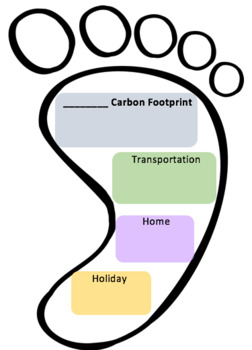
Carbon Footprint - use website to complete
Using the Trees For Life - Kids Carbon Footprint Calculator, students read and answer several questions in order to find out their carbon footprint. Students will record their rating in each category provided on the website and footprint.
https://www.treesforlife.org.au/kids-carbon-calculator
Grades:
3rd - 8th, Adult Education
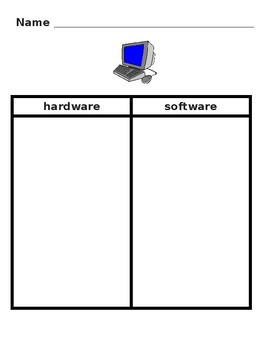
Hardware Software Open Sort Comparison T-Chart EDITABLE
Hardware Software Open Sort Comparison T-Chart EDITABLE
Grades:
K - 8th

Poetry Analysis using Inspiration Software
This lesson enables students to create a poetic analysis using technology. The download includes student friendly step-by-step directions for using the Inspiration Software as well as a detailed lesson plan for you.
Subjects:
Grades:
3rd - 6th
Types:
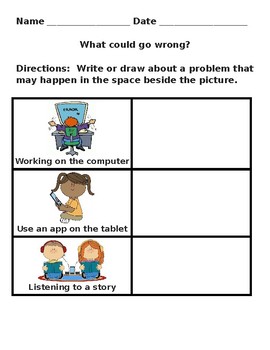
Troubleshooting Computing Systems Parts of a Computer Computer Science EDITABLE
Troubleshooting Computing Systems Parts of a Computer Computer Science EDITABLE
Use this resource to create a class discuss and help students learn to become independent troubleshooters!
Grades:
2nd - 5th
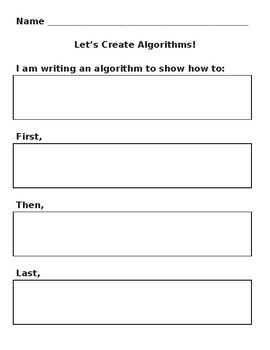
Sequencing Templates Algorithms Unplugged Coding Editable
Sequencing Templates Algorithms Unplugged Coding Computer Science EDITABLE
Teach students how to create algorithms through sequencing graphic organizers!
Grades:
K - 5th

Navigating the Internet - Strength, Weakness, So What?
Students complete this chart on internet tools including social media, email, games, search engines and youtube. For each tools they will record the strengths, weakness and so what column. This can be done as a whole class activity around internet safety or independently.
Grades:
3rd - 8th
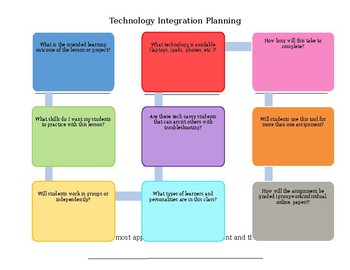
Technology Integration Planning Chart
I created this tech integration chart to help teachers effectively choose technology that enhances their content and lesson.
Grades:
K - 12th
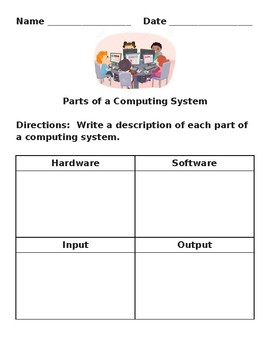
Parts of a Computing System Activities Input Output Hardware Software EDITABLE
Parts of a Computing System Activities Input Output Hardware Software EDITABLE
Fill in the blank, write descriptions, graphic organizer, determine if computing system based on attributes
Grades:
2nd - 5th

Scratch Jr./Narrative Planning Sheets
I use these planning sheets for my students to plan out their narrative story. They also use these sheets to create their story in Scratch Jr. (a coding program).
Grades:
1st - 5th

Global Trek Research Organizer - Students Passports - Digital - Technology
So the most difficult group to teach research are the beginning readers. For my school this is 1st and 2nd grade. Sure they can write sentences. Sure they can read information. However can they find sites, interpret information, and publish their work. It is difficult.
My solution (since one of the grades always explores different countries with each class taking a country) is Scholastic Digital Passport.
My recommendation is to NOT have the students login the first time they research t
Grades:
1st - 4th

Word Clouds with Wordle
A Word Cloud assignment that can be adjusted to many themes and uses. I used it with an All About Me theme at the start of the year and even created a published book with the 3-5 grades using the Student Treasures company.
Grades:
2nd - 5th

Haiku Deck Planning Page
I created this page to help my students when using the website and app Haiku Deck. It's a simple planning page to help them decide how they will set up their information. If you have any questions about how to use Haiku Deck, feel free to head over to my blog. fifthgradeconfessions.blogspot.com
********************* How to Follow my Store ***************************
Click the green star beside my name at the top of this page OR at the top of my store page. Following me notifies you when I post
Grades:
2nd - 12th
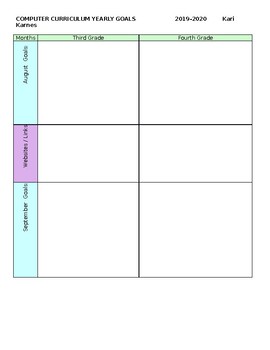
Editable Yearly Planning
This editable chart allows you to organize your year in advance. Set goals, show progress, and use for curriculum mapping. The chart has two months per page, with an additional area for website links/ notes.
Grades:
3rd - 4th

Energy Research
Includes the types of energy that each student may research and present. It also includes the organizer to guide student's research. This is more of a jigsaw activity.
Grades:
2nd - 4th
Types:
Showing 1-24 of 26 results









