48 results
3rd grade computer science classroom forms for Microsoft Word
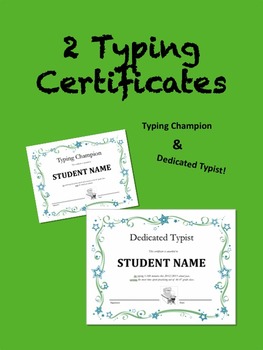
Keyboard Certificates
Here are two typing/keyboarding certificates that I created for those students in my class who went above and beyond. The "Dedicated Typist" was for the student who put in the most time practicing their typing. The "Typing Champion" was created for the student who achieved the highest speed/accuracy in the class.
These are downloadable in MS Word in order to edit them wherever you need. I hope these can save you some time!
Grades:
3rd - 8th
Types:

Minecraft Behavior Contract
If you are planning on using Minecraft in your classroom, you should get this behavior contract! It clearly explains your expectations to students and parents while also clearly explaining consequences up-front. Feel free to edit to your needs!By purchasing this item, you agree to use it for your individual classroom purchases only. You agree not to post it online or share with others. Additional licenses are available for a reduced cost.
Grades:
3rd - 12th
Types:

STEM Weekly Reflection with BC Core Competencies
This three page document contains a checklist of "I statements" linked to the BC Curriculum Core Competencies. It has a page that is to be used as students move through STEM/Maker Space stations. Then there is a page that is a self evaluation of two Core Competency "I statements" that the students select.
Grades:
3rd - 6th
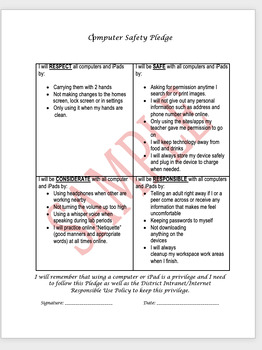
Computer Safety Pledge for Students
Computer Safety Pledge for StudentsEditable Word Document - Can add your own information as needed. Works great for an Elementary Computer Lab or Classroom
Grades:
K - 6th
Types:
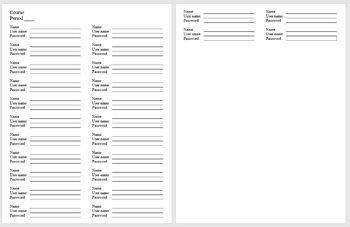
Computer Usernames and Passwords List
Computer Usernames and Passwords ListThis is a document in which you can have your students record their username and password for the computer. If they forget, you can refer to the sheet and tell them. You can print out a separate document for each class/course you teach. There are 2 pages that are set up as follows:Name _________________________User name _____________________Password ______________________There is also a spot for the course name/class and period if applicable. Please visit our
Grades:
1st - 12th, Higher Education, Adult Education

BYOT - Bring Your Own Technology
This is a FAQ document for you to use as you begin a Bring Your Own Technology (a.k.a. Bring Your Own Device) program at your school. In addition to the FAQ, there is a contract for both student and parent to sign. This was written for grades 3-5, but can easily be modified for higher grades.
Grades:
3rd - 8th

Technology Sign Out Sheet
Here is a simple technology equipment sign out sheet. The sign out sheet includes the following rules for students:
1) Sign out all laptops, headphones, splitters, etc.
2) One laptop per person
3) Each laptop must be signed out by the person using it and with the correct laptop number
4) Equipment must be returned by 3:40 pm on the day it was borrowed and signed back in
5) The person who signs out the laptop is responsible for any misuse of school property
It also includes box for:
Date
Name
I
Grades:
K - 12th, Higher Education, Adult Education, Staff

Technology Usage Letter for Students
This technology usage letter is sent home every year discussing how technology is used in an elementary setting. It comes with an explanation of of how we use video and digital cameras, Skype, Animoto, KidBlog, Edmodo, and EduGlogster and can be adapted to fit your needs. This comes with a consent form with varying levels of consent (not just yes or no) for image and work permissions as well.
Grades:
K - 12th
Types:
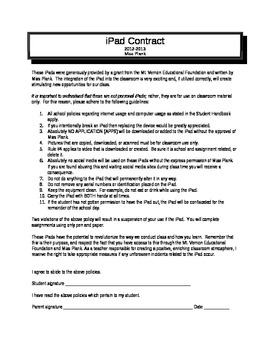
iPad Contract for students
This is a contract I have my students and parents sign at the beginning of the year before using iPad's. I am one of very few in my building that have iPad's so this is not a school wide contract....yet!
Grades:
3rd - 6th
Types:

Classroom Management: Laptop sign out sheet
A simple sign out sheet for keeping track of laptops.
Grades:
PreK - 12th, Higher Education, Staff

Laptop procedures, classroom management of technology
procedures for laptops
Grades:
PreK - 12th, Staff
Types:
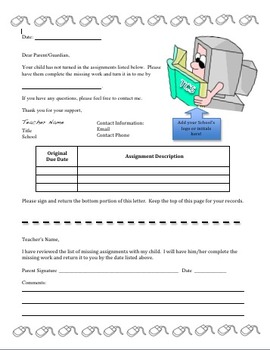
Computer Class Missing Work Letter
I am a computer lab teacher and have created this letter in order to communicate with parents when my students are missing assignments. This is perfect for a computer teacher who has multiple classes and grades to teach. The letter can be copied over and over. It can be used for all grades. Quickly write down what the student is missing and have them deliver it to their parent/guardian. Communication with parents is a key to success, but it is hard to find the time....This saves me lots of
Grades:
1st - 8th
Types:
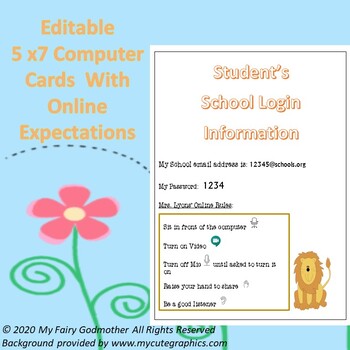
Student Password & Login Cards With Online Expectations for Remote Learning
Help families and POD teachers easily access their child's student online accounts during remote learning. These EDITABLE 5 x 7 cards have each child's school email and password. Additionally, there are several online etiquette reminders that set virtual classroom expectations. These handy cards can also be used in the classroom or computer lab. They are perfect for our younger digital citizens!For remote learning, I printed these cards on card stock and placed in a 5x7 plastic frame from the d
Grades:
PreK - 3rd, Staff
Types:
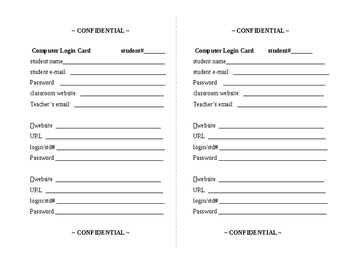
Computer Login Reference Card (editable)
How many of your students have forgotten their password or the URL that you've been using for weeks? When this happens, students want the teacher to solve their problem by looking up the login, resetting a password, or even calling IT to change a Google password. Usually this happens when you are helping a student that really needs assistance. This reference card helps to eliminate that problem and put the responsibility back in your students' hands. When my students tell me "I can't log on!",
Grades:
2nd - 12th
Types:
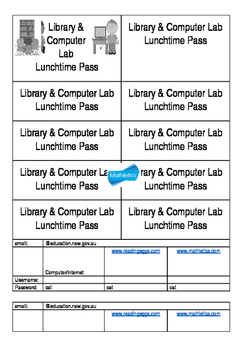
21st Century Library Pass and log in cards
10 per sheet Computer/Library lunch time passes
5 per sheet - computer log in cards. You can add 3 different user names onto these, as well as student email. The example is for NSW Australia, and some of the programs that we use. You can change them according to your need. These enable students to have up to 3 usernames in one place.
Grades:
K - 6th

Edmodo Letter for Parents
Edmodo is like facebook but for teachers, students, parents, and even district level. It's free and has endless uses for the classroom.
Grades:
1st - 12th, Higher Education, Adult Education
Types:
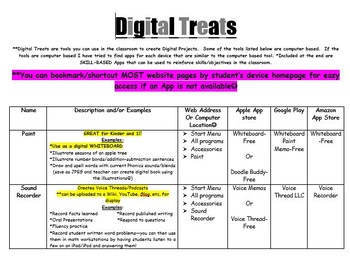
Digital Treats-List of Apps to Use in the Classroom
This is an extensive list of apps and websites for various devices for use in the classroom to help extend lessons using technology. I send this list of apps home at the beginning of the year for parents. This is a great resource for parents to have for apps to help students with various skills and reinforcement. This is also a great resource for teachers to pull from to incorporate various forms of technology into their lessons and classroom. This extensive list includes apps and websites fo
Grades:
K - 5th
Types:

Computer Lab Seating Chart
Seating chart layout designed for a computer lab. Can also be used in a classroom setting.
Grades:
K - 8th
Types:
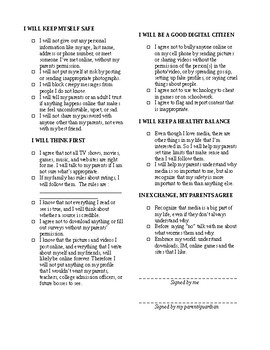
Cyber Safety Contract
Cyber safety contract- perfect for use in classroom or entire school. Has place for parent and student to sign to agree to be safe digital citizens.
Grades:
3rd - 8th
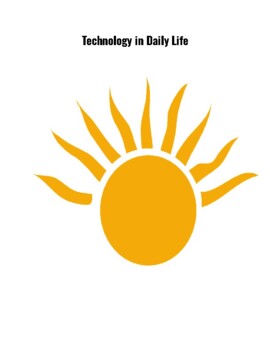
Technology in Daily Life
In this lesson, students will learn about the many ways technology is used throughout the day before, during, and after school. This lesson plan includes discussion questions, suggested answers for discussion questions, compare and contrast activities, suggested answers for the compare and contrast activities, quiz, and an answer key.
Grades:
K - 3rd

COMPUTER SIGN IN SHEET
THIS QUICK, EASY SIGN IN SHEET HELPS TEACHERS KEEP TRACK OF CLASSROOM COMPUTER TIME! LOG IN THE NAMES OF THE STUDENTS EACH DAY.
Grades:
1st - 6th
Types:

Media and Field trip permission-Spanish
This is a generic permission slip for field trips and permission to be placed in the media.
Grades:
PreK - 12th, Higher Education, Adult Education, Staff


3-8 Technology Survey (Beginning of the Year)
Send this survey home with your Third- Eighth Grade Technology students at the beginning of the year to assess their strengths and weaknesses.
Subjects:
Grades:
3rd - 8th
Types:
Showing 1-24 of 48 results








