403 results
8th grade instructional technology worksheet pdfs
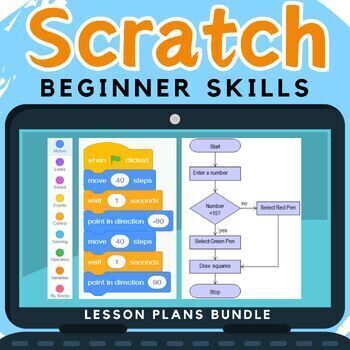
Computer Coding in Scratch Lesson Plans and Activities Bundle - Computer Science
Looking for a way to get your computer coding classes to actually understand and write their own code in Scratch, rather than just copy out code? These Scratch lessons plans and activities contain several computer coding worksheets and don't just contain a step by step scratch tutorial. They cover programming concepts in detail by teaching IF statements, loops, variables etc…. Questions in the computer coding worksheets also expect students to look at their created scratch blocks and explain how
Grades:
3rd - 10th
Types:

Keyboarding Skills Fun Puzzle Activities
Keyboard and computer literacy activities include 6 fun puzzles (no computer needed). Great at-home, substitute teacher, extra credit, or fast-finisher activities to reinforce proper keyboarding technique, terminology, finger placement, and key functions. Includes 6 print-and-go PDF pages plus answer keys.**Do NOT purchase if you already own the Keyboarding Skills Bundle.**For a digital version to be completed by students on a device: Click on the "Open Digital Activity in Easel" button, customi
Grades:
5th - 12th
Types:
Also included in: Keyboarding Skills Activities Bundle No Computer Needed SAVE 22%
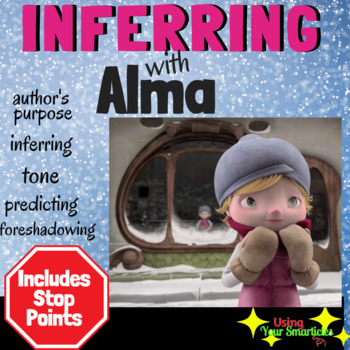
Inferring with Alma
This product is a companion sheet for the video Alma . https://youtu.be/irbFBgI0jhM. Your students will be RIVETED by this film!!This video features an adorably animated little girl strolling through the city on a winter day. Oddly, she spots a doll in a window of a shop, and the doll looks exactly like HER!!As the story unfolds, students are provided with 'stop' points featuring a variety of inferring skills: ✨Inferring Author's Purpose✨Inferring Tone✨Inferring Character Behavior✨Inferring St
Grades:
5th - 8th
Types:
Also included in: Inferring Skills BUNDLE
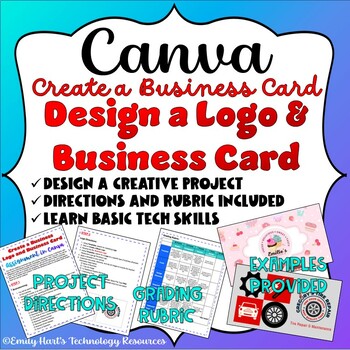
CANVA: Design a Logo and Business Card - Create a Business Project in Canva
Practice Canva With Your Students With A Fun AssignmentIn This Multi-Step Assignment Students Will Be Required To:Brainstorm a small business (Specific guidelines will be provided)Create a business logo and business card using a templateAdd elements (decorative graphics and clip art images)Modify text boxes and add required textCreate a business card with logo, text, and other graphics in PDF formatProject requirements, grading rubric, and examples are included! File type will be a .PDF format.*
Grades:
5th - 12th
Types:
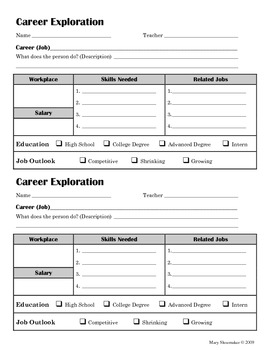
Career Exploration: Internet Research
Do your students study different career choices? Here is a half-page worksheet along with websites for students to look up and record information about a career. The teacher page also list other websites where students can print pictures of people at their jobs, watch videos, and play games. This research is appropriate for elementary students as well as junior high students.
Key Words: social studies, internet, research
Updated 2017
Grades:
2nd - 8th
Types:

Spreadsheets Activities Bundle for Microsoft Excel - Computer Applications
Are you looking for a fun Spreadsheets and Activities Bundle for Microsoft Excel? This Microsoft Excel lesson plans bundle has it all. It can be used to teach youngsters the very basics and intermediate skills of spreadsheet software through the delivery of each lesson. The spreadsheet activities and exercises provided in this bundle can also be used as excellent resources for consolidation work or even mini tests. Topics in this bundle include: Introduction to Excel SpreadsheetsCalculations in
Grades:
5th - 8th, Staff
Types:
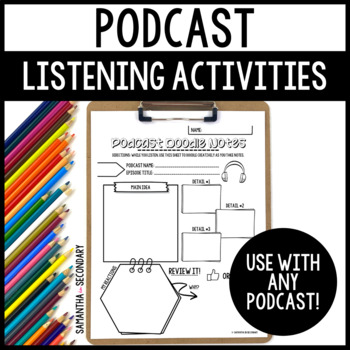
Podcast Listening Graphic Organizers Worksheets Templates
Looking for an engaging way to infuse podcasts into your classroom? Grab this inclusive podcast templates starter set and you'll get podcast listening worksheets and activities that you can use in your classroom today!What's Included?★ Three print podcast worksheets (a structured notetaking sheet, a loosely structured doodle notes worksheet, and a listen + learn coloring sheet)★ A digital Google Slides companion ★ A comprehensive list of 20 podcast recommendations for high school students★ Five
Grades:
5th - 12th
Types:
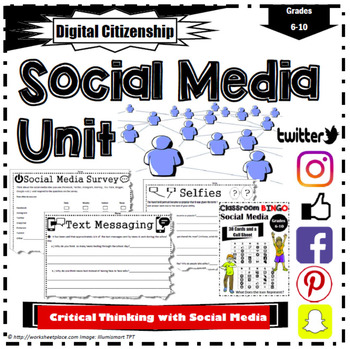
Social Media Critical Thinking Activities
Digital Version for the Google Classroom HereSocial media teaching activities and games. These lesson activities focus on critical thinking and the use of social media. It includes a variety of printable activities to make the user think about their digital footprint, moral issues, online safety, ethical responsibilities, the do' and don'ts along with the negative consequences associated with negative posts. An excellent link to social emotional learning as well.Includes: Surveys, Activities for
Grades:
6th - 10th
Types:
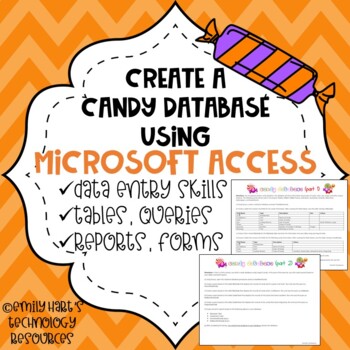
MICROSOFT ACCESS: Create A Candy Database
Students should be given a small bag of the following types of candy: Skittles, M&Ms, M&Ms Peanut, Jelly Beans, Gum Drops, Smarties, Mike & Ike, Gobstoppers, and Sweet Hearts. Students will use Microsoft Access and data entry skills to create a candy database with the following elements: tables, queries, reports, and forms. This is a fun and interactive way to teach Microsoft Access to high school students.
Grades:
7th - 12th
Types:
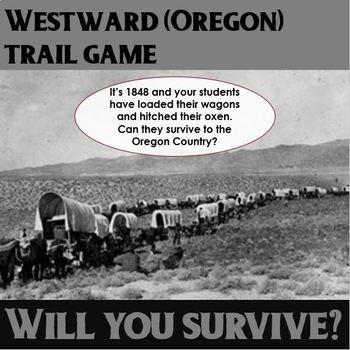
Westward (Oregon) Trail Game
This worksheet goes along with the online version of the game Westward Trail. Students use the worksheet to get an idea of the variety of decisions and issues that arise while pioneers tried to get to Oregon on the Oregon Trail. I am not affiliated with the web site in anyway. I just created this worksheet for my students to fill out while they played the game. The sheet asks the students to list several problems they encountered along the way and how they solved them. They finish by writin
Grades:
5th - 9th
Types:
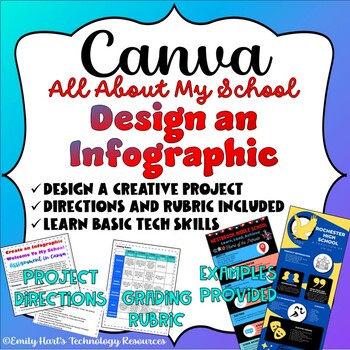
CANVA: Design an Infographic Assignment - Welcome To My School Infographic
Practice Canva With Your Students With A Fun AssignmentIn This Assignment Students Will Be Required To:Apply an Infographic template to a canvasAdd elements (decorative graphics and clip art images)Modify text boxes and add required textCreate an infographic all about their school in PNG formatProject requirements, grading rubric, and examples are included! File type will be a .PDF format.*Before purchasing please make sure that each student has access to an online Canva account and can access I
Grades:
5th - 12th
Types:
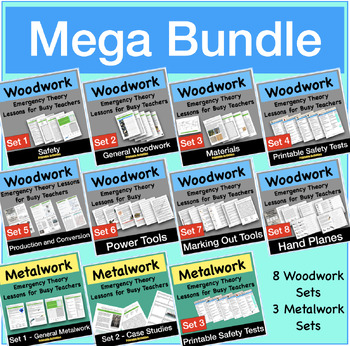
Mega Bundle - Woodwork and Metalwork worksheets and activities + Bonus Resource
This bundle includes 8 sets of resources available separately in the store and includes a Bonus sheet "What is a cutting list?" only available in this bundle.1. Woodwork Lessons Set1 "Safety"2. Woodwork Lessons Set2 "General Woodwork"3. Woodwork Lessons Set3 - "Materials"4. Woodwork Lessons Set4 - "Safety Tests"5. Woodwork Lessons Set5 - "Production & Conversion" (Added October 2022)6. Woodwork Lessons Set 6 - "Woodwork Power Tools" (Added June 2023)7. Woodwork Lessons Set 7 - "Woodwork Mark
Grades:
7th - 12th
Types:
CCSS:
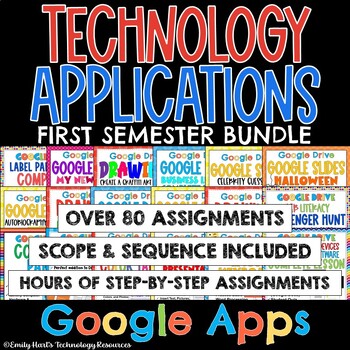
TECHNOLOGY APPLICATIONS COMPLETE COURSE - 1st SEMESTER GOOGLE COMPUTER BUNDLE
TECHNOLOGY APPLICATIONS COMPLETE COURSE - 1st SEMESTER GOOGLE COMPUTER BUNDLE"COURSE IN A BOX" (Google Apps)A complete semester bundle of fun and engaging curriculum that follows the included scope and sequence.Unit 1: Introduction to ComputersUnit 2: DrawingsUnit 3: Word ProcessingUnit 4: PresentationsUnit 5: ReviewEnough curriculum to last one semester! Includes a downloadable guide to help you customize and pace your course! Make computer lab time work time again!For Google Apps FREE Scope an
Grades:
PreK - 12th
Types:
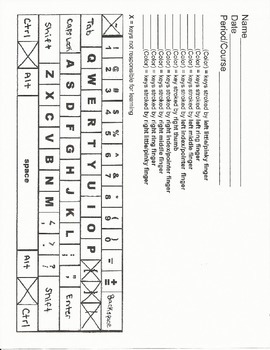
Keyboarding- Typing- Coloring in the Keyboard
Keyboarding- Coloring in the Keyboard
This is a fun coloring activity that will help students learn the keys on the keyboard. Students can use colored pencils, crayons, etc. This is a great handout for students to use in order to learn which finger strikes each key on a computer keyboard. There is a diagram of a keyboard that students can color in. Students will choose a different color for each finger and then color the keys that finger is responsible for on the keyboard diagram. There are spa
Grades:
4th - 12th
Types:
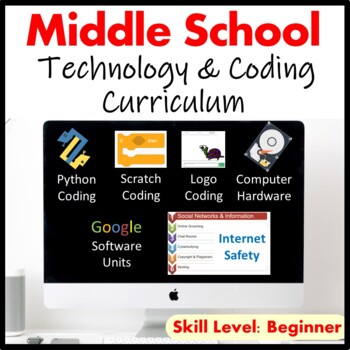
Middle School Computer Science and Technology Curriculum - Beginner Skills
Looking to introduce computer science and technology to your middle school students but don't know where to start? This Middle School Computer Science and Technology Curriculum: Beginner Skills is the perfect solution! This comprehensive curriculum covers a wide range of topics and skills, including digital literacy, coding, programming, and more. This curriculum is designed specifically for middle school students and is suitable for beginners with little or no prior experience. Each lesson come
Grades:
6th - 8th
Types:
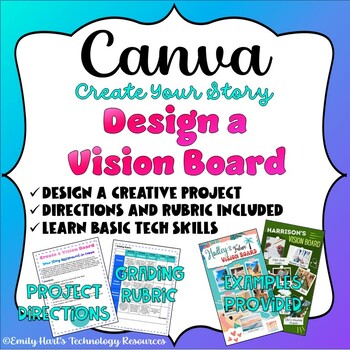
CANVA: Design a Vision Board Assignment - Create a Your Story Social Media Post
Practice Canva With Your Students With A Fun AssignmentIn This Assignment Students Will Be Required To:Apply a Your Story Social Media template to a canvasAdd elements (decorative graphics and photos)Modify text boxes and add required textCreate a vision board with text, pictures, and graphics in PNG formatComplete project requirements, brainstorming questions, grading rubric, and examples are included! File type will be a .PDF format.*Before purchasing please make sure that each student has acc
Grades:
5th - 12th
Types:
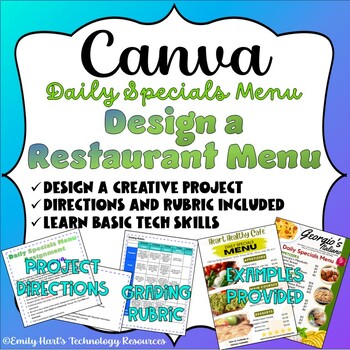
CANVA: Design a Restaurant Menu Assignment - Create a Daily Specials Menu
Practice Canva With Your Students With A Fun AssignmentIn This Assignment Students Will Be Required To:Apply a Menu template to a canvasAdd elements (decorative graphics and clip art images)Modify text boxes and add required textCreate a Daily Specials Restaurant Menu in PNG formatProject requirements, grading rubric, and examples are included! File type will be a .PDF format.*Before purchasing please make sure that each student has access to an online Canva account and can access Menu templates
Grades:
5th - 12th
Types:
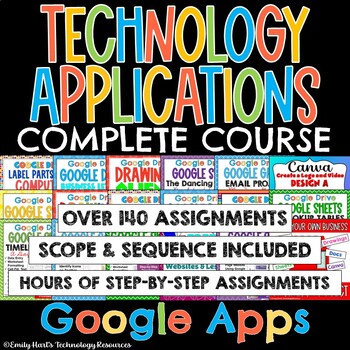
TECHNOLOGY APPLICATIONS COMPLETE COURSE - FULL YEAR - GOOGLE - COMPUTER BUNDLE
TECHNOLOGY APPLICATIONS COMPLETE COURSE - FULL YEAR - GOOGLE - COMPUTER BUNDLE"COURSE IN A BOX" (Microsoft Programs) - FULL YEARA complete semester bundle of fun and engaging curriculum that follows the included scope and sequence.Unit 1: Introduction to ComputersUnit 2: DrawingsUnit 3: Word ProcessingUnit 4: PresentationsUnit 5: ReviewUnit 6: SpreadsheetsUnit 7: Desktop PublishingUnit 8: Web DesignUnit 9: EmailUnit 10: Business ProjectUnit 11: CareersUnit 12: CodingUnit 13: ReviewEnough curricu
Grades:
5th - 12th
Types:
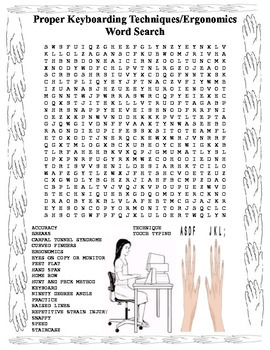
Keyboarding- Proper Keyboarding Techniques-Ergonomics Word Search- 20 Words
Keyboarding- Proper Keyboarding Techniques-Ergonomics Word Search- 20 Words
This is a fun and challenging word search on proper keyboarding techniques that students can do for fun or after a keyboarding technique test. You can give them a few extra points on a test if they complete it. It is suitable for grades 5 and up. Contains 20 words to find. Words can be found forward, backward, vertical, horizontal, and diagonal. Word search is 25 letters across and 25 letters down. Solution key included
Grades:
5th - 12th, Adult Education
Types:

Keyboarding- History of the QWERTY Keyboard and Typing Internet Hunt w/ Answers
Keyboarding- History of the QWERTY Keyboard and Typing Internet Hunt with Answer Key
This is a fun activity students in a keyboarding course can do at the beginning of the course. This is a short, fun Internet research assignment. For homework or in class, students research questions on the history of the keyboard and typing. Questions include: Who invented the first practical typewriter and the QWERTY keyboard still in use today, approximately what year was this typewriter invented, what was
Grades:
5th - 12th, Adult Education
Types:
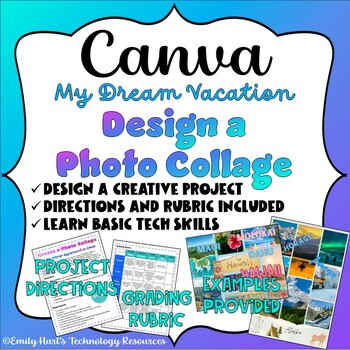
CANVA: Design a Photo Collage Assignment - Create a Dream Vacation Photo Collage
Practice Canva With Your Students With A Fun Intro AssignmentIn This Assignment Students Will Be Required To:Apply a Photo Collage template to a canvasAdd elements (decorative graphics and clip art images)Modify text boxes and add required textCreate a photo collage with text, pictures, and graphics in PNG formatProject requirements, grading rubric, and examples are included! File type will be a .PDF format.*Before purchasing please make sure that each student has access to an online Canva accou
Grades:
5th - 12th
Types:
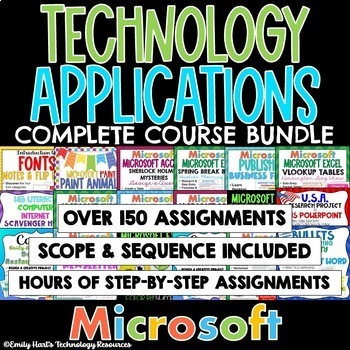
TECHNOLOGY APPLICATIONS COMPLETE COURSE - FULL YEAR - MICROSOFT COMPUTER BUNDLE
Technology - Computer Applications - ONE FULL YEAR - ASSIGNMENTS BUNDLE "COURSE IN A BOX" (Microsoft Programs) - FULL YEARA complete semester bundle of fun and engaging curriculum that follows the included scope and sequence.Unit 1: Introduction to ComputersUnit 2: Digital ArtUnit 3: Word ProcessingUnit 4: PresentationsUnit 5: ReviewUnit 6: SpreadsheetsUnit 7: Desktop PublishingUnit 8: DatabasesUnit 9: EmailUnit 10: Business ProjectUnit 11: CareersUnit 12: CodingUnit 13: Semester ReviewEnough cu
Grades:
4th - 12th
Types:
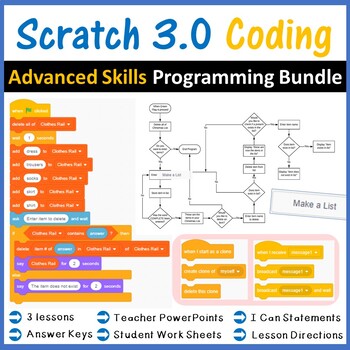
Computer Coding in Scratch Lesson Plans and Activities Bundle - Advanced Level
This bundle of Scratch 3.0 resources moves students from basic skills in Scratch to far more advanced skills. Students are tested and questioned deeper about their understanding of different concepts in Scratch. Each of the lessons in this bundle will take students far more than 1 hour to complete (please look at the allocated time to teach each lesson by clicking on each individual lesson). On purchase of this resource, you will be provided with a sharable link to access these files in Google S
Grades:
7th - 10th
Types:
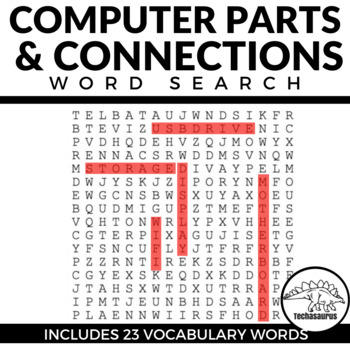
End of Year Computer Parts Vocabulary Word Search Computer Science Worksheet
This computer parts and connections word search includes a list of 23 vocabulary words for the parts of a computer and network connections with definitions! Great teaching resource for beginning technology classes. No-prep, printable worksheet to use as an introduction, substitute lesson plan, or back up activity when technology is out! Use digitally with EASEL.Vocabulary Includes: BluRay, CPU, display, DVD, ethernet, hard drive, input, keyboard, motherboard, mouse, network, NIC, output, printer
Grades:
6th - 9th
Types:
Showing 1-24 of 403 results





