32 results
Computer science workbooks for Google Apps
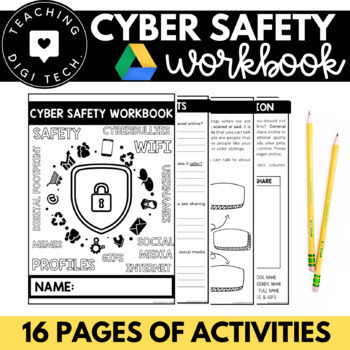
GOOGLE CLASSROOM CYBER SAFETY Workbook | Internet Safety Worksheets ks2
This Google cyber safety workbook is full of internet safety worksheets for elementary students! It has been designed to support online safety lessons or as a stand along task for students in grades 3-10. This resource is hosted on Google Slides and easily assignable on Google Classroom. This 16 page booklet of online safety worksheets covers the following topics: private vs public informationsharing information onlinesocial media profilessocial media postsdigital footprintsafe adultscyberbullyi
Subjects:
Grades:
3rd - 12th
Types:
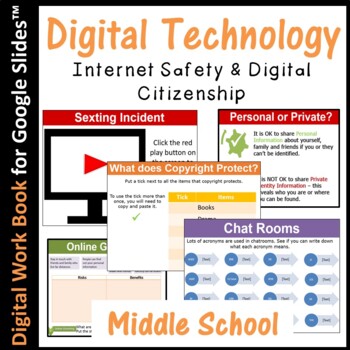
Digital Technology Internet Safety & Digital Citizenship Workbook
This editable e-book containing 33 pages teaches elementary and middle school children about Internet Safety and Digital Citizenship in detail and covers the following topics/activities:• Online Grooming• Chat Rooms • Cyber bullying• Copyright & Plagiarism • Sexting• Social Networks & Information This resource can be edited via the Slide Master option in Google Slides to suit the needs of students. This lessons comes with: • Editable Google Slides document • PDF version of documentOther
Grades:
5th - 12th, Staff
Types:
Also included in: Middle School Curriculum - Custom Bundle for Alicia

ALL IN 1 Interactive Engineering Notebook - PLTW, CTE, STEM, DESIGN PROCESS
I have created an online Engineering Notebook using Google Slides that can be used by any instructor using the Engineering Design Process in their class. Includes gridded paper, isometric paper, multiview paper, notebook paper, all to scale, and other useful tools. Great for distant, virtual, asynchronous learning.
Grades:
3rd - 12th
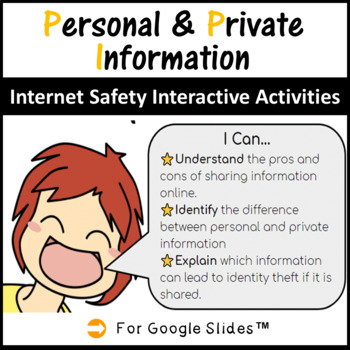
Internet Safety Personal & Private Information Digital Technology
Teach your students about Personal & Private information as well as Identity Theft in an engaging manner. This resource is mapped to Common Sense Media and includes interactive activities to teach students the difference between personal and private information, identify theft and how it can be prevented. This resource is fully editable and opens in Google Slides™. You will need to obtain edit access from me in order to edit this resource and share it with your students. This resource comes
Grades:
3rd - 5th
Types:
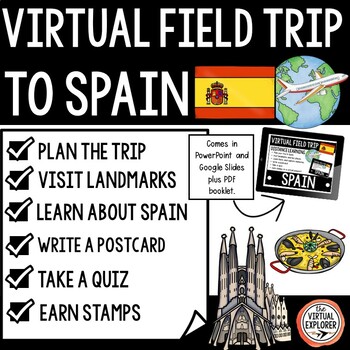
Virtual Field Trip to SPAIN Country Study - Cultures Around the World
Explore Spain from your classroom with this virtual field trip to Spain! This interactive journey will immerse your students in an engaging Spain country study and expose them to the Spain's unique geography, culture, language, and flavors. Virtual field trips make exploring cultures around the world easy!✔ Check out the preview for a closer look!Kick off your Spain country study with the included trip planner; students will make some predictions after being given a few hints, and then they'll c
Grades:
2nd - 7th
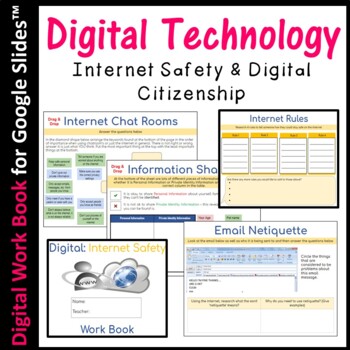
Digital Tech Internet Safety & Citizenship Workbook
This resource also allows students to learn independently. It also comes with an answer key.Use this digital booklet to teach your students about how to stay safe when using the Internet. This work booklet can be used with the internet to find relevant research or just to consolidate students learning.The following Internet Safety topics are covered: • Email Netiquette • Sharing information on line • Private Identity Information and Personal Information • Internet Rules to Stay Safe • Internet S
Grades:
4th - 9th
Types:
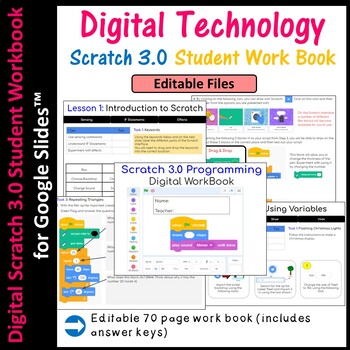
Editable Scratch Coding Activities - Digital Computer Worksheets
This is the EDITABLE student work book for Scratch 3.0. Resources open in Google Slides™ so that resources can be shared with students in Google Drive or Google Classroom. This 70 PAGE work book is suitable for Distance Learning and comes complete with an answer keyA lovely booklet which teaches students the basics of programming in Scratch 3.0 (a free downloadable software which can also be accessed online). Very easy to use. As students work through the booklet they build up their skills in pr
Grades:
Not Grade Specific
Types:
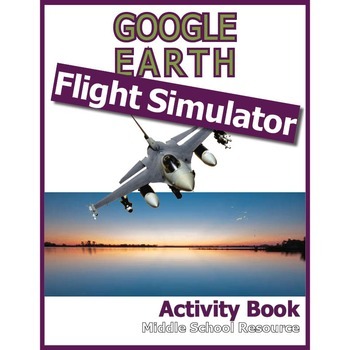
Google Earth Flight Simulator Activity Book
Google Earth is an amazing tool. There are a few ways students can navigate around in Google Earth. They can use the on-screen controls to pan and zoom around the globe. They can type in a latitude and longitude, and the camera view will zoom in on that point. These are easy ways to do things, but they’re not a lot of fun. Now there’s another option, and this one is fun. It’s also a great way to get a new perspective on things. It’s the Google Earth Flight Simulator.Most flight simulators are ga
Subjects:
Grades:
6th - 10th
Types:
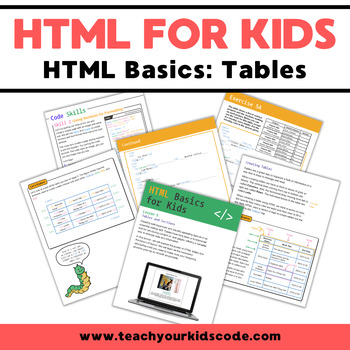
HTML Basics Lesson 5: Tables and Sections
Looking for a fun and educational way to introduce your learners to web development? Look no further! Our latest tutorial is your go-to resource for making coding accessible and enjoyable.Learn Tables and Sections in Web Development: Dive into Lesson 5, where you’ll master the art of creating well-organized and visually appealing layouts. This lesson focuses on HTML tables and sections, essential tools for structuring content on web pages.Basics of HTML Tables and Layout: Start with the basics a
Subjects:
Grades:
7th - 12th
Also included in: The Ultimate HTML Teaching Bundle
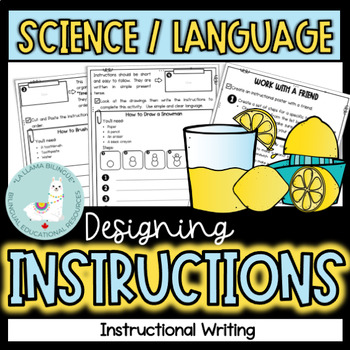
Science and Language Arts-Designing Instructions!!
Are you a teacher looking for a comprehensive resource to teach your students about instruction design? This digital product is specifically tailored to meet the needs of elementary classrooms.This engaging and interactive resource contains 65 pages of valuable content, including: a workbook for students, assessment teacher's notes, cut-outs and, answer keys for all documents. With this comprehensive booklet, you'll have everything you need to effectively teach the topic of instruction designin
Grades:
2nd - 4th
Types:
Also included in: Complete Grade 2 Alberta's Science Curriculum!!
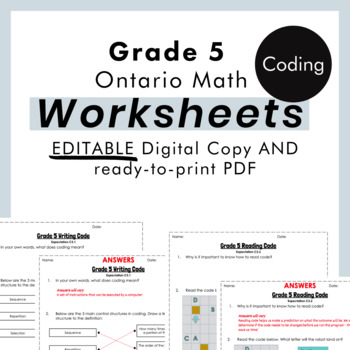
Grade 5 Ontario Math - FREE Coding Worksheets - PDF+FULLY Editable Google Slides
Are you looking for practical and easy to use supplement practice for the NEW Grade 5 Ontario Math Curriculum? These ready-to-print PDF and EDITABLE worksheets is exactly what you need! Note this resource compliments my FREE digital Coding Unit, but can also be used separately! This resource contains 2 worksheets for your students to apply what they have learned in the Algebra strand for Coding. Each worksheet specifies which Ontario Curriculum Expectation is being covered. *These worksheets do
Subjects:
Grades:
4th - 6th
Types:
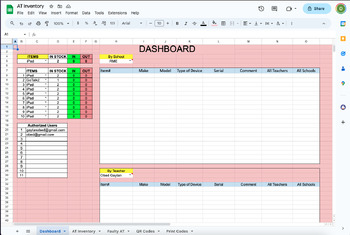
AT- Assistive Technology Inventory Google Sheets
Hello everyone and welcome to my store. If you are looking for a way to keep track of you AT inventory this google sheets will make your life a lot easier. Please check out the video for a quick overview on how it works. If you like what you see please come back purchase it. I will include a how to video and show how to use it. If you have any questions please don't hesitate to reach out. This inventory sheet can also be used for other purposes. It can always be adapted to you needs.
Grades:
Not Grade Specific
Types:
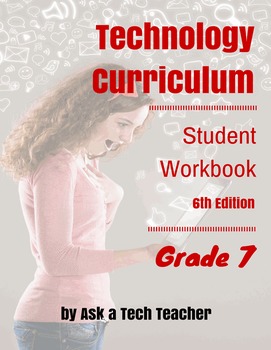
Technology Curriculum Student Workbook 7th Grade (Room License)
171 pages with 300 images, one purchase covers an entire class (license allows you to copy to 26 digital devices). This is a student-paced, student-directed year-long technology curriculum that integrates with any school curriculum and prepares students for end-of-year Common Core testing and life-long education needs. Includes (may vary depending upon grade level):* why learn technology?* formative and summative assessments* domain-specific vocabulary* relevant tech problem solving* required di
Grades:
7th - 9th
Types:
Also included in: K-8 Technology Curriculum: Student Workbooks bundle
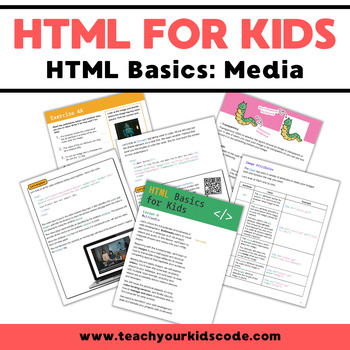
HTML Basics Lesson 4: Multimedia
Are you seeking an educational tool to unravel the secrets of web development? Look no further! Our tutorial is the gateway to making coding accessible and enjoyable.Teach Multimedia in Web Development: Dive into the heart of Lesson 4, where multimedia takes center stage. This lesson goes beyond traditional web elements, focusing on visuals like images, videos, and audio to enhance your web development skills.Fundamentals of Multimedia Integration: Starting from the basics, discover how to seaml
Subjects:
Grades:
7th - 12th
Also included in: The Ultimate HTML Teaching Bundle
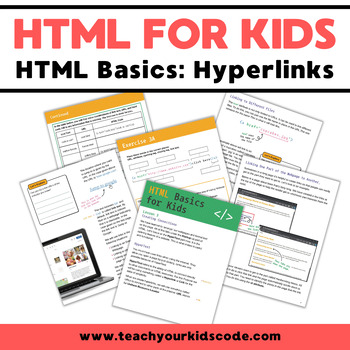
HTML Basics Lesson 3: Hyperlinks
Searching for an engaging and educational resource to introduce your learners to the intricacies of web development? Look no further! Dive into the world of hyperlinks with our Lesson 3 - Exploring Hyperlinks tutorial, the perfect solution for making coding accessible and enjoyable.This is lesson 3 in our HTML series. This resource offers: In-Depth 28-Page PDF Lesson with Exercises: Delve into the world of hyperlinks with our detailed 28-page PDF lesson. It breaks down the essentials of hypertex
Subjects:
Grades:
7th - 12th
Also included in: The Ultimate HTML Teaching Bundle
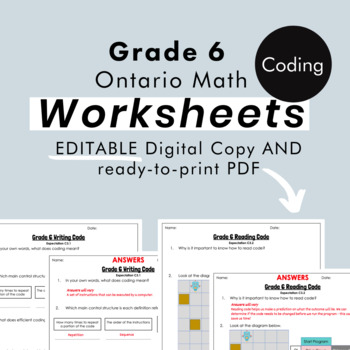
Grade 6 Ontario Math - FREE Coding Worksheets - PDF+FULLY Editable Google Slides
Are you looking for practical and easy to use supplement practice for the NEW Grade 6 Ontario Math Curriculum? These ready-to-print PDF and EDITABLE worksheets is exactly what you need! Note this resource compliments my FREE digital Coding Unit, but can also be used separately! This resource contains 2 worksheets for your students to apply what they have learned in the Algebra strand for Coding. Each worksheet specifies which Ontario Curriculum Expectation is being covered. *These worksheets do
Subjects:
Grades:
5th - 7th
Types:
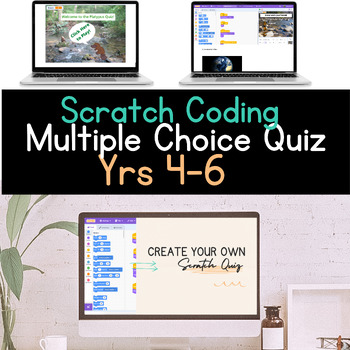
Scratch Multiple Choice Quiz
Connect your social science or science content with technology by creating a scratch multiple-choice quiz. Engage your students in scratch coding activities for elementary students. This lesson plan for creating your own multiple choice quiz will create links between learning and create engagement and longer-lasting learning.Creating a multiple choice quiz in Scratch is a great way to further develop your student's computational thinking skills as well as creative and critical thinking. This le
Grades:
4th - 6th
Types:
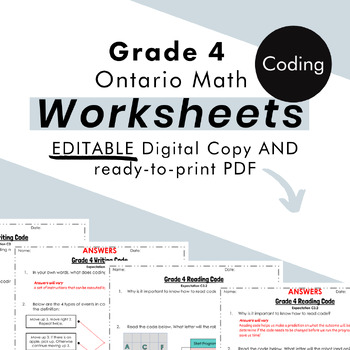
Grade 4 Ontario Math - FREE Coding Worksheets - PDF+FULLY Editable Google Slides
Are you looking for practical and easy to use supplement practice for the NEW Grade 4 Ontario Math Curriculum? These ready-to-print PDF and EDITABLE worksheets is exactly what you need! Note this resource compliments my FREE digital Coding Unit, but can also be used separately! This resource contains 2 worksheets for your students to apply what they have learned in the Algebra strand for Coding. Each worksheet specifies which Ontario Curriculum Expectation is being covered. *These worksheets do
Subjects:
Grades:
3rd - 5th
Types:
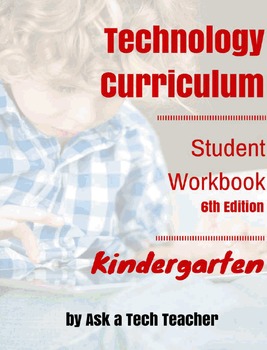
Technology Curriculum Student Workbook Kindergarten (Room License)
152 pages with 406 images, one purchase covers an entire class (license allows you to copy to 26 digital devices). This is a student-paced, student-directed year-long technology curriculum that integrates with any school curriculum and prepares students for end-of-year Common Core testing and life-long education needs. Includes (may vary depending upon grade level):* why learn technology?* formative and summative assessments* domain-specific vocabulary* relevant tech problem solving* required di
Grades:
K
Types:
Also included in: K-5 Technology Curriculum: Student Workbooks Bundle
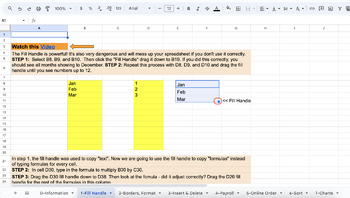
Google Sheets Basic Tools Document
Google Sheets Basic Tools Document.7 pages for students to practice and learn how to use various tools in google sheets. 1 page of learning for each of the following: fill handle, borders, editing cells, payroll example, online order example, sorting, and inserting charts.
Grades:
6th - 12th, Adult Education

GOOGLE CLASSROOM STEM Workbook | Engineering Design Cycle Workbook | 16 PAGES
This digital STEM workbook is a comprehensive tool designed for elementary students to guide them through any STEM project! Pre-loaded onto Google Slides this workbook is ready to be assigned on Google Classroom instantly! This 16-page booklet covers all aspects of the engineering design cycle, including asking questions, designing solutions, planning and designing their projects, creating prototypes, improving designs and reflecting on their work.This workbook is suitable for any STEM project a
Subjects:
Grades:
4th - 7th
Types:
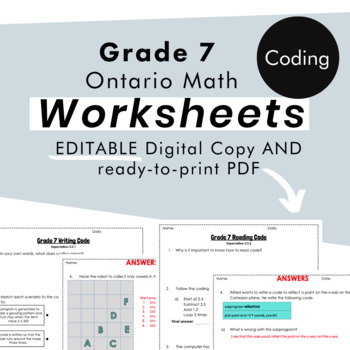
Grade 7 Ontario Math - FREE Coding Worksheets - PDF+FULLY Editable Google Slides
Are you looking for practical and easy to use supplement practice for the NEW Grade 7 Ontario Math Curriculum? These ready-to-print PDF and EDITABLE worksheets is exactly what you need! Note this resource compliments my FREE digital Coding Unit, but can also be used separately! This resource contains 2 worksheets for your students to apply what they have learned in the Algebra strand for Coding. Each worksheet specifies which Ontario Curriculum Expectation is being covered. *These worksheets do
Subjects:
Grades:
6th - 8th
Types:

Digital Technology - Digital Systems and the Transmission of Data
Digital work booklet for students to learn about digital systems and the transmission of data. The students are able to work through this booklet individually, in a group or as a class. Work booklet can be given to the students digitally or can be printed.Focus Question: How do digital systems share information and instructions?Success Criteria:Define digital system and peripheral deviceLabel the parts of a computerUnderstand how data is transmittedUnderstand how the internet worksOutline how di
Grades:
3rd - 6th
Types:
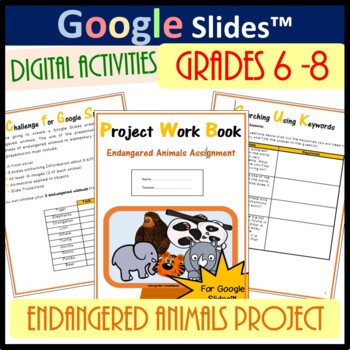
Endangered Animals Project for Google Slides™ - Grades 6 - 8
This includes a class project in which students need to use Google slides to create a presentation about Endangered Animals. This work booklet expects students to complete the following tasks: Create a presentation in Google Slides about Endangered Animals (Project Scenario provided) aimed at a suitable audience. Research the internet effectively to find information about Endangered AnimalsLearn to use suitable keywords in search engines to find suitable information quickly Learn to keep a bibli
Grades:
Not Grade Specific
Types:
Also included in: Technology Lessons Activities & Skills Building Bundle for Google Drive™
Showing 1-24 of 32 results




