8 results
Computer science elective course proposals for Google Apps
Sponsored
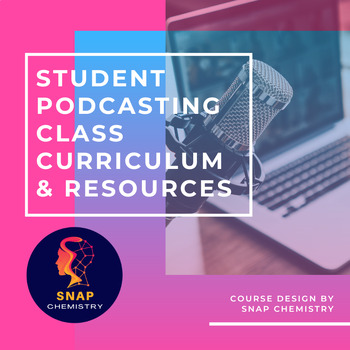
Student Podcasting Course Curriculum / Syllabus / Unit Plans
If you are designing or implementing a podcasting class, you need this document! I have been teaching a podcasting class to high school students for 6 years and this document is the culmination of that experience. Here is what you'll get with this purchase:1. An introduction to the the podcast class parameters, including length, class size, objectives, hardware, and editing/posting.2. A day-by-day outline of what to teach and how to teach it.3. More than 20 specific documents/worksheets that c
Subjects:
Grades:
6th - 12th
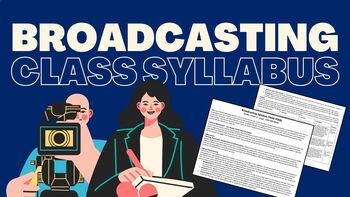
Middle School Broadcasting Elective Syllabus
Have you ever wanted pitch a new elective idea to your administration? Need a jump start on a digital journalism course that is rigorous, fun, and creates amazing school culture? Let this syllabus for a Broadcasting Elective Syllabus get you jump started!This two-page syllabus describes a semester-long elective course (easily editable to change your course length) describes the expectations, rigor, assignments, and assessments for grading to outline your new elective.Students will complete sever
Grades:
5th - 12th
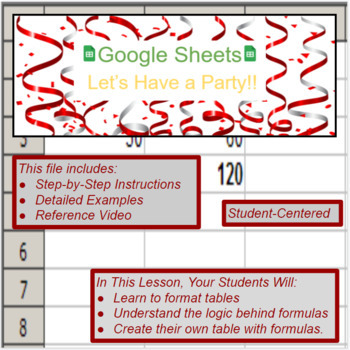
Google Suite Bundle
This bundle includes engaging activities for Google Slides, Canva, Google Sheets, and Google Docs. The projects incorporate writing skills, math logic, and internet search. Instructions are step-by-step with visuals and examples throughout. The lessons are designed for easy transfer to online learning platforms, and adds flexibility to make this instructor-led or independent learning. These are great enrichment activities for additional, cross-curricular learning.
Grades:
Not Grade Specific
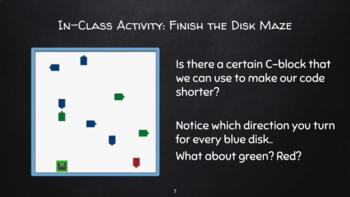
Introduction to VEX: Lesson 7
These lesson slides teach students about eye sensors, and solidify their knowledge on if-then loops. Students will be challenged to solve a disk maze and find a pattern involvindg the colours. Moreover, they will be presented the coral reef challenge (SAMPLE SOLUTION INCLUDED). For more information, here is the syllabus info:Lesson 7:Eye sensorsActivity 7:Solve the disk mazeChallenge 7:Collect as much garbage in the coral reef as possible! Go to the Coral reef cleanup playground.
Subjects:
Grades:
2nd - 8th
Also included in: Introduction to VEX Course, Virtual Robot Block Coding Course
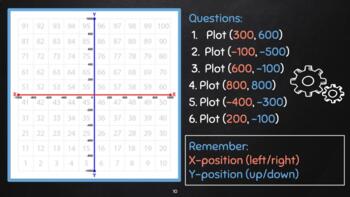
Introduction to VEX: Lesson 10
In this lesson, students will learn about coordinates and learn about an alternate way of approaching coordinates. This lesson can be reasaonably extended into two lessons. The 'SUPER DUPER FUNCTION' is a function that allows the VR to travel to the grid number inputed. The robot can be located ANYWHERE, and if you input a number, the robot will travel to it on the grid number playground.For more information, here is the syllabus info below: Lesson 10: Math Review: coordinatesActivity 10:Get to
Subjects:
Grades:
2nd - 8th
Also included in: Introduction to VEX Course, Virtual Robot Block Coding Course
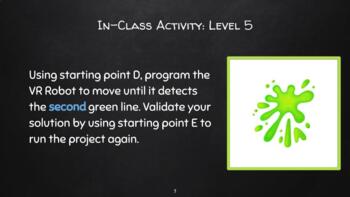
Introduction to VEX: Lesson 9
This lesson includes several challenges that students can try to solve in order to practice using the coding skills they have learned over the past 8 lessons. This is a great lesson to test how well students understood coding concepts, or organzie group activites. Students will be able to comfortably use eye sensors by the end of this lesson. 4/7 solutions are provided.Lesson 9:Line Detector ChallengesActivity 9:There are 7 different levels of ‘coding puzzles’, great for group work competitions!
Subjects:
Grades:
2nd - 8th
Also included in: Introduction to VEX Course, Virtual Robot Block Coding Course
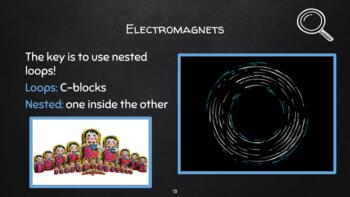
Introduction to VEX: Lesson 8
In this lesson, students will learn about the following:the difference between electromagnets and regular magnetsdifferentiating which coding approach is bestStudents can explore the differences between a manual, eye sensory, or variable approach to the same problem. The variable solution is included.For more information, here is the syllabus info below:Lesson 8: ElectromagnetsActivity 8: Pick up all blue disks (three ways)ManuallyEye sensorsVariablesPick up a disk of each colour and return to t
Subjects:
Grades:
2nd - 8th
Also included in: Introduction to VEX Course, Virtual Robot Block Coding Course

Introduction to VEX: Lesson 11
The final lesson, we will be solving the hidden pixel art challenge! This lesson will go over how to solve the pixel art challenge, SAMPLE SOLUTION INCLUDED.
Subjects:
Grades:
2nd - 8th
Also included in: Introduction to VEX Course, Virtual Robot Block Coding Course
Showing 1-8 of 8 results


