77 results
Computer science homework for Google Apps

'23-'24 AP CSP Homework Assignments for code.org curriculum
You will be getting a link to my google doc which has a list of every lesson in the '23-'24 code.org AP CSP curriculum. Within each lesson is a link to a matching homework assignment. The homework assignments contain AP-like questions, coding questions developed in the App Lab, and links to videos and articles related to the lesson.
Subjects:
Grades:
9th - 12th
Types:
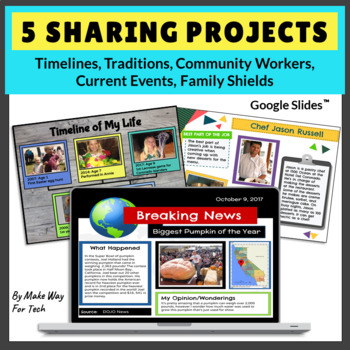
Personal Timeline Templates and Family Traditions Google Slides Templates
Students will love using Google Slides to create a timeline of their life, share a family tradition, report a current event, interview a community worker, and design a family shield. Want another timeline for students or your entire class? Click here! How can these sharing projects be used? These 5 EDITABLE, digital sharing projects can be completed at school or assigned as a family project at home during winter break or anytime of year. These projects incorporate social studies, writing, speaki
Grades:
2nd - 5th
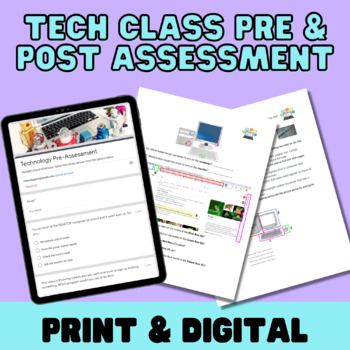
Technology Class Pre/Post Assessment - Test Student Knowledge Ahead of Time!
In any Technology class, there is so much to teach! So, figure out what students already know with this pre- & post-assessment. You'll gather invaluable data that will impress any administrator. The questions ask about computational problem solving, identifying parts of a computer and webpage, as well as different programs and hardware.What's Included?PDF file of the Assessment & Answer KeyGoogle Doc Version of the Assessment & Answer KeyPartially Self-Grading Google Form of the Asse
Grades:
5th - 9th
Types:
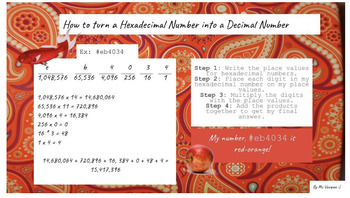
Hexadecimal Color Activity
This is a no-code introductory activity to hexadecimal values. Students will be provided a hexadecimal color value (provided in this resource) that they must use to decorate a Google or Canvas slide. The slide must explain their process in solving the for the value of the hexadecimal number. Examples are provided with the resource, as well as a student printout and rubric. Please reach out to the seller (me) if you have any issues downloading the product! It is a 10-page pdf. Happy coding!
Grades:
7th - 12th
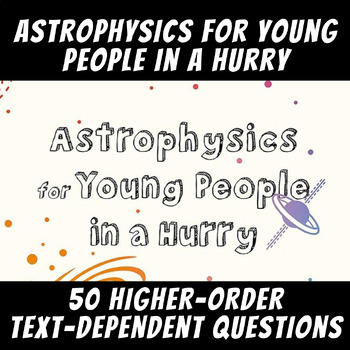
50 Text-Dependent Questions: "Astrophysics for Young People in a Hurry"
This comprehensive set of complex text-dependent questions delves into Neil deGrasse Tyson's captivating book, "Astrophysics for Young People in a Hurry."50+ Thought-provoking Questions: Explore a wide range of topics, from the vastness of the cosmos and the life cycle of stars to the mysteries of dark matter and the Big Bang theory.Multiple Levels of Inquiry: Go beyond basic comprehension with questions that encourage analysis, synthesis, and evaluation.Engaging with the Text: Deepen student un
Grades:
4th - 7th
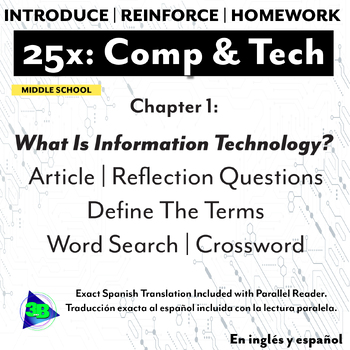
25x Computers & Tech Ch1: What Is Information Technology? (EN/SP)
Chapter 1: What Is Information Technology?Objective: The objective is to understand the concept of Information Technology (IT), explore its various branches and their importance, and recognize the impact of IT on communication, education, innovation, and privacy in the digital age.Today’s Activities:Article: What Is Information Technology? Discover the Wonders of Tech in the Digital AgeReflection QuestionsDefine The TermsWord SearchCrossword
Grades:
6th - 8th

50 Bell Work Questions and Answers for Social Media Marketing
Description:Elevate your Social Media Marketing classroom experience with our thoughtfully crafted collection of 50 Bell Work Questions and Answers. Designed to kickstart your daily lessons, these engaging prompts are perfect for sparking discussions, setting the tone, and preparing students for the exciting world of social media marketing.What's Included:50 Engaging Questions: These thought-provoking questions are tailored to stimulate student engagement and facilitate in-depth discussions.Comp
Grades:
6th - 12th
Types:
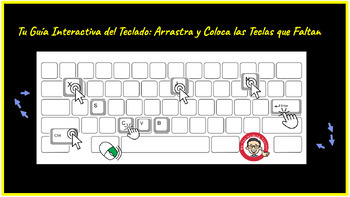
Tu guia interactiva del teclado: Arrastra y Coloca las teclas que faltan.
Aspectos Destacados del Documento:Aprendizaje Interactivo: Este documento es totalmente interactivo, ya que todas las páginas utilizan la función de arrastrar y soltar (drag and drop). Esto hace que aprender a utilizar el teclado de una computadora sea divertido y efectivo.Práctica en el Mundo Real: Cada página desafía a los estudiantes a colocar las letras y teclas en la posición correcta utilizando su propio teclado como guía.Desarrollo de Habilidades Motoras: Este recurso ayuda a mejorar las
Subjects:
Grades:
Not Grade Specific
Types:
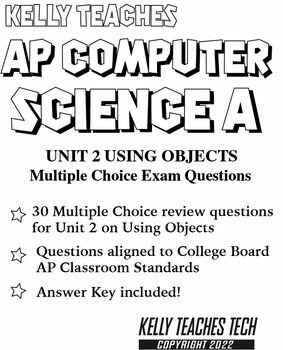
AP Computer Science A - Unit 2 Multiple Choice
AP Computer Science AUnit 2 Using Objects - Multiple Choice Review Questions This document contains 30 multiple choice questions (MCQs) for AP Computer Science A, aligned directly with the standards covered in Unit 2 for the College Board’s AP Computer Science A standards. There are enough questions here for both practice and assessment. This document is editable, so you can make different versions of the questions to prevent cheating. A few of the questions are intentionally similar to allow f
Grades:
10th - 12th
Types:
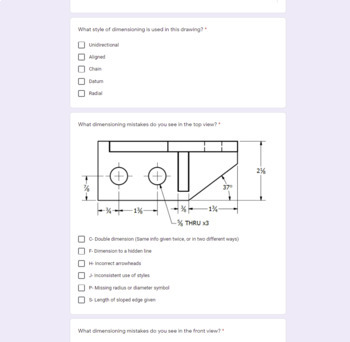
Dimensioning Critique Exercises- Technical Drawing for Distance Learning
While teaching a technical drawing class remotely, I struggled with teaching dimensioning practices in the virtual environment. I would normally have students practice dimensioning drawings on paper, then swap drawings to critique one another's work. Instead, I developed these practice activities to follow my lesson on dimensioning styles and techniques. This was a "Level 2" lesson. I don't recommend it for students who are just learning the very basics. My kids learn the basic dimensioning rule
Grades:
8th - 11th
Types:
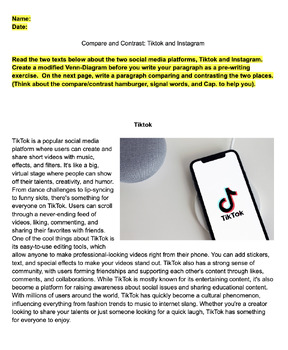
Compare and Contrast Paragraph: Tiktok and Instagram Assignment
Practice compare and contrast paragraph writing with your students using this assignment. Students will read two short paragraphs about Tiktok and Instagram, compile their thoughts using a modified Venn-Diagram, and write a paragraph comparing the two poles.
Grades:
5th - 8th
Types:
Also included in: Compare and Contrast Writing Paragraphs Bundle
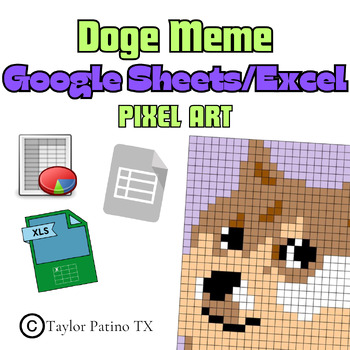
Pixel Art - Doge Meme
Discover the fascinating world of Google Sheets through an exciting and imaginative pixel art project! Engage your students in a hands-on learning experience as they dive into formatting a spreadsheet with customizable column width and row height. Students will exhibit their creativity while applying various fill techniques to design pictures in a unique and artistic manner.
Subjects:
Grades:
6th - 9th
Types:
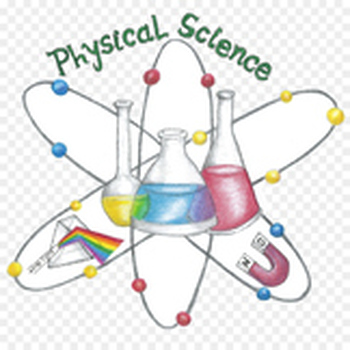
Telephone, radio, and television technology vocab and notes
7 essential research questions to cover and explain the process of how a phone call or text works.
Grades:
6th - 10th
Types:
Also included in: Technology and computers bundle

Technology Use Survey Worksheet
Students must answer 5 short response questions about their use of technology. Then use it as a class discussion topic or debate.
Grades:
4th - 8th
Types:
Also included in: Technology and computers bundle
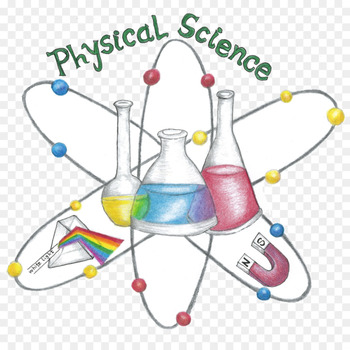
Signal and Telecommunications Vocab and notes
5 vocab words and 5 research questions that covers signal, code, telecommunication, analog and digital.
Grades:
5th - 10th
Types:
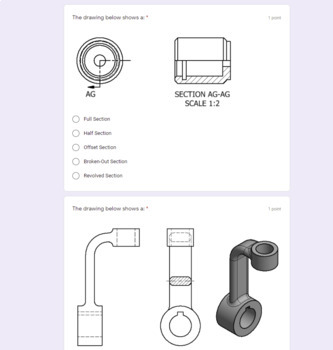
Section View Skill Builder- Technical Drawing for Distance Learning
This activity was designed to follow my video lesson on section views (included). The lesson explains the different types of section views, as well as the relationship between the cutting plane line and section view. In the classroom, I like to have students practice section views by drawing some. This was quite a challenge during remote learning, so I developed this activity to reinforce the concepts from the lesson and check for understanding while kids learned from home. See if they can match
Grades:
8th - 11th
Types:
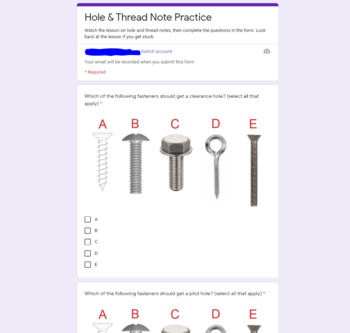
Hole & Thread Note Practice for Technical Drawing and Dimensioning
This Google Form was designed to follow my lesson on hole and thread notes in a technical drawing unit. You can find the lesson slideshow here. After students learn about the types of holes used for different fasteners, and the hole notes and symbols used to describe them, test their knowledge with this form. The form includes 17 questions, plus a bonus. Most questions are checkbox style, which you can grade with partial credit any way you like. Others are short answer and may require manual sco
Grades:
8th - 11th
Types:
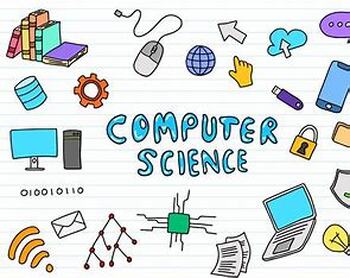
Computer Science Careers Worksheet
Pick a computer science career that interests you and fill in the data table.
Grades:
6th - 10th
Types:
Also included in: Technology and computers bundle
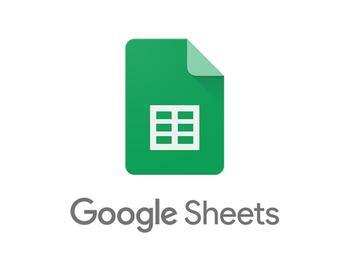
Google Sheets, Full lessons for 2 weeks
This bundle covers all basic functions for the google office product: Google Sheets. This product is similar to Microsoft Excel. ALL of the lessons are connected to tutorial videos on youtube.com.YOU DON'T HAVE TO TEACH OR PREP.EASY TO USE!Students need a google account and a computer.Download--> upload to canvas/google classroom--> publish to your students--> done!Each lesson is around 20 minutes, some are 30minutes.I suggest you to force copy all google docs: https://youtu.be/k11Om8Lo
Grades:
8th - 12th
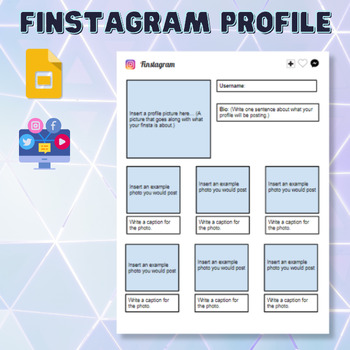
Finstigram Fake Social Media Activity; Digital Citizenship; Google Slides, Tech
This Google Slides template is perfect for teachers who want to engage their students in a fun and creative activity while also teaching them about the concept of fake social media profiles. The template includes two pages: an example of a finstagram about cats and a blank template for students to create their own finstagram.The first page of the template serves as an example for students to understand the concept of finstagram and how it differs from a regular Instagram account. The example fin
Subjects:
Grades:
5th - 8th
Types:
Also included in: Technology & Computers Bundle! Resources & Classroom Activities
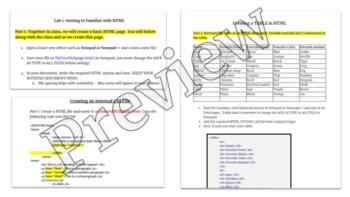
HTML/CSS In class Activity Bundle
Teaching introduction to HTML/CSS and web design? This in-class activity bundle includes several hands-on activities to teach the basics of web design.Learn to createSimple webpages in HTML/CSSAdd Graphics, Tables, Lists, & LinksInteractive Notebook for Computer HistorySitemapping & NavigationCritique
Grades:
6th - 12th, Higher Education, Adult Education
Also included in: Introduction to HTML/CSS Bundle with In class Activities

Google Draw, 6 Full lessons for 1 to 1.5 weeks
This bundle covers all basic functions for the google office product: Google Draw. This product is similar to Microsoft Paint . ALL of the lessons are connected to tutorial videos on youtube.com.YOU DON'T HAVE TO TEACH OR PREP.EASY TO USE!Students need a google account and a computer.Copy to google drive--> upload to canvas/google classroom--> publish to your students--> done!Each lesson is around 20 minutes, some take 40 minutes.Use instructions: TPT does not allow google draw files to
Grades:
9th - 12th, Adult Education
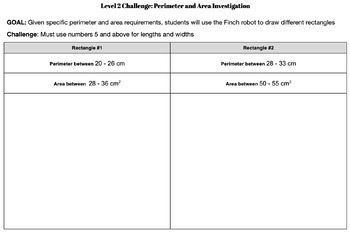
Finch Robot: Perimeter and Area Investigation
1. Students find a rectangle that meets both requirements (ex: perimeter of 10-18 cm AND an area of 12-16 cm sq.). 2. Once found, students program the Finch robot to draw the exact rectangle on paper.There are 5 rectangles to investigate/solve. Every rectangle has at least 2 possible answers. Once students have found one answer, they could be encouraged to find another answer. If using FinchBlox, students must be able to operate Level 2. Students will need to use lengths and widths that are 5 cm
Subjects:
Grades:
3rd - 4th
Types:
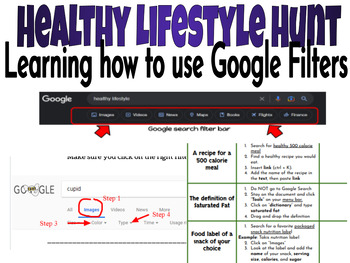
Healthy Lifestyle Google Filter Hunt
Students will be able to research different health topics while using Google filters to narrow their search.
Subjects:
Grades:
5th - 7th
Types:
Also included in: Nutrition Bundle
Showing 1-24 of 77 results




